Search the Community
Showing results for tags 'arial'.
-
When using arial font in Japanese environment, there is a bug in the font character. There are many bugs. The character conversion of the blank space is different or the character itself is different. Since arial is a system standard font, it cannot be deleted, but it is a font that has problems in the Japanese environment. However, since the default font is arial and the alternative font is automatically converted to arial, there is a big problem other than the appearance of the design. Is it possible to have MSfont as the default font in Japanese environment or to select standard font in afinty designer? It ’s very… I ’m in trouble because I ’m in trouble Even if it is hidden on the windows system, arial can be selected on afinty ...
-
Is there a way to change the default font Arial to another font? I have a font our company uses all the time and it would be nice to open a new document and that font is already selected.
- 4 replies
-
- default font
- designer
-
(and 1 more)
Tagged with:
-
Hi On attached image You can see some text typed with Arial font. On the left everything is as I want to but on right side, where You can see image exported to PDF, the "L" letters and "." (dot) symbol seems to be bolded somehow. No matter if I converted text to curves, after export to PDF it looks the same. With other fonts everything is OK. greetings Bartek
-
Hello! Apparently there are problems with the fonts management. Text is not represented in the Arial font, but in a special characters font). It is not possible to write a text in the Arial font. It works with other applications (e.g. Word, Photoshop etc.). Also, not all fonts in the font list are displayed - but installed. I hope I'm not the only one with this problems. Specs: - Processor: AMD Phenom™ II X4 955 Processor 3.20 GHz - RAM: 8 GB - Graphics card: NVIDIA GeForce GTS 250 - Monitor: SyncMaster F2380 (resolution 1920x1080) - Operating system: Windows 7 / 64 bit - Affinity Designer: 1.5.0.5
-
I just can't stand copycats. I am about to deinstall Arial just to see what happens in Affinity.

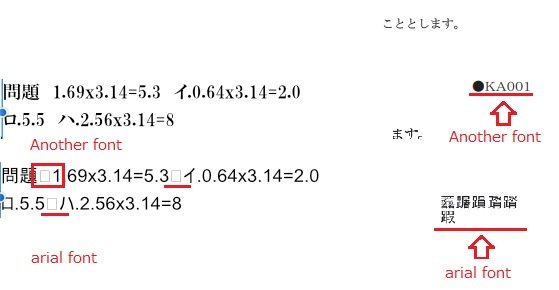


-Klein.thumb.png.284eb0fdd852bc10f13f537a0370249b.png)
