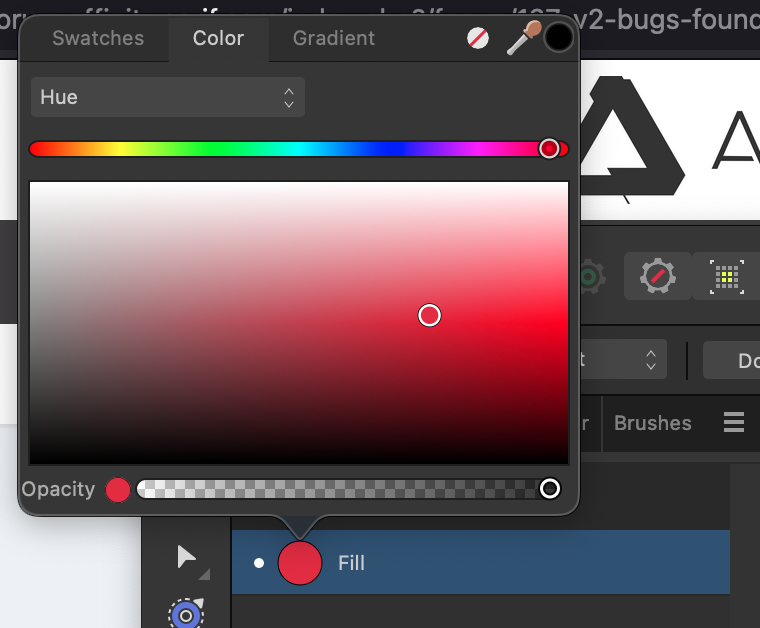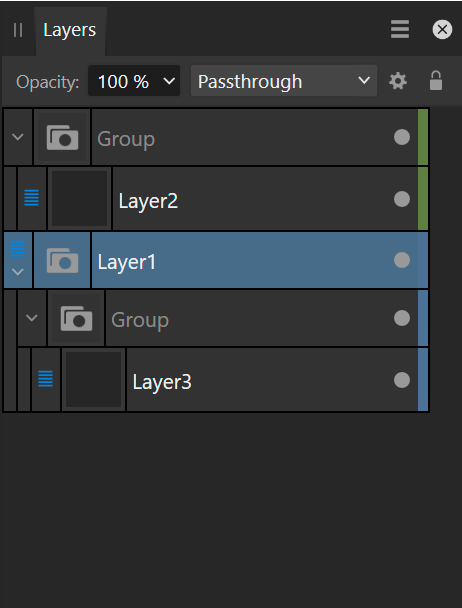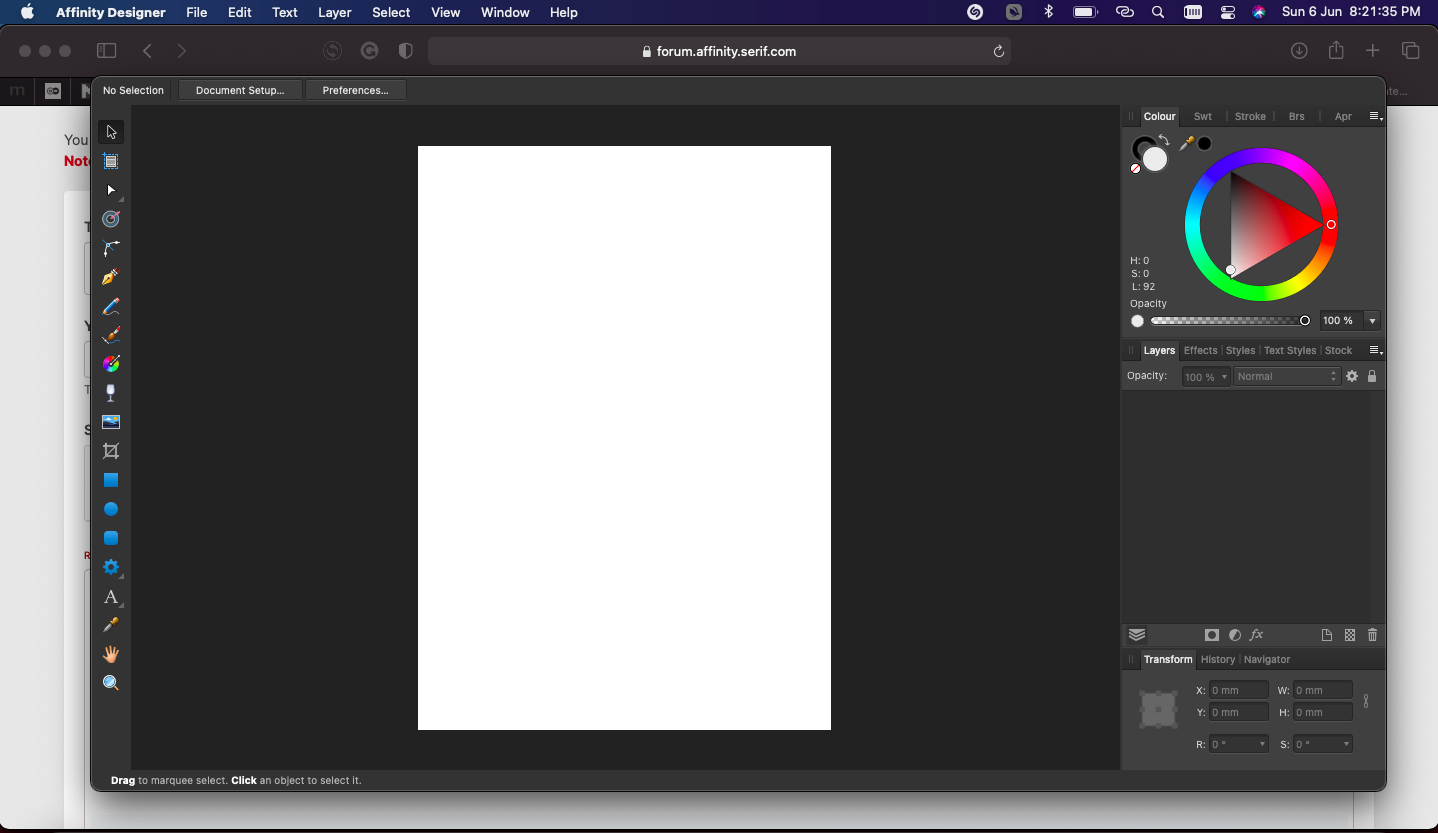Search the Community
Showing results for tags 'appearance'.
-
Selecting stroke and fill colors with the eyedropper tool in the Appearance tab no longer works starting in version 2.4.0. I tested by rolling back to 2.3.1 and it works fine in that version, but it doesn't work with 2.4.0 and 2.4.1. When you click and drag the eyedropper tool on any color (regardless of whether it's in the app, the canvas, the MacOS desktop, etc) the colored circle next to it stays black and never changes. The regular eyedropper tool does work but it's a lot more annoying to use because I have to keep context switching out of the mini pop up window for selecting colors. I am using a 2021 MacBook Pro M1 with Sonoma 14.1.1. I tested with just the laptop screen, an external monitor only, and extended mode with both the laptop screen and external monitor and it's the same behavior for all three cases. I have the Screen Recording permissions enabled for Affinity Designer.
-
Locked layers can still be manipulated in terms of fill and stroke colour and other stroke properties. I would expect everything to be locked when locking a layer, so I won't accidentally make changes to the object/ layer, which is the whole reason locking layers exists. Steps to reproduce 1. Create a bunch of objects 2. Group them (and promote the group to layers) 3. Lock both the layer and the object 4. Change the fill colour 5. Notice how appearance changes are permitted 2022-11-21 14-27-00.mp4 2022-11-21 14-33-33.mp4 E: You can also continue drawing/ adding objects to locked layers. So there's no real way to actually make sure a layer remains unchanged.
- 12 replies
-
Can we get the option to select objects on the same layer? This is helpful to organise elements by appearance. Since it is currently impossible to apply appearances to layers, the next best thing would be to select all objects that belong to the same layer and then copy paste the required appearance. The feature could also mitigate a lot of collapsing and expanding of the layers panel. Ideally, there would also be a select by layer command, which pops-up a dialogue which shows the layers panel (incl. all organisation with colour labels) but then without listing the individual objects in layers or groups so it is more compact. This can be useful to make changes on the fly without having to move away from the canvas. It has the same benefits of Select Same Layer and could even be combined: without a selection, the select layer dialogue pops-up and with a selection, it would invoke the Select Same operation.
- 1 reply
-
- select
- select same
-
(and 5 more)
Tagged with:
-
In the appearance panel, I only see a single stroke and fill property when I select multiple objects or layers: This is the case, despite both objects sharing the exact same appearance: This also means that if I go to the appearance panel and duplicate the stroke, the duplicated stroke is applied to all objects and I am not able to see this in the panel itself! That shouldn't be the case. Hopefully, this will be addressed together with a feature request of mine, which is to apply an appearance a layer:
- 14 replies
-
- appearance
- appearance panel
-
(and 3 more)
Tagged with:
-
I would like to use the colour picker to sample the appearance (style) from an object on the canvas, which it should apply to the objects I have selected. To me that's easier than copying objects and pasting styles. The reason for this is that I can change the selection and then switch to the eye dropper rather easily. It's a workflow many of us have been using in Illustrator and when I switched back to Illustrator after having used designer for a while, I feel like I am missing out on this in Designer.
- 3 replies
-
- colour picker
- stroke
-
(and 3 more)
Tagged with:
-
On MacBook Pro 16" Intel, macOS 11.6.7, Affinity Photo and Publisher 1.10.5 with Apple Cinema Display 30" (notebook screen closed) In Preferences I've changed Performance Settings for Hardware Acceleration, Display and Rendering but situation is not affected. Attaching the documents did not work in this form, so I have uploaded then here for you to download: https://www.gidman.ch/downloads/support/affinity_support_220615.zip 01 When I place the document created in Photo into Designer the appearance changes; it gets more contrast and is darker. See Screenshot: 01_affinity_photo_document_placed_in_publisher_is_darker.jpg 02 If I quit the programs and reopen the Publisher document, the Photo document image is displaying at a much lower resolution. Occasionally I can get it to display with higher resolution if I right click over the image, while the image layer is not selected, and wait a moment. See screenshot: 02_publisher_low_res_display_of_affinity_photo_document.jpg Your assistance is appreciated, kind regards PS: I was not able to use my Affinity Store account here in the forum, is this normal?
- 23 replies
-
- affinity photo
- image
-
(and 4 more)
Tagged with:
-
I have created a couple of curves (via pen tool), and have customized them via the appearance tab. If I select all curves and selecting Layer/Expand stroke I experience a crash to Desktop Please find attached File crash2.afdesign
- 4 replies
-
- appearance
- crash
-
(and 2 more)
Tagged with:
-
So I've added a document below. I did custom text with the path tool in AD. When I use the 'expand stroke' function the appearance changes. It becomes thinner, and it shouldn't. The appearance also changes when I do exports via the export persona. I am using Affinity Designer v1.8.4 expand stroke difference.afdesign
- 10 replies
-
- 2 replies
-
- layout
- appearance
-
(and 4 more)
Tagged with:
-
Please make adding/modifying appearance of multiple objects at once possible. I know I can paste a style to objects but would be nice if I could edit the appearance at once.
- 13 replies
-
- appearance
- object
-
(and 1 more)
Tagged with:
-
I will be happy if you can add the feature "Expand or Expand appearance" to expand objects in Affinity Designer like in Adobe illustrator. Thank you so much, I hope you will take this request into consideration
-
- expand object
- appearance
-
(and 4 more)
Tagged with:
-
Let's say you add two fills to an object with the Appearance Panel, and to each fill you attribute a different global colour. If you later modify both global colours you'd expect both fills on the object to change appearance. Instead only the active fill changes. The attached video shows the steps to reproduce. Thanks! 1_Trim.mp4
- 3 replies
-
- global
- global colors
-
(and 4 more)
Tagged with:
-
I have a very very big and annoying issue with Affinity Designer when im using appearence (Expand Stroke) feature !!! Its keep completely freezing up and pop out Affinity Designer stop responding on my macbook everytime im trying to make a offset "ouline" or multiple its freeze up and pop put non responding etc... Does any of you experiment this issue ?
- 1 reply
-
- stroke
- appearance
-
(and 2 more)
Tagged with:
-
Genereally idea of appearance is interesting, but in current state flawed by some issues: - When Designer file is imported to Photo, there's no way to change fill or stroke of shape with few appearances set. Why? Because there's no Appearance panel in Photo. BTW disparity between obvious features are baffling to me in Affinity. Why Photo misses Stroke Panel? Or why Designer doesn't have proper document preview implementation as Publisher? Etc. It's all doable in all apps anyway, only is long and unconvinient. - When Appearance item is clicked, then pressing DELETE key deletes... object. Seriously? - Appearance item can be dragged on recycle bin icon, but dropping it there doesn't delete it.
-
I have swapped to Affinity from AI because of the one time flat fee, and I love it. It was so easy to pick up to learn, but I still feel there are some features missing. One thing I would like to see added ASAP is an effects dropdown (in the menu with file, edit, AND WHERE THERE SHOULD BE OBJECTS, etc.) Relating to effects, I would also like to see an Appearance panel added.
-
Hello. I am thrilled to learn about Affinity Designer, Photo, and soon also Publisher! From the tutorials, these seem like great programs, and from what I have read, the software is of top quality that rivals or exceed Adobe graphics programs. I am very excited about Affinity! I also hear about the amazing responsiveness of Affinity to consumer needs. For instance, I hear that the cost per program is not excessive at about $50, that the programs are designed to be wholly compatible with Mac OS X El Capitan on the iMac or the new Mac Pro, that Affinity will not be going to the Cloud, and that all software updates to new program versions are free; it is bought once. I am delighted to hear this. Can it be true? Please send me an email to confirm this. Any further information would be welcome. For instance, does Serif have plans to create Affinity video editing software? I have one small concern that is important to me. I have noticed that in every Affinity screen I have seen so far, the entire on-screen area of the program is colored black, except for the actual artwork or photo. I would like the option to choose other colors than black for these areas. What other colors are now available, and if no others, will this feature be included in updates in the near future? Thank you!
- 2 replies
-
- black options on-screen appe
- black
-
(and 4 more)
Tagged with:
-
Is an appearance "function" be available that allows for multiple strokes, fills, be added to an object? or am I missing this feature somewhere? Thanks
- 2 replies
-
- appearance
- fill
-
(and 1 more)
Tagged with:
-
Just wondering if there's any way to preview what a slice will look like before I export it. I can't seem to find a way to do this, and I haven't found anything in the online help.