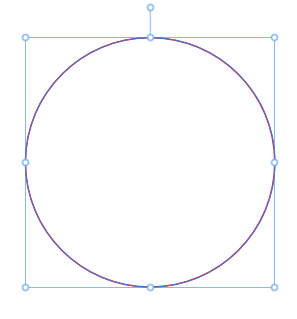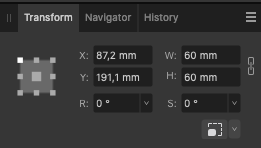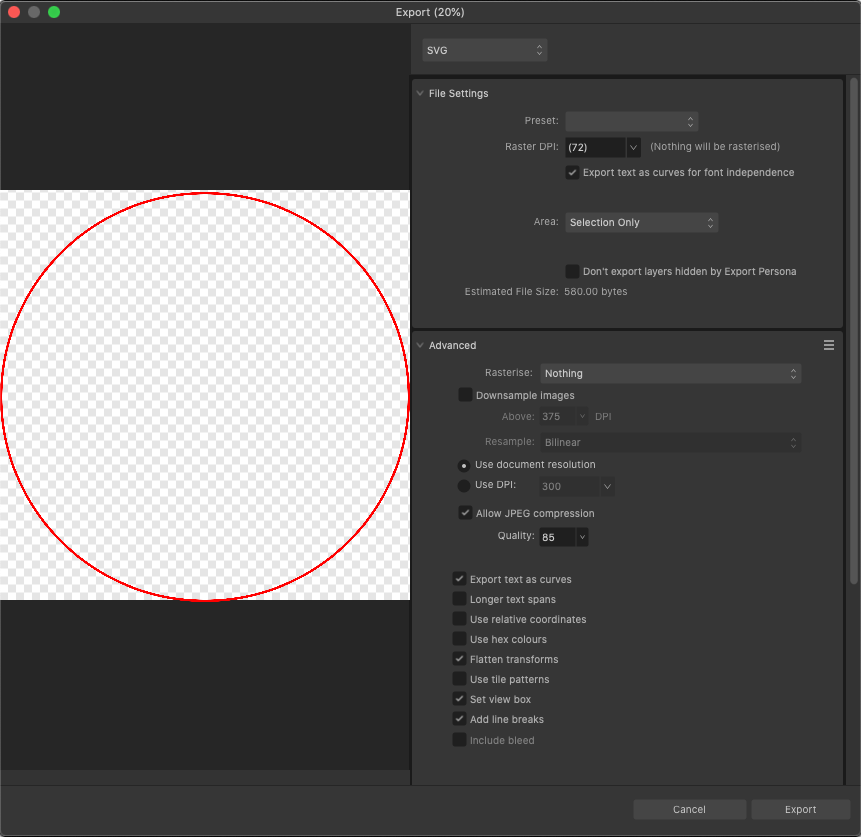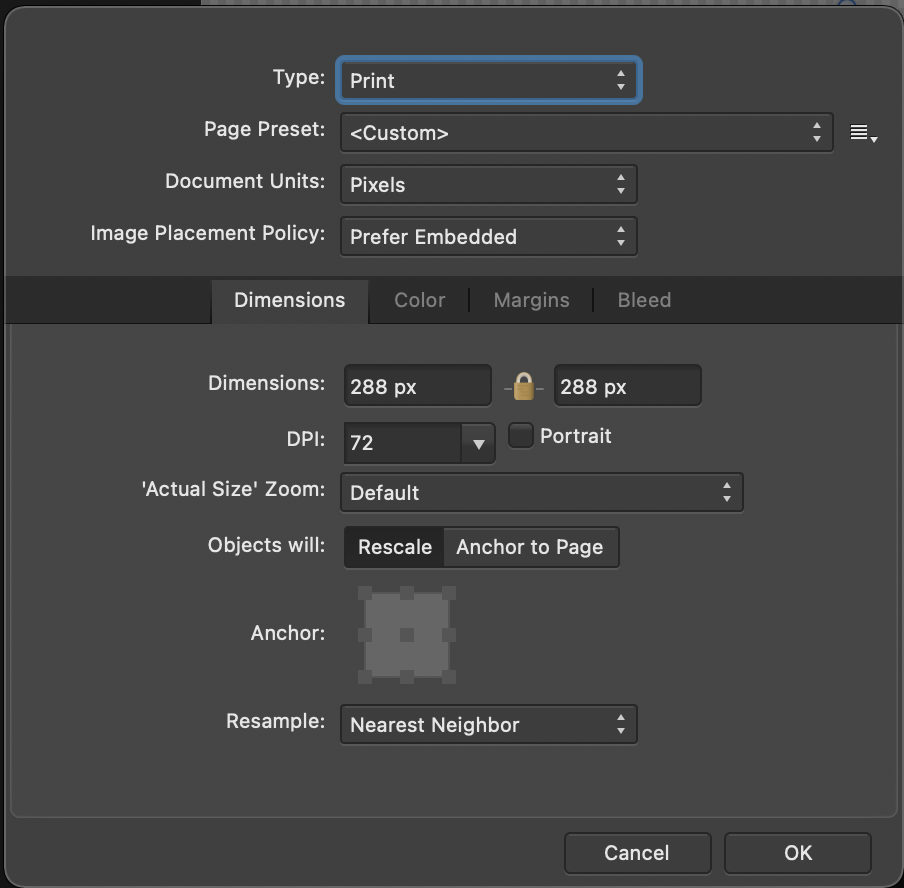Search the Community
Showing results for tags 'apl-547'.
-
Hi I am trying to export a drawing as SVG so that I can cut it in a cutting machine. And sometimes I want it to be placed on a printed circuit board. But anywhere I try to use SVGs exported from Affinity Designer 2, they appear with incorrect size. Lets say I set the DPI in Affinity Designer 2 of my document to 72 dpi. I also set type to Print and Document Units to mm I draw a circle of 60mm diameter. I then mark it and export I then try to export it as an svg I exported circle.svg circle.svg Now if I import this in another app, it becomes too small, not at all 60x60mm. Why? I dont know, but looking into the exported svg source code I think I understand what happened. <?xml version="1.0" encoding="UTF-8" standalone="no"?> <!DOCTYPE svg PUBLIC "-//W3C//DTD SVG 1.1//EN" "http://www.w3.org/Graphics/SVG/1.1/DTD/svg11.dtd"> <svg width="100%" height="100%" viewBox="0 0 172 172" version="1.1" xmlns="http://www.w3.org/2000/svg" xmlns:xlink="http://www.w3.org/1999/xlink" xml:space="preserve" xmlns:serif="http://www.serif.com/" style="fill-rule:evenodd;clip-rule:evenodd;stroke-linecap:round;stroke-linejoin:round;stroke-miterlimit:1.5;"> <circle cx="85.539" cy="85.539" r="85.039" style="fill:none;stroke:rgb(255,0,0);stroke-width:1px;"/> </svg> As you can see above, it uses 172 instead of 60mm and the viewport is set to 100%. Why is it not possible to export and svg with true mm or inches?
-
Here's a simple SVG: <svg width="4in" height="4in" viewBox="0 0 384 384" xmlns="http://www.w3.org/2000/svg"> <circle cx="192" cy="192" r="196" /> </svg> It's a 4-inch circle, at 96 DPI. The DPI can easily be inferred from the svg tag. Opening the file in Affinity produces questionable and frustrating results: The document gets changed from inches to pixels and transparently rescaled to 72 DPI, discarding any information about the original size and DPI. If you then re-export at 96 (which needs to be the DPI for some applications) it will now be 3 inches. (And if even if you change the document units back to inches, that information will be lost when you export it, but that's a separate issue). This is somewhere between frustrating and infuriating for people who need their designs to have real-world dimensions. I create and sell designs for laser cutters, and I already have to fix my SVGs after exporting from Affinity to have fixed dimensions in order to get them to work with all laser software. But if someone wants to open my design in Affinity and make an adjustment, then re-export, their design is going to shrink by 75%. My request is that my default, SVGs that are sized in inches or millimeters retain both their original document units and pixel dimensions (and therefore DPI). To me, any other behavior is a bug. Along with the inability to export in inch/millimeter units, this behavior causes endless headaches for laser users and designers.