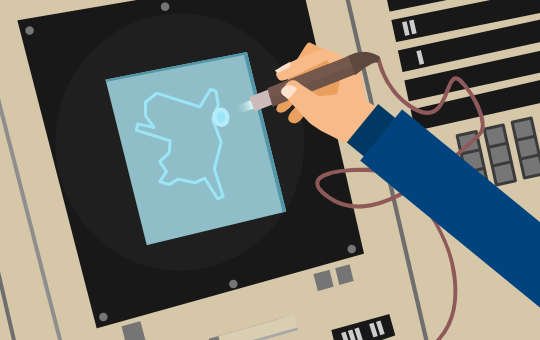Search the Community
Showing results for tags 'animation'.
-
I love using affinity designer on my iPad! I do animation on my iPad. Like flipaclip which I think is the best animation software on the iPad for the sake of adding video and audio and drawing over them frame by frame! but it’s not a vector based animation app like adobe animate. Which I need a vector based animation, I was wondering if there will be a future application? Oooorrrr adding a frame by frame timeline to affinity designer! Which would be amazing toooooo!!!!!!
-
Interested in computers, graphics, animations, games, vr, interactives and internet? Computer graphics, animations and interactions are now self-evident. You just have to pick up your smartphone, tablet, desktop computer or what else and you feel intuitively when you have to swipe, click, drag or pinch zoom. You also expect nothing less than nice interfaces with smooth animations. But it wasn't always like this... There were times where there were no editors like Photo and Designer, nor Illustrator, nor Photoshop, and even computers and animations of frames didn't exist... I wrote a blog series of six where I like to take you on a journey through time with our focus on learning about the development before and during the creation of computers, digital graphics, animations, graphical interfaces, graphics software, interactivity, 3D, a pinch of the first games, the creation of the internet and a touch of virtual reality. I have made more than 110 illustrations for this series with Affinity Designer and also provide each part with at least one interactive to bring the events alive as good as possible for you. Part 1 is out there now! Hope you like it and I'm sure you learn something new from it and be surprised by some events! There will be a new part every month from now. Enjoy! English: History Interactive Computer Graphics - Part 1 Dutch: Geschiedenis Interactieve Computergraphics - Deel 1
- 32 replies
-
-
Hello everybode, I would like to suggest the feature to export animated gifs from Affinity Photo and/or Affinity Designer. THis feauture would be so cool and helpful, because with it we could create at least basic animations. Have a nice day
-
I have recently become aware of the ability to animate SVG (Affinity Designer) for the web. There are applications coming out that make it really easy, however, the file size is a serious problem if you intend to have your work in a web page as Affinity does not offer the reduction of file size. Here is a youtube video I made on 09/03/2018. It is impressive what one can achieve. This is a concept for a web homepage. If you look closely there is some really subtle animation. The balloon has a flame which gets turned on and off to make it rise, the balloon also changes size in that as it moves away into the air it gets smaller. The clouds in places are semi-transparent. Also, the sun has a haze around it which disperses as the sun bets higher in the sky. All these really subtle changes make for huge file sizes. One online SVG animator which is still in beta is svgator.com which is free but limited. I have included a file of a puppy wagging its tail and turning its head which I animated in svgator. Just drag the (1A 76 questioning puppy.svg) file onto a web browser and it will automatically play and is on infinite loop. You have to export the files as an SVG from Affinity Designer and then upload that file into the svgator system. The head, body and tail have to be different and separate files to be able to animate them: i.e. the head would be nested in affinity designer the body would be nested and so would the tail. Exported as SVG and then imported to your animator of choice and there are many out there some free. 1A 76 questioning puppy.svg
-
-
Feature request: Video editing. Animation, an After affects
-
Hello to all! Crazy idea … Is it possible to #save #history as a #video while #editing or #creating anything in your #amazing #software ?! Please, make it possible! Thanks! #AffinityPhoto #AffinityDesigner #AffinityPublisher http://bobarev.com
-
I was reading the r/UI Design when I came across a suggestion to check your software out. I love it and plan to purchase it before the trial is over. I would like to replace all of Adobe's crap with Affinity apps. I have not found a reasonable competitor for Adobe XD for prototyping specifically with regards to animation, state, or device management. Is Affinity working on a replacement for XD which would add an "Animator" persona and some animation panels like "motion", "transform", "order-change", "color-change", "state-change", etc. Such a wonderful product. Looking forward to using it more.
-
Observed in Peckham, drawn in AD on my iPad and then animated in After Effects.
- 2 replies
-
- walk cycle
- traveller
-
(and 4 more)
Tagged with:
-
It would be nice if there was a way for Affinity to built animation and even export to MP4, GIF or better pure HTML/JS/CSS (SVG) to use on websites. The web keeps getting better and better, but the creative animation tools for the web are limited. There are a few tools if you search for it, but its subscription-based or only available for Mac. I'm not asking for After Effects or other Cinema/Cinematic tools. Just key-frame based Vector animation that we can export to GIF/HTML-CSS/MP4. What do you guys think? Anyone else thinks Affinity Designer can really use some modern, innovative Animation tools?
-
Hi to everyone! This is the Lightpad M by Roli, one of my favorite pad for music. I made also an animated and interactive version with HypePro 4 using the AD elements. take a look If you are familiar with Hype you can also get animation in HypeDocks Affinity Designer and HypePro are my favorite apps and I hope these companies work to better integrate exports. It would be great to use AD as a basis for animating objects. Thanks Michelangelo Roli_LightPad_M_AD_Template.afdesign.zip ------------------------------------------------------------ BTW, More project with AD file: Medusa and Isometric Mock-up
-
I have been conversing with several members today about the "lack of" an animation creator/player/editor in the Affinity suite of applications, & I thought I would make a pitch for writing a gif creator/player/editor in Affinity Photo; here goes: Andy shared that he worked for 2 years without success, trying to develop gif creation/player/editor in Affinity Design; it would be easier to develop this feature for Affinity Photo. Just "throwing spitballs at the wall here"; if you approached animation from a pixel application approach like Affinity Photo, it might be easier to "reverse engineer" the code from the Gimp.app (a free and open source pixel application) @ www.Gimp.org than starting from scratch; if I read the tea leaves correctly, the developers at Gimp.org encourage "liberal use & sharing" with no licensing fees required. (I am sure that if you could use their code to write in a gif creator/player/editor and send them a nice donation, that they would be greatly appreciative). I hope that you will at least share this idea with the "dream team" and you guys might put this in the pipeline.
-
as an affinity product an affinity animator software would be welcome. a competitor to adobe after effects . My suggestion is to bring aboard companies to co create the app (together they will make a superior product than standalone ). The following are examples of companies with animation softwares at reasonable prices with features that if all put together would be a great app: http://www.roughanimator.com/ https://www.keyshapeapp.com/ http://creature.kestrelmoon.com/ https://kiteapp.co/ https://creaceed.com/morphage/about http://www.coreanimator.com/#animate-anything-anywhere https://www.reallusion.com/crazytalk-animator/ I suggest that someone open up to making these companies come together with serif to make affinity animator :) Have a nice day, today is father's day in Portugal, happy fathers day to all parents :)
-
I'm perfectly fine sticking with an already well developed animation program. But its always good to have a non subscription program you like as a backup.
-
- animation
- framebyframe
- (and 7 more)
-
Greetings fellow Affini-types I'd like to ask a question about the functionality of both Designer and Photo .. I frequently use both of these programs to create frames that I later make into animations. As such, creating each file in the scene, I name them sequentially like "Filename 1", "Filename 2" and so on. When revisiting the files to edit later, I like to grab a bunch of the files and double click them all to open them as a set. The current, and rather odd functionality that I'd like to avoid is this: If I open up 6 files, named "xx 7.png", "xx 8.png", "xx 9.png", "xx 10.png", "xx 11.png", "xx 12.png", the order that the tabs open up is a complete jumble, for example just now I opened the same list of files, and the order Designer opened them was: "10, 8, 12, 11, 9, 7". With only 6 files, this is not a huge task to correct, but when opening 25 or 30 files at a time, and also doing this several times per hour, it's really cumbersome to have to go and reshuffle the tabs around so I can step through them easily in a sequential fashion. I would like to ask if this is possible in the current release of Designer and Photo, and if so, how? If this isn't currently possible, I'd like to request that this is added as a new improvement, as it would make my particular work flows much more efficient. I use multiple tabs within Safari windows in a similar fashion, and would suggest that Affinity could possibly twin Safari's Tab behaviour to make it easier to navigate between the currently open tabs. Safari's key-command "Command+Shift+(RightArrow)" and "Command+Shift+(LeftArrow)" makes a nice addition as a method to skip right or left across the tabs as well. These sequences fall easily at hand with a laptop keyboard and is familiar to Safari users. I think the above would make a dandy addition to these two truly world-class pieces of software. Please let me know if anyone can help.
-
Affinity designer is a great program to create amazing svg graphics. But I have to create complex help animations from svg-graphics. And I haven't found a good program for that yet. I wish myself an svg animations program from the affinity team.
-
I've been planning to purchase both Affinity Designer & Affinity Photo as I move away from Adobe, but have had a few other spending priorities before doing so. I just purchased Reallusion's CrazyTalk Animator 2 Pipeline (Mac Version) today, and see they have a white sheet on using Serif's DrawPlus for custom character creation (http://manual.reallusion.com/CrazyTalk_Animator_2/ENU/Whitepaper_Drawplus/default.asp). I'm wondering if I will be able to use Affinity Designer to accomplish the same tasks. If not, my only other option is apparently Flash. I have CS4, but am trying to transition away from Adobe Products. I'd hate to implement a workflow with a product I want to abandon if I can use Affinity! I'd greatly appreciate the feedback, especially since it will help me prioritize purchases. If I can use Affinity Designer to create CrazyTalk characters, I will end up buying Affinity much sooner than anticipated. PS. I see you are working on an Affinity Publish (a great replacement for InDesign)...looking forward to that too!! I noticed Serif does have some video related apps. Do you plan on developing Affinity video apps? It seems Apple is deprioritizing Final Cut and Motion since they removed them from the menu system on the Apple site and haven't updated recently. If you make apps that can replace Premiere/FinalCut, AfterEffects/Motion, you've got my money!!!
- 6 replies
-
- character design
- CrazyTalk
-
(and 1 more)
Tagged with:
-

affinity designer MEDUSA illustration (AD file available)
Michelangelo_ posted a topic in Share your work
Hi to everyone! This is a personal project, the illustration was made by my daughter and I redrew it to AD. Maybe it can be useful, to have new examples on optimizing the project using the lines; the project is just 450kb (see the outline view).in this project I used very few forms. many objects are just lines with different types of hatching. The Dash line is a powerful tool in AD and allows me to create interesting objects. I thank AffinityTeam for the amazing job on the selections and the snap tools, in AI I use a lot more time and I do not have the same result. (it's one of the reasons why I left AI for AD). Moreover I also did an animated version using Hype and I discovered that the new vector tools (in the current Beta) are very similar to AD!! (also the SVG source). So, I decided to share this file because even the animation was much appreciated and I hope you like it. It would be great to use AD to draw Hype shapes and animate the AD file, probably the only missing tool to kill Adobe definitively Download AD file: medusa.afdesign.zip Michelangelo _____________ BTW, Another project with AD file: Isometric Mock-up -
I'm a day early, but you might be busy tomorrow! My New Year video, made in the usual way ...
-
Yes, it's that time of year again. My Christmas video is made with a 'borrowed' image, chopped up and manipulated with Affinity Photo, animated with Anime Studio (a third-party package marketed by Serif a few years back) and brought together in Serif MoviePlus X6. Merry Christmas!