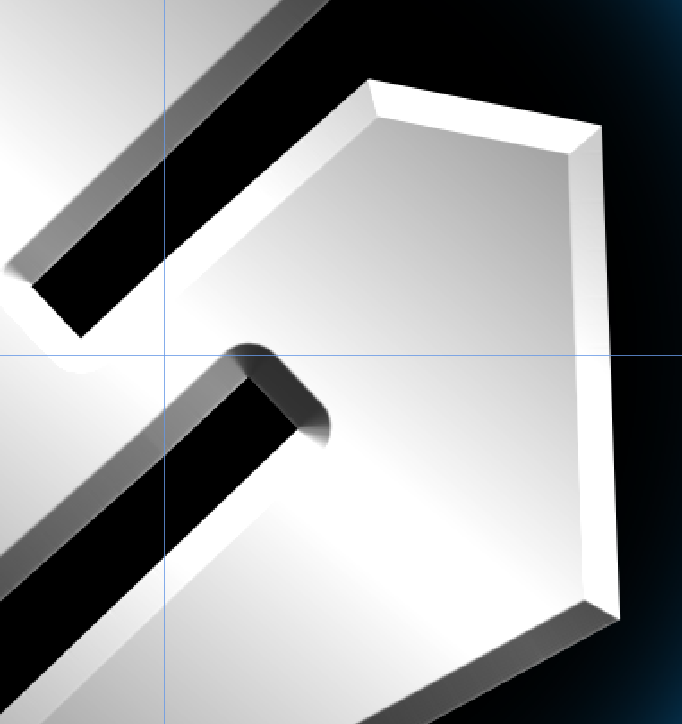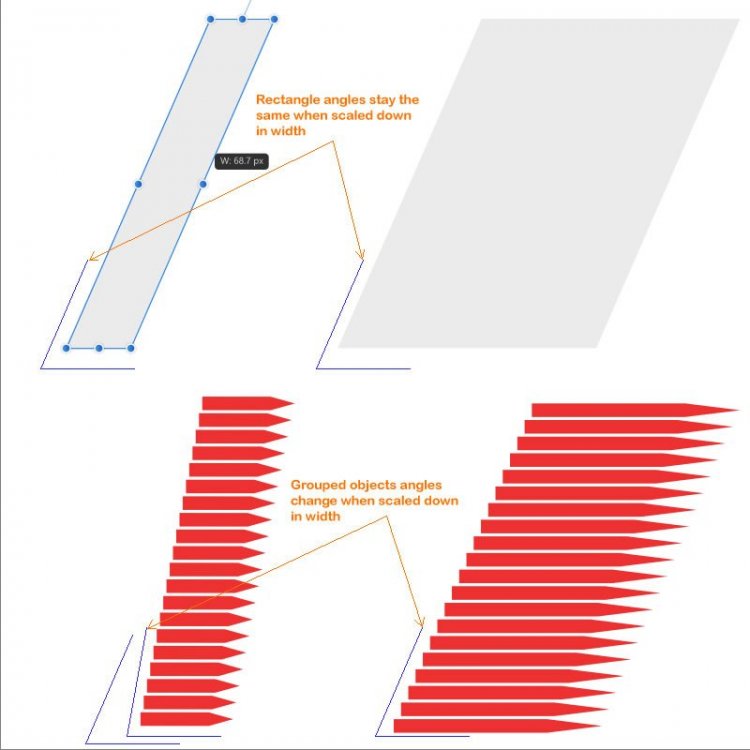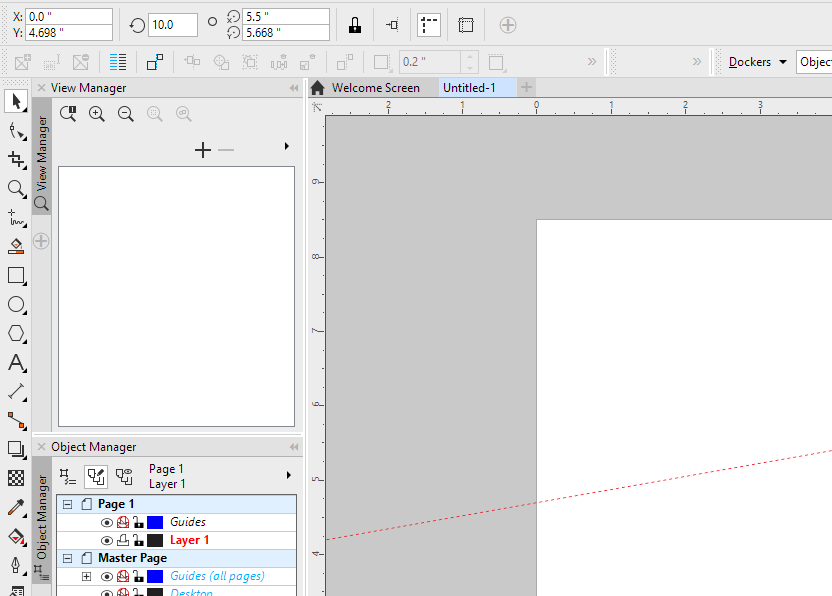Search the Community
Showing results for tags 'angles'.
-
I am trying to make this layer consistent for all angles with the 3D layer effect. Notice the outer obtuse angles (right) go inward on a straight line, but the inner acute angles (left) are rounded. I want them to be straight lines as well. I have adjusted the layer effect in every way I can see and have made a custom profile but as far as I can tell the 3D effect does the same thing to any acute angles on a layer. Is there a way to make all angles go in at a straight line?
-
Hi, I'm having an issue scaling the width of some grouped objects that I hope someone has a solution for. When changing the width(of grouped objects) with the "Move Tool [V]" and the center width handles, the sheared angle changes so I cannot realign it to another object it is joined to. However when I shear a rectangle shape using the "Rectangle Tool" and then scale the width with the "Move Tool [V]" and the center width handles it keeps the correct shear angle. Surly there is a way to keep the original angle but change the width only. The angles stay correct when scaling both height and width using the "Ctrl"key(windows) but I only want to change the width not the height too. Does anyone have an answer to this? Example image attached.
-
- 2 replies
-
- ruler
- affinity designer
-
(and 3 more)
Tagged with:
-
Hi everyone, I really love Affinity Designer and want to stick with it and will! It works really well but it has some really important (to me) features missing. I have used CorelDRAW for a very long time but it is definitely bloated and slow at this point. I guess it is still based on some sort of old technology. Anyway, something I really like in Corel draw is the ability to have angled guides. You drag a guide onto the pasteboard just the same as Affinity and then as you can see at the top left of the screen grab I'm attaching, you get the option to change the angle. In fact, guides are added to a new layer which is, by default, set not print. This means you can lock the guides layer, move it up and down in the stack of layers et cetera. This is so useful in so many situations. Is this something Serif might consider adding to designer? Thanks. What do others think?
-
It could be very useful to have a facility for drawing straight lines which are at a specified angle to another such straight line. Maybe that is asking a lot, but I can't see why it shouldn't be possible. Ideally I'd like to see arbitrary angles, such as 27.25 degrees, but I believe at the present there are only accurate horizontal and vertical line possibilities. The lines could be part of a drawing or diagram or photo, or simply grid lines for positioning other objects, to be removed later.