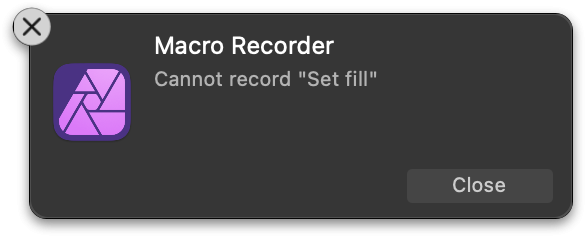Search the Community
Showing results for tags 'alternatives'.
-
alternatives to Lightroom,
KilianBr posted a topic in Feedback for the Affinity V2 Suite of Products
Hi folks, 3 years ago I started using Affinity Photo because I think Adobe's license model is just plain nasty and outrageous, especially if you only really need a few of the programs. Since then I am very happy with Davinci resolve and the Affinity suit, and miss only a few features of the Adobe CC programs, besides the fast and very intuitive motiongraphics in Aftereffects I only miss the Ligthroom presets, in the beginning it didn't really bother me, but the more I specialize in photography and the more my colleagues throw Ligthroom presets around permanently, the more I miss using an intuitive batch editor that can read the LR XMPs, achieve similar results quickly, and generally integrate a few Quality of life things adobe users may just gotten used to. if I'm fundamentally in the wrong place, let me know, but I'd love a Serif alternative for the few features that still justify ligthroom.- 2 replies
-
- photo management
- preset
-
(and 5 more)
Tagged with:
-
Hey everyone, This is a bit niche and I have not checked if a topic like this already exists. What I'm looking for is a compatibility guide with workarounds for creating macros. For the past few days I have been trying to create macros but keep getting stuck because its so unbelievably cumbersome. One big PIA is the level selection. It’s a mess with all its confirmation prompts – just select the damn level I clicked on already! Anyway, I already got used to that by now, that’s not the issue. These two are my current questions, and I haven’t found a solution for it, maybe some of you have ideas? Creating a fill layer and changing its colour It's just not possible, you'll get this warning and the colour will be reset: Select all (as in an unspecified number) layers (to group them or similar) There's no keyboard shortcut or menu item that does this, as far as I know. Anyway, for some reason I didn't notice the option in the menu. It even has a shortcut! 🤦♂️ Solution: Select → Select all Layers or ⌥⌘A Do you have similar questions? Is there maybe already a place where questions like these get asked and answered? Does someone know how to get these operations to work or how to work around them? Have a nice weekend Dennis
- 44 replies
-
- affinity photo
- macro
-
(and 7 more)
Tagged with:
-
Hi Guys: I have been using Photo and Designer for a while now and they are very nice. I am quite embedded with Adobe these days but can see the writing on the wall now. Especially after this last Lightroom release (6.2). I am hoping to find replacements for Dreamweaver, InDesign and Lightroom eventually. And due to the high quality of the software and present direction of this company, I am at least a little hopeful that development may be headed in this direction. So my question is; Is there a roadmap of where you guys are eventually going that you can share with us? I think a lot of us are wondering about this. I would really like to buy more stuff from you. Please advise.