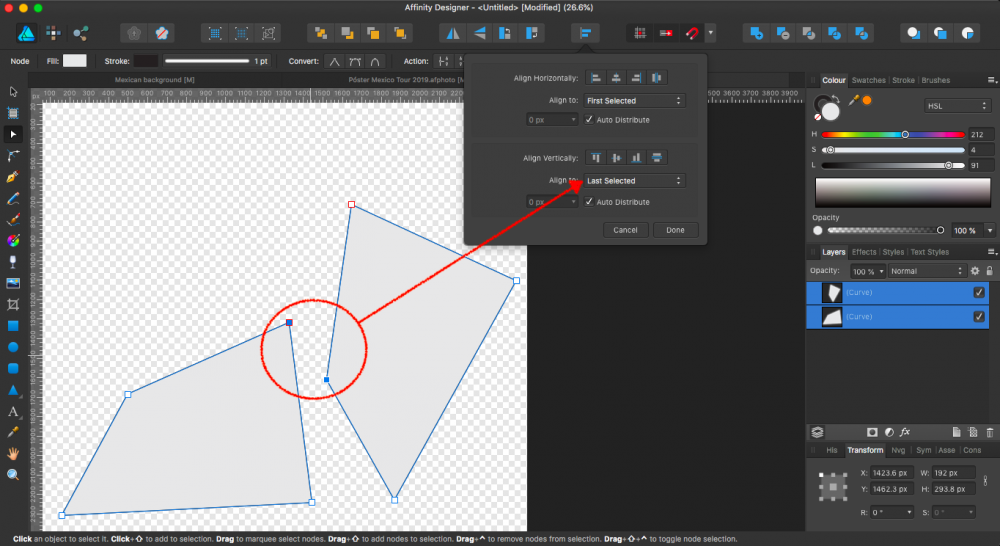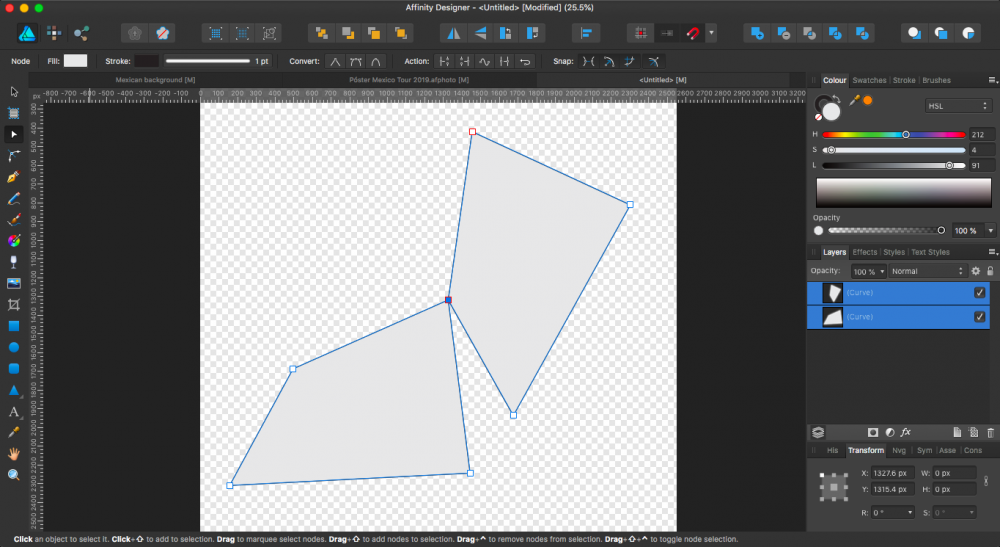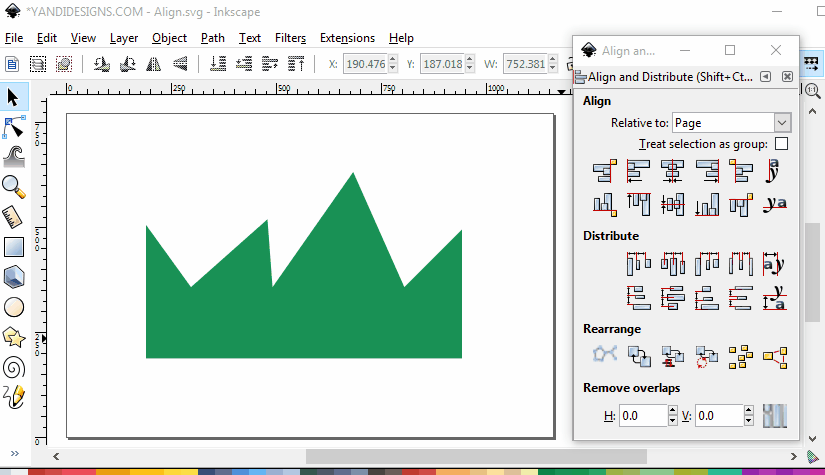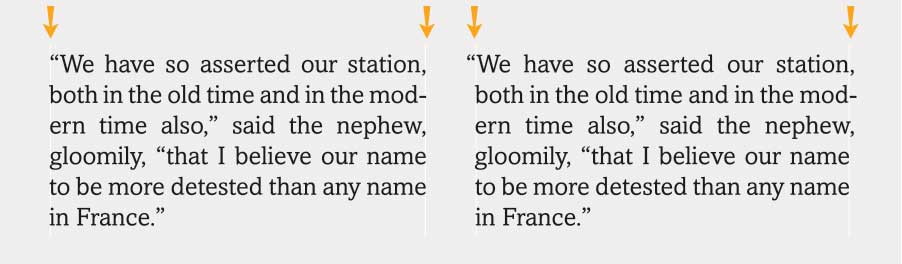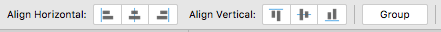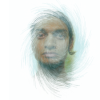Search the Community
Showing results for tags 'alignment'.
-
Hi' all ! I'm trying to align photos in order to procced to a noise reduction. However, if I use the classic stacking method (File -> Open stack) the alignement is made on the foreground (or maybe the part of the image is the easiest to align ?) and I don't want to ! My photos are milky way photos. In order to reduce noise in the sky I would like to align multiple photo of the milky way on the stars and not on the foreground (moutains, people, ...). Is it possible to have a feature like this ? Align layers once we have applied a mask ? Thank you for your answer :)
-
Sometimes you require to align the nodes of shapes which it's nodes are not in the corner of the shape (see image 1), and it will be great if this can be done without modifying the shape to be align. I imagine that in the future this could be done in a new node option, in the alignment button (Image 1 and 2). If this can be already done, I would be more than happy to learn that. Thank you again for this amazing software!
-
In this video, I show you how to create a simple dot pattern using ellipses. Using the alignment tools and snapping feature, it’s very easy to set up a pattern. Once your pattern is ready, it’s a simple matter of using the copy and paste functions to create multiples and keep them aligned perfectly. You’ll learn how to move, align, flip, and rotate objects using keyboard shortcuts and menu options. If all this is too much right now, jump over to my website: www.jencodesigns.com and you can purchase the original Affinity Designer file from my Comic Text video that includes the dot pattern asset I used, the color palette, and all of the illustration layers, objects etc. Don’t forget to SUBSCRIBE to my channel - It really does make a difference. Thanks for watching and Happy Creating. Jen
-
- affinity designer tutorial
- jenco designs
- (and 6 more)
-
So I've been using Affinity Designer for a few days (Just the trial version to test it out) and I am LOVING it. I intend to transition from Inkscape to this soon. It's really smooth to use and just feels less like a mechanical process, and more like art. So, Affinity has been an amazing program so far, but I have a few suggestions to make it better, or features to add. First of all, there should be node alignment options (I am attaching a file to demonstrate what I mean. Inkscape has this, but Affinity doesn't, unfortunately.) I just realized I can manually input x and y coordinates for nodes, which may work, but it would be a real pain, especially when there are multiple nodes to align. Plus, then you have to do math. Also, the alignment interface for objects. I love how it's designed for full control, but it doesn't seem intuitive. I don't know how to describe it, but again, I like how it was implemented in Inkscape, with only one panel with all the options instead of two panels with half the options. (It might be personal preference, but it's not a big deal). The thing that I miss however is distribute options for objects (It would be handy for nodes too) but I'll attach a file down below showing how it was implemented in Inkscape. Another thing I would like is for an inset object feature to be added. It's not a big deal, but it would be nice in a variety of circumstances. One more usability issue is the object history. I understand that the history is linear, and so when you make changes after going back it can't magically find your alternate history, but clicking on the document should NOT be considered an action! Let me explain, often I will do a design change, and then want to compare it to my previous design to see if it was an improvement, so I use undo and redo to go back and forth to view. The issue is, however, is that a selection will appear over objects that redo their actions, so to see my graphic properly, I click on the document to clear the selection... and whoops! My design reset itself to the old design! This was because it for whatever reason the program thought that clicking on the document was an action and so rewrote all future history steps with the "Click on document" action (Or whatever it is called) Now I have to redo it again! I understand that yes, doing that isn't the best way (I should make clones instead) but I use it a lot for small changes. Just to clarify, if you move an object or move a node, it should count as an action, but clicking on the document or selecting something shouldn't, because it doesn't make any impact on the actual graphics unless you do move something! Also, snapping doesn't seem to work on inset nodes, only on nodes that stick out more. These are all things that make Affinity Designer a little less fluid and exact to use, and are some features I miss from Inkscape. Please note, these are just features from Inkscape that I loved that are not available on Affinity Designer. I just want Affinity Designer to be the best program it could possibly be. I am a huge fan of Designer as a Illustrator level alternative for a extremely reasonable price!
-
Can Affinity Designer manage the optical alignment of margins and external punctuation? Thank you Fabio
- 2 replies
-
- affinity designer
- dtp
-
(and 2 more)
Tagged with:
-
Could we perhaps get a customizable keybind for this feature? Would be lovely as I think it may be used more than the snapping bind, for me at least. Thank you!
-
Hi Affinity team, Im really liking the customisability of the grid systems. The only thing that I feel is missing is the ability to offset the grid, hopefully I just havent found the feature yet. Sometimes its important that the grid aligns with the middle of the document instead of the top left. :D Hopefully you understand what I mean, if not, i'll try upload an image. Cheers,
-
Hi, is it possible to align images after an import? I am aware of the File > New Stack and/or File > New HDR Merge options (both of which give an option to auto-align images upon importing), but I am wanting to find a way to select several layers after import and then tell Affinity Photo to align them. I can't seem to find a way to do this and haven't found any insight on the FAQs, tutorials, and forums. Suggestions? Thanks! PS – I do not mean using the Arrange > Top, Middle, Centre, etc. with layers, but actually arranging images due to tripod movement between shots, etc.
-
In Designer: I have shapes that are perfectly aligned on their edges but they are still showing the background behind especially when turned to raster elements. I have the points snapping to each other and have zoomed in very far to confirm that they are aligned. See attached sample. I know I can put one shape behind the other shape and then overlap them but I need to avoid doing this as I will have hundreds of these shapes and will need to delete different ones and have the space be accurate. I will be bringing the files into Photo and will be rasterizing the project at the end as well. It seems that AD is not seeing the edges as being perfectly next to each other despite the points being aligned. Even if I put a small stroke on the shapes the background is still showing through slightly. I'd rather not have to put on a stroke regardless. Is there any way to prevent this from happening? Cheers! gaps.zip edit: I've even tried overlapping the shapes slightly and the background still shows through. Seems like it might be more of a bug.
-
Hi, Please compare the first two attached items, which are the final outputs of a focus stack. 1+2+3+4: VS :A+B (i.e. [1+2] + [3+4]) Here's what's going on: 1+2+3+4.png is a focus stacked image from 1.jpg, 2.jpg, 3.jpg, & 4.jpg >> The result is blurry, so I tried dividing the task to help the alignment algorithm. A (1+2).png is a focus stack using only photo 1 & 2, while B (3+4).png is one using 3 & 4. >> These 2 intermediates, when combined will contain all 4 focus points (as would 1+2+3+4). A+B.png is a focus stack of A (1+2).png and B (3+4).png. >> This result is what I expected initially when merging the 4 photos at one go. This means that the current alignment is not optimal, perhaps you could offer an alternate mode where Photo would proceed by using intermediate image states, as I did above. There are different ways to approach this, perhaps the same result could be obtained by first combining 1 and 2, then the resulting image to 3, and finally the latter combination to 4 to get the final output. Or alternately, use some kind of algorithm/AI to determine the closest set of images to merge sequentially before the final render. Is this logic legit? I tried, it's repeatable. Thanks. 1: 2: 3: 4: A (1+2): B (3+4): Source_Photos.zip
-
- alignment
- focus stacking
-
(and 1 more)
Tagged with:
-
I am trying to auto align a set of photos (handheld) and it doesn't seem to work properly. The very center of the photos align, but out from there everything gets increasingly out of alignment. I've attached the four jpg files (exported from Lightroom). I want to align them and use the medium blend mode to get rid of the people. So I choose "New Stack…" and add the four photos. I choose "Automatically Align Images" and choose "Perspective". The center tall windows are ok, but everything towards the edges is increasingly out of alignment (see final image). Any suggestions/advice are most appreciated. Thanks.
- 3 replies
-
- alignment
- auto align
-
(and 3 more)
Tagged with:
-
Hi, I am a recent convert to AD and I have some questions. I come from Illustrator, so I have some workflow questions. I really like the intuitive way the pen tool works and this was the main reason for using AD. However I have some questions regarding the editing of nodes and handles. 1. Is their a possibilty to align different nodes (averaging) like in Illustrator? I find this quite a useful option and would love to use it in AD 2. When I draw with the pen, I can use shift to constrain angles, but after I have drawn a shape I have not found a way to constrain it to these angles, which is a bit frustrating as I can not be sure if they are perfectly horizontal/vertical. Is there a workaround or method to archieve this? Plus: is their a way to change the angles in preferences? 3. Following up on question 2: it is possible to snap nodes to a grid, but is the same also possible for handles? This would be useful especially for more regular geometric shapes. BTW I love the new grid options in the Beta, AD is getting better and better!
-
In the transform the edges are are not working when clicking the anchors. The numbers are not right. I try to click on a graphic and the select the right side and the X number shows up but when I click the second graphic and select the left side, the X numbers doesn't change correctly. I'm trying to align the numbers perfectly on the X line, the Y line seems to be okay
-
Just a small request: now that the horizontal/vertical distribution options are no longer available in the toolbar and must be accessed via the top-level alignment drop-down menu, I was wondering if they could also be added to the right-click context-menu under the "alignment" heading? Currently, all the contents of the top-level alignment menu are available in the right-click alignment menu, except the distribution options. Thank you.
-
- alignment
- distribution
-
(and 1 more)
Tagged with:
-
Please can someone explain the reason behind the 2 buttons in the top toolbar for Move by whole pixels" and "Force Pixel Alignment"? If you could give an example of when you would use one option over the other that would be helpful for me to understand. Thanks, Rob
-
Hello friends :) Can anyone help me with centring text vertically in Affinity Photo? Can find horizontal no problem, but vertical alignment feels elusive. I've done some searches and found a few people asking for this back in 2015, but nothing conclusive about whether the feature exists or will ever exist. Why I want it in case you can help me find a better way :) I'm doing cover design for a book and want to align the text on the spine (currently rotated 90 degrees) so that it is centred. "Roughly right" with the Mark 1 eyeball is how I'm doing it at the moment, but I suspect the Mark 1 eyeball has a bit of an error rate. Thanks in advance. Affinity feels like the best software purchase I've made this year.
-

Suggestions for vectorial persona
andreacaliendi posted a topic in Older Feedback & Suggestion Posts
Hello Guys, this is my suggestion! I find affinity really incredible for the vectorial, i still prefer Photoshop for digital painting, but for the UI creation instead of AI, affinity with some update could be really better, i really liked also how affinity export the project for photoshop, that is great, and well organized, would be amazing if you can do it also for AI, and also if you can copy vectorial shapes for example in AI and simply paste in affinity, like it is from the adobe programs (AE, ID, AI...)- 9 replies
-
- point to zero
- apply pattern
-
(and 3 more)
Tagged with:
-
I am currently evaluating the Windows trial version. I have been using Inkscape exclusively for vector illustration. One feature of Inkscape I use frequently is an align option that allows aligning the left edge of an object to the right edge of an anchor object (or vice-versa). I am not finding an equivalent option under the available align entries. Should I add this as a feature request or is it just buried somewhere that I haven't discovered yet? I use this align feature to implement shapes that are symmetrical. I create one half of the desired shape, duplicate, flip horizontal, align left and right edges, then combine the 2 shapes into one. Perhaps there is some alternative method to achieve the same effect?
-
Hi, First I'm very new and very impressed with AD, it's really a great piece of software! I started a big UX project days ago without noticing the "Force alignment on pixel" & "Move by full pixel" which are not set by default. I now have like hundreds objects... Is there a way to re align all objects of an artboard (X, Y, With & Length) to the closest pixel? Thanks for your help! Regards, Fabrice
-
Please add the option “optically” for arranging/aligning objects and texts optically. Not the easiest thing to add, but optical alignment of objects would be probably unique.