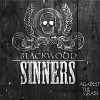Search the Community
Showing results for tags 'afphoto'.
-
Does anyone have an idea whether the maximum pixel width and height has changed for V2 files? I believe it was 577,000px for 1.7/1.8?? Also, I'm interested in knowing about some of the other limitations (or capabilities if you'd like to look at it that way) that .afphoto files have... How many layers, history saves, etc. I've looked around on the internet, and the Affinity site for this info, but don't seem to have found it. If you could point me to where Serif have this info, I'd be grateful. Thanks.
-
Hello Affinity, I'm trying a workflow with presets for my images. In Affinity Photo (Photo persona) I edit one image to taste with adjustments, then export it as jpg. Then I want to save the adjustments layers as afphoto file, but with the actual image deleted. So only the (grouped) adjustmentlayers are in the file. But still the filesize of it is the same as with the actual image included, why is that? It should be only a few kilobytes I would think? In my case I'm editing a bunch of 16-bit PNG's, all about 600MB in size. The afphoto file if saved WITH image, about 800MB, is the same as when I delete the actual PNG but save only the adjustments. How can I only save the adjustments? kind regards, Frank
-
Hi all, I just can't get inpainting to work. I have the correct tool. Under edit the in-paint option is greyed out. I have opened a photo and duplicated it. I have tried various options. The opacity is at 100% as suggested in some posts. I have added a pixel layer and tried current and below. I have unlocked the original layer. I have tried it on all three layers at different times, so it isn't using the wrong layer: the orginial, duplicate and pixel layer. I have run out of ideas. By the way I have used inpainting successfully previously. Any help appreciated.
-
In the Select menu I would like to suggest renaming Select All Layers to Select All Visible Layers (which is what it does effectively) Hubert
-
Follow this link to see a video that demonstrates this sugggested feature visually. This would be a brush feature adjustment that is a bit more “free” and intuitive than our current ability to adjusted vector lines with the pressure curve. This tool would allow us to grab our vector lines and push and pull them from any point on the individual vector without affecting any of the other vectors in the document. After seeing Kyle Webster working in this way in Adobe Animate, I thought, “Surely we could have a tool like this in Designer that could be even better.”
-
Publisher crashes with afphoto files
L A posted a topic in [ARCHIVE] Publisher beta on macOS threads
Hello, when importing afphoto files to picture frames, after 4 or five in the same page, Publisher simply crashes. Thank you, LA -
-
I have recently started to clean-up my photo directories by using Photo Supreme DAM software. However, I have a lot of afphoto files that I'm not quite sure a smart way of categorizing/tagging. My initial thought was to store the afphoto files in the same collection as the RAW files. How do y'all categorize/tag .afphoto files in your DAM software?
-
Hi, I am trying to export an .afphoto file as layered for an (adobe user) client. I understand that .tif is not an option for me so I tried using the PSD. However, when I export the file seem to reduce in size significantly. I've attached a screenshot so you can see the file size comparison. Original file size is 26MB, export size is around 4MB. Is there some setting I am missing so I can give my client an editable layered PSD file? Thanks.
-
Portait of the German writer Thomas Mann, created with afphoto (various brushes). In exile (USA) he fought against the Nazi state, and there he said: Where I am is Germany. Thomas Mann was born in my hometown Lübeck, where there are also many facilities and memories of him (Buddenbrookhaus). http://b-bertuleit.de/portrait-watercolors/
- 7 replies
-
- portrait
- watercolors
-
(and 1 more)
Tagged with:
-
Experimenting with the use of Affinity Photo 1.6.6 for developing raw files, I discovered the camera/lens metadata seems to be missing from the saved .afphoto files. Is this the intended behavior? When I export a JPG, the exif data is present. I'm reading this in my DAM, Photo Supreme, which seems to be one of the few mac applications capable of creating a thumbnail image from the native .afphoto file. Thanks in advance for your answer Bob
-
I'm new to Serif Affinity Photo. I purchased it with hopes to replace PS of my photography bundle, I still use LR for the majority of my RAW conversion and processing. I tried searching for an answer to a problem I came across recently and couldn't find one. When working on a project, I saved it, using the Save As, which of course saved it as an afphoto file. There were steps I used in this project that I wanted to later recreate. However sadly it seems they are not saved when I reopened the project. History starts all over, why? I would think that saving a project (afphoto) would retain this information. I do understand that the changes made in the Develop Persona are baked, as it is a RAW conversion. This however was not in the Develop Persona, but the Photo Persona. Here's what I done, and was hoping the project retained; I first tried sending the photo from LR to AP, which was a TIFF or PSD file. Photo did open the file and I was able to work on it. I tried saving it to send it back to LR, without closing Photo. I then done a save as, to save the project. Photo did save a afphoto file, sadly the next day I discovered the file was empty, 0 bytes. So I had to try and recall the steps used to create the image file. Also Photo did not send the file back to LR. The PSD was created, just that for some reason, when installing Affinity Photo, it decided to associate my PSD files with itself, which prevented LR from using them in this round trip process. Now, when I have been recreating this image, I'm seeing that none of my steps are saved in the History if I close the program. These are all in the Photo Persona; Creating a duplicate Layer Cropping Applying the Mirror Filter The crop and filter are baked in. However reflecting on this I guess this would be the same as PS's Smart Objects, and is something that Affinity Photo is not capable of, . However why does it save other filters? Perhaps I'm not going about it correctly? So is Photo able to save all the Filters applied in a project? Thank you.
-
I think it would be an excellent idea to open up the file format shared between Photo and Designer so it can be embraced by 3rd party tools like Invision, Avocode and Zeplin.
-
Apologies if this topic has been raised before, but could a thumbnail be created to show in explorer windows, to give a clue as to the content of the file without having to open it fully? At present all my afphoto format files just display as the Affinity logo. I'm using Affinity Photo 1.5.1.54 on a Windows 7 Ultimate machine with 18Gb of Ram.
-
Hello community! I was always using pixelmator and just bought afphoto as pixelmator is quietly dying. Pixelmator was super easy to use where you can drag an drop effects into the photo. On afphoto, I saw how to do a certain things but not all the effects offered by pixelmator. I was wondering if there were a video tutorial made just for this transition: Pixelmator to affinity photo. How can I achieve the pointilize effect for instance? or the honeycomb effect? Anybody knows? Any help will be greatly appreciated!! Cheers :)
- 6 replies
-
- pixelmator
- afphoto
-
(and 3 more)
Tagged with:
-
I miss the option to export to a native Affinity file in the export persona. I'm aware that I can just save the file as .afphoto or .afdesign, but sometimes my workflow consists of exporting a folder with several files (i.e. svg, jpg in different sizes) in order to make a 'package' of all the output and sources of a project. Having the a copy of the source-file in this package too would be a time-saver, because at this moment I need to move the source file into the package by hand. I'm looking forward to hearing your thoughts!
-
Hey Guys!! Newbie here! I'm new to the design and editing world in general. I came across afPhoto as a means of editing some photography I do and man, was I Impressed!!! I recently tried out afDesign and am really digging it. I love both programs! Anyways, here are some various designs I've created using either afphoto, afdesign or a combination. Thoughts, comments and constructive criticism are encouraged!
- 6 replies
-
- afphoto
- afdesigner
-
(and 4 more)
Tagged with:
-
Hi; I've noticed that I cannot make multiple selections. I mean, I use the marquee tool to select an area, then press Shift and use the marquee tool in a different area. The first selection area dissappears. This happens with any selection tool, including magic wand. Missing something? Thanks; Val
- 5 replies
-
- afphoto
- selections
-
(and 2 more)
Tagged with:
-
I am working with Affinity Photo and Lightroom. I would like to save layered tiff or psd dokuments in AP, so that i can find them and work on them back in Lightroom. AP is not able to do that. So i have to save my pictures in afphoto-format. But now there is no way to find my pictures again besides from the Finder. Even the AP-own Media Browser does not show afphoto-files!!! How can that be? Is there a media browser in the market, that let´s me find my afphoto-pictures again? Thanx..
- 4 replies
-
- media browser
- afphoto
-
(and 1 more)
Tagged with: