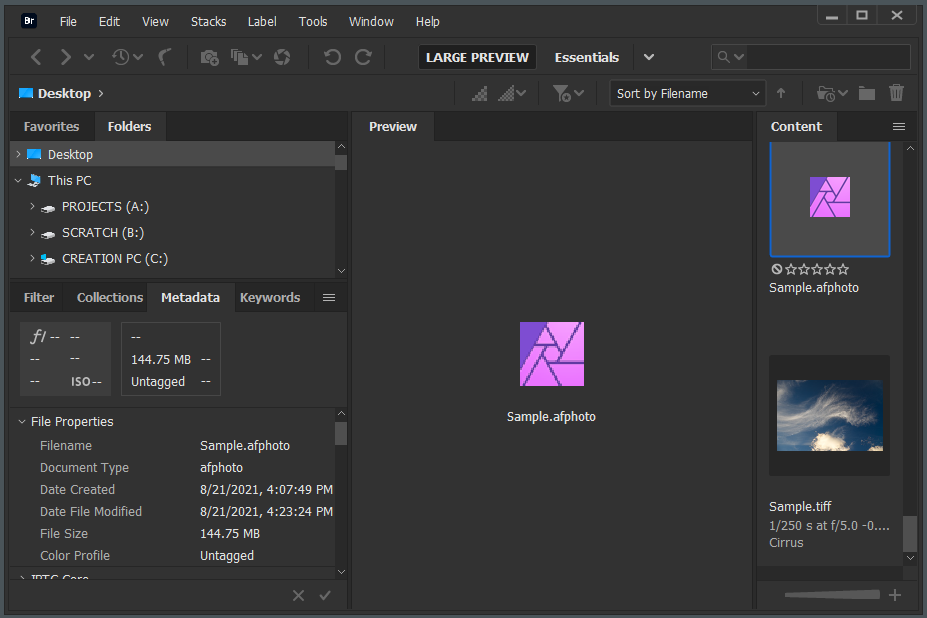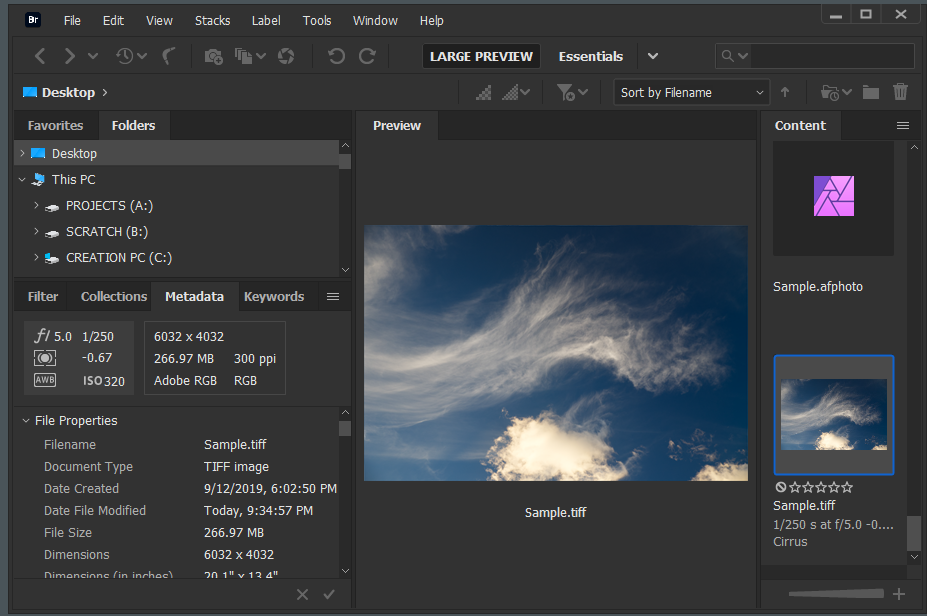Search the Community
Showing results for tags 'afphoto vs tif'.
-
I use Bridge as a DAM to manage & search my photoshop and RAW image files. I want to switch from Photoslop to Affinity Photo, but I noticed that .afphoto files only generate an AP icon in Bridge, no image (see below). But when I export the layered image file from AP as a layered 16-bit .tiff file, it appears normally in Bridge. And when I open the .tiff file in AP again, all the layers are present for further editing. Question: Are there any disadvantages to saving image files edited in AP as layered .tiff files instead of .afphoto files relative to compatibility, future editing and final image quality? Thanks.
- 24 replies
-
- afphoto vs tif
- dam
-
(and 1 more)
Tagged with:
-
Hi all, Is there any reason to save and work in afphoto rather than TIFF? With afphoto I cannot view my photos on any application other than AP. I can't browse through and enjoy a selection of them without either opening them all in AP or exporting them all as something else. If I then make further changes to the original file(s) I need to ensure that I've deleted these previous exported versions to avoid confusion. So, what I do at the moment is make my edits to the original file and then export it as TIFF. If I require further adjustments I can reopen the TIFF and carry on. I close the original file without saving. I now have the original, unchanged file, and an edited TIFF. Not an afphoto in sight! Does anyone know of a reason why I shouldn't be doing that? And if not then what is the purpose of afphoto? Cheers Paul