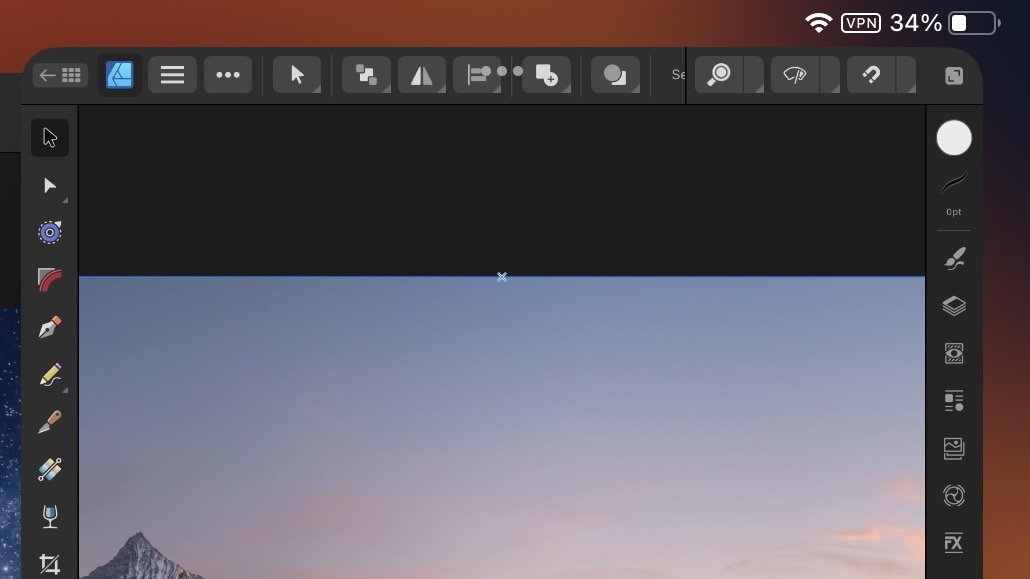Search the Community
Showing results for tags 'afp-5604'.
-
The iPadOS Stage Manager 3-Dot Multitasking Menu button covers options in the Affinity app’s toolbars. This has been a bug that I’ve had to work around since the initial release version of the V2 apps, and it is a major nuisance when I’m using them. I use Stage Manager for everything else, it’s a very useful setting, and not a single other app I use has this issue. Switching Stage Manager off for a few apps is not a good option. I think this bug is partly the result of another related bug with the “Show Status Bar” setting, which has never worked as long as I’ve been using Affinity V2 apps on iPadOS. This is also a major nuisance because I can’t glance up and see my battery level while I’m working. Often I’ve wound up with really low battery because I can’t check and know when I need to plug in very readily. This should be fixed, and I think that both could be fixed with one improvement. It just needs to be able to add the strip at the top of the UI to accommodate both of those things. Please fix this before Final Release, because I don’t want to be dealing with this issue for the next half-year or whatever until you release V2.2. This needs to be addressed, I can’t imagine I’m the only one having this issue, and it’s a real pain in the neck to try to work around, but it would be even more of a pain in the neck to switch off Stage Manager. Please fix this, it’s really starting to irritate me, especially because this glaring bug hasn’t been addressed in this entire beta cycle, even though I was assured that it was a noted bug that would be addressed soon.
-
I’m really enjoying the V2 versions of the Affinity apps, but the 3 dot iPadOS window menu blocks options in the Affinity menu bar at the top, and every time I try to click or tap these options, it opens the app window options menu instead of selecting the option I want in Affinity. I’m hoping an update will solve this problem soon, thank you!