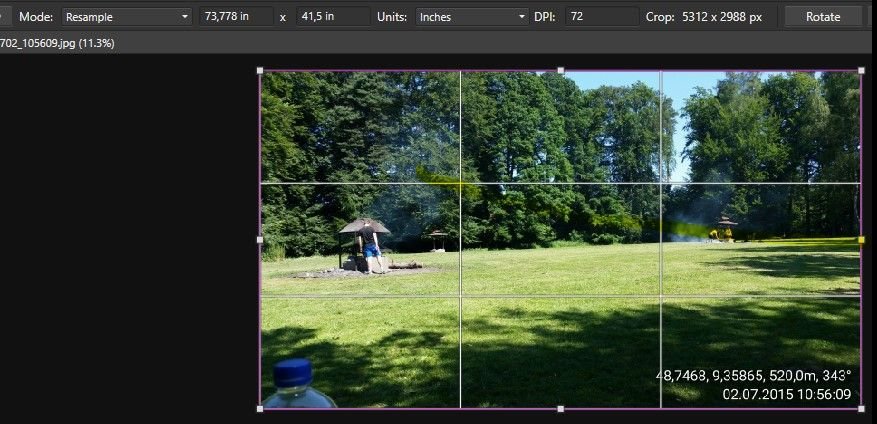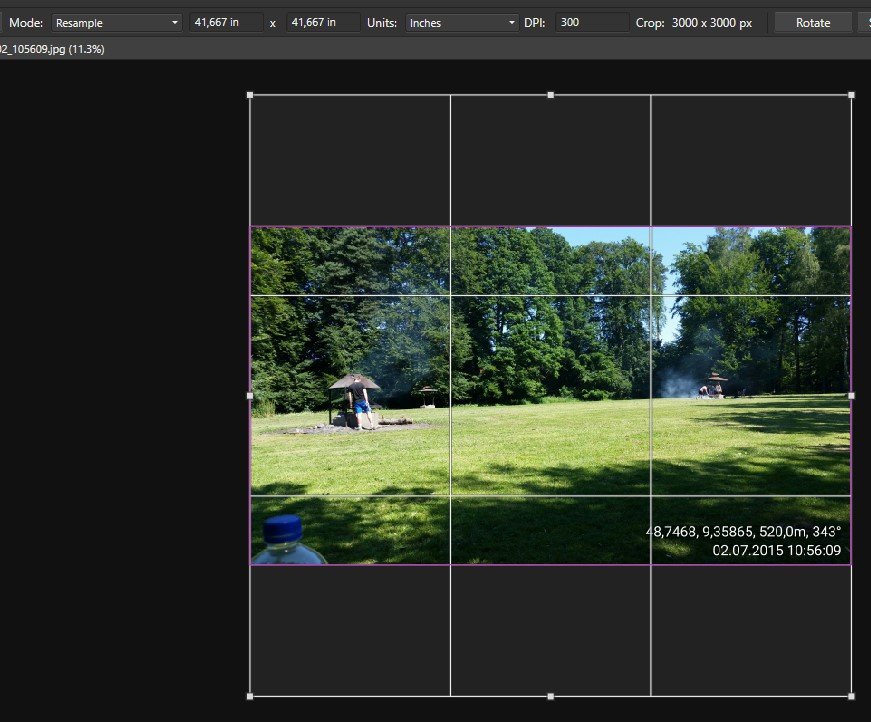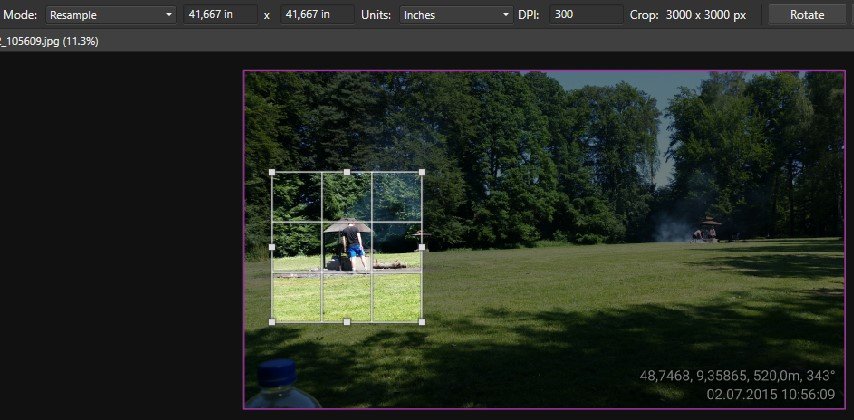Search the Community
Showing results for tags 'afp-5117'.
-
I have a foto with 5312px x 2988px and 96dpi, which is 73" x 41" wide. According to the tutorial when I click crop and choose resample, I am supposed to enter Units= Inch and the wanted picture size (i.e. 10" x 10"). See Screenshot 1 After that I choose Dpi= 300 and click enter. see Screenshot 2. Now the size of the picture has changed! This is not what the tutorial shows. The picture size should not change and also the crop frame is much too big! The original pic was 73" x 41" wide and 10" x 10" should be much smaller. see Screenshot 3 Now I drag the cropframe to just show the small hut on the left. The picture size doesn' change, it shows 41" x 41". But remember, I chose 10" x 10"! see Screenshot 4 Now I enter the wanted size again, 10" x 10". The DPI stays at 300 but the crop info now shows 720 x 720px. That is not what I want, it should stay at 3000 x 3000px. See the final result "croped Picture.jpg" and the Info from IrfanView in Screenshot 5 Can anybody help me and explain it to me? Is this a Bug? This was originally reported in the Designer Forum. Sorry for that.
-
I was asked by a friend to crop a phone photo down to passport size. I opened up the image, selected the Crop Tool, switched to Resample, set the DPI to 300dpi and the units to Centimetres. Passport photos are 3.5cm by 4.5cm so I tried to add those numbers, but the crop went really weird, it changes my inputs to crazy numbers. I couldn't get it work no matter what I did. In the end I made a new document 3.5cm by 4.5cm at 300dpi and brought the photo in and resized it with the document. Then exported it. In the attached JPEG the top image is a new document 3.5 x 4.5 cm @ 300dpi. The second image is when I activated the Crop Tool. The third when I set it to Resample the dpi to 300, units to Centimetres. When I try to add 3.5 and 4.5 to the boxes Affinty Photo instead just makes them 62775.13cm and 413.39cm. At first I thought I was doing something wrong, but this seems to be a bug. I have tried this on my laptop and desktop machines, which both run Windows 10 Home, same results!