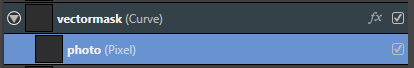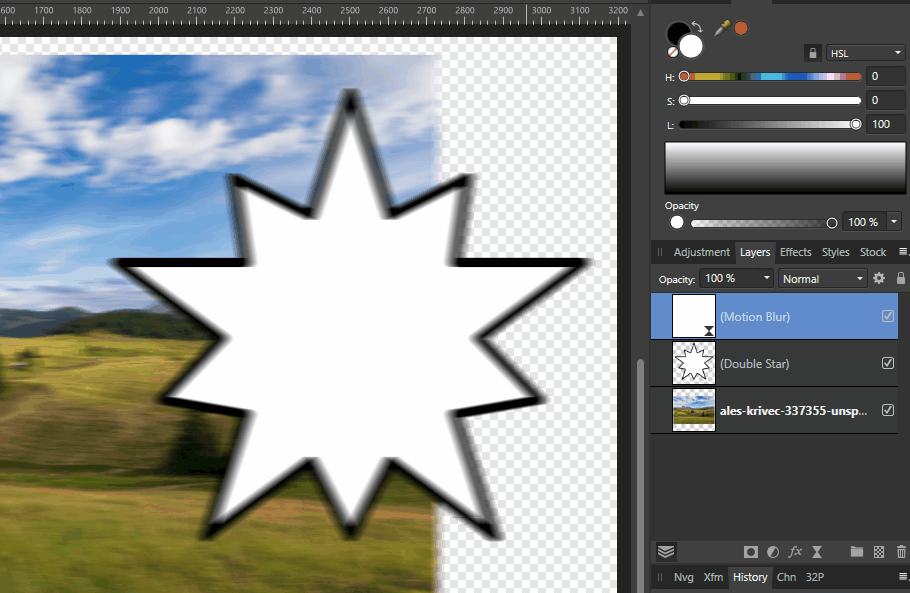Search the Community
Showing results for tags 'afp-4333'.
-
Hello! I am seeing two problems with adding live filters to masks. 1. When I try to add a live filter to a layer mask, the filter is placed at the top of my layers (instead of as a child to the mask). I can manually move the filter afterwards to be a child to the mask, but it would be nice if I didn't need to do that. 2. The bigger problem is that when I invert the filter (so that I can paint the filter onto just the desired areas), it will hide all of the filter AND all of the mask. It should only hide the filter, right? Maybe I'm doing something wrong, but if not I would love to have these bugs fixed! 🙂
-
I'm mostly using Designer, but now I need to cutout parts from a photo so I'm using Affinity Photo for this. I'd like to do this with a curve (already have created these), but it's too sharp to use for masking parts of the photo, so I'd like to feather the cutout mask. This is how I mask now: I tried to do this with layer effects by using gaussian blur, but then it blurs the fill as well and I want to only blur/feather the mask. Is there a way to blur only the mask, or another way to feather the mask without bluring the image and without rasterizing the vector first?
- 9 replies
-
- affinity photo
- masking
-
(and 1 more)
Tagged with:
-
As you can see the objects are not selectable individually since the dropdown is missing. But if you go to Outline view mode and select one, than they appear.
-
Hey everyone, I am experiencing this pretty annoying bug, where the children of a layer that is being used as a mask layer are not accessible anymore. When for example I want to dynamically feather a mask by using a Gaussian Blur live filter, I can only set the live filter as a child, if I move the mask to the top layer of the hierarchy. There I can drop the live filter onto the mask (to make it a child). When I then drop that mask onto an image, it behaves as it is supposed to, even dynamically blurring the mask if I change it. BUT I cannot access or change the settings of the Gaussian Blur (for that I'd have to move the mask back out again). See attached GIF for clarification. Is this a know bug? Quite a few of my students seem to suffer from it.
-
Gaussian Blur Adjustment Layer doesn't blur mask edges but the whole picture gets blurred instead. Запись_экрана_2021-03-04_в_12_57_58.mov