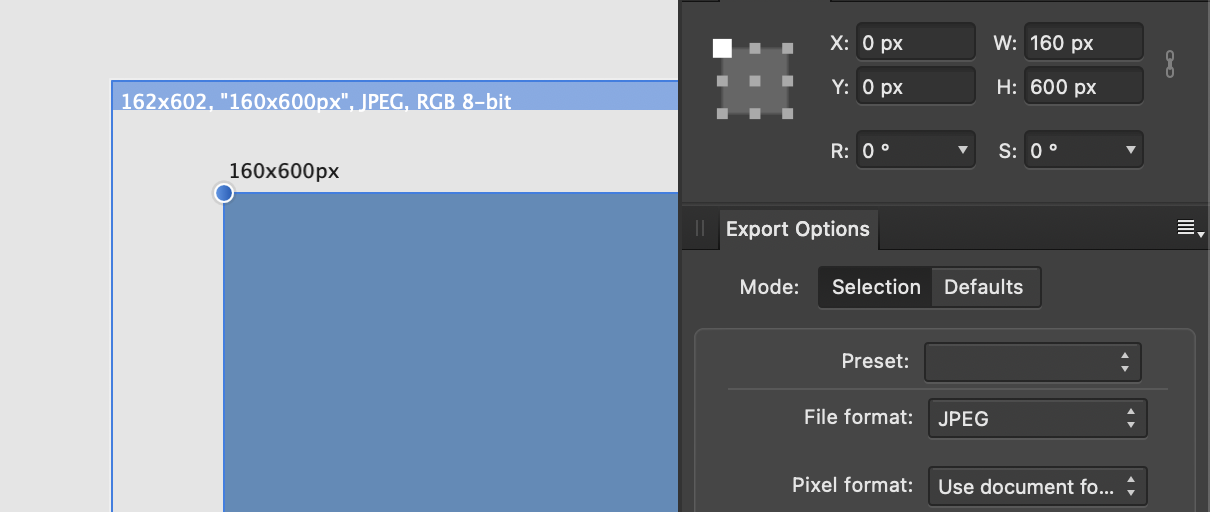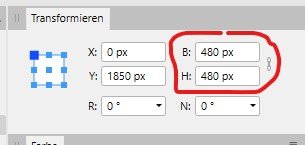Search the Community
Showing results for tags 'afp-2786'.
-
Hello, this is probably a bit unusual workflow for AD as it does not offer unsharp mask layer adjustment filter, but I am using it to sharpen the image when exporting graphics to jpg (great for web banners). I found out you can copy the unsharp mask layer from the Affinity Photo and insert it in the Affinity Designer document. It works fine and the output is sharp as expected, but there seems to be an issue with the slice size. It is about 1 pixel off on both sides. You can see the slice is set correctly to specific size, but the actual image size is 2 px bigger. It think this is because the unsharp mask adds extra 1px when there is an object aligned right to the edge. I am attaching a sample file where you can see the issue. Thanks! Petr AD version: 1.9.0 running Big Sur 11.3 Beta sample.afdesign
-
AD version 1.7.3.481 Hi, I have to create slices from a weblayout to export jpgs. In this case i have picture frames with linked images in a Publisher document, which are exactly positioned/sized on integer pixel values. To export the images for web, i open the Publisher document in Designer and switch to export persona. My typical approach is to select the orginal object in the layers panel and create a new slice by pressing the "new slice (Slice erstellen)" button at the bottom of the layers panel. Example: the object is 480 x 480 px at position 0 / 1850 px. Normally when i create a slice from a selected object the slice directly takes the object/layer name and the EXACT dimensions and position of the original object. Even if i select multiple objects/layers and create all slices in a single shot. But in this case all created slices are some pixels bigger and shifted off. e.g. the created slice from this object is 482 x 482 px at position -1 / 1849 px I have some other big header images in this document at position 0 / 0 px with 1920 x 1080 px. These images produce slices with exact the original values as expected. So what's wrong? Is it because this is originaly a Publisher document, or is it about the picture frames? Unfortunately the slice tool does not snap to any grid or guides, so i have to manually correct all slices in the transform panel. Lot of workarounds and lost time - again... :-(