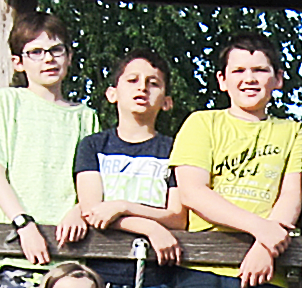Search the Community
Showing results for tags 'afp-2558'.
-
Hi all, I am having difficulty getting affinity to print photos correctly after editing in affinity. Specifically, if I make an adjustment layer of say a 'high pass filter'. The adjustment shows fine on the screen, but is ignored by affinity when sending the photo to the printer. It also seems that the adjustment type doesn't seem to matter, but what does matter is if the adjustment is applied through a 'selection' tool area of the photo on it's own layer. I have checked through the forum and have found that exporting as a TIFF format and subsequently printing through mac 'preview' does seem to work. However, I am using a high end Epson (SC P600) and would like to be able to take advantage of the printing options within affinity and of the printer. Any advice on how to ensure a layer gets printed through affinity would be welcomed. Thanks. Details are:- iMac retina 5K, MacOS High Sierra 10.14.6 AFFINITY 1.7.3 Epson SC P600
- 2 replies
-
- layers
- adjustment
-
(and 4 more)
Tagged with:
-
v1.7.2 MAS - Live Filter not coming out in Export PDF
nwhit posted a topic in V1 Bugs found on macOS
Thought I read about this somewhere else, but search didn't find it. I exported an APh to pdf (PDF 1.7) and a Live Filter (Distort/Swirl) on the Star shape layer did not get reproduced in the PDF. Saves fine in TIFF, PNG, etc. Series 3 Logo - final - test live filter.pdf -
I'm posting this bug report here because I stumbled upon it while I was working in Designer, but it affects all three Affinity apps. A Perspective Live Filter applied to a layer in an Affinity Photo file is gone when exporting to PDF from Photo, Designer, or Publisher. (the .afphoto file was placed linked into Designer and Publisher) I use the latest versions of Affinity apps (1.7.2) on macOS 10.14.6
-
Windows 10 Home 1903, Publisher 1.7.2.471. When I add a Live Filter – Perspective, Twirl, etc. - to a layer, via the Photo Persona, what I get on-screen is correct – redraw is a bit messy but I can put up with that for now – but when the document is exported to PDF the filter is no longer applied. Exporting to a PNG seems to be fine, exporting to a PDF is where the problem comes in (I haven’t tried other export formats). See attached AFPUB, PDF and PNG for examples showing (clockwise, from top-left) Twirl, Perspective, Voronoi, and Motion Blur. Note: I’ve been told that the same thing applies to exporting to PDFs from Photo but I’ve not tried that myself yet. Note: I've used both Adobe Acrobat and Firefox to view the PDFs and they both display the same way. This was originally discussed here: https://forum.affinity.serif.com/index.php?/topic/95828-affinity-publisher-how-to-use-affinity-photo-live-filter-perspective-on-text-frame-via-studio-link/ live-filters-in-pdf.afpub live-filters-in-pdf.pdf
-
In this short demo I'll show you how to use the Live Filter - Perspective of Affinity Photo on a text-frame in Affinity Publisher. Come-on-baby-light-my-fire-SD.mp4
- 7 replies
-
- textframe
- affinity photo
- (and 3 more)
-
As I reported in this post for Affinity Photo 1.7.1 already, Affinity Photo (and Affinity Publisher) still completely ignore Live-Filters on PDF Export. Huge workflow killer.
- 21 replies
-
- live-filter
- pdf export
-
(and 4 more)
Tagged with:
-
Maybe I did not understood the concept of Live Filters. As an advertised feature during the presentation of Publisher I had the impression, that it is an easy-to-use feature. Perhaps I did something wrong, but the Live Filters are not working out-of-the-box in the sense of PDF export. Does not work in the latest stable or latest beta. The Live Filter is applied, but the effect does not appear in the exported PDF. I can rasterize the layers of course, but is this the right way? Looking into the help files give me no help. Any advice or help or information?
-
When I print a document that uses a Lighting live filter, it prints as if the filter is deactivated, even though Affinity Photo displays the image properly and, when I export it as a JPEG and print it using Preview, the effect of the lighting filter is evident. Background info: Affinity Photo 1.7.1 running on macOS 10.13.6, viewing on BenQ SW271, printing on Canon Pro-1000 on Canon paper with Canon paper-specific profile. I'm including _DSC1677_AFP_2.afphoto, the AFP document, and Archive.zip, which contains _DSC1677_AFP_2.jpg, an export from Affinity Photo to JPEG with the filter unchecked, and _DSC1677_AFP_2a.jpg with the filter active. I have tried twice to print this directly from Affinity Photo, making sure that the lighting filter is checked. Both prints are identical, and the same as _DSC1677_AFP_2.jpg when printed from Preview.
- 15 replies
-
- lighting
- lighting filter
-
(and 2 more)
Tagged with:
-
Hi. When I export to PDF using the Preset: "PDF (for export)" the Adjustment Layers (Vibrance, Gaussian Blur, HSL Shift, Curves) I applied to an image are ignored.
-
Hi there, I posted this in the Publisher bug Report section already, but seems to be a Photo Problem. If I export to PDF (or any other vector-based format like .eps), Photo completely ignores the Live Filter Layers. For example, if I export this to a PDF: It results in this: So the Adjustment Layer is recognised, but the Live Filter Layer ignored. I attached the Photo, Publisher and PDF files. test.zip
-
Imported this Affinity Photo file into Affinity Publisher resulting in this PDF Export same with other vector-based formats like .eps. Export works fine with .tif for example. BTW it has nothing to do with the text layer, same happens with images.
-
Hallo, the Live-Filters not working in PDF-Export. Affinity Photo 1.7.1 OSX 10.13.6 Filter PDF-Export
- 3 replies
-
- live-filter
- pdf export
-
(and 1 more)
Tagged with: