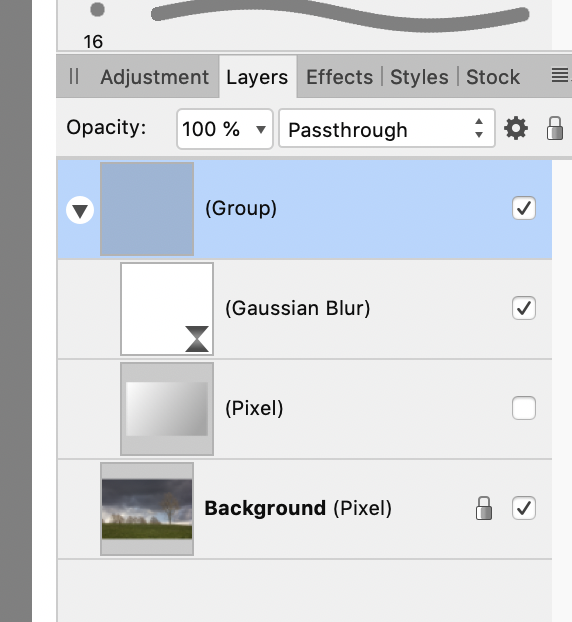Search the Community
Showing results for tags 'afp-1383'.
-
Hi, I was adding a little Orton effect in Beta 1.7.0.293. So I added a Gaussian Blur layer. It introduced ugly looking tiles. I switched Gaussian Blur layer's blend mode to Normal on the screen-shot below in order to amplify tiles, but the same artifacts can be seen with Screen mode as well, it is just a tad less pronounced: At this point, I am getting a bit tired of seeing bugs and thinking of switching back to Adobe. Please help. EDIT: I attached a cropped slice of the image in .afphoto format - I can still see the issue when I load this file. UPDATE: I edited the image in AP 1.6.5 using the same steps - the good news is that this bug is only reproducible in the recent AP Beta. Switching back to 1.6.5 for now. Affinity Photo Project file: Tiles.afphoto
-
There is a nasty Metal bug which is the result of some other topic I was investigating. Essentially if I have an adjustment layer or a filter layer in a group with no other layer in the group visible I get odd and bad results, this is not just a drawing thing, it exports. PNG and JPEG and 16bit TIFF all have the same differences between Metal and OpenGL. The Affinity file is too large. I include the layers' Studio and two images which were With Metal and With OpenGL. With Metal With OpenGL See also: