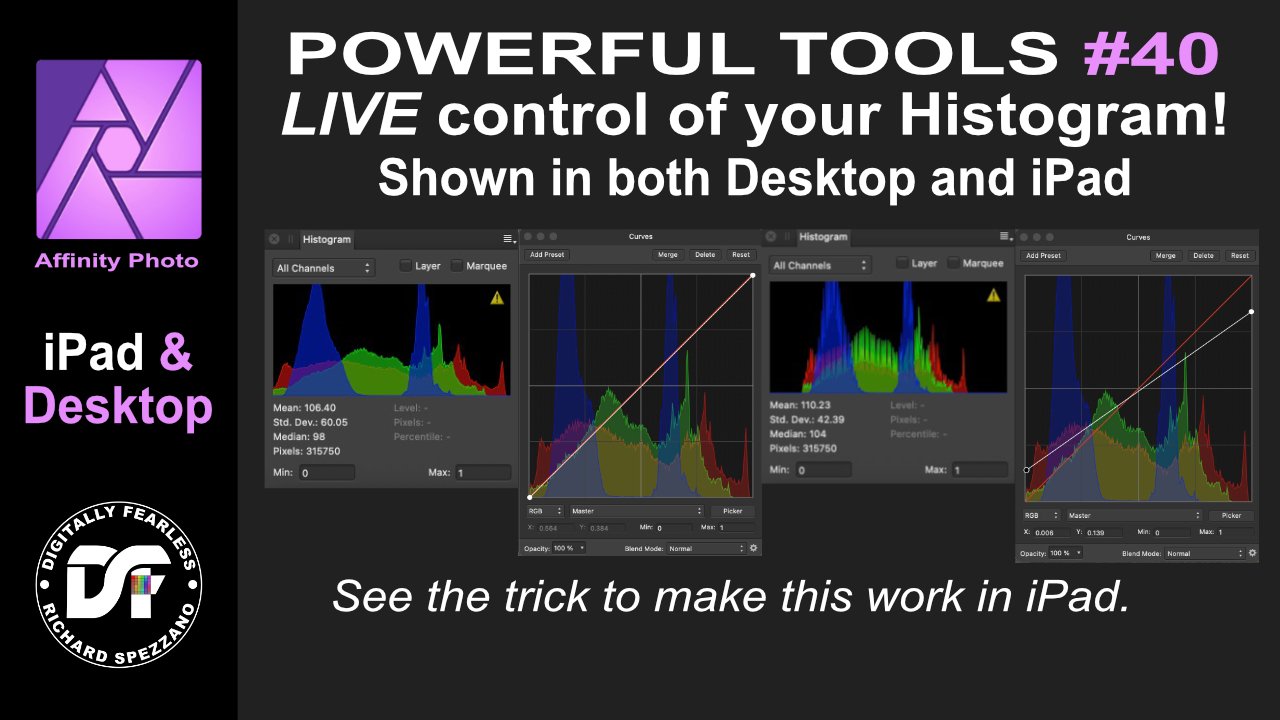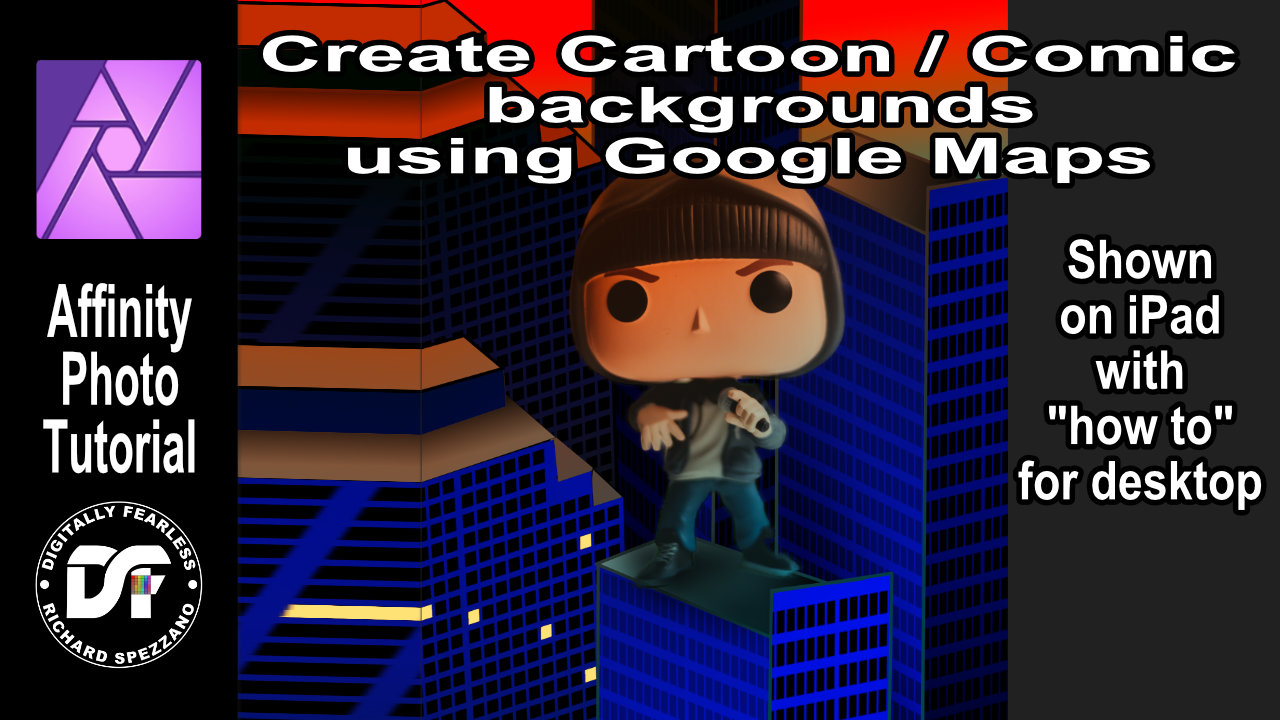Search the Community
Showing results for tags 'affinityguides'.
-
Easy use of the turbulence tool. In this easy Affinity Photo tutorial, I use the turbulence tool to create a perm or Afro hairstyle. This Photo Manipulation is number 44 in my Powerful tools of Affinity series and is shown in desktop and iPad. https://youtu.be/mjngeQCl1cg #turbulence #liquify #livefilter #mask #photomanipulation #madeinaffinity #affinityphoto #affinityserif #tutorial #photomanipulation #graphicdesign #affinity #digitallyfearless #affinityguides
-
Protect Alpha Affinity Photo tutorial In this YouTube #Shorts Affinity Photo tutorial I show in less than 60 seconds how easy it is to shade or color something without going out of the lines by using Protect Alpha. This is a short version of my full tutorial. https://youtu.be/tYAVRmWVhwI #Shorts #protectalpha #shade #madeinaffinity #affinityphoto #affinityserif #tutorial #photomanipulation #graphicdesign #affinity #digitallyfearless
- 4 replies
-
- affinity photo
- shorts
- (and 4 more)
-
Easily take Affinity Photo shapes to the next level. Don't settle for the default shapes this Affinity Photo beginner tutorial shows how to change the shapes and add effects (FX) and blend modes to create unique graphics. This is number 41 in my Affinity Photo Power Tools playlist. the link to this playlist is below. https://youtu.be/JZrGgtn3RAA #madeinaffinity #affinityphoto #affinityserif #tutorial #photomanipulation #graphicdesign #affinity #digitallyfearless #AffinityiPad #iPad #shapes #fx #3D #blendmodes
-
- affinityguides
- tutorial
-
(and 7 more)
Tagged with:
-
My Subscriber asked: "Where is the Histogram Slider in Affinity Photo?" Here is a workaround. One of my subscribers said they could not find a dark and light slider in Affinity Photo’s Histogram. In number 40 of my powerful tools of my Affinity playlist I show a workaround on how to use a slider. This Affinity Photo tutorial is shown in iPad and Desktop. https://youtu.be/pbdMwr790HE
-
Double Up! In this beginner Affinity Photo tutorial I double the photo and double the blend mode to produce some interesting photo manipulations. This is number 37 of my Powerful tools of Affinity playlist.This tutorial is shown in iPad and Desktop. https://youtu.be/0fE7Du_-4-M
-
- affinityguides
- tutorial
-
(and 4 more)
Tagged with:
-
Create comic or cartoon backgrounds with the help of Google Maps. A Digitally Fearless tutorial shown on iPad with explanation on how to do it on desktop. https://youtu.be/gn4-tGAC6SI
-
- ipad.
- affinityguides
- (and 7 more)
-
iPad and Desktop. Easier and more flexible masking | Affinity Photo Tutorial Power tools 32. This tutorial uses erase blend mode, gradient, & fill layer. There are two versions of this tutorial. IDesktop version: https://youtu.be/sA5T4ysswfY iPad version: https://youtu.be/YTx0S1BucYg
-
- mask
- erase mode
- (and 5 more)