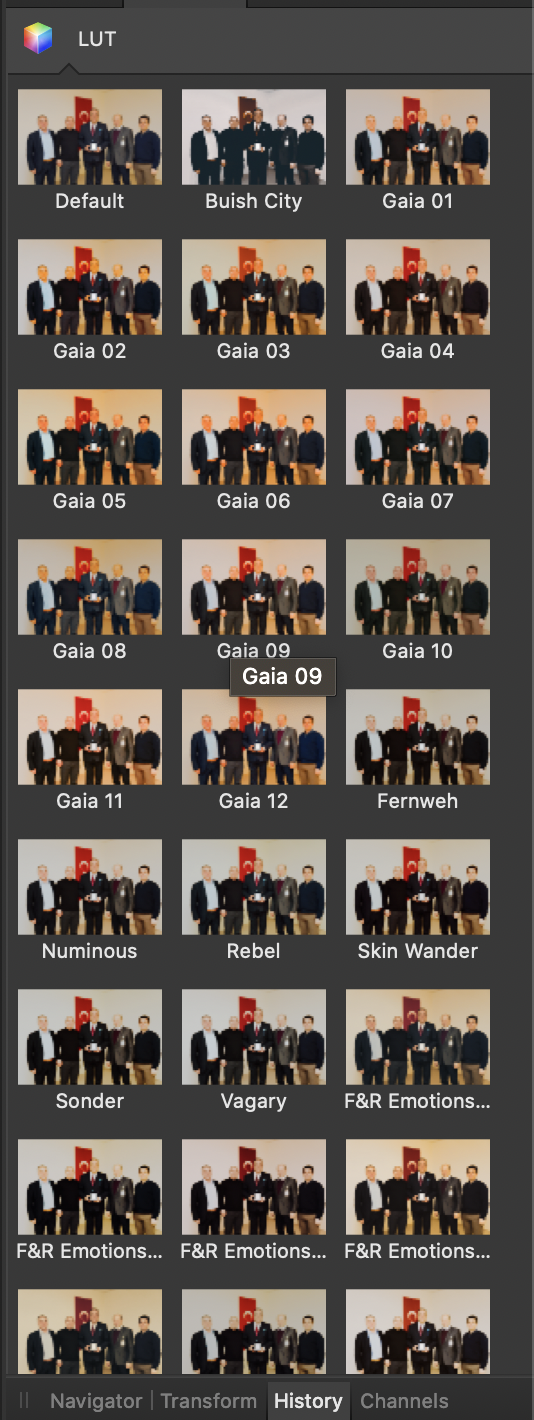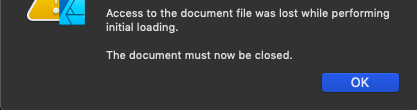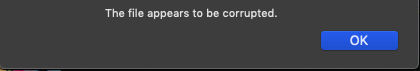Search the Community
Showing results for tags 'affinity'.
-
Hello there! I have a problem with Marquee tool and tranforms along with importing images. When I select area with the tool (Issue_1) and try to transform it (Issue_2) it gets really blurry. In the last image I did the same but in photoshop. Can I get the same result in Affinity Photo?
-

Font organization bug across all Affinity products
abarkalo posted a topic in V1 Bugs found on macOS
I started a thread in feedback on font organization but now honestly this issue has turned into a bug or a glitch and wanted to address it here. My original request/complaint was that Affinity Publisher (or any Affinity product) could handle font organization better, grouping the widths together as a condensed/normal/extended format. Adobe does it this way and it works well. Now however, I sent feedback to a font foundry because I thought they had mislabeled SemiExpanded to be wider that Expanded. They told me it was the case with my software not their font. I looked again and realized they were correct and want to share a screen grab from Affinity and another from Photoshop to compare. Please see how the weights and widths organization is messy but the optical illusions of the widths. It seems the word length is squeezing down the sizes as well. Since Affinity Publisher is a master layout assembly tool especially where typography plays a critical role, and where many designers use thousands of fonts and many superfamilies that are extremely difficult to navigate through in the current font organization scheme, I ask for the fonts to be displayed as they are with Adobe. This would help tremendously. I love Affinity products but this is issue a thing to deal with.- 7 replies
-
- affinity publisher
- affinity
-
(and 2 more)
Tagged with:
-
This is a bit tricky to explain, so please bare with me. 😅 I've noticed that when you have a few layers in a group, and the group itself has FX applied, when you merge layers within the group Affinity auto commits the FX, and because the layers are still in the group with FX applied, they get a second instance of the FX. Here's a quick example. I have a layer group with three layers. The group itself has an "Outer Shadow" effect applied, but the individual layers don't have any FX applied to themselves - see attachment. As such, the layers within the group are effected by the FX applied to the group itself, but when you remove them from the group the FX are no longer applied. With that in mind, I merged one of the layers in the group with the layer below it (also in the group) and now the Outer Shadow effect is automatically baked into the merged layers while still being applied to the group as a whole. I definitely don't think this is intentional/by design, as the layers within the group should surely remain untouched by the FX until the entire group is merged/rasterised. Let me know if you need more clarity - I can try and take a screen recording if that will help to explain.
-
Hi there, unfortunately I have had a problem since the last update to the new version. Please don't laugh - but I can't find a setting like to make the grid view evenly. Can you maybe help me there? Thank you Patrick
-
Hello. I would like to propose a feature that would give the user an option to male the blue line guide in pen tool be hidden and only the actual stroke be visible. This feauture would be useful on siuations where the stroke width is very thin like 1px to 5px. The proposed feature will look something like this with the only difference where the blue line guide is not visible.
-
- pen tool
- affinity designer
- (and 7 more)
-
For anyone who misses the instant artist feature from Serif PhotoPlus I have discovered a free stand-alone replacement. It is called Fotosketcher and can be downloaded here. Sadly it is Windows only. https://fotosketcher.com/ This should keep some users going until Affinity Photo gets its own internal artist photo processing features. I have included an example water colour style image on this post to show its possibilities.
-
Hi team. I hope you guys are safe and well during all of this COVID-19 chaos! I have a quick question regarding Affinity Photo for iPad. When I draw, the screen seems to blur or lower in resolution as soon as my Apple Pencil touches the screen, and then it smooths out again when I lift it. I did a screen recording to show what I mean, here's the link (be sure to watch in HD): https://www.youtube.com/watch?v=vSQTuxV0E34 Why does this happen? It's subtle, but it can be a bit disruptive when doing finer detailed line-art, as I can't always see the smaller areas in as much detail while drawing. An example is the finer hatched lines in the video, which become quite unclear as soon as I put the Apple Pencil down. I seems to happen less when I'm quite zoomed in, but I tend to prefer working a bit more zoomed out so that I can see more of the content I'm drawing while I'm drawing, and not get lost in the details. Thanks in advance!
-
Hi Affiniados, I use all 3 Affinity Products: Affinity Photo - since quite a few years , PERFECT - LOVE IT ! Affinity Design - since a bout 2 years , Love it as well but not perfect. Affinity Publisher - sine very recent - seems very good. MISSING: Affinity Print !! Instead I use the very expensive Mirage Print app by Dinax in Germany. The Print results of Mirage are as good as it can be, but the user interface is quite possibly as bad as they come. Zero logic , button operation take you all across the screen for a single print and easy enough one prints print copies again that are printed already. It also has a useless bloated color correction section - totally pointless for professional print creators, all color correction is done in the image editor , then the file is sent to the printer / via Mirage. THAT CAN BE BETTER : Via Affinity Print , in it one can set the paper / color profile / printer selection but most important the layout on the Sheet or Roll of Paper. Say we want to print a complete wedding album series - in Mirage it is very complicated to collect all images , set the size per image , then the Mirage software creates a PERFECT layout sequence on a roll of paper. Including borders etc. It just works perfect. But as said the user interface is rubbish. The Mirage user interface is rubbish but the output is perfect. As far I can see Mirage is a shell for the Epson Driver, it is NOT a RIP and not another driver. And that is just a perfect idea since the Epson Driver is already very good . With more than 45 years professional photography up my sleeves and 20+ years of digital printing I am 100% confident that AFFINITY PRINT will take the world by storm , so many newbie photographers and old farts like me are / were struggling when it comes to perfect printing. I finally mastered a flawless work flow only a few years ago - I can print without making a test - knowing that what I see on screen will always be what I see in a print even on plain paper. Much of the credit goes to Mirage because in its core it is very good , again - the whole Mirage user interface and ridiculous high price with attache USB encoding dongle / HASP makes it very unattractive. But their customer support simply rocks. YOU CAN DESIGN AN AFFORDABLE AND PERFECT AFFINITY PRINT APP Go for it and make another couple of Millions - Just make me happy with a nice bonus 🙂 Attached a Mirage interface Screenshot with a Land Rover painting by my partner (Since you are in the UK I thought you will love my long gone Landy in the Australian bush - painting is 120 x 90 cm in size) Best of Luck - Regards: Jacob in Australia !
-
Hello here in Greece if you are a professional and/or have an office you need to be able to present invoices for the software you use, to prove you are using original software. I'm not sure if my recipe is enough but I want to be sure no problems will arise (some idiot once asked for invoice for libre office... and threaten to move charges for use of illegal software.) so how can I change my recipe for an invoice, or if this is not possible, what do I have to do so I can get an invoice with buying affinity programs again? (Accountant wise I have the ability to accept European invoices, so it is not a problem as long as UK is still in EU). Thank you!
-
Hi there, could someone help me out with this issue about Affinity software? Recently I updated both Affinity Designer and Affinity Photo to v.1.7. After the update, when I try to save, it returns me an error message, which you can clearly see in the image I attached. I have my Desktop connected to OneDrive, uploading anything I save on it automatically. I tried to save the file in the "Download" folder, which is not connected to OneDrive, but it gives me the same error. I love software by Affinity, that's why I bought them, but this way I really can't work with them. Ps. Exporting files in other formats (.psd, svg, ecc...) works fine.
-
Stylus input on desktop (Mac) isn't nearly as smooth as on iPad, no matter what tablet drawing brand you use (I've tried a few). I've brought this up before, and it's kind of a biggie, considering there's a ton of illustrators, designers, photo retouchers/editors, using drawing/graphics tablets for their work. Some some reason this only happens with Affinity apps, and I haven't had this issue with any other graphics software. It's not a deal breaker per se, but it's very notable, and if you use a drawing tablet most of the day for your work, it can get quite frustrating (and could potentially put future users off of using the apps altogether). Furthermore, if you want to compete with the industry leaders (*cough Adobe), then you need to ensure that your stylus/pen input engine is pristine or at least on par with something like the industry standard, Photoshop. For some reason the pressure sensitivity has a tendency to spike or be slightly inaccurate and the lines aren't as smooth as they should be (often with small, but notable kinks and jitter). This is also very notable when using the Freehand Selection tool with a tablet. It's even more prevalent the more you zoom out of your canvas, causing weird jagged 90 and 45 degree angles in your lines/selections - almost as if the pen cursor is snapping to an invisible grid 90/45 degree grid. I usually do not work very zoomed in, so this can get very problematic throughout the work process, causing unwanted kinks and jagged lines which I've never experienced with any other drawing apps. To combat this, I've been using a third party plugin called Hej Stylus (hejstylus.com), and the pen input from my drawing tablet on desktop has been so much better within the Affinity apps while using it. It overrides the apps' default pen input in Affinity and replaces it with Hej Stylus's settings, which are much nicer and more accurate. When using the Hej Stylus app, I keep all the settings at an absolute minimum so that there isn't any additional smoothing, and all the app essentially does is override the default input. I don't necessarily want to use a third party app when working, but I'm doing it out of necessity. I think it's important to note that a desktop drawing tablet is a lot different from an iPad/Apple Pencil combo. The desktop styli/pens act differently and require different settings to perform the way that they should. Perhaps there's a way to get Eilert (the dev over at Hej Stylus) on board to help sort out the stylus input issues in Affinity apps. Sorry to keep going on about this, but as someone who uses a drawing tablet on desktop for ALL my work (as very many illustrators do), I really want to keep using Affinity without any tedious workarounds which takes extra time, and ultimately costs me and my clients money. Really hoping for a fix in the next update!! I've attached a screenshot here of the issue, and also attached the file: HejStylus Test.afphoto
-
Hello. LUT items are opening too late. What is the reason? When I click LUT panel , the cursor starts to spin. Mac OS 10.15.3 (19D76) Catalina Affinity Photo 1.7.3
-
I'm not sure if this should be bug or should be filed somewhere else. I go to save the file and get an error message about the file could not be saved, shutting down. I go to open it again and now the file is damaged. This happens randomly but enough that I keep multiple files because it happens often enough to cause fits. The file is local running on MacOS Catalina in Publisher 1.7.3 on a 16" Macbook pro. The file is local rather on a server. thanks for any insight! PC Bicent Art Boards - damaged.afpub
- 3 replies
-
- damaged files
- affinity
-
(and 3 more)
Tagged with:
-
hello I post this message to try to find a solution to my problem I apologize if this subject has already been treated in another topic I cannot open an affinity desinger file if it was created with a higher version, my university does not update the software for technical reasons and I cannot open my files from these versions. is there an option in the software to maximize the compatibility? If not, is there any software to edit or delete the version of the version on the file? If not, is there documentation on the .afdesign files in order to manually modify the file with an exadecimal editor like notpad ++? thank you for your help
-
I am loving Affinity Publisher, but I am hoping you can add an Affinity Word App to challenge Microsoft Word. Affinity Publisher feels great for the design aspect of ebooks, but what about just simply writing an ebook? I would love an Affinity Word Processor. Just like Adobe Microsoft has become Subscription based, it annoys me having to pay money every month to use Word. I would like a one time payment of Affinity Word, an app where I can just simply write, import and export as pdf or word document etc I could write with Affinity Word, then place the finished document into Affinity Publisher where I can add pictures and art, design etc Think about it Affinity, I know it is more work for you guys, but because you already have Affinity Publisher it shouldn't be too hard to turn this into Affinity Word. Rather like we have a Microsoft Publisher and a Microsoft Word. Also would love to see an Affinity Font app in future, an innovative font creation and font viewing tool and Affinity Video, an innovative video editing tool.
-
The video is dedicated to the topic "How to Transform a Photo into a Brick Wall Portrait" in Affinity Photo and those people, who want to learn this very easily with step by step.
-
- brickwall portrait
- affinity
-
(and 5 more)
Tagged with:
-
Hi, I just (Dec 2019) made the switch from SerifDrawPlus X8 and SerifPhotoPlus X8 to Affinity Photo and Affinity designer. Luckily I did not uninstall the former Serif software. It seems both Affinity programs can't open dpp or dpx files!!!; it also appears that there is no format I can use via 'safe as' or export in the Serif programs, Affinity programs can then read (apart from jpg or bmp or suchlike). Is Affinity not a kind of successor of these Serif programs? How can a company (I assume Affinity belongs to Serif) not make sure that the outputs are upwards compatible. This is probably not a problem unique to me. Did anybody find a solution? Thanks in advance.
-
I've transferred these assets to Affinity Publisher from PagePlus X9. There are other silhouette categories but these are the ones I use mainly. Here they are for others to use in Affinity form with PDFs to edit yourself. Birds.pdf Creatures.pdf Silhouettes.afassets
- 4 replies
-
- pageplus x9
- affinity
-
(and 3 more)
Tagged with:
-
Affinity Photo Tutorial | In this video, We will learn, How to apply a blur effect on any photo background like the Expensive DSLR Camera effect. #affinitytuts #affinityphoto #blureffect
-
- background
- blur
- (and 4 more)
-
A few feature ideas/suggestions/requests that would be awesome, inspired by other apps - basically a wishlist for Designer & Photo as an illustrator. Here they are, in no specific order: Quick shapes, like Procreate - I can't explain the amount of time this saves. Essentially incorporating rulers into your pen so that you don't have to create a vector shape every time you want to draw one. Quick shapes really speed up the drawing process and eliminate the need to create vector shapes every time you need a geometric shape drawn out. Special Rulers, like Sketchbook Pro, and Clip Studio Paint, - drafting rulers like french curves, elliptical rulers, perspective rulers, etc. You can place and move a floating, transparent ruler on the canvas and your pen will automatically snap to it. Lasso Fill, like Clip Studio Paint - being able to toggle 'auto foreground/background colour fill' when using the Lasso/Freehand Selection Tool. That way you don't have to make a selection, select the Flood Fill Tool, and click to fill every time, the selection automatically fills with a colour. Dissolve Blend Mode, like Photoshop - great for comic art, gritty textures, and removing anti-aliasing to make artwork easier to set up for screen-printing purposes. A pro level colour wheel with colour theory options integrated, like Coolorus - one of the things I miss most about using Photoshop. Coolorus is a PS plugin that is far more sophisticated than the standard colour wheel and is used religiously by artists working for the likes of Disney. A Rotation Tool, like Photoshop, Clip Studio Paint, and Sketchbook Pro. A big time saver. PS and CSP have dedicated tools for this, and Sketchbook Pro gives you a rotation pop-up window when you move using the space bar. Much better than having to select "Rotate Left/Right" every time, or pressing a keyboard shortcut, which also only rotates a few degrees at a time. External Floating View Windows, like Photoshop. Being able to save a second view of your artboard is already available in Affinity, but you're not able to remove it from the app window. It's great to have the second, zoomed out, view on a second monitor so that you can see how your artwork and design is looking in full while you're working on it in another window. Alternate brush views/display, like most creative software - having the ability to view your brushes panel in different ways, like brush icons, of lists with titles (like the Affinity iPad apps). I feel like these types of features will really open the market up to the likes of illustrators who prefer raster tools, as well as digital painters, concept artists, and comic book artists a lot more. Similarly it will also attract more 'influencer' type artists, as online audiences absolutely love seeing timelapse videos of the process - I know people who prefer painting in Photo and Designer, but use Procreate purely because of its timelapse feature to bring their audiences into their creation process. Affinity has really established itself so well with graphic designers, vector illustrators, and photo retouchers and editors already. There are of course people who love using Affinity software for digital painting, myself included, but there are also many who still prefer other software due to the lack of the aforementioned features. I've read about this on the forums, and elsewhere on the web, and also heard the same echoed by other creatives/digital artists/illustrators I've spoken to about Affinity. I feel that these features will open up a whole new market, and a whole new world for Affinity and users alike. Just some food for thought. Apologies for the lengthy post!
-
I am having consistent problems with affinity designer crashing. it crashes when i load and save files. I have attached a screenshot of the error messages. I am saving and loading from internal hard drive. My files have a combination of jpeg and vectors. Please help me understand how to fix this problem. THANKS!
-
Hi there people! I finished the linert of my drawing, now I have to color it. Problem is...I need to color inside my flat color without the brush go out of it. In Photoshop, I used to put a new layer on top of the flat color and -> Create Clipping Mask Is there a way I can do that in Affinity Pro for iPad?
-
Dear Sir/Madam, I am unable to locate a way to delete a photograph in Affinity Photo. Many thanks, Anthony J Tarquinio
-
I have been looking at ways to effectively mask things like trees and then adjust the background so you can increase contrast, gamma etc in the sky without affecting the foreground. I have tried Remask from Topaz which is pretty good but thought I would try Affinity which is my core image editor. MY METHOD Using the selection brush I make a loose selection of the sky around the trees I then invert the selection I then hit Refine Using the Matt brushes and foreground and background modes I then tidy up the selection so only the tree is selected Using a black background in the Refine tool the trees look pretty good (see attached) In fact a better result than I can achieve using Topaz Remask and faster. MY PROBLEM So now I have the really good selection I need to transfer that into my final image so I... Hit apply Now I have a selection of just the trees To test how good this is and recreate the result of using the black background in the Refine tool I convert the selection to a mask. In my mind this shoud duplicate the effect of the selection including transparency Then I load a pure black pixel layer beneath the masked layer The result is attached As you can see the selection as a mask appears quite a bit different from the refine preview window with lots of bleed coming through. Am I doing something wrong? Am I wrong to expect the mask to replicate the preview window in Refine? It seems if the preview can do it why can't I replicate in the final image? I really enjoyed selecting a tricky subject like this in Affinity and would really like to get this right. What am I doing wrong? or Is there a deficiency in Affinity? Many thanks Andrew Busst

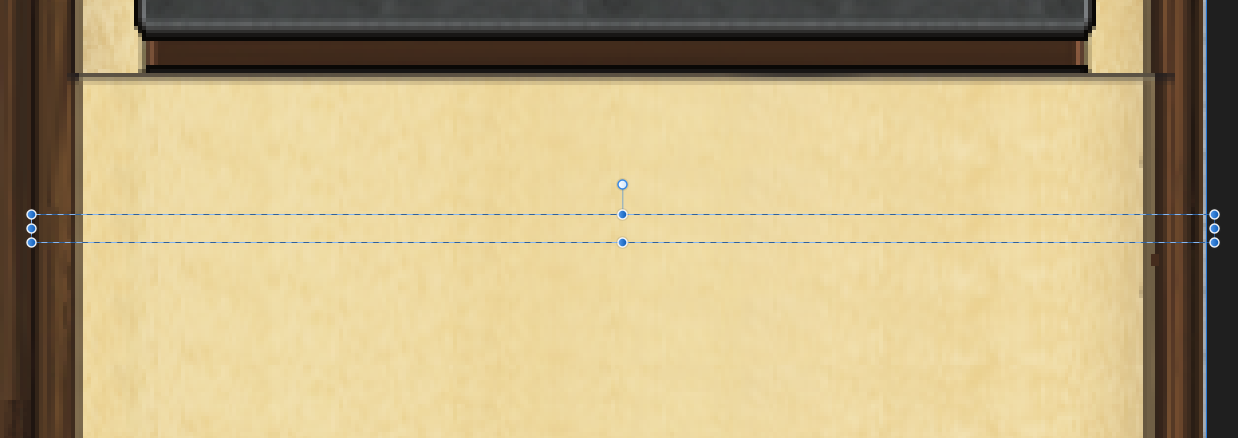
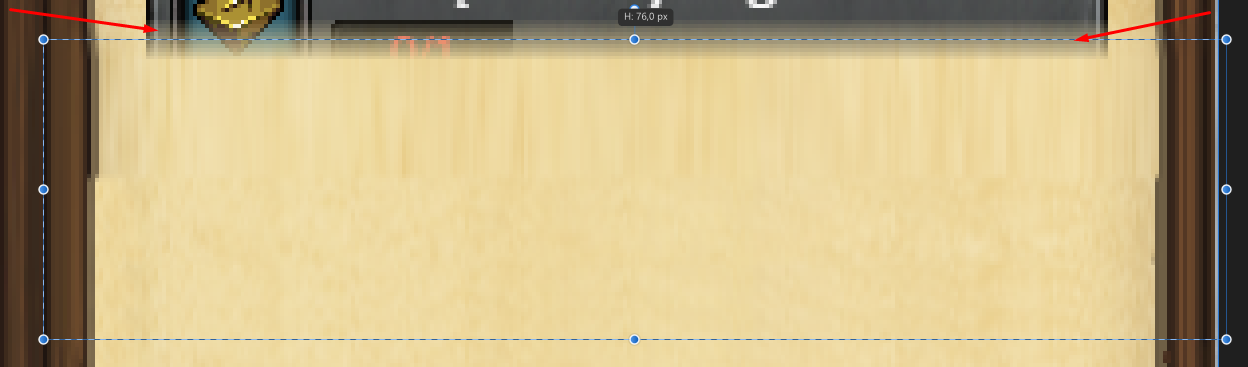
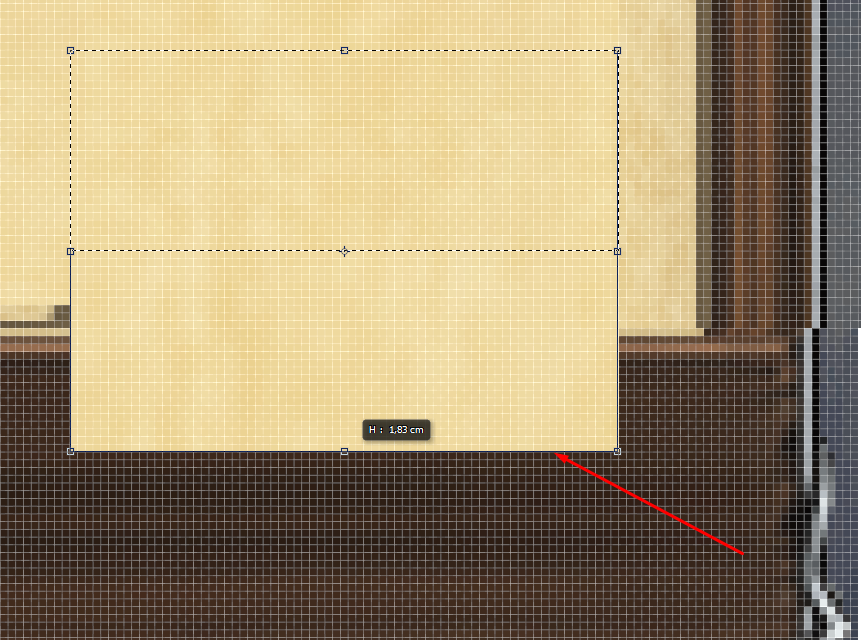

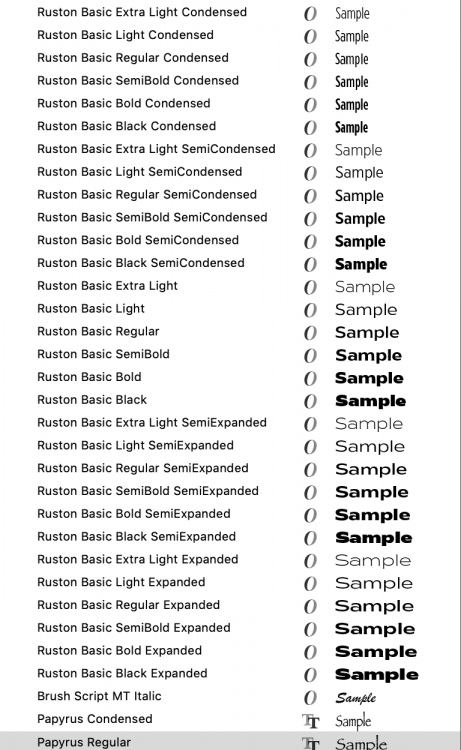
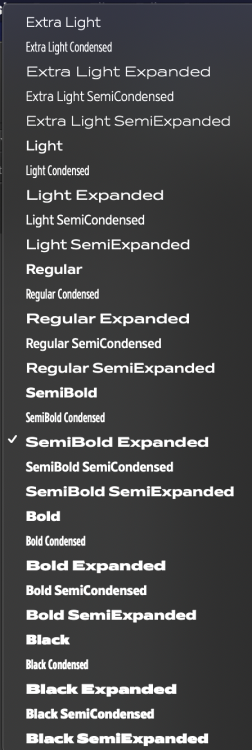

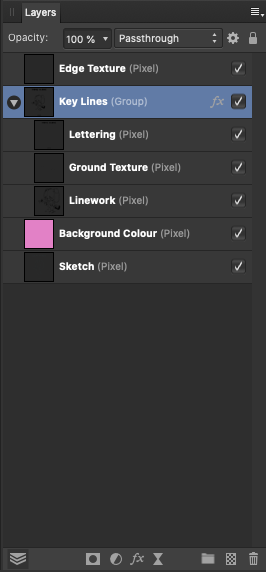



.png.7151b39c4a32ec90d09389b037e4095b.png)