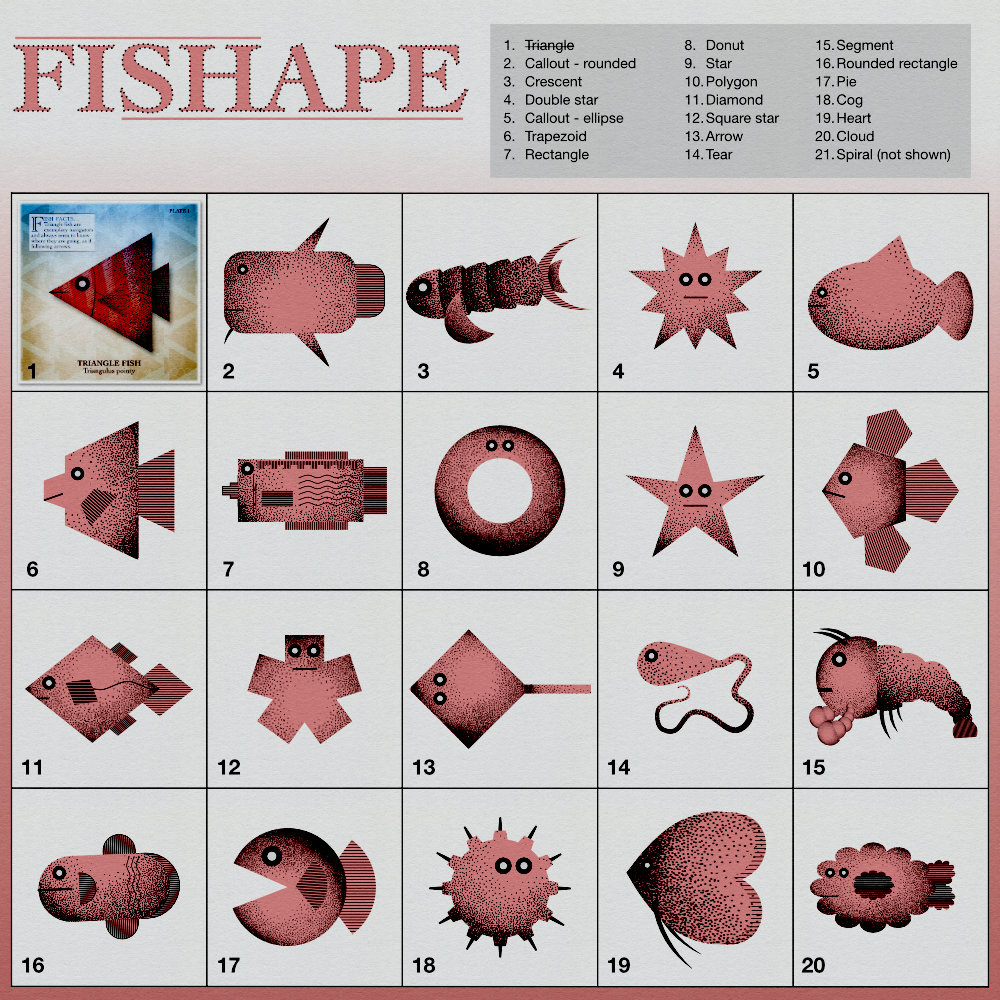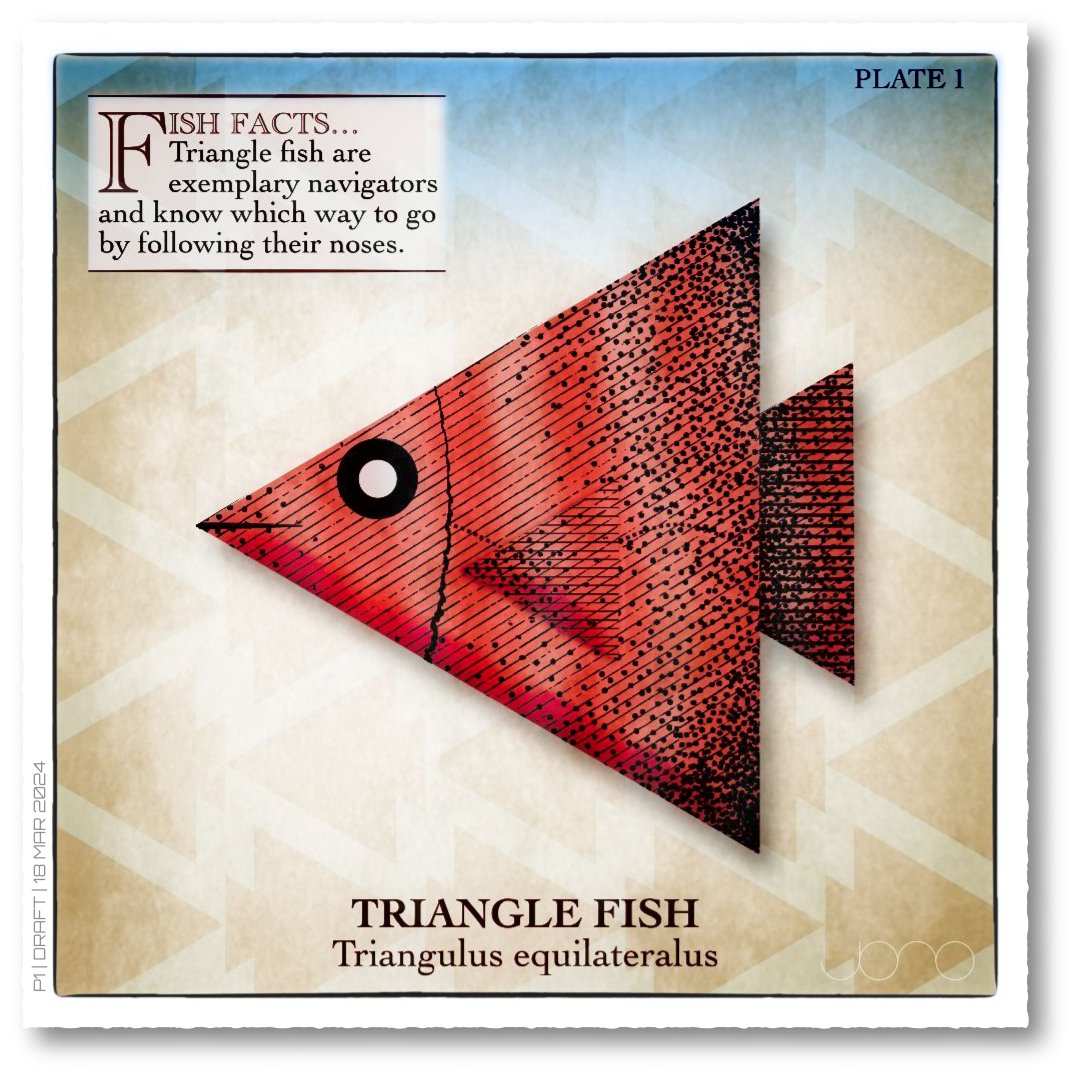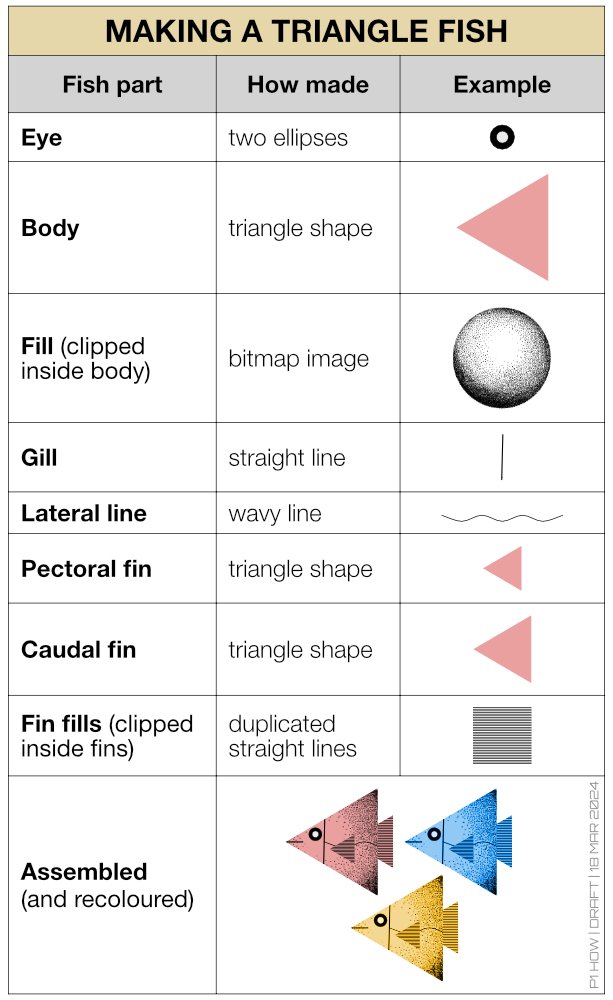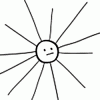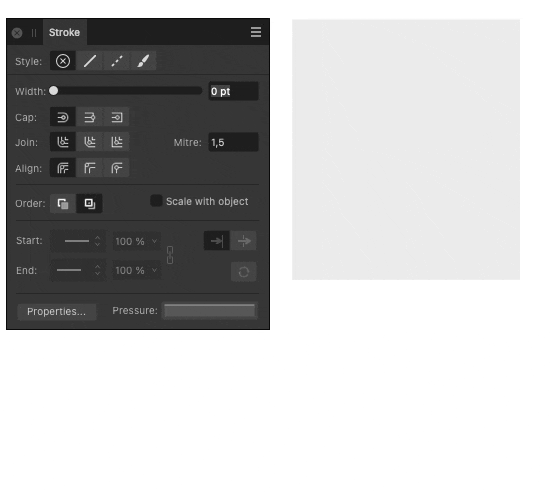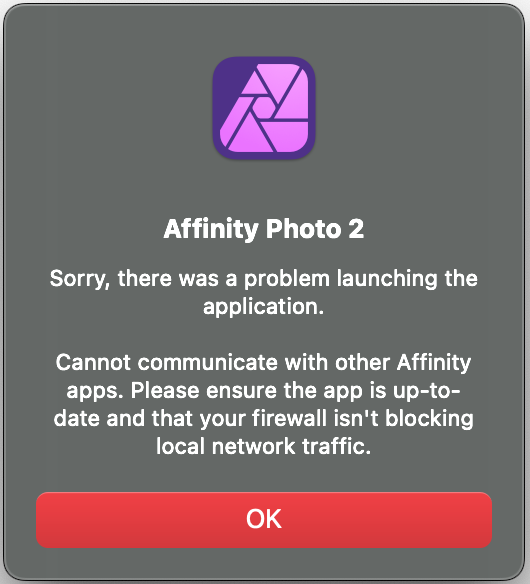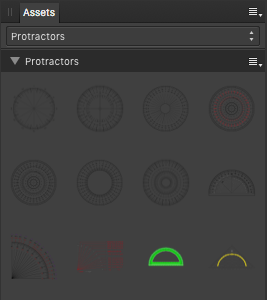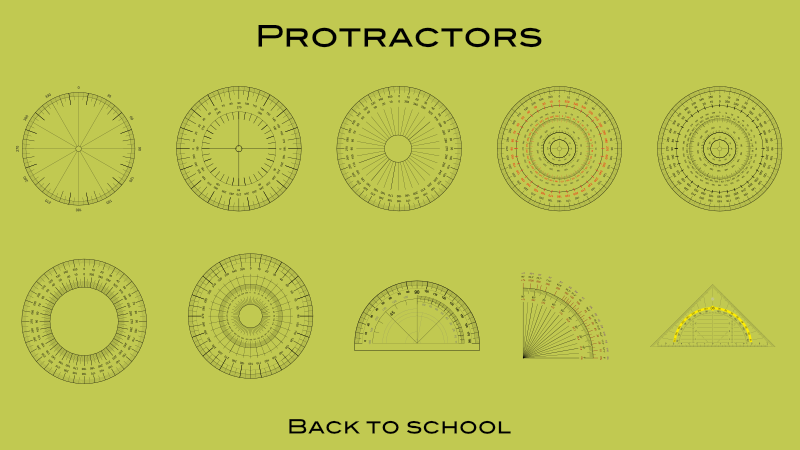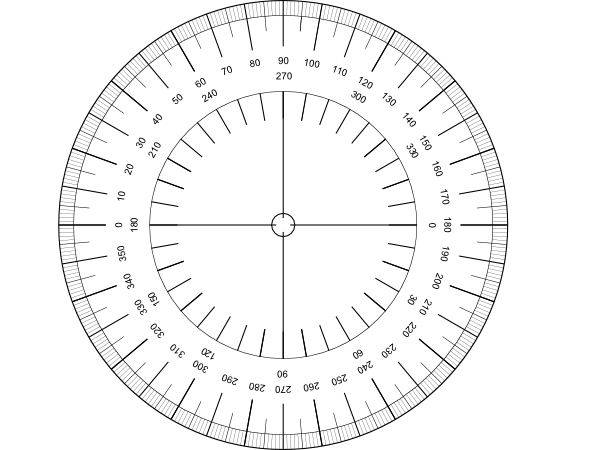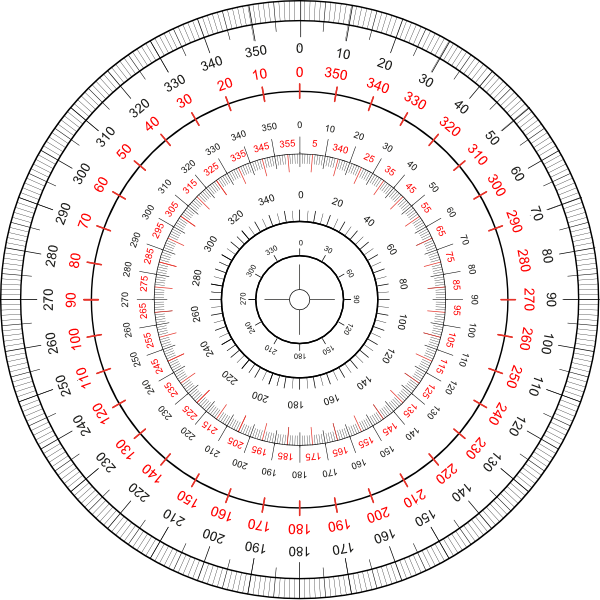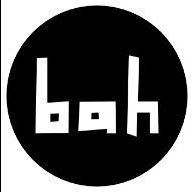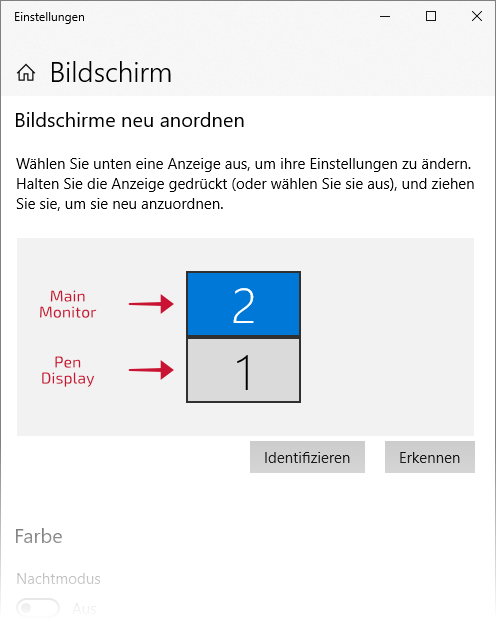Search the Community
Showing results for tags 'affinity suite'.
-
Hey there, I'm a bit late to the game – only today updated Designer (and only Designer) to the latest app version on my Mac because I was wary of another bug on Win and iPad and wanted to sit it out. Now, I'm facing a new issue that's got me scratching my head. What I expected: I hoped the update would refine how alignment options work, especially in scenarios where a key object is involved. Ideally, I wanted the ability to set a specific distance between objects while using a key object as the anchor – distributing other objects evenly around it based on their relative positions. What actually happens: It seems like this feature has been scrapped or is malfunctioning. If I set a key object, the distribution for Space Horizontally/Vertically are fixed to Auto Distribute, which doesn't help at all when I want precise control the distance between each object on the fly and see live how it would look. It’s making it really frustrating to work with. I’ve compared the behaviour between the previous version, though in Photo. I’d rather get back that behaviour back and see what distance looks best on the fly instead of having to control the distance before even using the alignment function with the new way. Now it’s super intuitive in my opinion. 😮💨 Distribution_Missing_Feature.mp4 Am I the only one who’s missing the previous functionality dearly? Greetings, Dennis
- 3 replies
-
- affinity suite
- alignment
- (and 7 more)
-
This post is designed to be an aid to knowing if you are using the latest version of Affinity Version 2 applications on your platform. The thread is now locked so if you "follow" it you will know then we release a new version on any platform. Version numbers are displayed on the About dialog (or preferences in iPad builds) NOTE: I will update/edit this first post as new releases are added. Product Name | Purchase Store | Platform | Version | ===============================|=================|===================|===============| Affinity Designer 2 | Affinity Store | Windows 10, 11 | 2.4.2 (.2371) | Affinity Designer 2 | Microsoft Store | Windows 10, 11 | 2.4.2 (.2371) | Affinity Designer 2 | Affinity Store | macOS 10.15-14 | 2.4.2 (.2371) | Affinity Designer 2 | Mac App Store | macOS 10.15-14 | 2.4.2 (.2371) | Affinity Designer 2 for iPad | iPad Store | iPadOS 15,16,17 | 2.4.2 (.2371) | _______________________________|_________________|___________________|_______________| Affinity Photo 2 | Affinity Store | Windows 10, 11 | 2.4.2 (.2371) | Affinity Photo 2 | Microsoft Store | Windows 10, 11 | 2.4.2 (.2371) | Affinity Photo 2 | Affinity Store | macOS 10.15-14 | 2.4.2 (.2371) | Affinity Photo 2 | Mac App Store | macOS 10.15-14 | 2.4.2 (.2371) | Affinity Photo 2 for iPad | iPad Store | iPadOS 15,16,17 | 2.4.2 (.2371) | _______________________________|_________________|___________________|_______________| Affinity Publisher 2 | Affinity Store | Windows 10, 11 | 2.4.2 (.2371) | Affinity Publisher 2 | Microsoft Store | Windows 10, 11 | 2.4.2 (.2371) | Affinity Publisher 2 | Mac App Store | macOS 10.15-14 | 2.4.2 (.2371) | Affinity Publisher 2 | Affinity Store | macOS 10.15-14 | 2.4.2 (.2371) | Affinity Publisher 2 for iPad | iPad Store | iPadOS 15,16,17 | 2.4.2 (.2371) | _______________________________|_________________|___________________|_______________| [Please note that Microsoft Store presents the build number within the store differently so Affinity Store build 2.4.2.2371 appears as a Microsoft Store build number 20402.2371.0.0] Legacy: For the latest version 1 releases please see this earlier thread Patch Release notes The fixes in 2.4.2 are in this post Affinity Designer 2 for Windows (2.4.2) previous patches: (2.4.1), (2.4.0), (2.3.1) , 2.3.0, 2.2.1, 2.2.0, 2.1.1, 2.1.0, 2.0.4, 2.0.3 Affinity Designer 2 for macOS (2.4.2) previous patches: (2.4.1), (2.4.0), (2.3.1), 2.3.0, 2.2.1, 2.2.0, 2.1.1, 2.1.0, 2.0.4, 2.0.3 Affinity Designer 2 for iOS (2.4.2) previous patches: (2.4.1), (2.4.0), (2.3.1), 2.3.0, 2.2.1, 2.2.0, 2.1.1, 2.1.0, 2.0.4, 2.0.3, 2.0.2 Affinity Photo 2 for Windows (2.4.2) previous patches: (2.4.1), (2.4.0), (2.3.1), 2.3.0, 2.2.1, 2.2.0, 2.1.1, 2.1.0, 2.0.4, 2.0.3 Affinity Photo 2 for macOS (2.4.2) previous patches: (2.4.1), (2.4.0), (2.3.1), 2.3.0, 2.2.1, 2.2.0, 2.1.1, 2.1.0, 2.0.4, 2.0.3 Affinity Photo 2 for iOS (2.4.2) previous patches: (2.4.1), (2.4.0), (2.3.1), 2.3.0, 2.2.1, 2.2.0, 2.1.1, 2.1.0, 2.0.4, 2.0.3, 2.0.2 Affinity Publisher 2 for Windows (2.4.2) previous patches: (2.4.1), (2.4.0), (2.3.1), 2.3.0, 2.2.1, 2.2.0, 2.1.1, 2.1.0, 2.0.4, 2.0.3 Affinity Publisher 2 for macOS (2.4.2) previous patches: (2.4.1), (2.4.0), (2.3.1), 2.3.0, 2.2.1, 2.2.0, 2.1.1, 2.1.0, 2.0.4, 2.0.3 Affinity Publisher 2 for iOS (2.4.2) previous patches: (2.4.1), (2.4.0), (2.3.1), 2.3.0, 2.2.1, 2.2.0, 2.1.1, 2.1.0, 2.0.4, 2.0.3, 2.0.2 Installation of Software and Updates If you’ve purchased from the Affinity Store— each time you start the software it will check for updates and offer to download and install any available update. For the macOS release, in the application main menu there is an option "Check for Updates". Alternatively, you can download the latest installer by logging into the affinity store here and find the order in your account and use the "download" button in there. Updates are installed automatically (or manually by installing the new version over the old) Previous builds do not need uninstalling first. New installations of paid software downloaded from the Affinity Store requires LICENSE ACTIVATION to use. Software downloaded from the Mac App Store, Microsoft Store and iPad store do not require a license activation and are updated through the relevant store: If you’ve purchased from the Mac App Store— updates are done automatically next time you run your software after it is available in the Mac App Store. However, you do need to be logged in with the same Apple ID you used to buy them. If this does not happen for you, open the Mac App Store app and go to the Updates page and then Store > Reload page or press CMD+R. This should hopefully force the update to show. Apple sometimes phase roll outs around the world which can mean it may take up to 72 hours for your update to be available. If you’ve purchased from the Microsoft Store— Microsoft Store updates are done automatically by the operating system (each time you start the application). If this does not happen for you, open the Windows Store app and click the three dots in the top right corner of the app and then go to Downloads and Updates. Click Get Updates. This should hopefully force the update to show. If you’ve purchased from the Pad Store— Your Affinity iPad apps should update automatically next time you run them. However, you do need to be logged in with the same Apple ID you used to buy them. If the automatic update does not happen for you, go to the iPad Store app and go to Updates. Once you’re there, tap near the top of the screen where it states 'Updates' and then hold, pull down and then release. This should manually refresh the updates page. However, don’t contact us if the updates are not available for you yet—Apple sometimes phase roll outs around the world and this can take up to 24 hours. ---------- This thread is locked and will only be posted to by Serif Staff as the released versions change. Please follow this thread if you want to know about future version changes. If you think this post has got behind and needs updating please PM me. If you are looking for the beta builds please see these forums https://forum.affinity.serif.com/index.php?/forum/32-beta-software-forums/
-
2.4 Features and Improvements This post is the list of all new features and improvements included in the 2.4.0 release, and the next post is a list of the main bug fixes. Features and improvements affecting all platforms (Designer) DWG and DXF export Outlines created in Affinity can now be exported for use in various CAD applications and utilities for vinyl cutters, plotters and CNC tools Supports drawing scale Tutorial on DWG/DXF Import & Export Set selection box can be explicitly set for your selections. Double-click / tap to switch from Node to Move Tool so you can now toggle between them (Designer & Photo) Filename available as variable in Export Persona offering Document Name Document Filename Ability to lock insertion target for all new objects you can choose to: lock "Behind" lock "Inside" lock "On Top" Spacebar modifier for ‘Lock Children’ hold the spacebar to temporarily toggle Lock Children on or off for the opposite of the context toolbar setting Tutorial for Lock Children Layers (in Photo) Space Horizontal / Vertical now considers key object If you specify a key object in your selection, the behaviour changes to mean the furthest left (or right) object and the key object will not change position, and the other items are spaced evenly. Tutorial on Aligning, Distributing and Unifying Layers (in Designer) Tutorial on Aligning, Distributing and Unifying Layers (in Photo) Size / Rotate objects to same Make all items in your current selection adopt the same width or height or rotation 32-bit HDR PNG support added Import and export of 32-bit HDR PNG files, as described in the PNG specification (3rd edition) Tutorial for HDR PNG Import & Export (Photo & Publisher) Improved RAW processing and support for 58 new camera models including: Apple iPhone (14 & 15 [inc Pro/Pro Max/Pro Max Plus]) Canon EOS R8 Nikon Z8 Panasonic DC-GH6 Leica Q3 and M11 Monochrom Fujifilm GFX 100 II DJI Mavic 3 Pro (drone) and many more… In addition to those features on all platforms above, these are the Windows and macOS features and improvements (Publisher & Designer) Layer States added Already a feature in Photo, the States Panel is an exciting addition to Designer and Publisher, and adds this new functionality to all applications Capture the current layer visibility across your document Create queries based on various criteria to make a selection or toggle visibility of layers Button to select all layers that fulfil the criteria specified in the query Tutorial on Layer States (using Designer): Localised versions of the changes in 2.4 (and those in earlier releases) can be found here Affinity Designer Feature List Affinity Photo Feature List Affinity Publisher Feature List As well as all those improvements above, listed below is a list of the fixed bugs in this release
-
Hi all, I thought I'd give myself a quick project to explore Affinity's Shape tools and make a series of images. I've made some fish like creatures, but other themes could easily used, like monsters, faces etc. I was thinking this idea could help new users learn about the Shape tools and generally have some creative fun. When I get a few spare moments, my intention is to further embellish each shape with colours, different fills, backgrounds, text etc Note: the bitmap fill is from The Shizzle Style and Brush Pack (Grizzle 1), the paper texture is from True Grit Texture Supply (Folio-Vellum) and additional line shading is from Artifex Forge's Vintage Engraved Patterns (Pattern 6). Yes, I have splashed out on the Spring Sale offers!
- 8 replies
-
- affinity photo
- affinity designer
-
(and 1 more)
Tagged with:
-
Android tablet getting pretty good. And there is no combination in it if you add the affinity suite. There is no full creative apps in Android it would be amazing if we could have apps like the affinity suite. Thanks and I hope y'all think about it
- 157 replies
-
- android
- affinity designer
- (and 3 more)
-
Hi... I Paid Subscription of Affinity Designer V1 only i would like to know when i pay for an Upgrade of 25% off the sale price of the V2 Universal Licence... AM I GOING TO GET ACCESS ALL V2 APPS ? or its Only V1 Paid Affinity Design will be Upgrades to V2?
- 3 replies
-
- affinity suite
- affinity designer
- (and 3 more)
-
Hello, just here the pleasure of sharing graphic covers of 33LP vinyl covers of some of my favorite musicians in the form of high resolution wallpapers (5120 x 2800 px) saved in .PNG... I hope you will like it... 😉
- 17 replies
-
- affinity photo
- affinity designer
-
(and 3 more)
Tagged with:
-
Oh, I hoped we could get rid of this annoyance (semi-bug). When you enter a value, for example a numeric value in stroke width field and then hit enter, that field keeps selected, so if you press P or V or M for any other tool in enters that letter into the field, see Gif below. You need to click anywhere or click the tool to deselect the field. These "little things" are not so little when they happen so often while working.
- 10 replies
-
- affinity suite
- affinity designer
-
(and 1 more)
Tagged with:
-
Hey folks, I've noticed a problem in Affinity Photo 2, affecting both iPad and desktop versions, where changing a layer's fill opacity via the FX options from 100 % to anything between 100 and 0 % doesn't hide the layers contents as expected. Instead, the contents remain visible 100 % at all times. This seems similar to a previously mentioned, but seemingly solved issue with the 3D effect in Affinity Designer, indicating a possible consistent rendering issue with layer effects and fill opacity settings. To reproduce the Bevel / Emboss visibility issue, follow these steps: Open Affinity Photo 2 on either an iPad or desktop and create a new layer. On this layer, draw anything using any colour of your choice. Apply the Bevel / Emboss effect to the drawn layer. Reduce the layer's fill opacity to 0%. Expected Outcome: The layer contents should become invisible, leaving only the Bevel / Emboss effect visible. Actual Outcome: Despite reducing fill opacity to 0%, both the layer contents and the Bevel / Emboss effect remain visible, suggesting that the expected change in visibility does not occur. I'm looking for insights or workarounds from anyone who has encountered this. Any feedback or suggestions would be appreciated. Cheers Dennis
- 15 replies
-
- affinity designer
- affinity photo
- (and 7 more)
-
If you've read the Affinity Licensing, Registration and Activation Guides and you still haven't been able to activate your V2 app or you're getting an error not mentioned in the guides, please see the below common issues and their potential solutions. Firewall/Proxy/VPN If you get the error "There was a connection problem with the server" or "Unable to contact the Affinity servers. Please check your firewall settings for this app" when trying to activate, it's likely that you have a Firewall blocking the app from connecting to the internet or you're behind a proxy. Please add the below URLs to your firewall/proxy whitelist. It's also possible that connecting through a VPN can also cause these kind of connection issues. https://affinity.api.serifservices.com https://affinity.serif.com Date, Time and Time Zone If you've disabled your firewall or confident that your Firewall/Proxy/VPN are not the cause of your connection issues, please make sure your computer's date, time and time zone are correct. If they're incorrect it can lead to issues with digital certificates. This issue can be confirmed by running the Connection Checker (see below) and checking the log file. You will be given the error 0x10000005 if this is the issue. "There is a problem with your account. Please contact us for assistance" If you're getting the message "There is a problem with your account. Please contact us for assistance", please contact Affinity Support using the email address affinitysupport@serif.com stating the above message. This is an issue that requires further investigation and can only be dealt with by our support team. "Please try again" This message can appear if you're trying to activate an Affinity V2 app while you have another Affinity V2 app running in the background. Close the other Affinity V2 app to continue the license activation. Once activated you can open the other Affinity V2 app again. You may need to manually delete and recreate your Affinity V2 license files if you are seeing this error still, please find the post below for steps on how to achieve this: https://forum.affinity.serif.com/index.php?/topic/182419-troubleshooting-affinity-v2-licence-activation-issues/&do=findComment&comment=1181145 If you continue to have issues following this, you may need to reset the app back to its defaults following the instructions here: https://forum.affinity.serif.com/index.php?/topic/167832-how-do-i-reset-an-affinity-v2-app-back-to-its-default-settings/ Unable to click "Continue" when you see the message "Your app has been successfully registered..." on iPad To workaround around this issue, please turn off Wifi and launch the Affinity V2 app. Once the app is launched you should be able to get passed the message - you can then turn Wifi back on. Clear DNS Cache If your issue isn't listed above, we've had reports from users that clearing a machines DNS cache can resolve licence activation issues. More information about "Flushing DNS" can be found here: https://www.whatsmydns.net/flush-dns.html I have activated V2 app(s) successfully but I'm still prompted to activate on app launch We aware of an issue where you can be prompted to reactivate a previously activated app when it's launched at the same time as another activated V2 app. This can happen if you're using a combination of MSIX and MSI versions on the same machine.
- 2 replies
-
- licence
- activation
-
(and 1 more)
Tagged with:
-
Hi, I don't know if this is an available option already, but if not, I would be practical to directly create shapes in a group of layers, by that I mean, let's say for example I'm creating a 3d object on the isometric grid, and I would like to put all the top shapes directly in a group of layers as I create them, so, just imagining here, I go on Window, select Group Layer, now every time I create a shape it goes directly in that group and when I've finished i can rename it Top Shapes for example and I I have the option of locking them all at once or hide them, do the usual stuff you can do on groups of layers, now I can create a new Group Layer and put all my side shapes or front shapes etc. I hope that was clear enough 🤣
- 5 replies
-
- affinity suite
- suggestion
-
(and 1 more)
Tagged with:
-
If you're getting the below message when launching an Affinity V2 app, please make sure that your Firewall isn't blocking local traffic. Please refer to your Firewall's documentation. In rare cases this message can appear if you have another in Affinity V2 app open that's in a Not-Responding state, such as processing a large document. You will have to wait for the other app to finish what it's doing before you can open another V2 app. If you suspect the app has hung, you will need to force quit the app before another Affinity V2 app can start.
-
"Maximize a window: Press and hold the Option key while you click the green button in the top-left corner of an app window. To return to the previous window size, Option-click the button again." Doesn't work. https://support.apple.com/en-gb/guide/mac-help/mchlp2469/mac Screenrec.mov
-
Let's go back to school, with some of those common and well known school protractors for measuring in degrees. ... etc. The protractor assets shared here ... ... are all vector based and do have printed on degree scales. You have to adapt/size the default assets protractor sizes to your document needs and thus scale them up/down so they nearly match your doc measurements. Note that all protractors are just a bunch of grouped/layered together vector parts (curves and text) thus they can be modified in colorings and the like. Also you should always move & size etc. a whole reused protractor group/layer when needed! Here is the associated assets file: protractors.afassets Have a nice school day!
- 3 replies
-
- vector
- protractors
- (and 4 more)
-
Tools: Affinity Photo, Affinity Publisher Let's connect: https://www.behance.net/bah-is-life https://www.instagram.com/bah_is_life/
-
Designed some neuemorphic icons for the Affinity Suite in Designer. Inspired by @yeye's Affinity Designer icon on Dribbble. Hope you guys like it! I'd love some feedback or ideas! Affinity Designer Neue.afdesign Affinity Photo Neue.afdesign Affinity Publisher Neue 2.afdesign
-
- affinity designer
- affinity publisher
- (and 5 more)
-
2.3 Features and Improvements This post is the list of all new features and improvements included in the 2.3.0 release, and the following post is a list of the main bug fixes. Features and improvements affecting all platforms Spiral Tool Choice of styles including Linear, Decaying, Fibonacci and Plotted Optional straight-line edges Spiral Tool tutorial: Pixel grid options in all apps Automatic Grid returns to Photo Pixel Grid tutorial: Place and export password-protected PDFs, including the ability to individually allow: Document printing Content modification Content copying Password protected PDF tutorial: Export PDF files to PDF 2.0 (ISO 32000-2) standard Change Asset Panel background colour (Publisher) Image tagging for accessible PDFs Tags Panel for Alternative Text: (Publisher) Find and Replace panel uses inbuilt and custom fields in search terms and replacement text (Designer) ‘Keep selected’ preference in Pencil Tool (Publisher) Independent formatting of cross-reference field In addition to those features on all platforms above, these are the Windows and macOS features and improvements Move Data Entry improvements Scale option to resize by a given percentage Insertion Mode options to insert duplicates in front of or behind the original object Edit object properties as you transform Improved Number of copies slider behaviour Data Entry tutorial: Brush names show by default on the Brushes panel Create new documents from assets by dragging from panel to title bar Create shapes of same type and properties from an existing shape selection In addition to those features on all platforms above, these are the iPad features and improvements Optionally deselect shapes after creation (Photo) Curves adjustment graph editor shows all coloured channel curve Localised versions of the changes in 2.3 (and those in earlier releases) can be found here Affinity Designer Feature List Affinity Photo Feature List Affinity Publisher Feature List As well as all those improvements above, listed below are the most important bugs that have been fixed
- 2 replies
-
- affinity suite
- fixes
-
(and 2 more)
Tagged with:
-
Hey there, very similar to another much older thread, I have a problem with filter/adjustment windows opening on a different display, a pen display to be precise, instead of the expected main screen. Most of the time, especially when precision is needed, the pen display is turned off but remains connected to the computer. Resetting Studio, as suggested in the mentioned thread, only works if done via Master Reset (holding a specific key while launching the application), and even then only the first time a filter/adjustment is clicked. After the first time it behaves as above. It's incredibly frustrating because, you have to switch focus to another screen and turn it on (because it doesn't matter whether it's on or off!) while you're working on the main one every single time and leave it running just to move the properties window over to the main screen. Some information about hardware: OS: Windows 10 Home, Version 21H2 Pen Tablet Modell: HUION Kamvas 13 GT-133 Pen Tablet Driver: Driver_15.7.4.183 The expected main screen is connected via DVI, the pen display is connected via HDMI + USB for input. Something I noticed: The expected main screen is shown as »2«, the pen display as »1« in the system's monitor settings – but I can't reassign these numbers, and I'm not sure they actually reflect the primary and secondary monitors. I assume that the taskbar would actually act as an indicator of what the primary and secondary monitors are, and since it's on my regular monitor, I assume it was the primary monitor. If anyone could help me solve this problem it would be greatly appreciated as it is slowly but steadily draining my creative juices. 🪫 Cheers! Edit: This affects the whole suite, not just Photo!
- 10 replies
-
- properties
- panel
-
(and 7 more)
Tagged with:
-
Remembering some of my works on 2023. Happy New Year Recap2023_03.mp4
-
Freehand (analog) airbrush on canvas, Affinity Photo: pallet manipulation and saturation, Affinity Designer: enhancement of skin texture with the Gradient tool to edit bitmap textures and brushes. (work in progress as of Dec 2023) (3D version created in Plasticity 3D)
-
- affinity photo
- affinity designer
-
(and 1 more)
Tagged with:
-
This post is designed to be an aid to knowing if you are using the latest version on your platform. The thread is now locked so if you "follow" it you will know then we release a new version on any platform. Version numbers are displayed on the About dialog (or preferences in iPad builds) NOTE: I will update/edit this first post as new releases are added. Product Name | Purchase Store | Platform | Version | Trial | ====================|=================|=======================|==================|=============| Affinity Designer | Affinity Store | Windows 7,8.1,10,11 | 1.10.6 PK (1665)| 1.10.6 | Affinity Designer | Microsoft Store | Windows 10,11 | 1.10.6 (1665)| (as above) | Affinity Designer | Mac App Store | macOS 10.9 and above| 1.10.8 (1.10.319)| n/a | Affinity Designer | Affinity Store | macOS 10.9 and above| 1.10.8 PK | 1.10.8 | Affinity Designer | iPad Store | iPadOS 12 and above | 1.10.7 (1.10.24)| not possible| ____________________|_________________|_______________________|__________________|_____________| Affinity Photo | Affinity Store | Windows 7,8.1,10,11 | 1.10.6 PK (1665)| 1.10.6 | Affinity Photo | Microsoft Store | Windows 10,11 | 1.10.6 (1665)| (as above) | Affinity Photo | Mac App Store | macOS 10.9 and above| 1.10.8 (1.10.319)| n/a | Affinity Photo | Affinity Store | macOS 10.9 and above| 1.10.8 PK | 1.10.8 | Affinity Photo | iPad Store | iPadOS 12 and above | 1.10.7 (317)| not possible| ____________________|_________________|_______________________|__________________|_____________| Affinity Publisher | Affinity Store | Windows 7,8.1,10,11 | 1.10.6 PK (1665)| 1.10.6 | Affinity Publisher | Microsoft Store | Windows 10,11 | 1.10.6 (1665)| (as above) | Affinity Publisher | Mac App Store | macOS 10.9-11.5,12 | 1.10.8 (1345)| n/a | Affinity Publisher | Affinity Store | macOS 10.9 and above| 1.10.8 PK | 1.10.8 | Affinity Publisher | iPad Store | iPadOS 12,13,14,15 | n/a | n/a | ____________________|_________________|_______________________|__________________|_____________| [Please note that Microsoft Store presents the build number within the store differently so Affinity Store build 1.10.6.1665 appears as a Microsoft Store build number 11006.1665.0.0] Release notes Affinity Designer 1.10.6 for Windows (previous releases: 1.10.5 1.10.4, 1.10.1, 1.10.0, 1.9.2, 1.9.1, 1.9.0, 1.8.5, 1.8.4, 1.8.3, 1.8.2, 1.8.0, 1.7.3, 1.7.2 , 1.7.1, 1.7.0, 1.6.5, 1.6.4, 1.6.3, 1.6.2, 1.6.1, 1.6.0 ) Affinity Designer 1.10.8 for macOS (previous releases: 1.10.5, 1.10.4, 1.10.1, 1.10.0, 1.9.3, 1.9.2, 1.9.1, 1.9.0, 1.8.6, 1.8.4, 1.8.3, 1.8.2, 1.8.1, 1.7.3, 1.7.2, 1.7.1, 1.7.0, 1.6.1 (& 1.6.5 PK), 1.6.0 ) Affinity Designer 1.10.7 for iOS (previous releases: 1.10.5, 1.10.3 1.10.2, 1.10.1, 1.10.0, 1.9.2, 1.9.1, 1.9.0, 1.8.6, 1.8.4, 1.8.3, 1.8.2, 1.8.0, 1.7.3, 1.7.2, 1.7.1, 1.7.0, 1.6.4 & 3, 1.6.2, 1.6.1, 1.6.0 ) Affinity Photo 1.10.6 for Windows (previous releases: 1.10.5, 1.10.4, 1.10.1, 1.10.0, 1.9.2, 1.9.1, 1.9.0, 1.8.5, 1.8.4, 1.8.3, 1.8.2, 1.8.0, 1.7.3, 1.7.2, 1.7.1, 1.7.0, 1.6.5, 1.6.4, 1.6.3, 1.6.2, 1.6.1, 1.6.0 ) Affinity Photo 1.10.8 for macOS (previous releases: 1.10.5, 1.10.4, 1.10.1, 1.10.0, 1.9.3, 1.9.2, 1.9.1, 1.9.0, 1.8.6, 1.8.4, 1.8.3, 1.8.2, 1.8.1, 1.7.3, 1.7.2, 1.7.1, 1.7.0, 1.6.7 (& 1.6.11 PK), 1.6.6 ) Affinity Photo 1.10.7 for iOS (previous releases: 1.10.5, 1.10.3, 1.10.2, 1.10.1, 1.10.0, 1.9.2, 1.9.1, 1.9.0, 1.8.6, 1.8.4, 1.8.3, 1.8.2, 1.8.0, 1.7.3, 1.7.2, 1.7.1, 1.7.0, 1.6.12-9, 1.6.8, 1.6.7, 1.6.5, 1.6.4, 1.6.3, 1.6.2, 1.6.1 ) Affinity Publisher 1.10.6 for Windows (previous releases: 1.10.5, 1.10.4, 1.10.1, 1.10.0, 1.9.2, 1.9.1, 1.9.0, 1.8.5, 1.8.4, 1.8.3, 1.8.2, 1.8.0, 1.7.3, 1.7.2, 1.7.1 [launch] ) Affinity Publisher 1.10.8 for macOS (previous releases: 1.10.5, 1.10.4, 1.10.1, 1.10.0, 1.9.3, 1.9.2, 1.9.1, 1.9.0, 1.8.6, 1.8.4, 1.8.3, 1.8.2, 1.8.1, 1.7.3, 1.7.2, 1.7.1 [launch] ) Installation of Software and Updates If you’ve purchased from the Affinity Store— each time you start the software it will check for updates and offer to download and install any available update. For the macOS release, in the application main menu there is an option "Check for Updates". Alternatively, you can download the latest installer by logging into the affinity store here and find the order in your account and use the "download" button in there. Updates are installed automatically (or manually by installing the new version over the old) Previous builds do not need uninstalling first. New installations of paid software downloaded from the Affinity Store requires a product key and email pair to use. Software downloaded from the Mac App Store, Microsoft Store and iPad store do not require a product key and are updated through the relevant store: If you’ve purchased from the Mac App Store— updates are done automatically next time you run your software after it is available in the Mac App Store. However, you do need to be logged in with the same Apple ID you used to buy them. If this does not happen for you, open the Mac App Store app and go to the Updates page and then Store > Reload page or press CMD+R. This should hopefully force the update to show. Apple sometimes phase roll outs around the world which can mean it may take up to 72 hours for your update to be available. If you’ve purchased from the Microsoft Store— Microsoft Store updates are done automatically by the operating system (each time you start the application). If this does not happen for you, open the Windows Store app and click the three dots in the top right corner of the app and then go to Downloads and Updates. Click Get Updates. This should hopefully force the update to show. If you’ve purchased from the Pad Store— Your Affinity iPad apps should update automatically next time you run them. However, you do need to be logged in with the same Apple ID you used to buy them. If the automatic update does not happen for you, go to the iPad Store app and go to Updates. Once you’re there, tap near the top of the screen where it states 'Updates' and then hold, pull down and then release. This should manually refresh the updates page. However, don’t contact us if the updates are not available for you yet—Apple sometimes phase roll outs around the world and this can take up to 24 hours. ---------- This thread is locked and will only be posted to by Serif Staff as the released versions change. Please follow this thread if you want to know about future version changes. If you think this post has got behind and needs updating please PM me. If you are looking for the equivalent beta build numbers please refer to these threads Affinity Range Mac Beta Release Notifications Affinity Range Windows Beta Release Notifications Affinity Range iPad Beta Release Notifications
-
I have done some thinking about what direction Affinity is heading relative to the competition. Adobe has been making a lot of strides, specifically with AI powered features. Even if Affinity 2.0 is a very good update, and 2.1 added some good improvements, I still feel that the general perception is that Affinity is stalling a bit. Serif took up a huge task for a small company putting out a very nice integrated suite of programs at a very good price. They took the fight to competition with 3 programs that could replace mre well known industry standard programs, at least to a high degree. By being so affordable, they provided a good entry point for small businesses, freelancers and enthousiasts. I truly appreciate what Serif created in this respect. Providing these apps also on iPad was quite visionary as well. Then the v.2 offered a universal language for all apps at a very good price, making an offer very hard to ignore. However it is a very big task to keep 3 apps on 3 platforms up to date, provide regular updates and not lose the users to the competition. The competetion in this field has become much more severe than it was even 10 years ago and I think this is why Serif really needs to ask the question where to go next. In my vision there is only one way that makes sense: fully integrate the 3 apps in one program! Affinity has been about the integration of the various parts from the start, and this has been its unique selling point. Publisher was the cherry on the pie in this regard. With the Universal License, Affinity made it clear that you get the best result when all apps are installed. Let's not kid ourselves into believe any one of these 3 apps is the best in class in terms of features (best bang for a buck though). It's strength lies in how well the different parts work together. There are 3 apps now, and though I understand they are meant for different use cases, but in real life as a designer, these do not always make sense. Having to jump over from designer to photo to use a filter on an illustration, or from photo to designer to round the corner of a shape is annoying, and it seems arbitrary. Publisher led the way in providing all elements of the suite in 1 program (albeit in reduced form) and I feel this is the only logical way to develop the suite. Making 1 app instead of 3 saves resources and makes it less prone to comparisons to similar programs. The persona approach which was in designer from the start provides a good base, but I would argue that the user should be provided with more options to customize they layout to its preferences. This is an area where Affinity is lacking a lot. I see this as the biggest chance for Affinity to keep their own unique place in the market, but I look forward to other ideas.
- 18 replies
-
- affinity designer
- affinity photo
-
(and 1 more)
Tagged with: