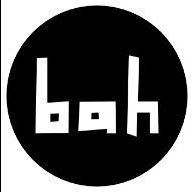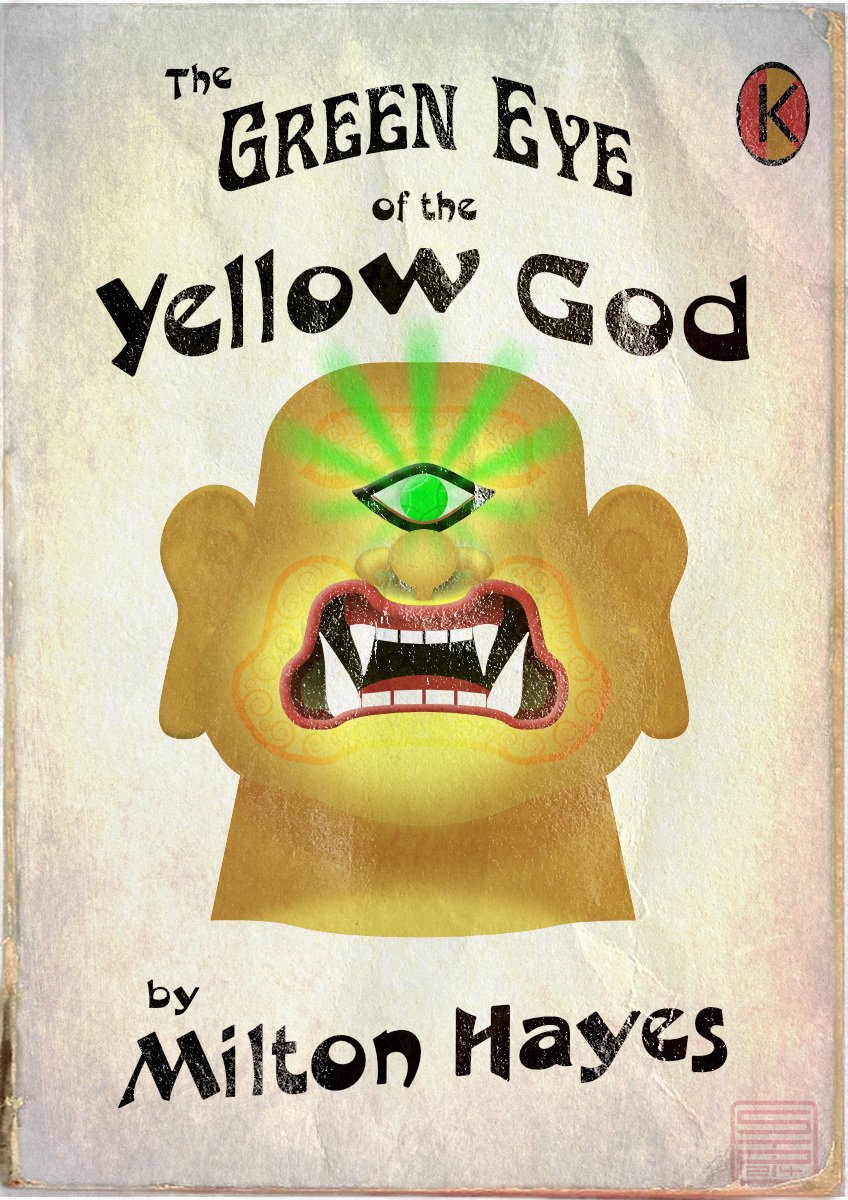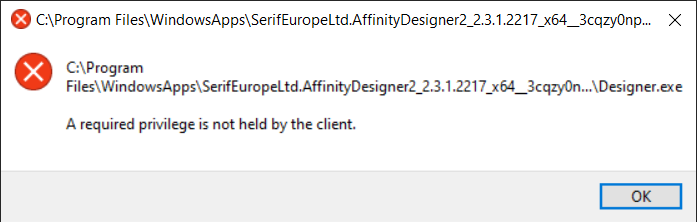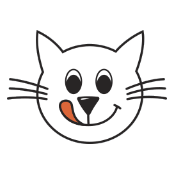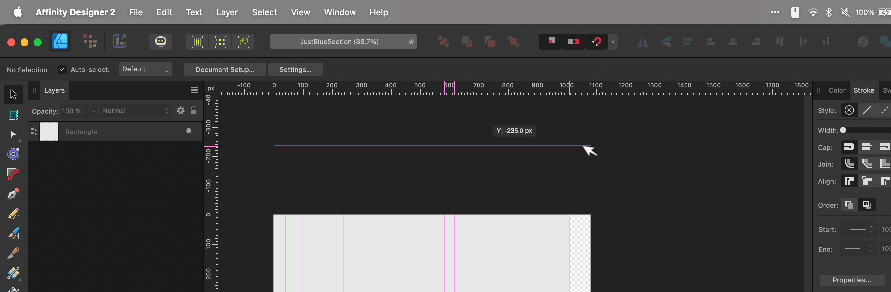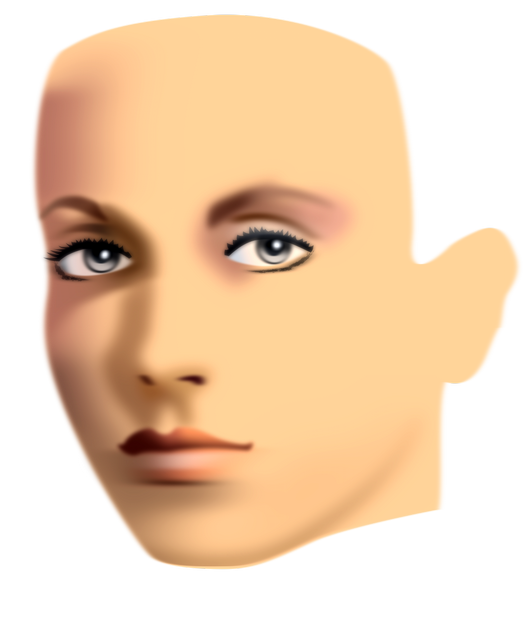Search the Community
Showing results for tags 'affinity designer'.
-
PROJECT: PORTRAITS TITLE: KAKA A series of portraits inspired by people, nature and ideas from all corners of our world. For this third one we travel to Zanzibar to meet KAKA. The word "kaka" is a Swahili word that means "brother." It is a ubiquitous term in Swahili conversations, used to address both older and younger brothers. It's a way of acknowledging the fraternal bond and establishing a sense of respect and camaraderie. The term extends beyond biological brothers, encompassing male friends, acquaintances, and even strangers. It's a term of endearment, often used to express affection, admiration, and support. The bond between "kaka" is characterized by mutual respect, loyalty, and a sense of shared responsibility. Tools: Affinity Designer, Affinity Photo Let's connect: https://www.behance.net/bah-is-life https://www.instagram.com/bah_is_life/
-
The Green Eye of the Yellow God, aka The Green Eye of the Little Yellow God, is a dramatic monologue written in 1910 by J Milton Hayes. Despite one or two comic parodies, it's still a Ripping Yarn if delivered straight; you can look up the words, or a recitation on YouTube. Meanwhile, I thought it would make a good subject for a 1960s-style pulp paperback cover (though it would be a very short book, as it will fit on a single page). Made in Designer, with a couple of pixel texture layers.
-
A series of portraits inspired by people, nature and ideas from all corners of our world. For this first one we travel to East Africa to meet DADA. Dada is a Swahili word which refers to a female sibling. It's a term of endearment and familiarity, often used within the family circle. The term conveys a sense of closeness and protectiveness. Dada can also be used to address any female friend or acquaintance. Similar to how "sister" can be used as a term of endearment in English, It's a way to express warmth and connection beyond familial ties. Dada is imbued with positive connotations, carrying a sense of affection, respect, and regard. When addressing someone as "dada," you're expressing a level of familiarity and care, acknowledging their presence and value. It's a way of showing that you hold the person in high esteem. Tools: Affinity Designer, Affinity Photo Let's connect: https://www.behance.net/bah-is-life https://www.instagram.com/bah_is_life/
-
Hello, I'm an independent and freelance TTRPG creator. One of the projects I'm a part of is an upcoming Werewolf: the Apocalypse 20th Anniversary Ed. Community Content Supplement called Werewolf: the Essentials. I made an illustration of Kinfolk (non-werewolf relatives of werewolves) warding away death spirits from an injured relative. I primarily used the Photo/Pixel persona of Designer so I could have my reference images visible and surrounding the artboard. Linked instead of embedded because the image contains depictions of injury. There's also a lot of WIP shots in the link. https://www.artstation.com/artwork/LRGD1w
-
My very first project with Affinity Designer is an abstract picture. I learned a lot. I only missed the fill layer. What is the equivalent in Designer? In my project I have used a simple rectangle shape.
-
Hi. (Accer Nitro 5 · i7_2.2GHz · RAM 16GB | Windows 10 Pro | Wacom Intuos Pro L - wire) In Designer is micro delay between DRAG and MOVE. I capture this problem when I moving ponts. It also does this when moving objects. This causes the curve to jerk. At work, it is very disruptive and inaccurate. (I have the snapping turned off and I held Alt for sure.) -For comparison, there is a screenshot with CorelDraw and Illustrator, where you can see how smooth the movement is. Everything is tested on the same computer, with the same conditions. Please do you know where the problem is? (I don't want to go back to Illustrator or CorelDraw for this problem:) Thank you very much. Milos CorelDraw.mkv Designer .mkv Illustrator .mkv
-
Not sure what is going on here, but it looks like a bug to me. When enabling the children of an artboard suddenly the bounding box of the Artboard changes and prevents us to actually change the artboard size. [edit] Although while doing another test I'm not sure this is a bug. When starting a new artboard and drag a layer in there it looks different compared to the other artboard. The first artboard looks like a masking group, while the second is not. Still I find the behaviour as seen in the video strange as it prevents us from resizing the artboard so still doesn't look right to me. As to me it doesn't make sense that the handles of the artboard move and prevent us from sizing the artboard (which is still selected), only because it's children are getting enabled. I'll include the affinity file in the attachment. Please see video: (BTW sorry for the missing part on the right, it was scaled in OBS and only now see it, but I'm toggling the layers on and off there) artboard-issue-designer.mp4 [edit] differences between artboards project.afdesign
-
The Black & White adjustment for Affinity Photo looks simple, but there are some concepts you should know before using it. In this video, we’ll look at how knowledge of RGB colors can help you get better B&W conversions for your photos.
- 5 replies
-
- trentl
- affinity designer
- (and 4 more)
-

Add extrusion into Affinity Designer
Guest posted a topic in Feedback for the Affinity V2 Suite of Products
I ain't gonna buy the Affinity V2 upgrade until Affinity Designer has a feature similar to Illustrator Extrusion[1], it is essential, for creating good logos, since, after using Affinity Photo V1[2] for a year (from early 2021 to early 2022), I realized my primary, field of work that I'm interested in is Logo Design; I've created more logos than I've done for other, general things. Please up-vote this guys, if you want this cool feature Notes: 1. I did not use nor buy Illustrator, I just saw videos of people using it, and that's it. 2. I only had and have Affinity Photo V1, and that's all I have. If the title is too "spicy", let me know and I will change it. Edit: Title changed. -
"Faucet's Last Bath". The faucet is fully designed in Affinity Designer, than animated in 2d using Moho Pro and than finished in 3d in Blender. last-bath-marked-720plow-24fps.mp4
-

Layer selection hilighting
JariH posted a topic in Affinity on Desktop Questions (macOS and Windows)
Hello Affinity Designer v2.3.1 Is there a setting for layer selection highlighting? Am I missing something? To me, logic says: when it's highlighted it's selected - But active layers are darkened. Affinity Designer UI does not look like this anywhere else. Which do you think are active layers? I hate this:- 2 replies
-
- affinity designer
- ui
-
(and 1 more)
Tagged with:
-
I received an error post update installation of the 2.3.1 release for Affinity Designer. I remember having a similar error when 2.3.0 was released but didn't get a chance to snag a screenshot as clicky clicky happened and was not in my peripherals. Here is the screenshot with the error. So far nothing seems to be out of order, however I wanted to bring it to your attention. Designer opens after I click ok to the error dialog and relaunch with 2.3.1 displayed on the title card. Process on how I received the error. System: Windows 10 updated to the latest version and security updates as at January 10, 2024. 1. Already had previous version of V2 of designer installed (Also have publisher and photo as per the Universal license both updated beforehand and work flawless post update) 2. Opened Designer to start a project. Received notice that 2.3.1 was available to continue to install update. 3. Designer closes when I assume the downloaded package was on my computer. 4. Designer doesn't reopen but gives the attached screenshot error message. 5. Close error. Relaunch Designer and all is well.
- 1 reply
-
- windows error
- post update
-
(and 1 more)
Tagged with:
-
Yes!! Super glad I can finally share this Music Video Visuals with Character Animations now. Put a lot of work, time and effort into this one and had to 'kill many darlings' during the process, but with no regrets! Design and Illustrations were all made in Affinity Designer. Also the new Spiral tool was great for doing the inner wound tapes! That tool arrived just in time! Animation was completely done in Moho 14 Pro. I've made and audio mastered the music, and also programmed Moho plugin scripts to use the Affinity Designer Spine JSON export to export all graphics as trimmed PNG's and import these with all auto-positioning into Moho quickly and easily. I've also written a script to animate the tape deck by keyframing on speed and accelerations instead of animating on angles. Hope you enjoy it as much as I had while creating it! 🙂 And if you do, please also like it on Youtube for the algorithm and stuff! Would be nice! Video (for backstage/making of; see below in this thread! ) :
-
Since (one of the last versions of?) v2 I often see myself searching for the currently selected layer and need to open each and every layer group just to find the layer I'm in, because it doesn't highlight where the layer is at. I don't believe I ever experienced this in v1. Please see video below. How to know where the layer is? So Please add a (blue) highlight to the layer the currently selected layer is inside!! (BTW When working with large files a search option to find a layer by its name would be pretty useful too, but that's another thing) Using Windows 11 Pro, Affinity Designer 2.3.0 [edit] I see now that the screenrec. isn't showing the full screen. But believe me I scrolled through all the layers in the video unable-to-find-layer.mp4
-
In case that document is opened (no matter if changes are saved or not), any of Affinity applications (v2.3.1, win 10) will not restart when in application Settings is changed any parameter which requires a restart (for example changing "Language" or switching "Enable Pointer Support") and user confirms to restart in a dialog box. App only closes an opened document and quit itself. No restart happens. If no document is opened, app quits and restarts as expected.
- 1 reply
-
- 2.3.1
- affinity publisher
-
(and 4 more)
Tagged with:
-
Hello, in Affinity Designer, you can apply a color gradient to fill a vector shape. Then, we can edit this gradient by invoking the tool of the same name to modify the colors and the angle of the gradient. It's perfect. But you can also apply a color gradient to the outline of a vector shape. It's perfect. Unfortunately, unless there is an error or ignorance on my part, invoking the gradient tool is not operational in this case!... And it is therefore impossible to edit the angle of the gradient, the colors can still be modified from the palette of the same name. It is possible to vectorize the outline. It would then become a shape with a background which would allow the gradient to be edited, but we would then lose the possibility of subsequently modifying the qualities of this outline (thickness, dotted lines, etc.). Here's a solution, shaky, but it works. 1 – Apply a gradient to the outline, 2 – Reverse the background and outline colors, 3 – Edit the gradient then applied to the background (here, the orientation), 4 – Invert the background and outline colors again. Again, if there is a better solution, I'm all ears. Thank you...
-
Designer 2.3 I'm trying to export my artwork to a PDF file including layers. Even if I check this option in to the export tab, the created PDF doesn't include layers viewed by any PDF reader. They only appear in Designer. Is there a way to export layers even for PDF viewers? Regards
- 7 replies
-
- affinity designer
- export
-
(and 1 more)
Tagged with:
-
I can *not* get Guide lines to show up outside of the document workspace/canvas no matter how many ways I try. This is the case with all of my files, even new ones. Is there a setting I accidentally changed? See attached image for how the horizontal Guide pulled from the ruler is only as wide as the work-area & the vertical guides don't extend to the top. Yes I have "View > Show Guides" checked Yes I have "View > View Mode > Clip To Canvas" unchecked. No, I am not using any Artboards. I am running Affinity Designer 2.3.0 on Mac Sonoma 14.2.1 (Somewhat related because I can't see: I can change the color of Guides, but Is it possible to make the Guide lines thicker than 1px on the screen?)
- 11 replies
-
- affinity designer
- designer 2
-
(and 1 more)
Tagged with:
-
I often have to deal with polygonal pathes, which represents curves*). Look at this comparison between Designer and Inkscape**) (there is a red copy of the line to visualise before and after): As far as I observed, designers "fit to curve"-functionality doesn't handle sharp edges at all. Am I right with this observation? Are there plans to change this? This would turn Designer from an almost perfect to a perfect map drawing tool! *) the pathes are derived from openstreetmap which has no real curves. So all curves are approximated by small straight lines which results in a large number of nodes, which I'd like to reduce. **) In case of Inkscape make sure that "Deleting nodes preserve shape" is selected in the preferences.
- 8 replies
-
- affinity designer
- node tool
-
(and 3 more)
Tagged with:
-
Created this vector portrait long ago in Affinity Designer. Left it and returned to work on it recently. It currently (January 2024) is a work in progress. Rendering of drawing in 3D frame 2D vector drawing view This was done years ago and resumed vector drawing at the end of the previous year. I am forced to work in Designer, because Photo does not start up. Designer and Publisher run after starting them up three times. I filed a bug report on this matter in Bug in Windows.
-
Hi, Does someone know how to set a default language in any of the Affinity Apps. I am Dutch so I would like to set the spelling language to Dutch.
- 13 replies
-
- affinity designer
- affinity photo
-
(and 1 more)
Tagged with:
-
I've noticed a slightly annoying bug when trying to edit guides on a document in Affinity Designer 2.2.1. How to replicate the issue: Open the Guides Manager Single-click on an existing guide Start typing a number The focus is still on the document so it starts changing the opacity (as would happen when using the number pad within a document). I realise I actually need to double-click on a guide to edit its value, but I often forget this. Is it possible to remove the focus from the document when in a popup window, to avoid unexpected changes being made?
- 2 replies
-
- affinity designer
- guides
-
(and 2 more)
Tagged with:
-
Affinity programs are littered with tiny missing features that may seem insignificant or workaround-able but make it increasingly frustrating to use and decreasingly likely that I would ever recommend its use for professionals that do not want to be interrupted in their workflow to figure out why they can't do the simplest thing (i.e everybody). In this case it's silly, Affinity Designer does not allow me to reset the bounding boxes for an object after rotation. The only option is a temporary Cycling of bounding box style by using the "." shortcut. Upon research users are resorting to adding unnecessary layers and doing Geometry manipulation as well as other frankly time wasting and silly workarounds like exporting the whole thing to PDF and starting over just to fix the tiniest of things. This is beyond frustrating and inches me back to Illustrator so I can actually work. Please allow users to reset the bounding box to the correct orientation for an object! We should not have to workaround this in a professional desktop environment. That being said thank you to the Affinity team for everything else they do.
-
STATES in Designer
Wojtek Sosnowski posted a topic in Feedback for the Affinity V2 Suite of Products
I cannot understand why STATES didn't make into Designer. I hope it will be implemented soon.- 1 reply
-
- affinity designer
- states
-
(and 2 more)
Tagged with: