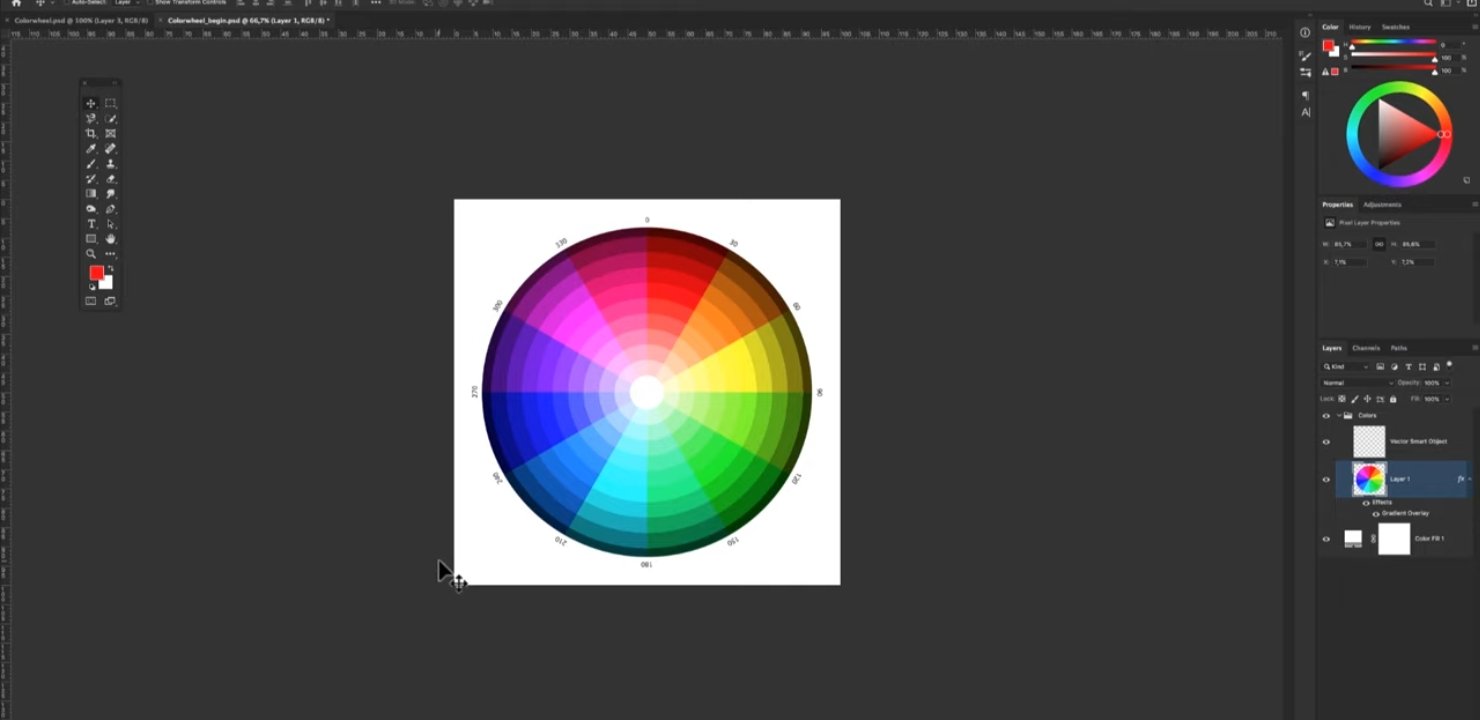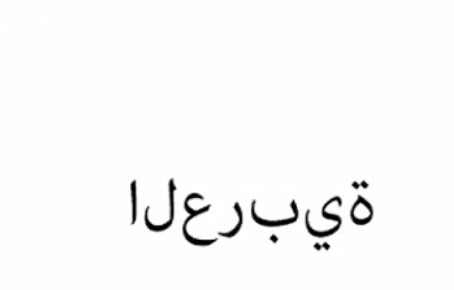Search the Community
Showing results for tags 'affinity suite'.
-
hello, i have used affinity suite almost for 2 months, but i really found a very big vacuum , it is just a shape builder tool,a lot of designers told you that includes me,so can you add it or just tell us that you have a plan to add it in the future ? because i am really finding a big problems working with logos using AD , even of that AD is specialized on designing logos,and i am sure that many designer if not all are facing the same problem ,so please try to make it the main plan for AD , because it is the only thing that me and a lot of designer need that fast,i am facing a lot of issues using the basic geometric operations,until i really forgot it because it became useless most times,i really appreciate your efforts for developing such as this great software,but we really need the shape builder tool as soon as possible,finally,this is one of 100000 problems that always facing me using geometric operation,thanks Desktop 2020.07.09 - 15.53.08.07.mp4 t.
- 1 reply
-
- affinity designer
- affinity suite
-
(and 2 more)
Tagged with:
-
***Affinity feature requests*** * Global Gradient Swatches. Are they this hard to implement in affinity software...it's been 3 years alomst and the top design app for mac still doesnt support global gradient swatches, why is that? * Dynamic Styles. Yes, a workaround for this is using a symbol but having a dynamic style instead of using a Symbol can be used in many areas, means, i can implement a dynamic style with shadows and glow to a circle, a rectangle, a polygon...while having ability to manipulate and watch effects like shadows taking change on multiple objects in real time. You get the idea, right? Specially for Ui/Ux designers. * Symbol lock (Sometimes we end up making changes to symbols only to zoom out and realizing those changes impact symbols on the entire page. Hence a special symbol locking mechanism would be very welcomed where we can lock symbols so that they can be moved and resized but cannot be modified or implement changes to their appearances) * Shape builder tool (We all know it how much us designers are craving for this handy dandy boolean operation tool. come on team serif * Shape Blend tool (least priority but essential tool) * Mirroring tool (I get the idea to use symbols as workaround for mirroring but wont a separate tool make tasks a lot easier for logo/graphic designer?) * Functionality to add more Api within Affinity software to grab assets from websites, just like unsplash is currently supported. (https://developer.flaticon.com/landing)
-
Affinity apps are designed to use both CPU and GPU to process and render on screen. Overall performance will differ from system to system due to differences in hardware and available system resources. The OS can also play a part in how well an app will perform, always ensure that no matter which of our supported operating systems you have installed that it is fully up to date with all available updates. You can also check to make sure that the system is also running the latest video card drivers. There are several options listed in Preferences > Performance that can be adjusted to increase the performance of Affinity apps on your system. They are: RAM usage: By default it’s set to the amount of RAM your system has, some users have reported getting better performance by adjusting this slider. However we do have conflicting feedback , some report increased performance when lowering and others when increasing this by small increments. Display/Renderer: (On screen rendering only) Mac users: Ideally this wants to be set to Metal if available, if you do encounter any issues try setting it to OpenGL. Windows users: Like above this ideally wants to be set to the primary graphics card installed in your system. Also check with your video card manufacturer to ensure you have the latest drivers available. If you are experiencing crashing when creating documents, panoramas etc, try changing this to WARP. Hardware acceleration macOS: Most modern Macs will have Metal compute available and this should be enabled. However if you do experience issues it’s worth turning off and comparing performance. Windows: In the 1.9 update to Affinity and option to enable OpenCL hardware acceleration was added in line with new features being added to Windows and compatible display drivers. If you do notice performance issues, please try disabling OpenCL within the app and test. It's also worth checking to make sure the graphics drivers are the latest available. View Quality: Try reducing View Quality from Bilinear to Nearest Neighbour. Retina Rendering: Try reducing Retina Rendering from Automatic to Low Quality (fastest). Please note: Some performance issues can relate to individual files or resources used within your particular document. In these cases we prefer a copy of the file, if possible, for testing - once testing is complete any files will be deleted. Start-up times: It's not something we have a lot of control over, however our apps do load fonts during opening. If you have a lot of fonts installed this will have an effect on the apps opening time and it may be worth reducing the amount of installed fonts.
-
Hello affinity community, i work on photos creating vectors from the colors of the photo. Super cool effects. Eventually i find lots of palette's get accumulated in swatches. Any way to delete mass palette??? rather than one by one Thanks.
- 2 replies
-
- affinity designer
- affinity photo
-
(and 3 more)
Tagged with:
-
Hi! I love Affinity Designer, BUT this problem is a HUGE headache to me I set a color that looks great in the workspace (within Affinity Designer) to my text, objects, etc. I export it and ALL THE COLORS are extremely OVERSATURATED, a moderate yellow looks like a highlighter yellow, Please fix this issue and help me QUICK! The image on the right is the one after export opened in windows photos, left is affinity designer
- 6 replies
-
- error
- affinity designer
-
(and 8 more)
Tagged with:
-
Hello , any one knows how can i do this color harmony ? I want to know how can i creat this , i saw a vedio on youtube but it was with photoshop , so anyone knows how to do this with affinity photo or designer ? Thanks Vedio link :
- 11 replies
-
- color
- affinity designer
-
(and 2 more)
Tagged with:
-
I'm trying to find a way to warp drop shadows in Affinity. In Craft Artist there is a tool that created a simple drop shadow (left image on both examples), and sliders that can warp the shadow so some parts of the object are closer to the page than other parts (right image in both examples). I know how to use the Layer Effects in Afffinity to create the simple drop shadow. How to I create the warped shadow in Affinity? Bothe xamples below are done using Craft Artist.
-
hello can some one tells me how can i add more than 1 selection with the pen tool ? thanks Desktop 2020.06.07 - 12.56.21.01.mp4
- 4 replies
-
- selection
- affinity photo
-
(and 3 more)
Tagged with:
-
Hello guys, I'm downloading the trial of Affinity Designer & Publisher and when I'm about to install the software a failure shows up. I tried so many times and it stills appearing. Can anybody give me a solution for this problem? By the way I've been trying so many versions as well like 1.8.2, 1.8.1, 1.8.3... Thank you
- 1 reply
-
- affinity designer
- affinity publisher
-
(and 1 more)
Tagged with:
-
As announced on Affinity Spotlight, throughout May, as a way to stay connected while so many of us are still in lockdown, we’ll be bringing our community inspirational, free video sessions led by top creative talent. Every day in May at 4pm BST, the official Affinity YouTube channel will be premiering inspirational creative sessions Tune in every day in May at 4pm BST on the official Affinity YouTube channel as incredible artists, illustrators, designers and photographers who use Affinity invite you into their world to witness their personal creative workflows. You can subscribe to our YouTube channel here: https://affin.co/youtubesub Each creative will be available on live chat when their pre-recorded session premieres so you can ask any questions, and free content will be provided for some of the sessions so you can have a go yourself. It’s a great time to learn new tricks, pick up on tips and break that lockdown boredom.Ash will be kicking off this virtual creative festival tomorrow and we’ll be announcing the rest of the line-up on our social channels. We will be announcing each daily session on our social channels, so make sure you're following us on Instagram, Twitter and Facebook to learn about each daily session. We will also post weekly lists of event announcements here in this thread. Watch the announcement trailer here: https://affin.co/LD2020Trailer If you want to be notified each week of the list of creatives presenting, follow this similar thread in the Tutorials section of the forums, which is locked so you will only get notified when we add new weekly posts
- 59 replies
-
- affinity designer
- affinity photo
-
(and 2 more)
Tagged with:
-
Hello , Can i know when will affinity suit offer 50% discount end ? Thanks
- 2 replies
-
- affinity designer
- affinity photo
-
(and 2 more)
Tagged with:
-
Hello, As I was working I noticed that the dropdown appears on the opposite side when I hover over it ? I was just wondering why is it not appearing on the right side ? It causes a bit of confusion. Thank you, Weird_Dropdown_Behavior.mp4
- 2 replies
-
- affinity photo
- affinity publisher
-
(and 3 more)
Tagged with:
-
In case any might find them useful, attached are folder icons for each program. Included are Windows *.ico files, as well as *.png files. Affinity folder icons.zip
-
After launching the app you may notice the app's Welcome screen is missing content and the Affinity logo is displayed instead. This can be caused by your firewall blocking the app from connecting to the internet. If you've temporarily disabled your firewall or added our apps to your firewall's whitelist, please try the advice from @carl123 mentioned here:
-
My first ever digital scrapbooking pages were done using Serif Pageplus, and then I moved into Serif's Scrapbooking Software which evolved inot Craft Artist. My children and I have been using Craft Artist for years. However it's crashing and freezing a lot, with the problems getting worse with successive Windows 10 updates. So I decided to try out the Affinity free Trail in April. This is my journey learning to scrapbook in Affinity so far: First go - using Affinity Photo. Scrapbooking with Affinity Photo is much more clunky than using Craft Artist, and took at least twice as long. The text tools are too basic for my needs. On a plus note, the psd template imported well. My page created in Affinity Photo using a psd scrapbooking template. https://the-lilypad.com/forum/galleries/royal-memories.431453/ Second go - using Affinity Publisher Scrapbooking with Affinity Publisher is fairly straight forward and is done in a similar way as with Craft Artist. The text tool power is stronger than Craft Artist's, but it can't edit or create graphics. However, it can borrow functionality from Affinity Photo and Designer to accomplish that stuff, which is why I'm looking at the complete suite. This page is done in Publisher using the "Photo Persona" to edit the colours in some of the elements. https://the-lilypad.com/forum/galleries/psalm-24.431470/ Using Designer to create a template I used Affinity Designer to create a template for this page with intersecting shapes. I had a go at text on a path too. https://the-lilypad.com/forum/galleries/spring.431552/ Drawing & Painting I've been testing out the drawing and painting tools today, and drew and painted the balloon on this art journaling page https://the-lilypad.com/forum/galleries/balloon.431571/ Using a ready made Photo Mask Today's task for Affinity is masking - seems to work fine. I'm still getting the hang of basic drop shadows. The parameters used in the dialog box are different to those used in Craft Artist. Not worked out how to do fancy shadows yet https://the-lilypad.com/forum/galleries/free-food.431614/ How about a 2 pager? My first go at attempting a 2 pager with the Affinity Suite. It's not as easy to line everything up working on 2 separate pages as it is in Craft Artist. However, Affinity doesn't freeze, struggle with large file sizes or crash on me like Craft Artist does increasingly more with every Windows 10 update. So next time I'll try working on it as one large page instead of 2 side by side pages. https://the-lilypad.com/forum/galleries/april-birthday-2-pager.432101/ Pre-flight Checks I do like the "pre-flight checks" function in Affinity Publisher. When I exported the page I was working on it told me I had spelt something wrong, and had text outside my text box, and suggested fixing it before exporting the document. Recolouring digital stamps/brushes I've learnt how to use the Colour Overlay effect to recolour stamps and brushes, and I've has some more vector drawing practice too. https://the-lilypad.com/forum/galleries/find-peace.433188/ Creating a blending Mask With the Photo Persona I used the Oval Selection tool with a feather of 150px to create a mask for blending the photo in this page. Everything else was done in Publisher https://the-lilypad.com/forum/galleries/blending.433328/ I'm getting quite comfortable now with using Affinity Publisher as my main scrapbooking software, using the Photo or Designer Personas as needed. I now have the option of using psd templates which did not work in Craft Artist. Using psd templates requires me to start with Affinity Photo instead of Publisher. But when I want to add any fancy text I can close the document and reopen it in publisher without any difficulties or need to export/import first. I think I'm going to talk with hubby about purchasing on the 50% off offer that is currently still running.
- 2 replies
-
- digital scrapbooking
- affinity designer
- (and 4 more)
-
Each Affinity software has alignment option which is great. But it'd be much better if we can have a separate panel for it which we can dock anywhere as we wish. Currently we've to click on the alignment icon each and every time when we need it, and that's kind of boring. What do you think friends?
-
Dear developer, thanks for your Affinity Suite in general. I use all 3 products of Affinity Suite. But I am again and again missing a function I know from other apps (Maya, Corel,...) >>> "repeat last command" <<< It would include whatever function(command) is called last (move, scale, tint, align...copy, remove...) For example: I aligned 2 objects to the right side. With that action in mind, I select 2 other objects, which also need to be aligned to the right side >>> repeat last <<< done via shortcut saves so much time and prevents remembering where the menu was and moving your eyes away from the objects you are modifying currently. More focused work. PS: I found 3 years old post/request for that feature. That's why I started this new post, hoping it will push this "idea" which just saves time in the workflow
-
Hello everyone, i was wondering is there is any way in any affinity program that allows me to create a panorama blank page i want to create 5 connected posts on instagram. and how can i use Arabic fonts cause when i write with it the font looks sliced and not connected. please find what i mean attached.
-
If you're getting an error when installing our app(s)/update, please read the following thread for more information. However, if you're getting a Setup Failed error or the Installer Window UI isn't displaying correctly, please read the appropriate instructions below: Setup Failed Error: If you’re getting the error Setup Failed when trying to install our app(s)/update, please try the following suggestions listed below Installer Window UI Issues: If you’re not getting Setup Failed when installing our app(s)/update you could be experiencing one of the issues listed below How to find your SetupUI.log file: If you've tried all of the suggestions listed above, please locate your SetupUI.log file using the steps listed below Common errors shown in SetupUI.log: There are several known errors that can be easily spotted within the SetupUI.log file. See below Microsoft recommends installing this app from the Microsoft store: If you get this error when trying to install our app(s), please try the following suggestion listed below
-
Are Photoshop brushes and brush presets compatible with Affinity products?
- 1 reply
-
- affinity designer
- affinity photo
-
(and 2 more)
Tagged with:
-
I think the biggest issue I'm having with the Affinity Suite is workflow. I've seen a number of reviews and tutes on individual programs but not many of either on how to integrate them into your workflow. The integration between the three apps are their strongest feature at this point, but changing a decades long workflow from distinct programs that work together to what is essentially one program with three (mostly) separate modules is something else. In addition some of the in-house decisions as to what features are present or missing from each app is a source of frustration for me. Case in point: I'm creating single page document with a pixel image, some text and some vector based graphic elements. I started the graphic in Photo, works great. I love the way it handles text and vector elements. Then I wanted to add a stroke to the text. There's no Stroke panel. I can add an outline color to the text but I can't adjust it's width even though I can make those adjustments to a vector object. So I sent the file to Designer just to adjust the stroke. Yes I know I can add an Outline in the effect panel but I wanted an outline and a stroke. A technique I use a lot. Now I have two programs open just to adjust a stroke. Did I miss something? I like the update for PSD smart objects in Photo. I mostly use smart objects to add non destructive Topaz effects to an image though. I still can't do that in Photo. So I thought to myself "what if I linked the PSD file in Photo or Designer?" Then I can go back to Photoshop and adjust the effects if necessary without reimporting like they did in the olden days. But no, neither app supports linked files, only embedded or pixel images. So I sent the file to Publisher, linked the file, and opened it back up in Photo. It appears as a link file and now I have three programs open though the technique appears to work. Did I miss something? I like to make iterations of a layout so I can try different things and still be able to go back to where I was. I like Designer art boards for that. They act like objects that can accept effects, are easily resized and can be sliced and exported for different purposes. The art boards show up as expected in Photo but sending the file to Publisher results in both the boards being on a single page. Hmmn. Something to keep in mind. And let's not even get started on the lack of auto-hyphenation in Designer. I think I understand Serif's challenges with this suite. This modular software approach is unique, in the graphic design space at least, and they're trying to sell single apps while still keeping incentives to buy the other packages. I believe they could easily cram every feature from each program into one huge and complicated app if they chose to. I don't think anyone would want that. So they're picking and choosing which features to add or subtract from each program. I many times disagree with their choices but understand that they're blazing a new trail. Unfortunately I end up with all three apps open and they all look the same and it can get confusing as to which simple feature is in each app or present in Designer's pixel persona or present in Studio Link when using Publisher. I just had to shut it down and walk away for a moment. So I'll end where I started with a suggestion to Serif as well as tutorial creators to try and help us better understand a workflow where the apps can work together and for Serif itself to pay close attention to how artists want to work and their suggestions in that regard. Sorry for the long post. Peace.
-
If you purchased your Affinity app from the Affinity Store, your licence details will be stored in an .xml file which can be found in the below locations, depending on the operating system you're using. Deleting the Licence.xml file will remove the licence details used by the app prompting you to re-enter your licence details when you next launch the app. Windows: C:\ProgramData\Affinity\{APPNAME}\1.0\licence.xml or C:\Program Files\Affinity\{APPNAME}\licence.xml macOS: /Users/{USERNAME}/Library/Group Containers/6LVTQB9699.com.seriflabs/{APPNAME}/licence.xml If you're having problems navigating to one of the the above folders, try the following: On Windows: Open the Run window ( Win + R ) and enter the above path or use the address bar in File Explorer enter the above path and press Enter. On macOS: Open Finder and press SHIFT + CMD + G and enter the above path.
-
- affinity store
- affinity suite
-
(and 2 more)
Tagged with: