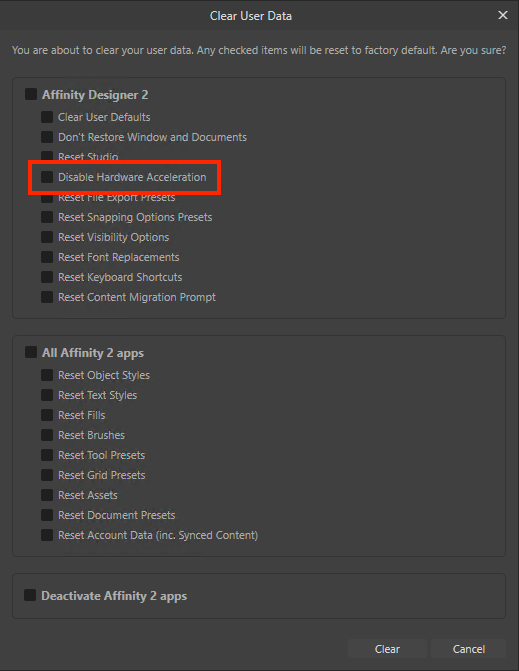Search the Community
Showing results for tags 'affinity suite'.
-
If you're getting the error App Installer failed to install package dependencies. Ask the developer for package when installing Affinity V2 on Windows, you will need to download and install the Microsoft.VCLibs.x64.14.00.Desktop.appx package from Microsoft here. Once installed you will be able to install Affinity V2 without any issues.
-
Unfortunately due to sandboxing on iPadOS, we're unable to transfer installed/custom content, or saved documents from Version 1 to Version 2 - this sandboxing is controlled by Apple and we are unable to workaround these restrictions. You will need to manually export your content and save your documents, then import your content and open any files you wish to continue working on.
-
If you're trying to install the Affinity Store or Microsoft Store version of Affinity on Windows and it's failing with the following reason: Windows cannot install package ... because the package requires architecture x64, but this computer has architecture x86. (0x80073d10) This indicates that your machine doesn't have a 64 bit CPU. Our apps require a 64 bit CPU to install and run.
-
If you're trying to install the Affinity Store or Microsoft Store version of Affinity on Windows and it's failing with the following reason: Windows cannot install package ... because this package is not compatible with the device. The package requires OS version 10.0.19041.0 or higher on the Windows.Desktop device family. The device is currently running OS version 10.0.xxxxx.xxx. (0x80073cfd) This indicates that your version of Windows is not supported. Our apps require Windows 11 or Windows 10 May 2020 Update (2004, 20H1, build 19041) or later to install.
-
Whether you want to learn the basics or want to master the apps, check out the Learn Section on our website: https://affinity.serif.com/learn/
-
- v2
- learning resources
-
(and 4 more)
Tagged with:
-
You can download the latest and previous versions of Affinity V2 desktop apps from the below links: Windows Affinity Designer Affinity Photo Affinity Publisher macOS Affinity Designer Affinity Photo Affinity Publisher Unfortunately, it's not possible to download previous versions of our apps through the App Store, Mac App Store and Windows Store. However, if your Affinity Store account contains a licence entitlement for the relevant app, you can remove your current Affinity V2 app downloaded from an App Store, install a version from above and sign into your Affinity Store account to activate the licence.
-
With all the buzz with news of something coming Nov 9, there are rumors on the internet that say, that they are getting rid of AD for the desktop and they are going to put on the price up. I hope this is not true I just bought AP for desktop. I wonder what the actual news is that's coming Nov 9th?
- 1 reply
-
- affinity suite
- affinity designer
-
(and 3 more)
Tagged with:
-
Unfortunately we don't currently officially support Stage Manager on iPad or macOS with the Affinity apps, our apologies. Our team are aware of issues when using this feature (such as slow 'switching' between apps on macOS, occasional crashing when switching apps and lack of full screen external monitor support on iPad) and we're working to hopefully address these issues in a future update.
-
No. To use StudioLink in Affinity Publisher V2 you will need to have Affinity Designer V2 and Photo V2 installed.
-
- studiolink
- v1
-
(and 2 more)
Tagged with:
-
If you're trying to install the Affinity Store or Microsoft Store version of Affinity on Windows and it's failing with the following reason: Windows cannot install package ... because a different package ... with the same name is already installed. Remove package ... before installing. (0x80073cf3) This indicates that there's already an existing version of the app installed. An example of this would be downloading and installing V2 directly from the Affinity Store and then trying to install Affinity V2 again directly from the Microsoft Store. You can go to Apps > Apps & features to see if you have an existing version installed. Please Note: Because of this behavior it's not possible to have both the Affinity Store and Microsoft Store versions of Affinity V2 apps installed alongside each other on the same device.
-
- microsoft store
- msix
-
(and 4 more)
Tagged with:
-
Sometimes when our apps fail to install or crash it's possible to get additional information to help diagnose the issue from Event Viewer within Windows. If you've been asked by our support team to provide your Application Logs from Event Viewer or you're trying to find out why the app failed to install or crash for yourself, please follow the instructions provided on Microsoft's TechNet article: How to save a copy of the Event Viewer Application and System logs
-
- eventviewer
- windows
-
(and 1 more)
Tagged with:
-
Affinity V2 for Windows are x64 (64 bit) apps and are built to run on x64 (64 bit) CPUs and Windows. Our apps use WPF for its User Interface and this isn't currently supported on Windows ARM. This means that our Affinity V2 apps will not run natively on Windows ARM. However, Windows ARM now has x64 emulation, meaning Windows ARM can now emulate our x64 (64 bit) apps to run. Please note, performance may vary due to the app being emulated.
-
You may have been asked to provide a crash report when speaking with our support team. This will help them look into your issue further and hopefully allow our developers to figure out what caused the crash. Below are instructions explaining where the Crash Reports are stored on Windows, MacOS and iPadOS: Windows (2.1 onwards) Press the Windows Key + R to launch the Run dialog and enter the relevant app path: Affinity Store (MSIX) & Windows Store: Photo - %USERPROFILE%\.affinity\Photo\2.0\CrashReports\reports Designer - %USERPROFILE%\.affinity\Designer\2.0\CrashReports\reports Publisher - %USERPROFILE%\.affinity\Publisher\2.0\CrashReports\reports Affinity Store (EXE) : Photo - %appdata%\Affinity\Photo\2.0\CrashReports\reports Designer - %appdata%\Affinity\Designer\2.0\CrashReports\reports Publisher - %appdata%\Affinity\Publisher\2.0\CrashReports\reports Our crash reports will have a filename that's made up of random alphanumeric characters and will have a .dmp extension. Please send us this file. macOS Open the Console app from Applications > Utilities. In the left hand panel click Crash Reports - you will see a list of Crash Reports. Find the relevant crash report - it should display the app's name in the Process Name column. Right click and select Reveal in Finder. Please send us the .crash file. iPadOS Go to Settings > Privacy > Analytics > Analytics Data You will see an alphabetical list showing all crash reports on your iPad. Find and open the one that corresponds to the Affinity app that's crashing. Click Share to save to an .ips file and save it to a cloud service.
-
- crash reports
- dmp
-
(and 4 more)
Tagged with:
-
You can find out the recommended system specifications for our V2 apps on macOS, Windows and iPadOS on our website using the links below: Affinity Designer: https://affinity.serif.com/designer/full-feature-list/ Affinity Photo: https://affinity.serif.com/photo/full-feature-list/ Affinity Publisher: https://affinity.serif.com/publisher/full-feature-list/
-
- specs
- requirements
-
(and 2 more)
Tagged with:
-
Yes. Our apps can be downloaded from the Affinity Store, App Store (macOS & iPadOS) or Microsoft Store for free and will offer a 30-day trial on start-up, as well as the option to purchase a perpetual licence. For each application, Designer, Photo and Publisher, you can only have one 30-day trial of our software on any desktop OS and a 30-day trial on iPad.
-
- trial version
- trial
-
(and 2 more)
Tagged with:
-
If you're having issues launching Affinity V2 and you suspect that OpenCL compute acceleration is causing the issue. you can force the app to disable OpenCL on launch. 1. Clear User Data Method Launch the app with the CTRL key held down. When the Clear User Data window appears, make sure the only option selected is Disable Hardware Acceleration and click Clear. The app will now launch without Hardware Acceleration enabled. 2. No OCL Flag Method Using the --no-ocl flag will disable OpenCL for this and subsequent launches meaning you only have to use --no-ocl once and is not necessary for subsequent launches. MSIX / MS Store To use the flag, press the Windows Key + R on your keyboard to open the Run dialog and then type CMD and press Enter. This will launch Command Prompt. Affinity Photo: Type in %LocalAppData%\Microsoft\WindowsApps\AffinityPhoto2.exe --no-ocl and press Enter - the app will now launch. Affinity Designer: Type in %LocalAppData%\Microsoft\WindowsApps\AffinityDesigner2.exe --no-ocl and press Enter - the app will now launch. Affinity Publisher: Type in %LocalAppData%\Microsoft\WindowsApps\AffinityPublisher2.exe --no-ocl and press Enter - the app will now launch. EXE/MSI To use the flag, press the Windows Key + R on your keyboard to open the Run dialog and then type CMD and press Enter. This will launch Command Prompt. *Presuming you have the app installed in the default location, type in cd "C:\Program Files\Affinity\Photo 2\" and press Enter. Now type Photo --no-ocl and press Enter - the app will now launch. *If you installed the app to a different location or you're using Affinity Publisher or Designer, please update the location to point to correct folder.
-
Affinity V2 apps do not have a Separated Mode on macOS. If for some reason you need this specific functionality, please continue to use Affinity V1 apps.
-
- macos
- separated mode
-
(and 1 more)
Tagged with:
-
This is how i would like to have my UI arranged in Affinity Photo: I do this because i find it difficult to find panels if they are crammed behind other tabs somewhere in the default area on the right. Also, by giving them their own column, they have more space and are better readable. Unfortunately this takes a lot away from the canvas area, so if i want to have a proper look at my image, i have to hide the UI by pressing Tab. But then everything is hidden, including the Toolbar and colour picker, which i constantly use. The only half-decent solution to this is dragging the panels out and using them as floating windows, which allows me to collapse them: 2021-09-11-12-39-10.mp4 But this also is far from perfect: - It doesn't follow the main window around, so moving Affinity Photo to my Wacom display is a pain - The click detection feels buggy, sometimes it requires two clicks to collapse a panel area. - It looks unfinished, and is difficult to see on a busy project. I think Affinity needs some way to collapse these areas to the side, while still beeing connected to the main Window. Adobe CC had a system like this for years, where panels can be reduced to a small button (By clicking the two arrows on the top right), that can be dragged around or stay docked to the side. Autodesk Maya also has a very good implementation of this, where windows can be docked as slim vertical tabs, that you can toggle with a single click and even scroll through with the mousewheel.
- 12 replies
-
- affinity suite
- ui
-
(and 1 more)
Tagged with:
-
If for some reason you need to deactivate a device and remove your licence details from an Affinity V2 application, select Account on the Toolbar and click Deactivate this device. You will be prompted with a warning that states: "Deactivating this device with sign you out, remove all your licence data and require a licence activation the next time any Affinity application starts. Do you want to continue?" Clicking Yes will deactivate the device and remove your licence details. Clicking No will take you back to the Account screen.
-
If you would like to reset an Affinity V2 app back to its default settings, please following the below steps: macOS & Windows: To reset an Affinity V2 desktop app back to its defaults, open the app with the CTRL key held down. iPad: To reset an Affinity V2 iPad app back to its defaults, open the app and double tap the Affinity V2 splash screen when it appears. When the Clear User Data window appears, click Select All then Clear. However, Instead of resetting everything in the app you can selectively tick and untick options you would like to be reset or preserved. For example, if you only want to reset the Studio back to default you can just tick Reset Studio and leave everything else unselected. Please Note: Selecting All will completely reset the app back to the default settings and all imported or created brushes, macros presets etc... will be lost.
-
- reset
- affinity v2 suite
-
(and 2 more)
Tagged with: