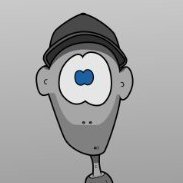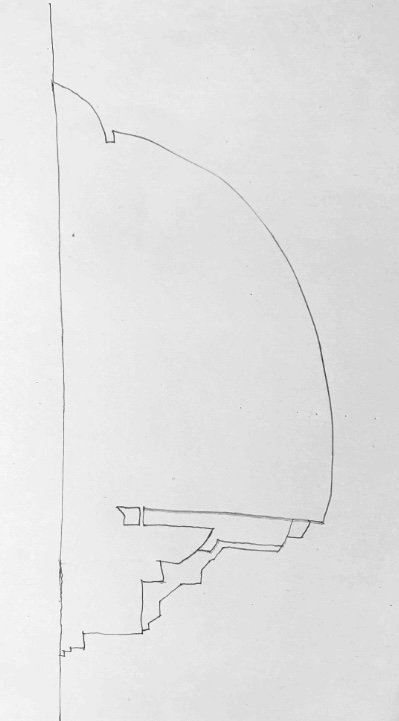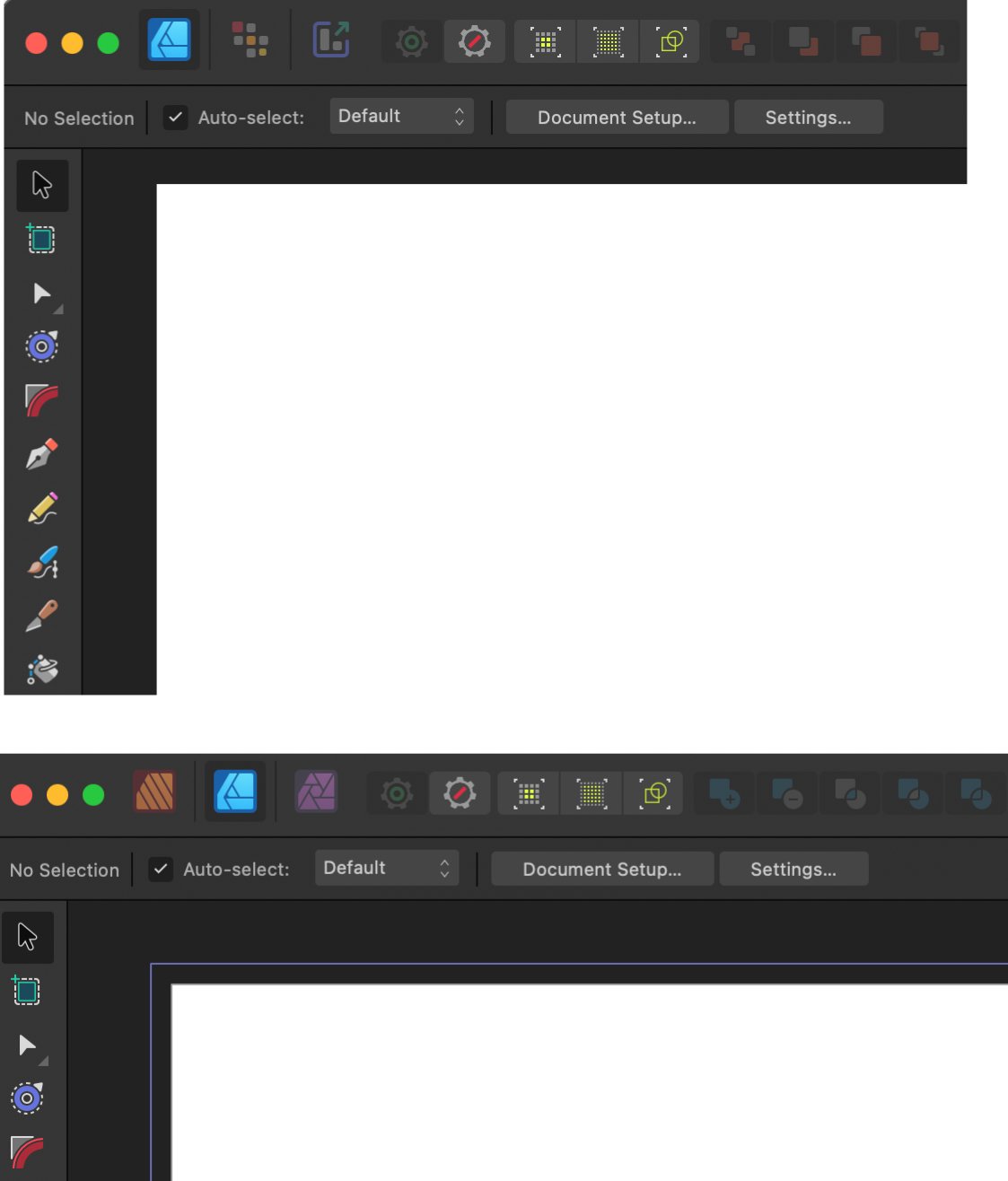Search the Community
Showing results for tags 'affinity suite'.
-
This post is designed to be an aid to knowing if you are using the latest version on your platform. The thread is now locked so if you "follow" it you will know then we release a new version on any platform. Version numbers are displayed on the About dialog (or preferences in iPad builds) NOTE: I will update/edit this first post as new releases are added. Product Name | Purchase Store | Platform | Version | Trial | ====================|=================|=======================|==================|=============| Affinity Designer | Affinity Store | Windows 7,8.1,10,11 | 1.10.6 PK (1665)| 1.10.6 | Affinity Designer | Microsoft Store | Windows 10,11 | 1.10.6 (1665)| (as above) | Affinity Designer | Mac App Store | macOS 10.9 and above| 1.10.8 (1.10.319)| n/a | Affinity Designer | Affinity Store | macOS 10.9 and above| 1.10.8 PK | 1.10.8 | Affinity Designer | iPad Store | iPadOS 12 and above | 1.10.7 (1.10.24)| not possible| ____________________|_________________|_______________________|__________________|_____________| Affinity Photo | Affinity Store | Windows 7,8.1,10,11 | 1.10.6 PK (1665)| 1.10.6 | Affinity Photo | Microsoft Store | Windows 10,11 | 1.10.6 (1665)| (as above) | Affinity Photo | Mac App Store | macOS 10.9 and above| 1.10.8 (1.10.319)| n/a | Affinity Photo | Affinity Store | macOS 10.9 and above| 1.10.8 PK | 1.10.8 | Affinity Photo | iPad Store | iPadOS 12 and above | 1.10.7 (317)| not possible| ____________________|_________________|_______________________|__________________|_____________| Affinity Publisher | Affinity Store | Windows 7,8.1,10,11 | 1.10.6 PK (1665)| 1.10.6 | Affinity Publisher | Microsoft Store | Windows 10,11 | 1.10.6 (1665)| (as above) | Affinity Publisher | Mac App Store | macOS 10.9-11.5,12 | 1.10.8 (1345)| n/a | Affinity Publisher | Affinity Store | macOS 10.9 and above| 1.10.8 PK | 1.10.8 | Affinity Publisher | iPad Store | iPadOS 12,13,14,15 | n/a | n/a | ____________________|_________________|_______________________|__________________|_____________| [Please note that Microsoft Store presents the build number within the store differently so Affinity Store build 1.10.6.1665 appears as a Microsoft Store build number 11006.1665.0.0] Release notes Affinity Designer 1.10.6 for Windows (previous releases: 1.10.5 1.10.4, 1.10.1, 1.10.0, 1.9.2, 1.9.1, 1.9.0, 1.8.5, 1.8.4, 1.8.3, 1.8.2, 1.8.0, 1.7.3, 1.7.2 , 1.7.1, 1.7.0, 1.6.5, 1.6.4, 1.6.3, 1.6.2, 1.6.1, 1.6.0 ) Affinity Designer 1.10.8 for macOS (previous releases: 1.10.5, 1.10.4, 1.10.1, 1.10.0, 1.9.3, 1.9.2, 1.9.1, 1.9.0, 1.8.6, 1.8.4, 1.8.3, 1.8.2, 1.8.1, 1.7.3, 1.7.2, 1.7.1, 1.7.0, 1.6.1 (& 1.6.5 PK), 1.6.0 ) Affinity Designer 1.10.7 for iOS (previous releases: 1.10.5, 1.10.3 1.10.2, 1.10.1, 1.10.0, 1.9.2, 1.9.1, 1.9.0, 1.8.6, 1.8.4, 1.8.3, 1.8.2, 1.8.0, 1.7.3, 1.7.2, 1.7.1, 1.7.0, 1.6.4 & 3, 1.6.2, 1.6.1, 1.6.0 ) Affinity Photo 1.10.6 for Windows (previous releases: 1.10.5, 1.10.4, 1.10.1, 1.10.0, 1.9.2, 1.9.1, 1.9.0, 1.8.5, 1.8.4, 1.8.3, 1.8.2, 1.8.0, 1.7.3, 1.7.2, 1.7.1, 1.7.0, 1.6.5, 1.6.4, 1.6.3, 1.6.2, 1.6.1, 1.6.0 ) Affinity Photo 1.10.8 for macOS (previous releases: 1.10.5, 1.10.4, 1.10.1, 1.10.0, 1.9.3, 1.9.2, 1.9.1, 1.9.0, 1.8.6, 1.8.4, 1.8.3, 1.8.2, 1.8.1, 1.7.3, 1.7.2, 1.7.1, 1.7.0, 1.6.7 (& 1.6.11 PK), 1.6.6 ) Affinity Photo 1.10.7 for iOS (previous releases: 1.10.5, 1.10.3, 1.10.2, 1.10.1, 1.10.0, 1.9.2, 1.9.1, 1.9.0, 1.8.6, 1.8.4, 1.8.3, 1.8.2, 1.8.0, 1.7.3, 1.7.2, 1.7.1, 1.7.0, 1.6.12-9, 1.6.8, 1.6.7, 1.6.5, 1.6.4, 1.6.3, 1.6.2, 1.6.1 ) Affinity Publisher 1.10.6 for Windows (previous releases: 1.10.5, 1.10.4, 1.10.1, 1.10.0, 1.9.2, 1.9.1, 1.9.0, 1.8.5, 1.8.4, 1.8.3, 1.8.2, 1.8.0, 1.7.3, 1.7.2, 1.7.1 [launch] ) Affinity Publisher 1.10.8 for macOS (previous releases: 1.10.5, 1.10.4, 1.10.1, 1.10.0, 1.9.3, 1.9.2, 1.9.1, 1.9.0, 1.8.6, 1.8.4, 1.8.3, 1.8.2, 1.8.1, 1.7.3, 1.7.2, 1.7.1 [launch] ) Installation of Software and Updates If you’ve purchased from the Affinity Store— each time you start the software it will check for updates and offer to download and install any available update. For the macOS release, in the application main menu there is an option "Check for Updates". Alternatively, you can download the latest installer by logging into the affinity store here and find the order in your account and use the "download" button in there. Updates are installed automatically (or manually by installing the new version over the old) Previous builds do not need uninstalling first. New installations of paid software downloaded from the Affinity Store requires a product key and email pair to use. Software downloaded from the Mac App Store, Microsoft Store and iPad store do not require a product key and are updated through the relevant store: If you’ve purchased from the Mac App Store— updates are done automatically next time you run your software after it is available in the Mac App Store. However, you do need to be logged in with the same Apple ID you used to buy them. If this does not happen for you, open the Mac App Store app and go to the Updates page and then Store > Reload page or press CMD+R. This should hopefully force the update to show. Apple sometimes phase roll outs around the world which can mean it may take up to 72 hours for your update to be available. If you’ve purchased from the Microsoft Store— Microsoft Store updates are done automatically by the operating system (each time you start the application). If this does not happen for you, open the Windows Store app and click the three dots in the top right corner of the app and then go to Downloads and Updates. Click Get Updates. This should hopefully force the update to show. If you’ve purchased from the Pad Store— Your Affinity iPad apps should update automatically next time you run them. However, you do need to be logged in with the same Apple ID you used to buy them. If the automatic update does not happen for you, go to the iPad Store app and go to Updates. Once you’re there, tap near the top of the screen where it states 'Updates' and then hold, pull down and then release. This should manually refresh the updates page. However, don’t contact us if the updates are not available for you yet—Apple sometimes phase roll outs around the world and this can take up to 24 hours. ---------- This thread is locked and will only be posted to by Serif Staff as the released versions change. Please follow this thread if you want to know about future version changes. If you think this post has got behind and needs updating please PM me. If you are looking for the equivalent beta build numbers please refer to these threads Affinity Range Mac Beta Release Notifications Affinity Range Windows Beta Release Notifications Affinity Range iPad Beta Release Notifications
-
I have done some thinking about what direction Affinity is heading relative to the competition. Adobe has been making a lot of strides, specifically with AI powered features. Even if Affinity 2.0 is a very good update, and 2.1 added some good improvements, I still feel that the general perception is that Affinity is stalling a bit. Serif took up a huge task for a small company putting out a very nice integrated suite of programs at a very good price. They took the fight to competition with 3 programs that could replace mre well known industry standard programs, at least to a high degree. By being so affordable, they provided a good entry point for small businesses, freelancers and enthousiasts. I truly appreciate what Serif created in this respect. Providing these apps also on iPad was quite visionary as well. Then the v.2 offered a universal language for all apps at a very good price, making an offer very hard to ignore. However it is a very big task to keep 3 apps on 3 platforms up to date, provide regular updates and not lose the users to the competition. The competetion in this field has become much more severe than it was even 10 years ago and I think this is why Serif really needs to ask the question where to go next. In my vision there is only one way that makes sense: fully integrate the 3 apps in one program! Affinity has been about the integration of the various parts from the start, and this has been its unique selling point. Publisher was the cherry on the pie in this regard. With the Universal License, Affinity made it clear that you get the best result when all apps are installed. Let's not kid ourselves into believe any one of these 3 apps is the best in class in terms of features (best bang for a buck though). It's strength lies in how well the different parts work together. There are 3 apps now, and though I understand they are meant for different use cases, but in real life as a designer, these do not always make sense. Having to jump over from designer to photo to use a filter on an illustration, or from photo to designer to round the corner of a shape is annoying, and it seems arbitrary. Publisher led the way in providing all elements of the suite in 1 program (albeit in reduced form) and I feel this is the only logical way to develop the suite. Making 1 app instead of 3 saves resources and makes it less prone to comparisons to similar programs. The persona approach which was in designer from the start provides a good base, but I would argue that the user should be provided with more options to customize they layout to its preferences. This is an area where Affinity is lacking a lot. I see this as the biggest chance for Affinity to keep their own unique place in the market, but I look forward to other ideas.
- 18 replies
-
- affinity designer
- affinity photo
-
(and 1 more)
Tagged with:
-
These are some projects done in Affinity Publisher, but took it just a step further to see what they'd look like placed into mockups. The three projects are "Aurelie", "Jovan" and "Komodo". Affinity's built-in stock images feature really helped, especially with the amount of iterations I had to make. "Aurelie" "Jovan" "Komodo" "Komodo" View 2 All the books together
- 2 replies
-
- affinity suite
- affinity v1
- (and 6 more)
-
I've come up with a workflow that seems to work for me. I spend my mornings sketching abstract shapes. I draw them the old-school way with pencil and paper. I cut out the “good” ones and keep them in a folder for inspiration. I then take a digital picture of the one I want to work with and place it into Designer. After recreating the shape I start to see what I can come up with. I've posted the original sketch and the final product. I never know where these drawings are going to go, but that's what I like… the journey, and hopefully a decent destination.
-
This isometric illustration project was probably one of the most difficult I've ever worked on but absolutely worth all the effort in the end. Big shout out to Kevin House for taking the time to provide the walk-through and resources to get it completed 💪
-
- affinity suite
- illustration
- (and 6 more)
-
Hey, ...and sorry if my post is duplicated, but I was unable to find on the forum the list of modifications and other changes made to this new version 2.2.1. So, where can we find the list of improvements and fixes for this new version?... Thanks. 😉
- 3 replies
-
- affinity designer
- affinity photo
- (and 3 more)
-
Here are my two attempts at "The Whittler" illustration project from the Affinity Designer Workbook. I forgot to mention in my "Reflected Skyline" post is that every upload that contains two images from the workbooks are years apart. The V1s were done on a low-budget laptop I had since college which still works to this day! The V2s were completed on a much better system. I must admit that I could've put a bit more effort into V2, especially with the robot's neck but hopefully that'll be done if I ever decide to tackle it again V1: V2:
-
- affinity v1
- affinity designer workbook
- (and 7 more)
-
2.2 Features and Improvements This post is the list of all new features and improvements included in the 2.2.0 release, and just below it is a list of the main bug fixes. Features and improvements affecting all platforms OCIO v2 support added in Photo OpenColorIOSetup and usage tutorial: Custom text variables in Publisher Additional keyboard shortcuts for pixel brush tools Alt-click new layer automatically adds selection to that new layer Cross-references added in Publisher Cross References tutorial ‘Hide effects’ and ‘greyscale’ view mode options in Publisher and Designer Change guide colour Long press tool shortcuts Custom date formats available in Publisher All supported image files now available from File -> Open in Publisher ‘Find and Replace’ now includes scope and result count in Publisher Go to previously viewed spread in Publisher ‘Create symbol’ option added to Layer menu in Designer Additional options when creating indexes in Publisher Update table format from selection in Publisher Improved resistance to data loss when network connectivity is lost. Files are locked while they are being edited to avoid simultaneous edits by 2 users. In addition to those features on all platforms above, these are the Windows and macOS features and improvements MacOS Sonoma Support Object creation data entry Data Entry tutorial: Move data entry ‘Delete Node’ added to right-click menu ‘Select All on Current Layer’ option now available Grid presets and favourite fonts now sync between apps on device Data merge in Publisher now allows fields to set URLs, file locations, emails and anchors In addition to those features on all platforms above, these are the iPad features and improvements Decimal place accuracy preferences added ‘Prefer to keep selection’ preference added Localised versions of the changes in 2.2 (and those in earlier releases) can be found here Affinity Designer Feature List Affinity Photo Feature List Affinity Publisher Feature List As well as all these improvements over 2.1.1 listed above, listed below are the most important bugs that have been fixed in 2.2
- 2 replies
-
- affinity suite
- fixes
-
(and 2 more)
Tagged with:
-
I made a smileys assets file. Not the best one, nor the worst. I bought some smileys badges, took a picture of each smiley, and saved it as png. Then I made the assets file. Every smiley can be changed using adjustment layers (HSL, Vibrance, White balance, and so on), and transform options (flip H and V, rotate), The size is 2000x2000 px for each of them. Enjoy! (Attachment removed by moderator)
-
I love Affinity Products.. I use Affinity Designer and Publisher but for Affinity Photo I have the challenge with Raw image editing capabilities. Kindly do more for photographers. I will be your Number 1 client. Please check on Adobe Camera Raw features and get us something of similar features and even Better in Affinity Photo for I Believe and Like what Affinity is doing. Its also possible to have a powerful develop persona editor for Affinity Photo than even adobe Camera raw...Please my special request on behalf of many photographers out here...🙏 some possible features for Develop persona... Auto Image editing.. Handling Bulk images before Export.... Importing of images on develop persona while maintaining camera settings on the raw images More features on image correction both light, colors, retouch and much more Bulk export of images to various formats right in develope persona Thanks we are hopeful all is possible 🙏
-
- affinity photo
- raw photos
-
(and 1 more)
Tagged with:
-
Here's a thread from 2014... It's crazy to think that you would have implemented this by now (2022) unless you're going the Reason Studios route, "We know what you need, you don't!" unless I'm missing something....
- 30 replies
-
- autotrace
- affinity designer
- (and 8 more)
-
Yesterday, 2nd Aug 2023, we accidentally released the 2.2 beta release to retail users on Windows, which prompted users to download and install the 2.2 update. We have since removed the update. If you've installed this update, please remove this version and redownload 2.1.1 from our website here. Please note any files edited and saved in 2.2 will not reopen in 2.1.1. If you do not have a back up of the file, you can signup for the beta version here. If you're being prompted to download the update and getting an error, please follow these instructions to stop the message from appearing. I know this will have caused some confusion and will be incredibly frustrating for affected users but our QA team are currently investigating.
-
This error indicates that you have In-App-Purchases disabled. To enable In-App-Purchases, please go to Settings > Screen Time > Content & Privacy Restrictions > Content & Privacy Restrictions > iTunes & App Store Purchases > In-app Purchases > Check Allow
-
- ipad
- in app purchase
-
(and 1 more)
Tagged with:
-
Affinity (Ph,De,Pu) has grabbed 15gig of my scarce SSD space for userid...AppData\Roaming..propcol... I would like to hear a strategy to reclaim that space. I have a HUGE D: drive for such purposes. Best solution is to tell Aff to look elsewhere for such add-ons, and move this stuff ( not sure what's there, maybe I don't need all of it) . -or- selectively delete contents, but I don't know if there's a tool for that. 125 Gig seemed like a lot once upon a time. Thanks for your help.
-
Hello, I've got a issue with custom shortcuts : I wanted use the custom shortcuts i use in the release version to increase or decrease size of brush. (French keyboard - numeric key "-" to decrease and "+" to increase) the shortcut to increase works find, but not the decrease shortcut. I've got no issue in other versions of affinity with this shortcut and in 2.1 beta shortcuts created with "-" have bugs or don't work
- 6 replies
-
- affinity suite
- beta2.1.0.1736
-
(and 1 more)
Tagged with:
-
I am not sure if there is a clear explanation for this behavior by the suite but why is it that in this Designer displays one character incorrectly when it come to most Farsi/Arabic fonts?
-
Croptool doesn't show the right (offset) clipping rectangle when lock children is on. I don't think this is the intended behavior, see video: 2023-06-17 10-26-10.mp4
-
Unfortunately in V2.1, our team have found the following issues when exporting to raster (image) formats: When exporting to a raster format and changing any of the 'Advanced' Export settings, the Matte will now apply with the last set colour (usually white), rather than transparent to the exported image. This is incorrect and should remain as transparent After changing the Matte (or having the Matte automatically set as above), the transparent (white circle with a red line) button in the Matte pop-out dialog does not work, meaning you cannot easily return to a transparent matte, without selecting one of the default presets. After changing the Matte (or having the Matte automatically set as above), and selecting an Export Preset, the UI does not correctly display the Matte as transparent and instead displays the previously set Matte colour (usually white) - though it does export as transparent. There are 2 known workarounds for these issues currently: When using the Preset Export settings for these raster formats, the Matte will be correctly set to transparent, and exported as such. After changing the Advanced export settings as required, open the Matte dialog and change the drop-down menu to Swatches. Here, you should see one of the default swatches on the right is 'no fill' (ie transparency). Selecting this 'no fill' swatch should return the Matte to transparent and the UI should reflect this: 1712596548_2023-05-2411-50-07.mp4.c508454f1942159a3dd13c299a8db311.mp4 This allows the Advanced options to be changed and the Matte to export as transparent, but please do remember the Matte option must be selected last for this workaround to work. Our team is working to resolve these above listed issues as soon as possible and we thank you for your patience and understanding in the meantime.
-
2.1.0 Features and Improvements This post is the list of all new features and improvements included in the 2.1.0 release, and just below it is a list of the main bug fixes. Features and improvements affecting all platforms Balanced dashed lines and other stroke improvements Running headers in Publisher Running Headers tutorial: Show Special Characters added to Designer and Photo Adjusted Mask Behaviour Auto-select options in move tool Square bracket stroke width adjustment expanded functionality Blend mode keyboard shortcuts Alt / Option - drag to duplicate in Layers panel Alt / Option click to expand / collapse all in Layers panel Crop tool improvements Cropping in Photo tutorial: Auto clean added to paint mixer brush Double-click artboard label to rename Ability to create more complex dashed lines Paste inside picture frame Vector Flood Fill in Designer Vector Flood Fill tutorial Vector Flood Fill with Bitmap Fills in Designer tutorial: for button to appear, requires Resetting Toolbar using "View" > "Customize Tools" > "Reset" Guides improvements Vector warp nodes now obey snapping Brush panel improvements Raster perspective and mesh warp live filters added to Designer Search bar added to your add-ons Spanish Hyphenation Dictionary provided with the apps updated In addition to those features on all platforms above, these are the Windows and macOS features and improvements WebP and JPEG XL now available in batch export "Close All" added to File menu Asset panel reordering improvements Rename... added to Layer menu & tab behaviour Mask to below... added to Layer menu Measure tool now available in Photo and Publisher Measure and Area Tools: Place tool now available in Photo Zoom tool context options in Develop persona Drag / Drop bitmap fill to colour and swatch panel In addition to those features on all platforms above, these are the iPad features and improvements New left swipe options on iPad layers panel Redesigned edit menu Blend mode and opacity now available in main Layers Panel iPadOS Photos app integration "Show in Files" option from Live Document burger menu Style Picker tool added to iPad apps New keyboard shortcut options added Reset rotation in navigator with double tap Pencil double tap option to open quick menu Long press geometry operation to create compound Tapping warp group thumbnail now selects node tool Advanced PDF options when opening now exposed Modifiers now available for Select Object Hide Layer type icon now available Main view rulers added Rulers and Column Guides tutorial Localised versions of the changes in 2.1 (and those in later releases) can be found here Affinity Designer Feature List Affinity Photo Feature List Affinity Publisher Feature List As well as all these improvements over 2.0.4 listed above, listed below are the most important bugs that have been fixed in 2.1.0
- 3 replies
-
- affinity suite
- fixes
-
(and 2 more)
Tagged with:
-
Hey everyone, is this behaviour correct? I noticed that it has always been this way in all versions, which I find a bit odd: On a path with arrowheads, if you change the transparency, they are treated as a separate object and you can see the underlying path under the arrow. I would have expected the path not to be seen under the arrowhead and the element to be treated as a whole. You can easily solve this problem by simply grouping the path first, but in my opinion this is an unnecessary step, since the arrowheads and their path are already considered »one element« in one way or another. Thoughts? See my clip for a demo. Arrowhead_Path_Transparency.mp4 Greetings Dennis
- 15 replies
-
- affinity suite
- path
-
(and 4 more)
Tagged with:
-
Is there a reason why the attached PDF is imported incorrectly into the trio? (2.1) Acrobat opens it correctly. Sample_page.pdf
- 14 replies
-
- affinity designer
-
(and 3 more)
Tagged with:
-
The most I love application from Affinity is Affinity Publisher. I don't know much about Affinity Publisher like what it does and how it does. The only one reason I love about is It can open Affinity Designer and Affinity Photo. It is so much simple and very helpful. However, When I open Affinity Designer, for example, I notice there is called Pixel Persona and Export Persona but cannot see those when opening in Affinity Publisher. Just want to know whether there are differences between opening those application by itself and opening through Affinity Publisher.
- 3 replies
-
- affinity designer
- affinity photo
-
(and 2 more)
Tagged with: