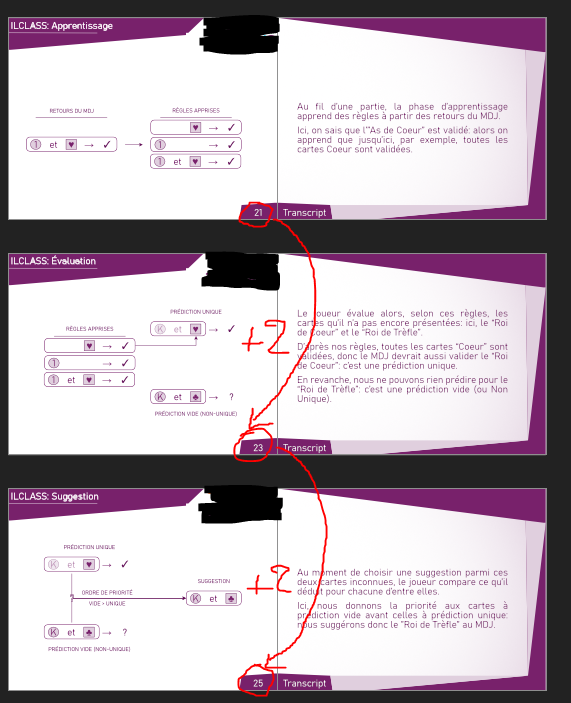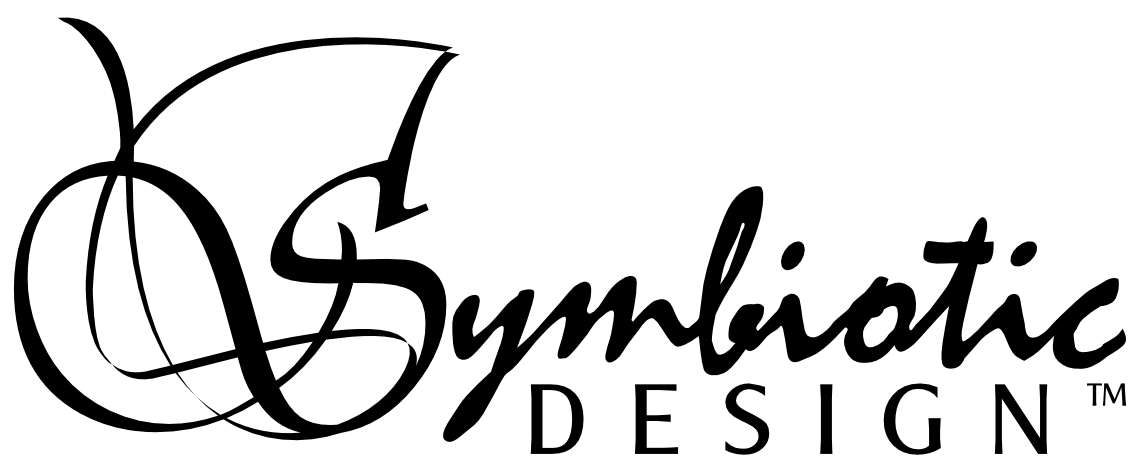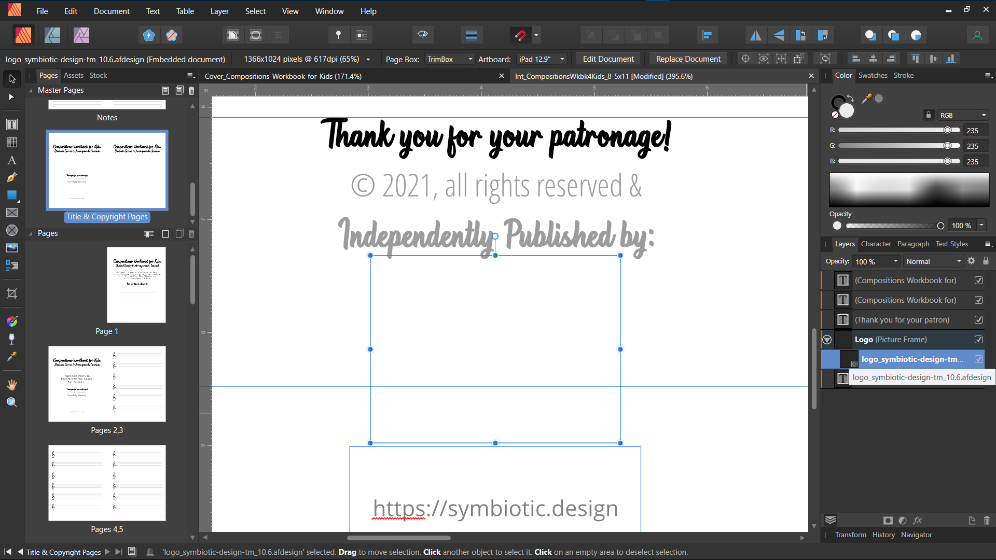Search the Community
Showing results for tags 'affinity publisher'.
-
MAC and iPad the scanner support (which would help in insert to PDF functions/etc)... but not for the PC? Don't see how you can quote bad scanner driver support because Adobe, your arch nemesis, does it just fine- not an acceptable excuse to not add it, really. Driver support is just fine. It works. Period; therefore it will work for Affinity on PC as well. It kills the PDF editing ability within the app. I would definitely ask for a PDF editing Persona in Publisher. You would be saviors to the industry if you did that. You would sooooo destroy Acrobat and all those overpriced no name apps online. Acrobat can't edit live in desktop publishing, photos editing, and vector editing all in their app. you already kill them there. Imagine making the PDF editing tools and importing abilities/scanning in a PDF edit persona. that would put you right over the top, Affinity team.
-
- affinity publisher
- (and 5 more)
-
-
Hey so I'm pretty new to this software since I switched from Adobe. But knowing how well this software claims to sell on its latest update, I was and still am having problem with logging in to Affinity account in desktop version. It's either stating that the server is having a problem with some 0x000000001 code or it will pop a loading window but ended up stuck in a loop forever, be it in Designer or Publisher, having me resorting to Force Quit. I have some urgent tasks to be completed and all I have to focus on right now is to adapt to the software. Hope there's a way out on this.
-
- affinity designer
- affinity publisher
-
(and 2 more)
Tagged with:
-
affinity publisher Project Brush Thumbnail Poster in Publisher
StuartRc posted a topic in Share your work
Project Brush Thumbnails Partially created for my artstation account, I have been building thumbnail icons for each of the project sets. Using existing modified drawings whether vector or raster. The original size of each thumbnail was 400 x 400 mm.. Initially I created a Data Merge Template using a set of var{data} and spreadsheet image imports (wanted to see how easy it was to add AD files to Data Merge) On the back of that I created a A1 Poster in Publisher: -
I've been following the Affinity Publisher Work Book. On On page 253 Magazine Welcome I did the exercises and completed them. Since there was no mention of filling out the rest of the editorial I thought I'd fill out the rest of the info in the right hand column. So I did a copy and paste without formatting. Applied all the styles etc. Only to find that my page is about eight lines short of the bottom. Now I've gone over everything and it looks OK same as the completed version except for eight line gap. Anybody know why that is? Dai Spotlight Mag.afpub
-
Hello everyone I hope this question wasn't already answered. I searched for quite some time and couldn't find anything. I'm working with affinity publisher and have the following issue: I tried to put a white outline around my text, which consists of a few lines. This looks perfectly fine in affinity. I can also export this page as a jpeg and the outline still is fine. But as soon as I export this as a pdf the outline of some of the text lines is gone. I already tried a few things like changing the export settings, write the text from scratch and set the outline again but nothing worked. I also tried to open the PDF with different programs to see if it is just an artefact but all programs I tested agree on what they show. I tried to create a minimal example. I also exported this example as PDF and it shows the same effect. I would really appreciate some help in solving this. Thank you in advance. :) Best regards Sarah MinimalExample.afpub MinimalExample.pdf
- 27 replies
-
- text outline
-
(and 2 more)
Tagged with:
-
Hi, in Affinity Publisher, when I export the document to PDF, text is displaying as gibberish (see attached screenshot). The font is a standard Google font (Lato) , so there should be no licensing issues. What might be causing this, is there a way around it? Thanks!
- 7 replies
-
- affinity publisher
-
(and 1 more)
Tagged with:
-
Hello, I often use publisher to design presentations and such. The problem is, I create them alongside with a transcript, which is a separate slide next to it. This breaks page counting, each visible slide increments by 2 instead of 1, as seen below As I export in both formats (with or without the transcript), having the option to exclude specific pages (and odd/even pages) from the page counting would be nice
-
Hi there, I have two problems with a PDF placed in Publisher (1.10.0.1127 / Win 10). This PDF was once created with InDesign and printed without any problems. 1. When I set the PDF in Publisher to "Passthrough", it is missing in a new PDF created with Publisher. 2. If I set the placed PDF to "Interpret", it is present in a new PDF, but Publisher displays strange lines in the graphics (which are also exported). Here is a screenshot: I first thought they were the graphic frames from InDesign, but they are not, as you can see on the left. Does anyone have any ideas about this? Regards, Felix
-
I am getting an immediate crash on trying to open the applications after updating to the most recent 1.10.1 version. The previous version installed was 1.9 and everything worked fine. Currently, no program starts after updating. I have no idea where to look for a solution. Any help is appreciated. Thanks, Chris
- 11 replies
-
Hello, I've brought out a new issue, now number 6. https://magazin62.de/
-
Are you using the latest release version? Yes. The issue did not occur before installing the latest version (though other factors are in play.) Can you reproduce it? Yes. Occurs each time I try to export the document. Does it happen for a new document? If not do you have a document you can share that shows the problem? Does not occur with a new document. The document in question is attached. If you cannot provide a sample document then please give an accurate description of the problem for example it should include most of the following: What is your operating system and version (Windows 10, OSX Mojave, etc)? Windows 10 Home What happened for you (and what you expected to happen) When I try to export the attached file, I get the notice about preflight conditions. When I select "Ignore and Continue" it shows me the export screen for perhaps 2 seconds then closes. Additionally, when I open the document, the furthest it will scroll in the main screen is page 186 unless I click on a later page in the pages section. The gray "viewing box" doesn't seem to match what is actually happening when I'm viewing pages. Provide a recipe for creating the problem (step-by-step what you did). I had not opened or exported this document in a couple of months. I then added the last page (203) and saved it but did not export it. I then updated to the new version, made some additional edits to the last page and attempted to export the document and it crashed. Since then I have tried removing the picture from the last page, the text box and even the entire page and the error still occurs. Did this same thing used to work and if so have you changed anything recently? (software or hardware) Yes. The changes are the addition of the last page and updating to the new version. Ravnivori Empire.afpub
-
Hi, I'm sure there must be a simple way to accomplish this, but at the moment, I'm stuck. I have a document that has a rectangle object with a particular fill color and an opacity setting that's less than 100%. I'd like to replicate this same color as the background of a text frame. By selecting the existing rectangle, I can retrieve the color values, but I can't figure out how to obtain the opacity value that I had set. No matter which color / hue, etc. slider option I select from the dropdown, all of the sliders display their numeric value to the right of the slider, except for the opacity slider. Is there a way to retrieve the numeric opacity value so I can accurately replicate that value in another object's color specification? I'm using Publisher 1.10.0. Thanks, Ken
-
This is the latest Jerry Wickam American Legion Post 1148 newsletter. Fall 2021 Newsletter digital high quality.pdf
-
Hello everyone. I've bought Huion H1161 pen tablet and started to use it yesterday but I'm experiencing some kind of incompatibility with all the Affinity softwares. I've set the lower button to be used as mouse middle button to move my artboards/pages but it doesn't work. I tried to change the stylus button as "space" but still having the same result. Is there anyone else with the same problem? Huion Client Support sent me a software to test the button and it is totally functional what makes me think the Affinity softwares have an incompatibility problem with Huion Stylus.
-
This hasn't been fixed since 2017.
- 4 replies
-
- affinity designer
- affinity publisher
-
(and 1 more)
Tagged with:
-
There seems to be a huge issue with SVG support in Publisher. Here is the SVG logo that I exported in Designer: [DELETED] since it did not show. Hmmm... I can't see it there, so I'll delete that file. But, in my file system, it looks right in the directory where it is located. Alright, here's a PNG version... Now, that is how it is supposed to look. Unfortunately, it does not look the same at all in Affinity Publisher: Now, I have the Picture Frame at 33% opacity, so that is not the issue. What appears to have happened is that it has lost all of the formatting of the word "D E S I G N". This is the Clearly Gothic font that has added space with tracking and all of the letters stretched (horizontally). Now, I have made this logo over and over, in different ways, sometimes using spacing, sometimes tracking. I have deleted the artistic text D E S I G N layer and started all over again, yet every time I wind-up with this crapola rendition in Publisher. Unfortunately, I did not catch this, as it looked perfect everywhere else and a couple of books have this crap logo. I thought to export the logo as a PDF, and then it does look right in Publisher. But when I export the document as a PDF to upload for print, the logo is nowhere to be seen (I mean, it is completely missing, nowhere to be found). I really need better SVG support, guys. This should not even be able to happen. And why did the PDF image fail, I wonder? So, here I go again, with yet another workaround. This time I will use the Affinity Designer file in Publisher... I don't get it. There is nothing there... I'm going to cry. I can't use my own logo? Yes, I have resized it down. There is nothing there. I have to pay $50 a month for Adobe's crap because I want my logo on my work? Please, please, tell me you have a fix for this, so that I can use my logo, as a vector, in my own work (a vector because of all the different resilotions/dpi I work in). I am miffed. Every other SVG I have ever used within Publisher or exported from Designer came out well. Why my logo? Is it a screw-up with the Clearly Gothic font at the D? Indesign, Illustrator & Photoshop handle it right. ALL My projects are on hold until I have a solution. -DP
- 21 replies
-
- svg
- svg support
-
(and 4 more)
Tagged with:
-
Publisher 1.10.0, from Serif App Store Mac mini, M1 processor macOS Big Sur, 11.5.1 Same problem on Publisher 1.8.4 (Serif App Store) on Intel MacBook Pro (Catalina, macOS 10.15.7). Same problem on Publisher 1.9.2.1035 (trial version) on Windows 10 Pro (OS build 19041.1165) Steps To Recreate Create a table. Type in some text. Select some of the text. Drag and drop the selection to another location within the table. Expected behaviour: the selection drops into the table cell indicated by the insertion point that follows the mouse/trackpad pointer. Reality 1: drag horizontally left or to any higher cell (left or right) and it works as expected. Reality 2: drag horizontally right or to any lower cell and the selection flies off unpredictably into a random cell. The screen-recording shows both realities: dragndroperror6fps.mp4 Try to guess where your selection will end up! Minutes of fun for all the family! 😀 Points may be awarded for correct guesses…
- 4 replies
-
- affinity publisher
- table
- (and 4 more)
-
Hi all, when I use a custom page template in Publisher (1.10.0.1127 / Win 10), I can temporarily change the settings for a new document, e.g. the page number. Unfortunately, the currently used page number is then taken over into the preset and affects the next new document, which I think is a big bug. A preset is a preset - without saving it again, the page settings cannot be changed permanently, or do you see it differently? Regards, Felix
- 4 replies
-
- affinity publisher
- presets
-
(and 1 more)
Tagged with:
-
I've had this problem sporadically since I first started using Publisher a couple of years ago. I have not yet upgraded to the latest version. I have 40+ pages of text frames that flow one page to the next. I also have a handful of vector diagrams on each page, pinned to the paragraphs, and wrapped to either jump or square wrap. I create the diagrams in Designer, and copy/paste into Publisher. They are groups, and I copy/paste the group as a whole. If I try to insert a page in Publisher before the first text frame, and link the text flow to that first text frame, the text correctly moves up to that newly inserted page... but ALL my diagrams are resized, HUGE, and out of proportion. It takes me an hour or longer to fix each one every time this happens. This doesn't happen if I add pages/text frames to the end of my document. Am I doing something wrong, missing a setting, or something else?
-
Hi, I have a problem when exporting a file from Affinity Publisher til pdf (have also tried png with same outcome): the elements that were supposed to come out with 50% transparency are in the exported file not transparent at all. Why could this be? Also when I look at my screen at the "work area" (don't know what to call it) I see the transparency as I have set it - but in the left thumbnail side of the screen the object is not showing as transparent. Why is this - and perhaps the two issues are related? I have attached a screen shot of the issue in question :) I really hop you can help me! Thank you :) //Pernille
- 5 replies
-
- export
- affinity publisher
-
(and 1 more)
Tagged with:
-
When using Tables is it possible to set them in advance to use another spelling language other than the one in use by the OS? I often have to do projects with bilingual content. I can set the spelling language of individual Table cells to Spanish but only after filling them with something first. What I would like to do is group select all the cells first, before typing anything, and set their spelling language to Spanish so the text can be spellchecked as I type. It’s also a bit of a pain at present that when adding a new Column or Row to a Table already using Spanish the new cells default to the OS language. In short it would be nice to be able to tell the Table which spelling language it should use throughout when setting it up and have it stick to it. I haven’t needed to use Tables in Publisher before so I’m not overly familiar with all their intricacies. So is any of the above currently possible and I’ve just overlooked how?
- 6 replies
-
- affinity publisher
- spelling language
-
(and 1 more)
Tagged with: