Search the Community
Showing results for tags 'affinity photo' or 'photo' in content posted in Share your work.
-
affinity photo Alita Battle Angel poster - Hand-drawn raster art
Art51 posted a topic in Share your work
Just wanted to share a recent alternative movie poster I created for the film, Alita Battle Angel. The poster is completely hand-drawn in Affinity Photo 2. As I've noted before, I enjoy the hand-drawn and coloured posters by the likes of Drew Struzan and contemporary artists like Paul Shipper and Kyle Lambert. This work was completed primarily using the Natural Pencil 2B brush (the underlying sketch) and the Round Soft Brush (colouring over and clouds) with more Natural Pencil 2B coloured pencil over the top for the highlights and detail. There is some use of texture brushes such as spatters and custom dust etc. There are no fancy filters or tricks used. I treat the canvas and drawing as though I were working with real physical media and so start with a scanned 'paper' background. I use an XP Pen pen display connected to my MacBook Pro as my workstation. -
Excuse my fascination with Hawaii but this was my first trip there. Again this was taken with an iPhone 13. Minor levels adjustment and clarity.
-
Another mosaic-style painting which I have created using DAP and Affinity Photo. Based on a photo on Pixabay. The video was rendered in DAP using time-lapse and edited in VideoProc AI. Title "If a Picture Paints a Thousand Words Then Many Letters Speak Volumes." Man of Letters.mp4
- 6 replies
-
- .develop persona
- dap
-
(and 2 more)
Tagged with:
-
Always used a simple homade brush for watermarking. Well thats a waste of time, but did work for me. I watched a simple tutorial on other methods, and discovered what I needed was the Pattern tool. Fought with layers and when I rasterized. well it really wasn't that bad here's a sample over one of my flowers. I've switched over to Flickr from Photobucket.
-
Here's my latest upload and work in Affinity Photo! Please click the picture below and enjoy 2hrs of finest breaks alongside some coloring! Thanks for your precious time!
-
One final image inspired by the Knight vs Dragon vector art, included with DrawPlus X8, this time in acrylics. Further developed in Affinity Photo. Video included and final image. An SVG of the vector art transferred from DrawPlus to Affinity Designer, then recoded as an SVG for export also included. You might want to play with the vector yourself. Knight and Dragon Acrylic.mp4 KnightvsDragon.svg
- 1 reply
-
- dap
- drawplus x8
-
(and 1 more)
Tagged with:
-
CREATE I can create. I will create. It is time to create. MAKE I can make. I will make. It is time to make. SOLVE I can solve. I will solve. It is time to solve. Tools: Affinity Photo, Affinity Designer Let's connect: https://www.behance.net/bah-is-life https://www.instagram.com/bah_is_life/
-
Here is a pastel rendition based on the vector artwork created by Ken Cope and featured in the DrawPlus X8 distribution. Never Forget Painted in DAP and tweaked and developed in Affinity Photo version 2. Never forget.mp4
- 1 reply
-
- affinity photo 2
- dap
-
(and 1 more)
Tagged with:
-
-
- affinity photo v2
- tree
-
(and 3 more)
Tagged with:
-

affinity photo It's a Good Ol Boy - Portrait of a Dalmatian
Archangel posted a topic in Share your work
Here is a portrait painting of the Dalmatian picture which came with DrawPlus in vector format. I used a combination of DAP 8 and Affinity Photo to generate the painting. Human-guided brush strokes with computer-generated brushes. The video should show you how I guided the brush strokes to maximize the result. I think it works very well. I finished modifying the image in the develop persona to tweak its intensity. Dalmatian.mp4 -
My latest painting was done in DAP 8 and edited in Affinity Photo version 24.1. I've included a video of the painting process. Puffin Bill Puffin Bill_2.mp4 Puffin Bill.mp4
-
With all the hype surrounding Canva's acquisition, let's not forget it's Easter. Have a great Easter. Made with Affinity Photo, assets from @v_kyr.
- 5 replies
-
- affinity photo
- affinity designer
-
(and 1 more)
Tagged with:
-
@AffinityJules @iconoclast @firstdefence @carl123 @v_kyr @TrentL I am trying a new version of the ambulance scene composite I have been working on. I have changed the time of day to a day rainstorm to better match the opening of the film. I have updated the AI elements I created for the characters in the piece. Here is a preview hope you all like it:
- 4 replies
-
- photo composite
- photo compositing
-
(and 3 more)
Tagged with:
-
Does anyone have advice on how to improve the quality of the copy I have made? The original is the smaller, cool and clear toned print and mine is the larger, muddy, not very nice copy. My dad took the lovely original of my grandparents and I want to make a copy he can see more clearly. I've got myself thoroughly confused by colour profiles anyway, never mind how greyscale fits into this. I understand that I need to convert to a greyscale format as it seems to scan through as a colour format. After doing this and exporting it shows as Grey/8 Greyscale D50 but the print is not very nice at all, as shown in my attachment. I have looked through existing topics but have only become more confused 😒
-
-
Made with Affinity photo, using the filter "Detect Edges" and framework from Daub Papers "Single Paper" .
-
My first macro photo, taken through double glass, is not yet perfect, so I still need a lot of practice.
-
A poster design for a ski tour event with lots of pen tool work and some mixed media elements I suppose. Painted in Affinity Photo. Hoping to meet a content writer/designer someday who would want to work together to publish a short story. The universe works in a mysterious ways.
-
I had a weird glitch happen earlier today when I tried to edit some raw photos (thanks Alfred for the fix!!)- it looked really cool and out there so I played with it and figured out how to get some neat different effects with the sliders and other tools while I waited to hear back on how to fix it. Lead to some really fun images that are far outside my normal style- figured I'd share a couple here.
-
but a nice photo in springtime, isnt it ? Developed in Develop persona and than processed in Photo persona ( Contrast, Saturation in LAB, sharping with highpass filter, Vignette with Curves in LAB)
-
After being made redundant last year and losing my access to a CC subscription I decided to switch to Affinity Photo and Designer for my personal work. I got to work in Designer immediately using it to put together a new CV & Portfolio which meant I was then employed as soon as my gardening leave ended. The one off payment made much more sense as for personal work as there may be weeks at a time when I don't have the need for image manipulation as I'll still be working on the 3D side of any project. I've found the switch very easy and have no plans to go back to Adobe for personal work even though I now have CC access again via my new job. This was my entry for the Automotive CGI Facebook group monthly competition where I tried to focus on a low key lighting setup. The Carrera & Porsche vinyl decals were created in Affinity Designer and all of the post production was finished in Affinity Photo. The base render was achieved in 3DS Max 2023 & Corona 11. I've included screenshots of the raw render and the layer stack so please feel free to critique.
-
Here is a painting of a seascape in thin acrylic using DAP Pro 8 and Affinity Photo. Video of creation included. Sea Scape_2.mp4









.thumb.jpg.b3dae3329260e9fdf71adef44aae92da.jpg)


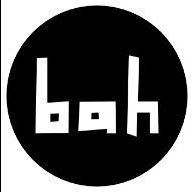
























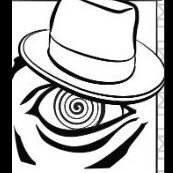













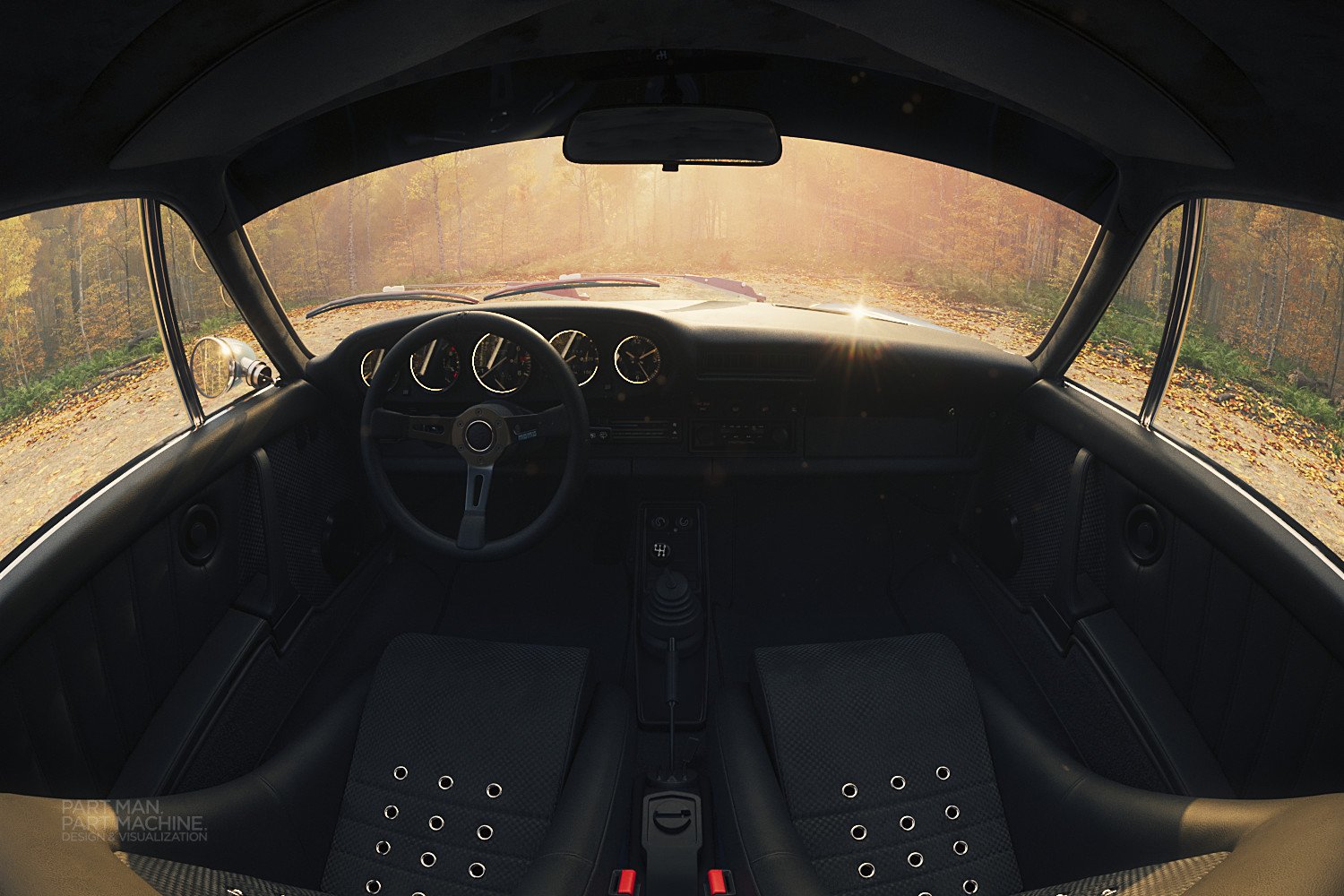







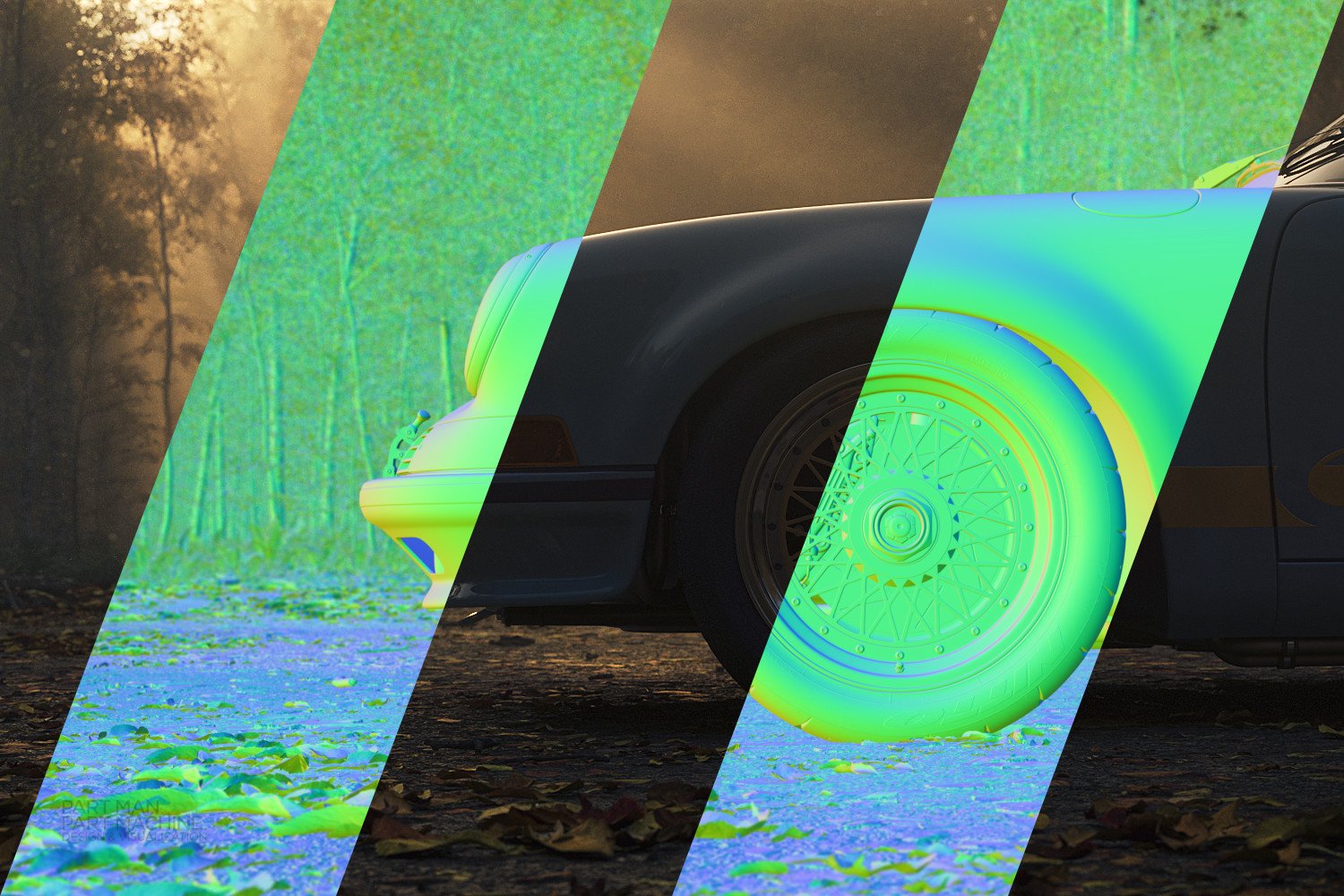





.png.5287d4edda683f2426d889122711bec3.png)