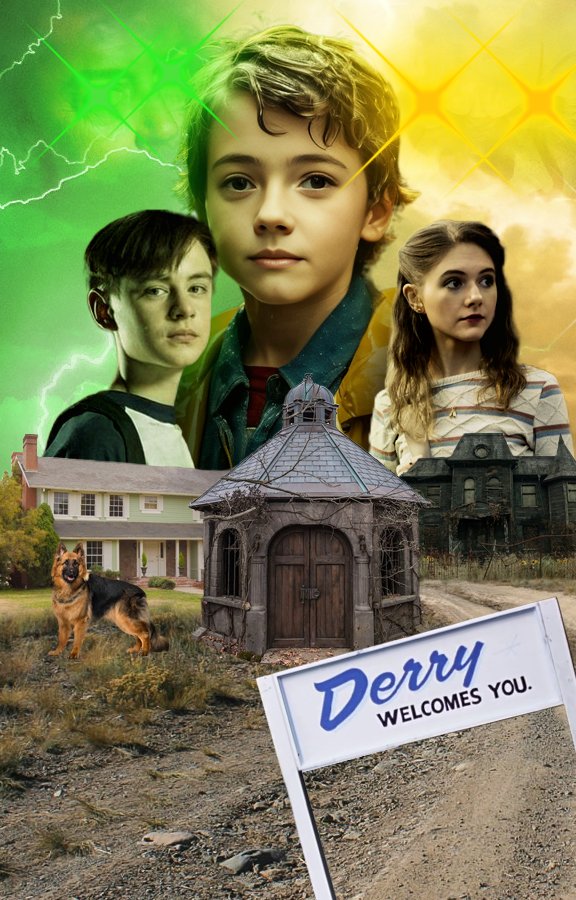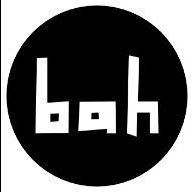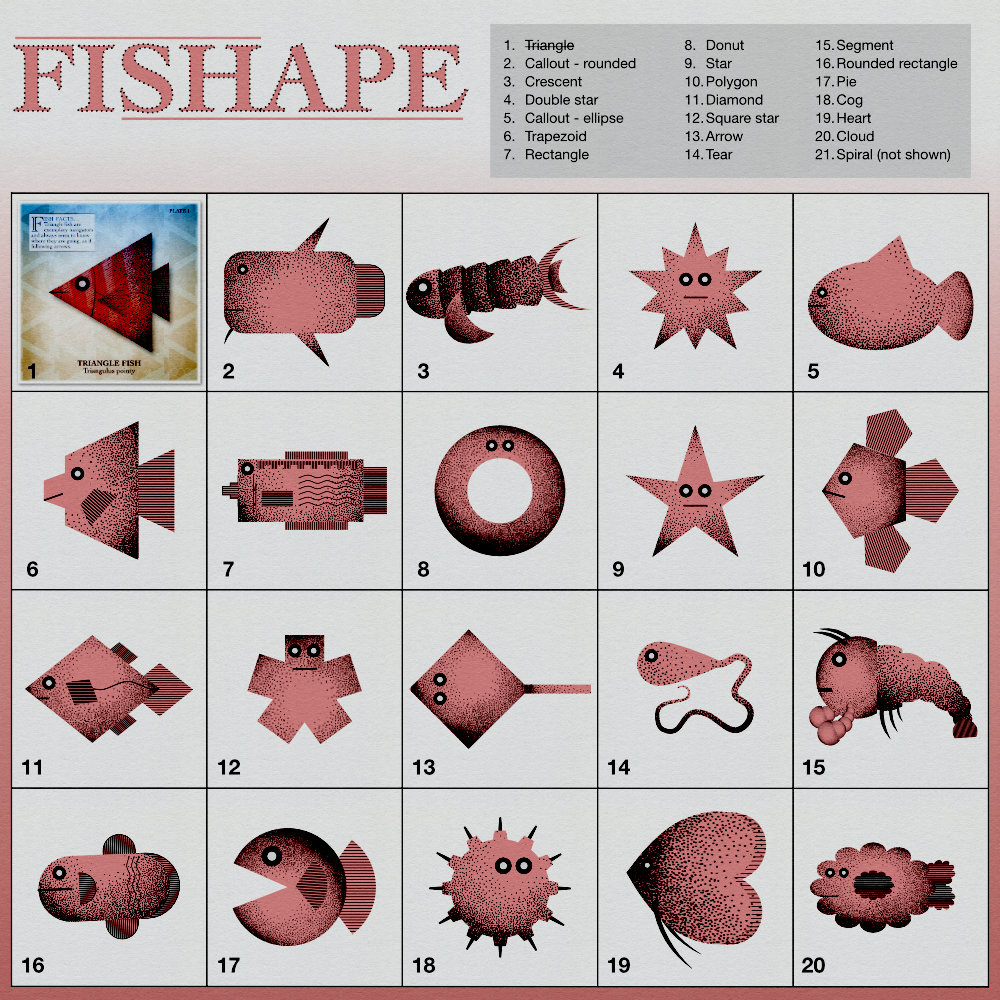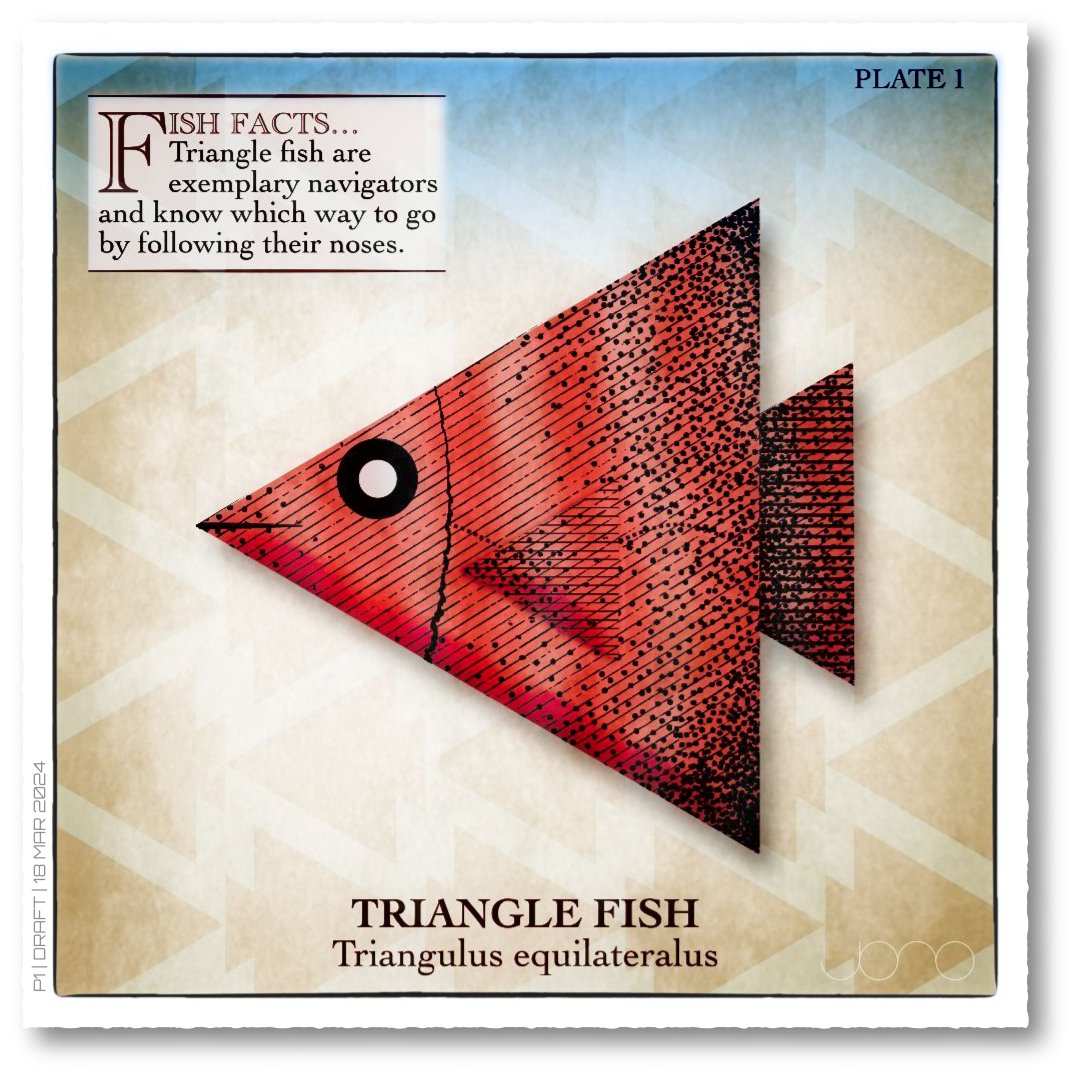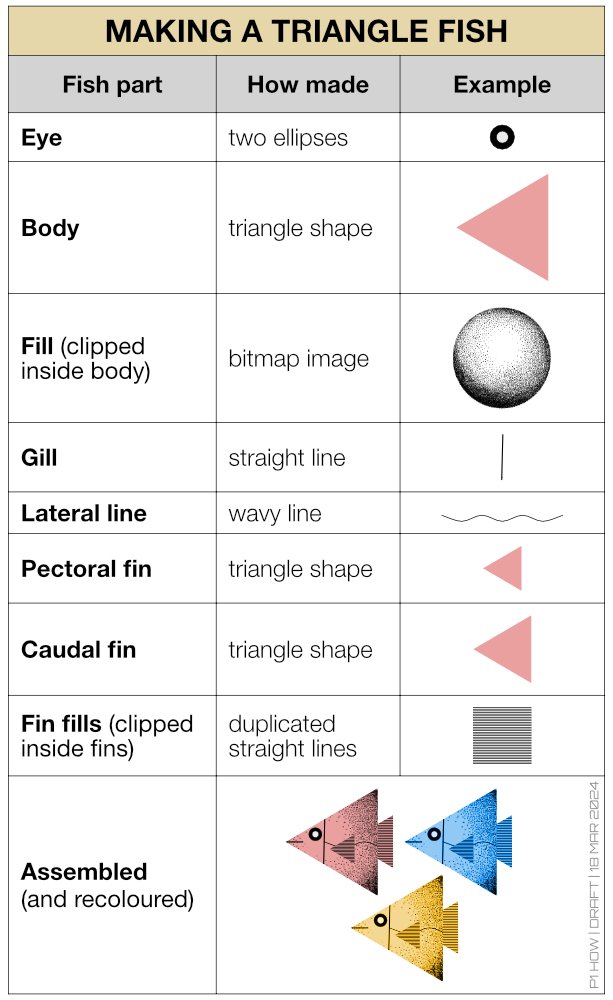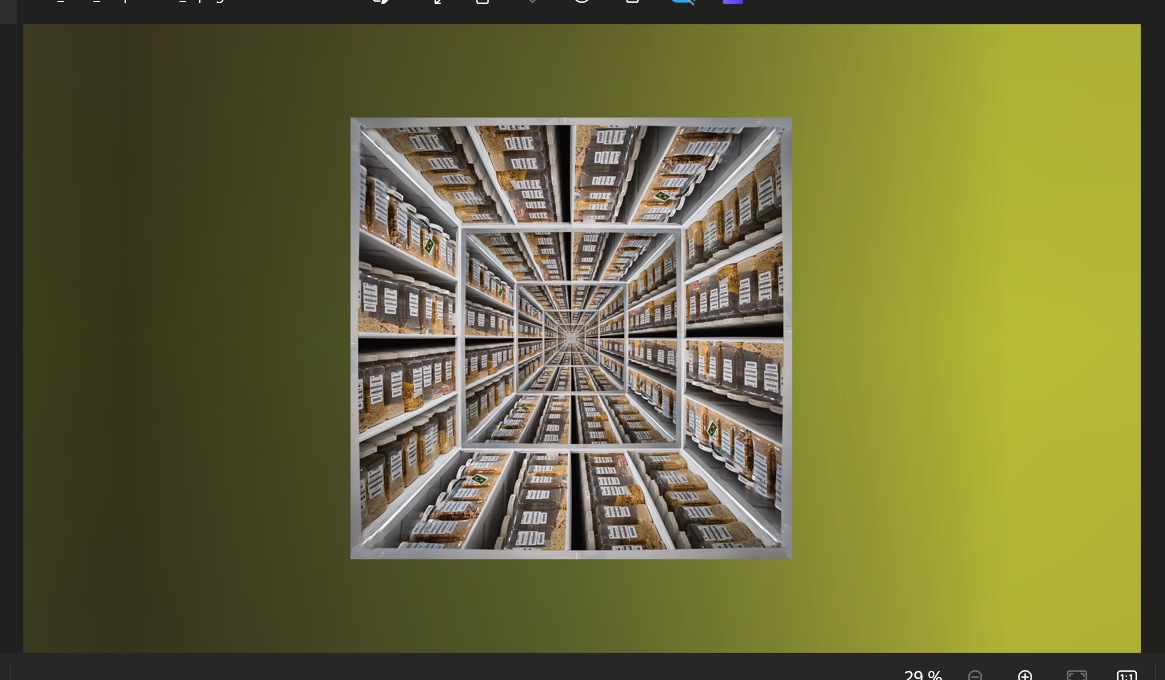Search the Community
Showing results for tags 'affinity photo'.
-
i created these shapes in AD and then raterized in AP. I can't blur them, and I also couldn't use the flood fill tool on them. I am trying to blur that small gradient so that it blends in more to the background. This shape that I am blurring is a clone of the group below. When raterizing, it looks like the whole group was converted to a layer. The blur tool does work however, when trying to blur the shape outside of it's lines (works when dragging the blur tool from the shape to the white. Affinity Blur.mp4
- 12 replies
-
- blur
- affinity photo
-
(and 1 more)
Tagged with:
-
One final image inspired by the Knight vs Dragon vector art, included with DrawPlus X8, this time in acrylics. Further developed in Affinity Photo. Video included and final image. An SVG of the vector art transferred from DrawPlus to Affinity Designer, then recoded as an SVG for export also included. You might want to play with the vector yourself. Knight and Dragon Acrylic.mp4 KnightvsDragon.svg
- 1 reply
-
- dap
- drawplus x8
-
(and 1 more)
Tagged with:
-
Here's my latest upload and work in Affinity Photo! Please click the picture below and enjoy 2hrs of finest breaks alongside some coloring! Thanks for your precious time!
-
Dear Team/Participants I have recently started having startup or loading issues in regarding to both Affinity Photo and Designer, which previously was loading fine. I have followed many forum advise from the net. But to no avail and that’s why I have jointed this group for the first time. I have tried to find solutions through this forum, but found it overwhelming as a beginner on this site. Please advise on other possible solutions other than double tapping with a single finger for the reset mode list. Cuz I have tried different combinations of resets that’s listed. Kind Ragard Edgar
- 4 replies
-
- affinity photo
- affinity designer
-
(and 2 more)
Tagged with:
-
Recently purchased the above pack in the Affinity sale. Does anyone have any tutorials, worked examples or tips showing how to utilise this package? Contacted the developer who could not help.
- 1 reply
-
- add-ons
- affinity photo
-
(and 1 more)
Tagged with:
-
I am trying to tone map a large image. Three attempts. On two it crashed Photo. On the other it crashed Windows 11 - it froze. When it crashes Photo, it shows the progress bar for tone mapping for a few seconds, then closes Photo. I have just updated to the most recent version. I have tried on three other images - same problem. System: i9 14900, 128gb ram, 2070 graphics.
-
CREATE I can create. I will create. It is time to create. MAKE I can make. I will make. It is time to make. SOLVE I can solve. I will solve. It is time to solve. Tools: Affinity Photo, Affinity Designer Let's connect: https://www.behance.net/bah-is-life https://www.instagram.com/bah_is_life/
-
1. It is not possible to set a date taken for old photographs. Try tagging a photo taken in, say, 1926. It will not be saved and will come back blank when the file is reopened. 2. IPTC fields are short, for example, some longer country names must be entered abbreviated rather than in their correct form.
- 4 replies
-
- affinity photo
- metadata
-
(and 3 more)
Tagged with:
-
At one point Affinity Photo started doing this slightly annoying behavior. Repro steps: 1. Use the loop selection tool to select part of the image. 2. Shift-F6 (on my system I use Shift-Fn-F6 because of how I have the F shortcut keys set up). 3. Tab to the pixel input box (it has 0px to start) and type "30px" (for example) in the input box. 4. Press Enter (this is very important- do not click Apply, just press Enter and you will need to do it twice because the first Enter just "commits" to "30px" input in the input itself while the second Enter essentially triggers the default action button which is "Apply" for this dialog) 5. Watch in horror as the dialog just re-appears with 0px as the input once again. 🙂 I know, it isn't a big bug, but it just annoys me that this is really the only bug I encounter with an otherwise perfect product. *Edit: after getting feedback from others below, I'd like to clarify that this only appears to be an issue on Mac OS X with Affinity Photo v2.x (specifically use v2.4.1 so you're on the latest version because it is possible that this bug was only introduced after a minor update to v2- maybe the initial v2 worked fine... I can't recall exactly when I started seeing the issue, but I know that v1.x did not have it).
- 8 replies
-
- affinity photo
- feather
- (and 5 more)
-
Here is a pastel rendition based on the vector artwork created by Ken Cope and featured in the DrawPlus X8 distribution. Never Forget Painted in DAP and tweaked and developed in Affinity Photo version 2. Never forget.mp4
- 1 reply
-
- affinity photo 2
- dap
-
(and 1 more)
Tagged with:
-
-
- affinity photo v2
- tree
-
(and 3 more)
Tagged with:
-

affinity photo It's a Good Ol Boy - Portrait of a Dalmatian
Archangel posted a topic in Share your work
Here is a portrait painting of the Dalmatian picture which came with DrawPlus in vector format. I used a combination of DAP 8 and Affinity Photo to generate the painting. Human-guided brush strokes with computer-generated brushes. The video should show you how I guided the brush strokes to maximize the result. I think it works very well. I finished modifying the image in the develop persona to tweak its intensity. Dalmatian.mp4 -
My latest painting was done in DAP 8 and edited in Affinity Photo version 24.1. I've included a video of the painting process. Puffin Bill Puffin Bill_2.mp4 Puffin Bill.mp4
-
With all the hype surrounding Canva's acquisition, let's not forget it's Easter. Have a great Easter. Made with Affinity Photo, assets from @v_kyr.
- 5 replies
-
- affinity photo
- affinity designer
-
(and 1 more)
Tagged with:
-
Hi all, I thought I'd give myself a quick project to explore Affinity's Shape tools and make a series of images. I've made some fish like creatures, but other themes could easily used, like monsters, faces etc. I was thinking this idea could help new users learn about the Shape tools and generally have some creative fun. When I get a few spare moments, my intention is to further embellish each shape with colours, different fills, backgrounds, text etc Note: the bitmap fill is from The Shizzle Style and Brush Pack (Grizzle 1), the paper texture is from True Grit Texture Supply (Folio-Vellum) and additional line shading is from Artifex Forge's Vintage Engraved Patterns (Pattern 6). Yes, I have splashed out on the Spring Sale offers!
- 8 replies
-
- affinity photo
- affinity designer
-
(and 1 more)
Tagged with:
-
I’ve asked this Image Resize question before – but still making a hash of it... Image is 3398 x 2903 x 72dpi (1196 x 1023mm) I want to resize it to 200 x 171mm, making it a smaller low-res image, that someone can’t simply magnify and print. …which I can do, but when I ‘save’, the pixel measurements are virtually the same: 3386 x 2896 and AP has increased the image dpi to 413 – so instead of creating a smaller low-res image, I’m making a fractionally smaller high resolution image – the exact opposite of what I’m trying to achieve.. I’m reducing the image by 993mm, but losing just 12 pixels? I’m expecting pixellation by reducing the image size but it's as sharp as a tack – perfect for magnification and printing... My questions are: How or why, by reducing the image size, does yet AF keep effectively making it bigger? Can someone tell me what I’m doing wrong here?? And how I make it into a smaller, low res image? Thanks
-
Just out of curiosity the texture line style is visible in APhoto in the stroke panel as an option. This has never worked for me in Photo. My question is " should this option/icon be here at all in APhoto"?
-
Having fun with Affinity Photo - loads of layers and layer effects, even more headaches, and photographs of a scent bottle and a wet paving slab to create the textures of the trefoil and ring...
-
In recent update i think simultaneous grid update while changing spacing does not work anymore which makes it extremely useless and hard to use please fix the problem about that or mention any solution. ( grid updates in older versions. please help.)
- 6 replies
-
- affinity photo
- AF-2224
-
(and 2 more)
Tagged with:
-
Android tablet getting pretty good. And there is no combination in it if you add the affinity suite. There is no full creative apps in Android it would be amazing if we could have apps like the affinity suite. Thanks and I hope y'all think about it
- 157 replies
-
- android
- affinity designer
- (and 3 more)
-
Hi everyone, I recorded this quick tutorial on how to create a watercolor portrait in Affinity Photo, using a median blur live filter, an empty mask, and watercolor brushes. I hope you guys find it interesting.
-
- affinity photo
- watercolor
-
(and 1 more)
Tagged with:
-
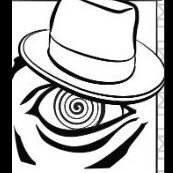
affinity photo Aliens Ripley Character Study
privateEyeIllustration posted a topic in Share your work
Ripley from Aliens painted in Affinity photo. One of my first times using Affinity after making the switch from Adobe. Experimented with various brushes, perhaps soft brushes set to low opacity. The fog is created with a smoke or fog brush, tons of options out there. I still prefer traditional pencils, charcoals, and blenders for anything in the "portrait" world. I remember reading in a tutorial that soft brushes can give your work a "plastic" look to it. The world is yours, create awesome artwork and keep learning! -
Hi, I would like to export a collage I made in publisher with the pixels, as it is displayed in the program. (see sreenshot 1). But when I export the image, the pixels turn blurry. (screenshot 2) How can I adjust the export settings to prevent that? I think this article describes my problem (but for photoshop). https://www.hipsthetic.com/enlarge-pixel-art-without-blurring-in-photoshop/?expand_article=1 Thank you so much in advance!!
- 3 replies
-
- export
- affinity photo
-
(and 3 more)
Tagged with: