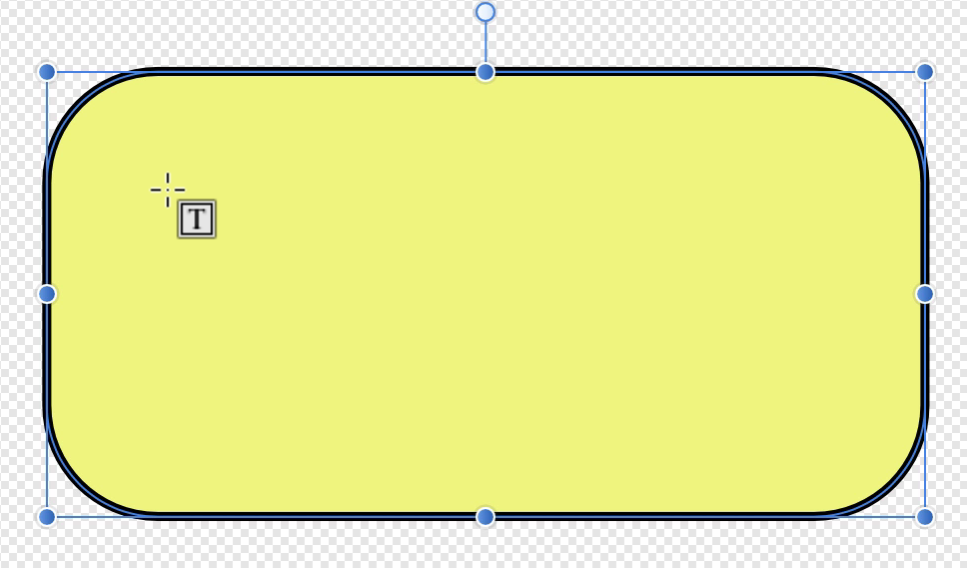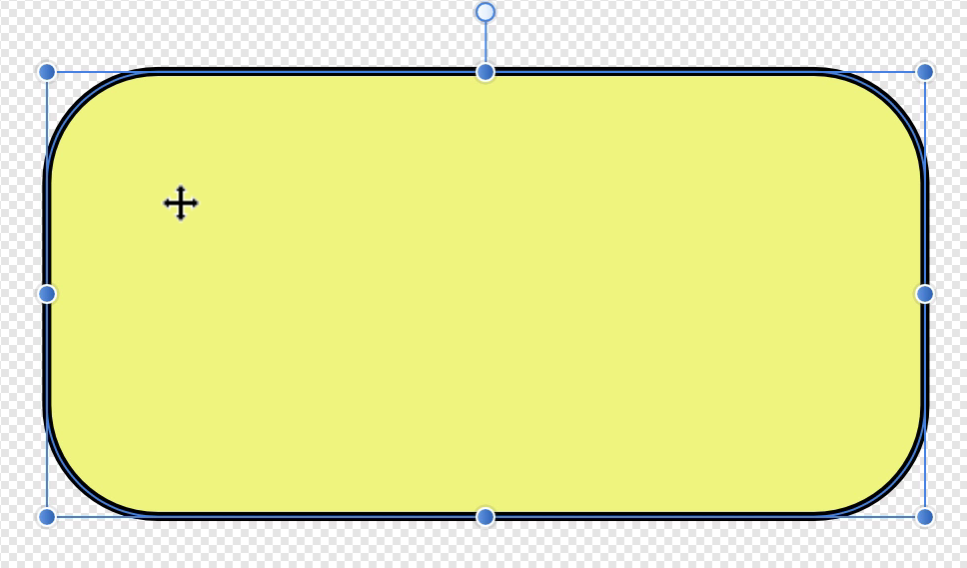Search the Community
Showing results for tags 'affinity photo mac'.
-
Issue/situation: When changing typeface, all my hidden documents are popping back up and the typeface reverts back to the previous selected typeface. See attached screen recording of the issue. Question: What can I do to make the type tool work correctly? Screen recording: See screen recording of the issue in action, I've tried restarting the app and computer but the issue presists. Operating system: OSX Catalina 10.15.3 Affinity Photo: Version 1.8.3 Unusual hardware: Wacom tablet Intuos pro Any help or input on this matter is much appreciated, as I'm considering moving from other editors to Affinity Photo. Thank you in advance. PS: if this post is in the wrong forum, then please let me know, and I will submit it in another. Screen_Recording_-_affinity_photo_-_type_tool_issue_10-04-2020.mov
- 7 replies
-
- type tool
- affinity photo mac
-
(and 1 more)
Tagged with:
-
Text in Shape doesn't seem to work- Affinity Photo Mac Watched a demo of Affinity Photo on Windows and it shows that when hovering the Frame Text Tool over a shape it changes to a pentagon and one can type in the shape. Trying to do that with Affinity Photo 1.6.7 on Mac (High Sierra), the Frame Text Tool remains square or becomes a crosshair and in either case, typing in the shape replaces it with a Frame. Is this a difference between Mac and Windows version? Is this a bug in the Mac version? Might I be doing something wrong? Attached is what I saw from a Windows Affinity Photo user. but what I see on Mac
- 11 replies
-
- frame text tool
- affinity photo
- (and 3 more)