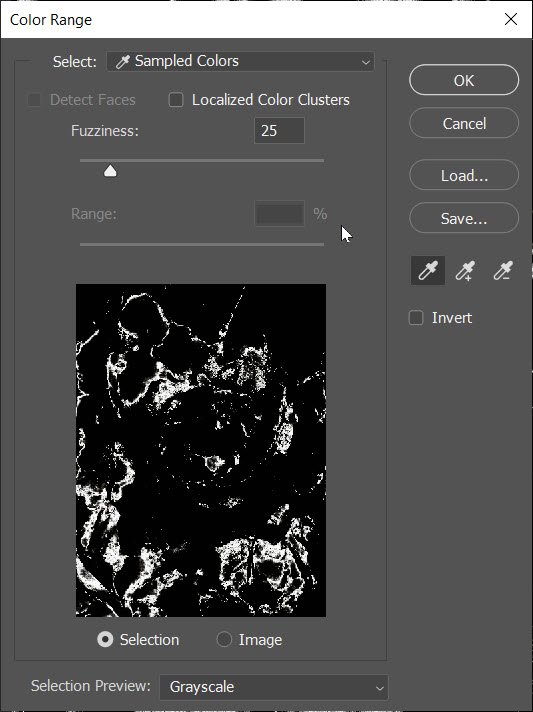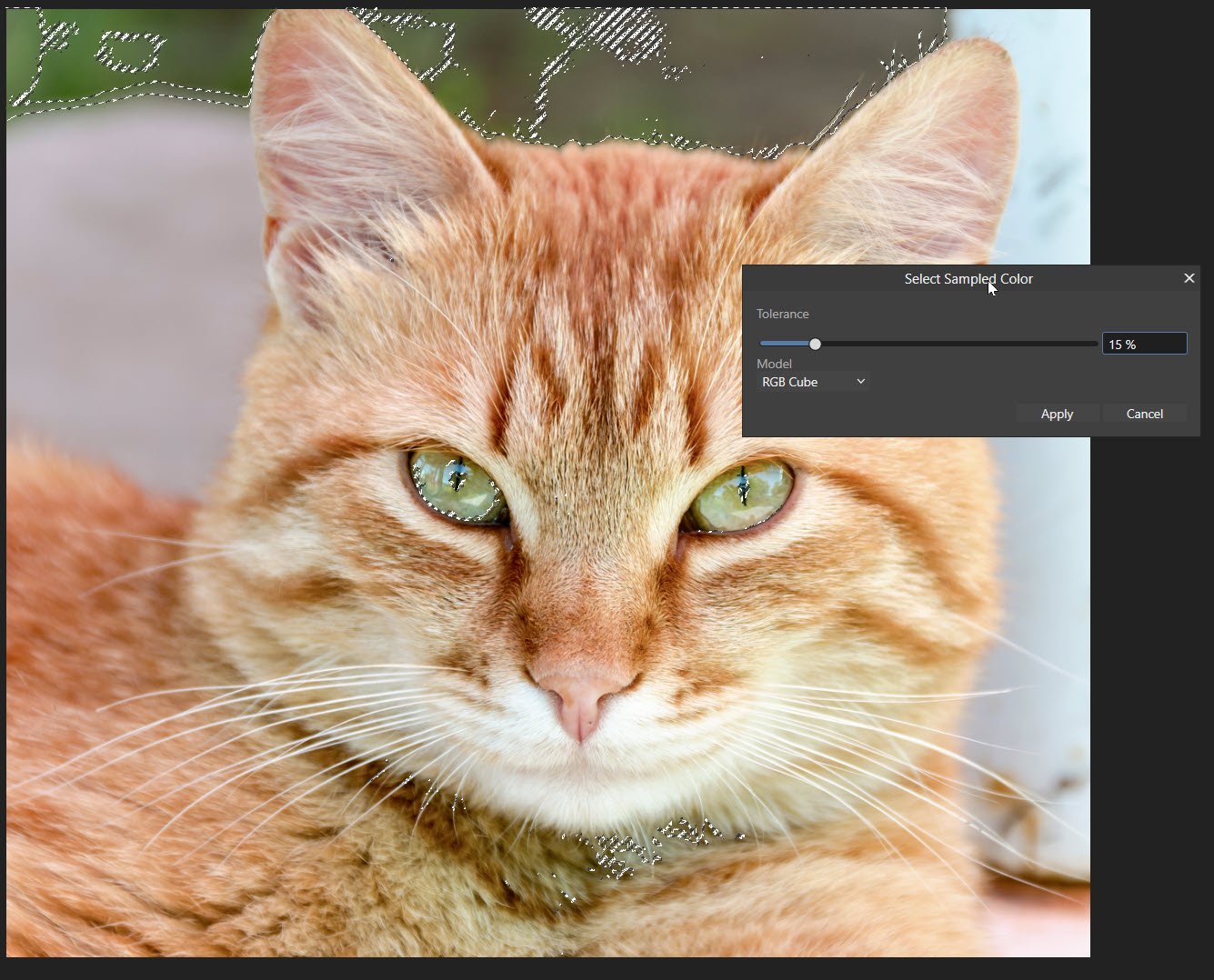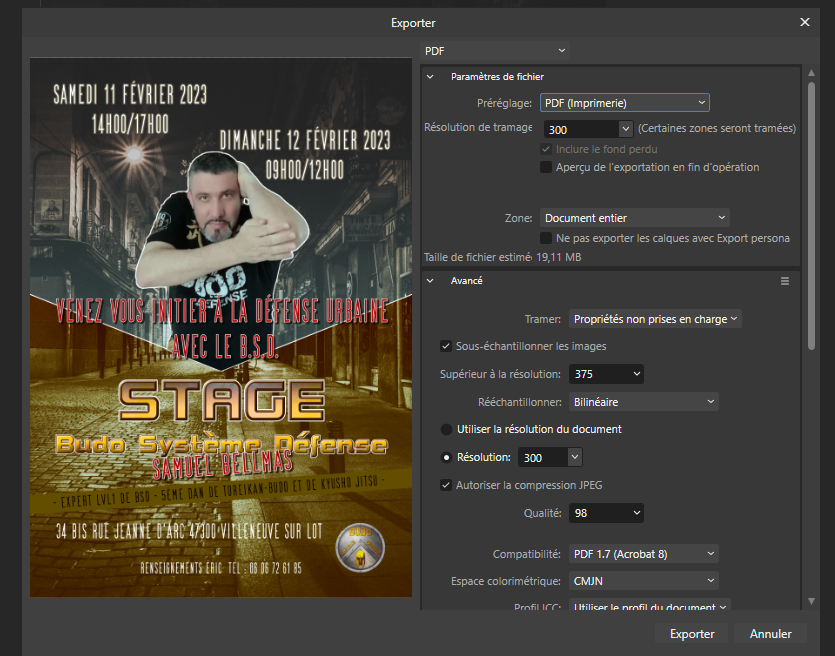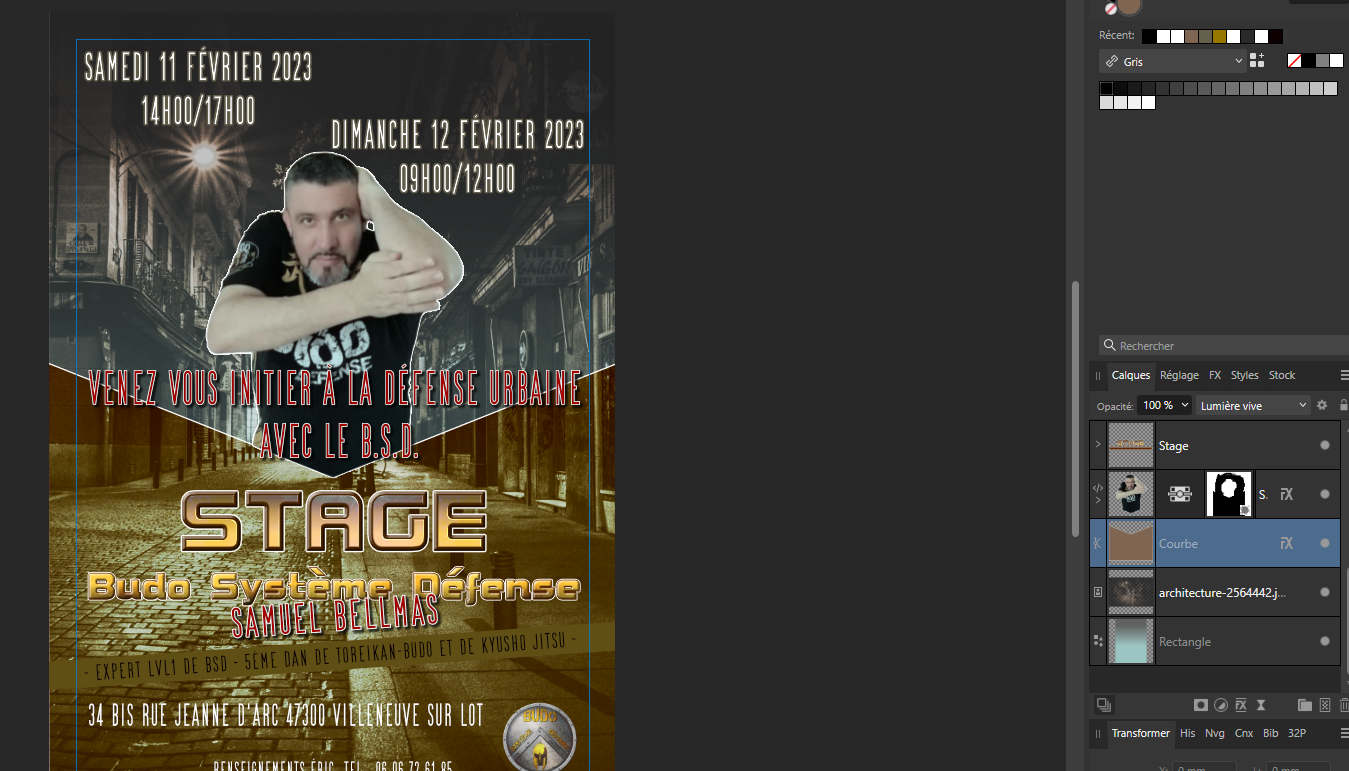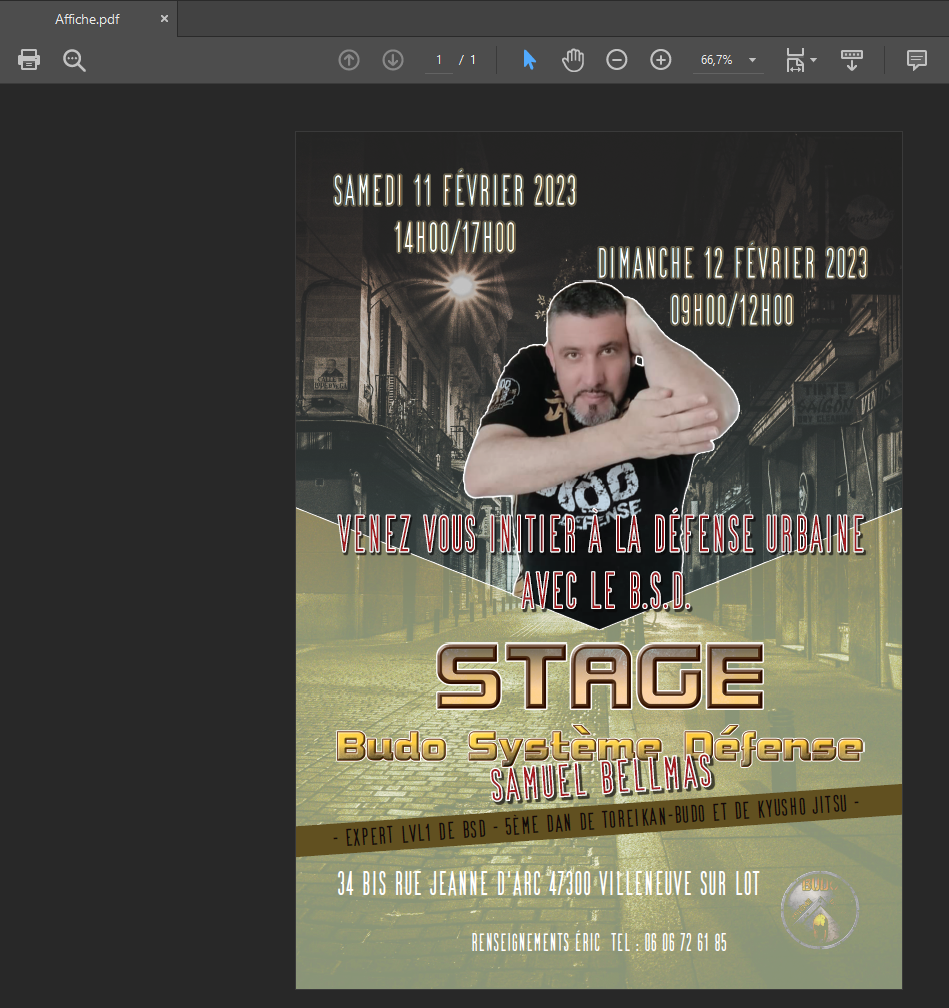Search the Community
Showing results for tags 'affinity photo 2'.
-
Here is a pastel rendition based on the vector artwork created by Ken Cope and featured in the DrawPlus X8 distribution. Never Forget Painted in DAP and tweaked and developed in Affinity Photo version 2. Never forget.mp4
- 1 reply
-
- affinity photo 2
- dap
-
(and 1 more)
Tagged with:
-
Having just upgraded to the latest DAP Pro v 8, I thought I'd try out the new features and create a painting based on a picture from Unsplash. I also added a picture frame and the DAP signature in one of its new Rusty styles. I tweaked the image in the Affinity develop persona boosting contrast and vibrancy. Below is the original photo and the resulting painting (reduced size) done in Affinity Photo using the export persona. Both are JPEGs.
-
- develop persona
- dap pro 8
-
(and 2 more)
Tagged with:
-
I thought I'd have a go at correcting the flaw in the family photo HRH Kate released. I used Affinity Photo 2 clone brush and tone mapping to remove the bit everybody was talking about.
- 5 replies
-
- affinity photo 2
- royal
-
(and 1 more)
Tagged with:
-
In photoshop I am able to create Roland Spot Color white by naming the Channel RDG_WHITE so the printing software recognizes it as spot color white. Unfortunately Affinity photo doesn't allow you to use a _ in the Channel name, meaning the software won't recognize it as spot color. Please make this possible so I don't have to go back to photoshop just for this, thank you.
-
Original black and white image is "Stonethwaite Bridge, Borrowdale, Cumberland, from a soft ground etching by William Green, 1809," now in the public domain, courtesy of the British Library. The bluebird and cardinal, who is actually bright red in my original jpg, are regulars from my garden. They join me in wishing everybody a much happier 2024!!
-
So, I've noticed in Affinity Photo 2 that when the color picker selects a color it will select a different hue, resulting in inconsistent coloring. I've got a video below, but basically, by sampling one color then sampling the sampled color I can get a rainbow. The project file is included if you want to check it out. Thanks! ColorPickerMalfunction.mp4 ColorPickerMalfunction.afphoto
- 1 reply
-
- affinity photo
- affinity photo 2
-
(and 2 more)
Tagged with:
-
black and white conversion of picture (Affinity Photo desktop) i mean way where if colour is darker than given colour is goes black and if is brighter this colour goes white? i have old program what i can use technically at least small images to do it. but if i hoped i can do it modern tool faster and bigger images.
-
Hello forum folks, hoping I can get some assistance with this issue and that I'm just missing something obvious. I'm working on a laptop (windows) and find that the majority of the UI (text, icons, etc.) is too small. Some of the fonts scale correctly to my system preferences, but most are microscopic. I have googled and it says there should be a UI font scale option or icon scale option under the User Interfaces section of the preferences menu, but I cannot see it (see attached - screenshot in designer v2). If I can't fix this, it's really going to limit my ability to work with any of the affinity v2 apps on this device. TL;DR: How can I scale up the UI for v2 apps on windows? Any help appreciated.
- 10 replies
-
- affinity designer 2
- affinity photo 2
- (and 6 more)
-
Hello everyone, First of all, sorry if this has been asked before. I did search the forums before creating a topic, but could not find anything. I've tried using Affinity Photo to make panoramas out of pictures I took with my iPhone, and the tool's been great to use. However, as far as I can tell, HDR data is getting lost in the process. I'm doing the following: - Export the original files (.HEIC) from iPhoto - Create a new panorama from those HEIC files - Export the created panorama as an HDR file However, when importing the file back to the iPhone the HDR data is lost. What am I doing wrong? And a "bonus" question: is there any way to export directly to HEIC? (HDR files are massive in comparison)
- 9 replies
-
- affinity photo 2
- heic
-
(and 2 more)
Tagged with:
-
I don't know if this is the right place to put this question. I'm brand new here but would love some feedback: How did the artist do this effect with the image (circled in black). Seems like it might have been done with a brush, but I've been fooling around with brushes but haven't been able to repeat this effect to success. Anyone veterans know? THANKS!
- 5 replies
-
- affinity photo 2
- effects
-
(and 1 more)
Tagged with:
-
Please add single layer export (what exports whole layer). there is current way what allows save only area of document what is inside of document. and one trick what works if imported image is same format where document is.(clipborad tricks what convert layer document profile when is creates new). if somethign what i dont seen even tried search this forum and web please tell.
- 4 replies
-
- affinity 2.0
- affinity photo 2
-
(and 1 more)
Tagged with:
-
How do I change an 17x17 at 72 dpi to an 8x10 (I have to crop it of course) at the highest possible resolution? Scaling an image down always increases the apparent resolution. I can't remember how photoshop used to do it but I could change the physical size and dpi separately and an interactive number that would change as I entered numbers. I alway reduced the image by physically adjusting the physical size to the one I wanted and could raise the dpi separately (when reducing a photo only) but did not go over the original file size which was also posted in the scale control window. I never had any problems with press-printed photos doing it this way. If this doesn't remind anybody of the pShop feature, can you point me to a resource that allows me to properly scale down large photos with low dpi to smaller photos with a higher dpi?
-

Save as dialog permanently cause total crash :(
Roland Rick posted a topic in V2 Bugs found on macOS
This is a super annoying issue I already reported several times since AP V 1.x and it is still not solved in 2.0.4. Watch the video. -
Hello there Some days ago, my Affinity Photo's eraser tool started to act very strange were every time I try to erase something, I have to click several times to do so. It is like its opacity is set to 30 or so percent. But the opacity setting is at 100%. I have tried with multiple brushes and making a different document, but the problem still persisted. The dynamics settings are also turned off, so it isn't caused by penpressure. EraserProblem.afphoto
- 8 replies
-
- eraser tool
- opacity
-
(and 1 more)
Tagged with:
-
Pretty please can we get a waveform for images as either an alternative or complement to the histogram? Thanks
-
I am happy to see affinity photo 2 has the select sampled color, similar to that of photoshop. However, I am only allowed to select a single color, and not expand on the current selection by clicking on additional colors. I can choose only one color, and picking another color changes the selection entirely. I use this function daily in photoshop, so I am surprised and happy to see this function in affinity photo 2. However, the limitations are so severe, I can't use it atm and am forced to reverse course and use photoshop for this function. Please add the ability for users to add to the current selection by allowing us to click on additional colors, adding to the currently made selection, instead of creating an entirely different one. If we could press a shortcut key that would allow us to select additional colors, and add those colors to the current selection, that would be A+. A selection preview, to help us see what is currently selected, with different options such as black and white would be an additional aide to your users.
- 9 replies
-
- select sampled color
- limitless
- (and 7 more)
-
I have been trying to uninstall Affinity 2 with no success. I have the latest 2.0.3 version. The software works fine and launches with no problem. I am just wanting to uninstall it for now. In Windows 11 I have tried Settings>Apps>Installed Apps, and tried to uninstall but keep getting this message: "We couldn't uninstall Affinity Photo 2 The operation did not complete successfully Try again in a bit. The error code is 0x80073cfa, in case you need it." I have looked at the FAQ section in this forum and those suggestions did not seem to help. Would appreciate if someone could assist.
- 6 replies
-
- uninstall
- affinity photo 2
-
(and 1 more)
Tagged with:
-
In this Affinity Photo V2 tutorial Desktop version, I use show how to create multi colored outer glows plus add texture and lighting https://youtu.be/sTxKHA7Grpo Note that I also have an iPad version of this tutorial
-
- multi colored outer glow
- texture
- (and 6 more)
-
Hello. I've got an issue with exporting to PDF and SVG : some effects are no longer present in the created file. During the preview of the export no problem detected, but when I open the file, I notice that some effects are no longer present. I don't understand why I have this problem, is it a bug of the app? Or is there a way to solve the problem? Thanks in advance for your help and response. OS : WINDOW 10 third picture : PDF fourth picture : SVG
- 7 replies
-
- affinity photo 2
- pdf export
-
(and 1 more)
Tagged with:
-
I cannot save an artistic text style that I could use continuously in the future, I can save to the current photo file but even with a second photo file both in edit mode the second photo file does not see the saved style from the first edit file even while both live in edit mode. The help file would appear to be for Photo 1 rather than photo 2 or am I missing something along the way. Could someone point me in the right direction because I am lost and have spent far too much time trying to get this feature to work. Thanks
- 15 replies
-
- affinity photo 2
- artistic text styles
-
(and 1 more)
Tagged with:
-
Hi, Could we get the copy command added to macros? E.G. copy would fill the clipboard and paste would read from the clipboard as opposed to storing the data in the macro ( which is the current behaviour). This has already been requested for affinity 1. Cheers.
- 1 reply
-
- feature request
- photo 2
-
(and 1 more)
Tagged with:
-
Using Affinity Photo 2 on macOS Ventura 13.1 It happens almost all the time; even with new files No add-ons except backup drive; even does it with drive disconnected 1. Selection tool scale is off; trying to select a pixel size from 1 to about 170 with precision is almost impossible 2. The selection circle doesn't always respond to the pixel size selected in top menu bar. When a low number of pixels is selected in the tool menu the circle will stay at the previous size
- 1 reply
-
- affinity photo 2
- selection tool
-
(and 2 more)
Tagged with:
-
When I drag over multiple layers for their appearance, Designer shows the drag & drop layer cursor. This can be confusing, because it may seem like you are in fact dragging and dropping a layer in the studio, even though it doesn't move layers around (fortunately!). This occurs in all of the Affinity V2 apps for Windows 10 (21H2). Demo 2022-12-19 11-13-54.mp4 Expected behaviour I would expect not to see the cursor change when I drag over a layer in between the area designated for FX, Locks and Visibility.
- 1 reply
-
- affinity photo 2
- affinity publisher 2
- (and 3 more)
-
Auf meinen iPad zeigt es bei Affinity Photo 2 die Befehlssteuerung nicht an, hingegen ganz unten links den Löschordner. Ich schaff es nicht die Befehlssteuerung in die Werkzeugleiste anzuheften. Kann mir evtl. jemand weiterhelfen? Vielen Dank für die Hilfestellung.
- 1 reply
-
- befehlssteuerung
- affinity photo 2
-
(and 1 more)
Tagged with:






.thumb.png.136ba0d381062748f9c25db816db67de.png)



.thumb.png.5409e17352d7d46e3bbfde87f439ca16.png)