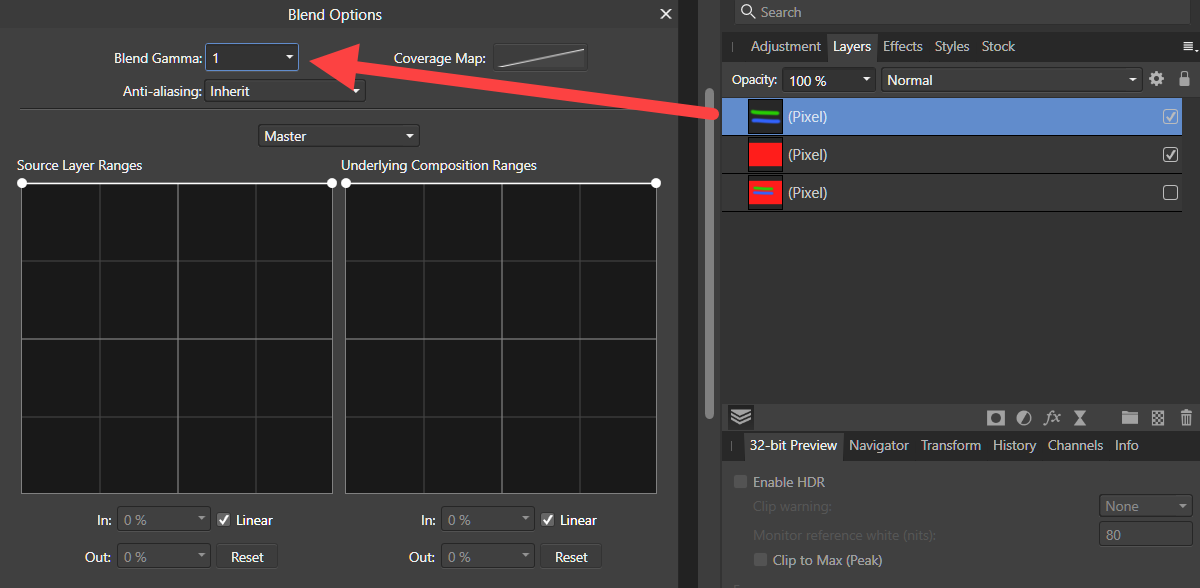Search the Community
Showing results for tags 'affinity photo 1.10'.
-
AP 1.10 on Windows 10: When painting on a single pixel layer the strokes are blended with the wrong gamma curve. Instead of using linear gamma it seams to be a 2.2 curve. First image: Simple strokes (no wet edges) on a red background. At the edges there is the typical halo that appears when the blend gamma is not linear. Second image: A pixel layer on on top of the red fill. This layer is set to a use a linear blend gamma (value 1). In this case the stroke edges are correct. Is there a way to let AP use a linear gamma for all paint strokes; even those on a single layer? Seems so, the gradient tool is also affected by this: Non linear blend: Linear blend (two layers - top one uses a gradient alpha mask and blend gamma 1) Blend-Gamma.afphoto
- 4 replies
-
- affinity photo 1.10
- blend gamma
-
(and 1 more)
Tagged with:
-
Affinity Photo Version: 1.10.5.1342 Preset: best quality Resample Bilinear Original ARW file: DSC02437.ARW
-
Question: Is it possible to let AP show the colors of the color panel according to the color space of the document instead of the color space the monitor is in? Background of the question: I am using AP 1.10 on Windows with two monitors. Monitor 1 is calibrated to D65 sRGB color space but with 2.2 gamma (internal hardware calibration). Monitor 2 is calibrated to D65 native color space also 2.2 gamma (software calibration). If I put a view of the same image on monitor 1 and 2 each they look nearly identical. The document is in sRGB color space. So, even though monitor 2 is in native wide gamut, AP takes care that the document is shown in sRGB representation. This is fine for me. But, on monitor 2 the color panel does not respect this. There the colors are shown in the wide gamut color space. Reason why it is relevant for me. Monitor 2 is the pen display to draw on the images. But even though I see the image in the desired output color space (sRGB) I can't pick colors accordingly. This makes choosing a color more or less guesswork. Unfortunately I can't just set monitor 2 to sRGB color space because of limitations of how this is implented in the hardware.
- 11 replies
-
- affinity photo 1.10
- color management
-
(and 1 more)
Tagged with:
-
I made a procedurale texture following a tutorial from James Ritson. Two issues: A. the PT does not have any effect - meaning it does nothing B. I cannot save it as a preset (I already have a category made with another document). An older PT I made is working and available in the presets. So, I assume there is an issue in the PT I don't see. AP Version 1.10.5.1342 on Windows
-
I have tried to develop a photo (with about 8 total files open in the program) and usually the program crashes, since the 1.10 update (1.9 and 1.8 did not do this, even when I had over 20 files open). Only one file is being developed at a time, and Affinity was even the only program that was open and running on the computer. I don't know how or why this is happening.
- 4 replies
-
- affinity photo
- affinity photo 1.10
-
(and 1 more)
Tagged with: