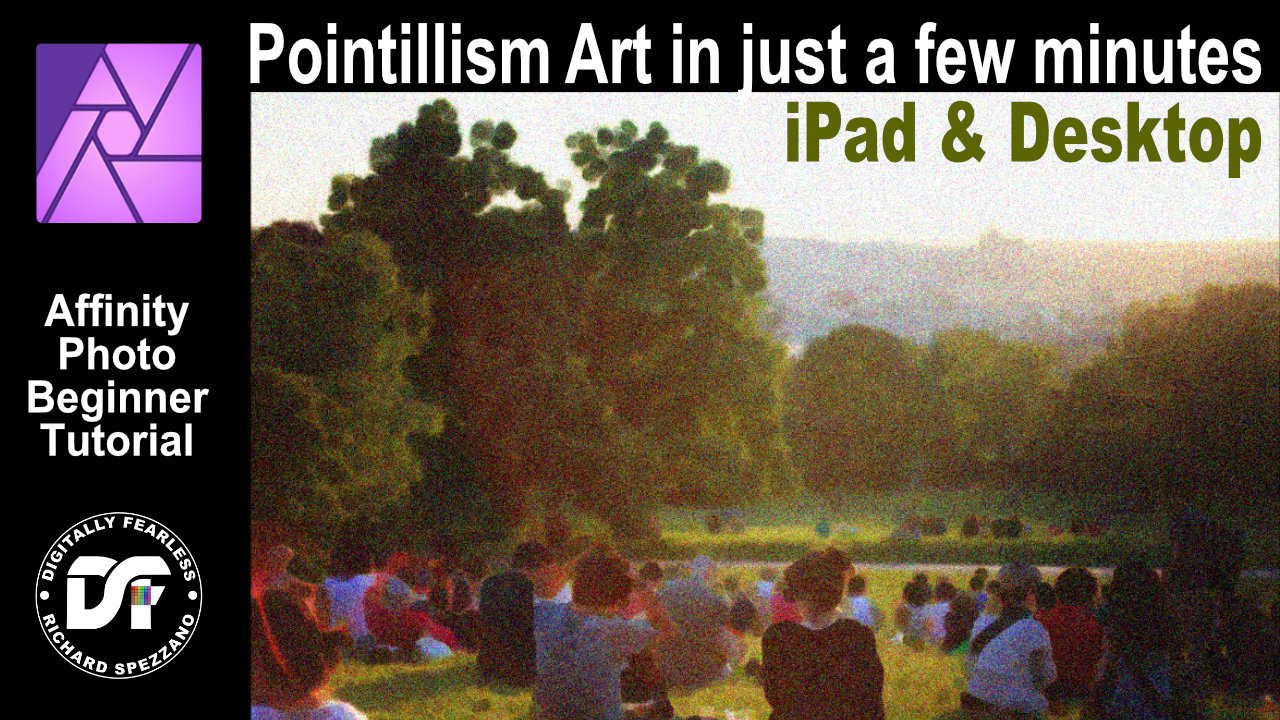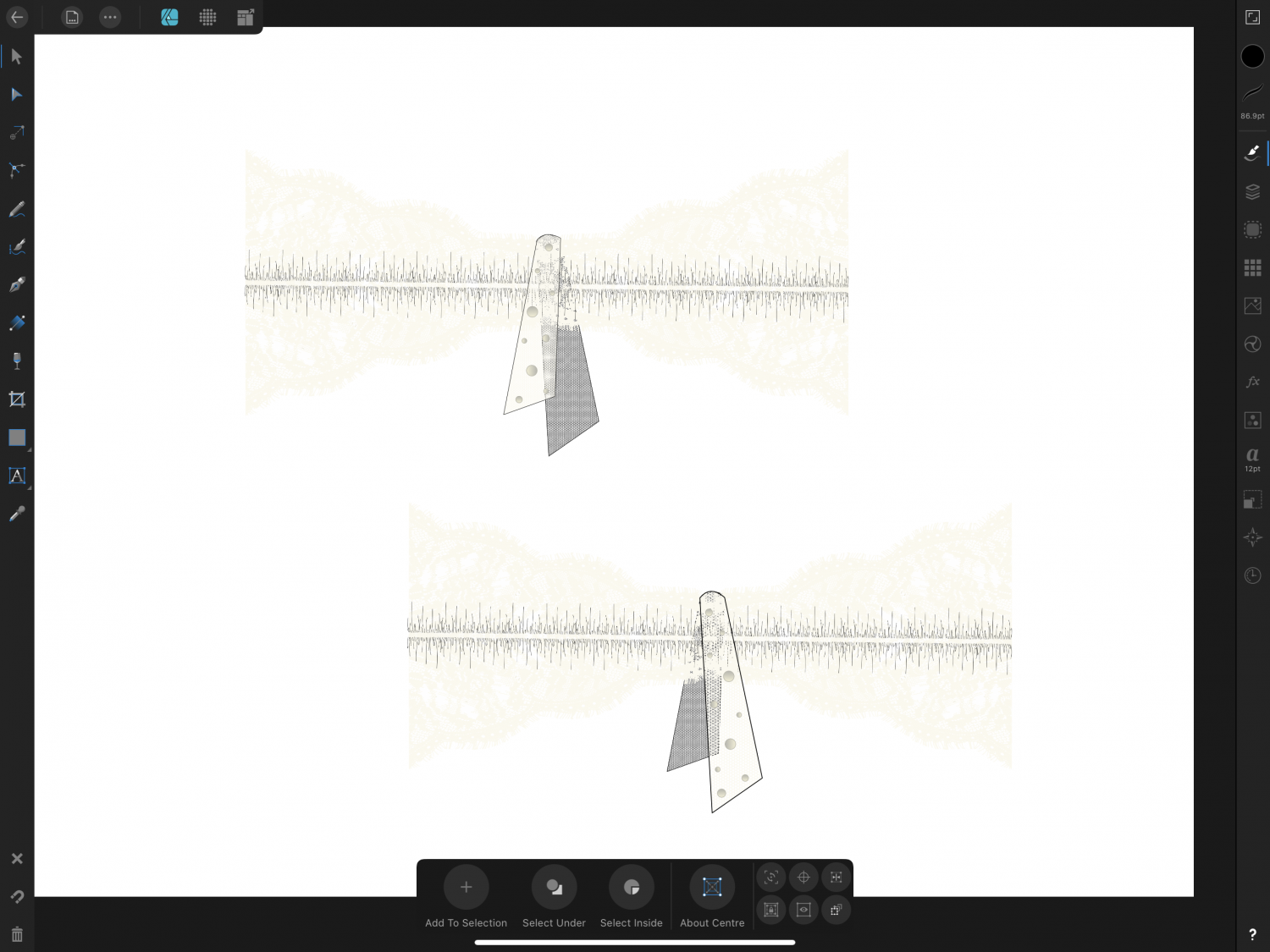Search the Community
Showing results for tags 'affinity ipad'.
-
Hello, Is there any to do a live preview or i am not to sure the actual name of the feature on photo and designer, basically, you have 2 artboards, artboard 1 (A1) = design, artboard 2 (A2) = mockup (tshirt) so you do your designs on A1, and it automatically appears on A2, you can continue doing your design while it just showing live on A2. don’t if that makes sense but, i have seen someone using the said feature on Photo and Designer but i just can’t find a way to do it. please see attached photo for a better understanding, if i am not making any sense lol. thanks in advance, John.
- 4 replies
-
- mockup
- live preview
-
(and 3 more)
Tagged with:
-
Hi, As a user of Affinity Photo desktop and iPad versions I have some suggestions that may improve the iPad version. Please note that I love this app and am grateful that Serif create this so I can work on the road. These are just suggestions from the point of view of someone that is using the desktop and the iPad versions together. My explanation might not be clear, so you can see a demonstration of this on my YouTube Video at https://youtu.be/hzfIbBHEjQg 1) When I create a file on the desktop version that has stroke pressure applied and then open it on the iPad when I am on the road, I cannot edit the stroke pressure and worse yet, all new strokes have the same attributes. This is a huge problem for me because my file cannot be edited. 2) The icons for the filter and adjustments are different on the iPad. When jumping from one to the other I have to search for the correct icon. It would help if they were the same on iPad and desktop. 3) Why add a selection persona? Now I have to go to a different persona to make a selection. I can’t copy and paste in that persona, so I have to go back to the main persona to copy and paste. It would be easier to place the selection on the left toolbar with a drop put menu like the shape tool. 4) Please move the context toolbar to the top. While using it the persona toolbar can fold out of the way like the studio’s do. It would be more consistent with the desktop version and it would not take up more screen space. 5) To invert a layer I have to go to the channels studio. I suggest adding invert layer to the layers menu where the rasterize layer is, or add it to the top left menu. 6) If I want to snap, I have to leave my artwork, then go to the settings then another full screen menu opens up where I can turn snapping on and off. This distracts me from my creative process. Designer for iPad has the snapping and other buttons on the bottom left. Please add this to Photo. Snapping on and off should be a simple process. 7) Please allow us to save and rename a new file without having to leave (top left arrow) the page. Currently you have to leave, find the icon page, click the hamburger menu, rename it and save it. Only then does. The save menu show up when on the opened page. 😎 When I use the filter menu and other menus, they scroll up or down until the end and then stop. This is great because now I always know where to find the item I am searching for. I am not sure why, but you decided to change this when using the blend modes. It continues to scroll repeating itself. This is not consistent with the other scroll menus and is harder to find what I am looking for.
- 7 replies
-
- suggestions
- apl-1258
- (and 4 more)
-
Turn a photo into pointillism style art. Easy beginner Affinity Photo Tutorial iPad and Desktop In this beginner Affinity Photo tutorial I turn a photo into pointillism art style. It’s quick and easy and I show it in both Desktop and iPad versions. https://youtu.be/x6sNOO6J_uc
-
- madeinaffinity
- photomanipulation
- (and 7 more)
-
I’m a fashion student so do a lot of my technical drawings on this app, however I’m having trouble exporting them. SVG is really the only file that when exported still gives me crisp clear lines but recently I’ve started having issues I’ve attached an example of one of my drawings vs what happens when it exports, ill export it as an svg (for export) and ill go into my files and it will look completely fine within a few minutes I go back to see if it’s all good and I’m left with either nothing or one small part of a drawing . I’d appreciate any help or advice on this issue I’m not sure if I’m doing something wrong or if there is something else I can export it as without compromising the quality? I’ve attached screenshots below.
- 1 reply
-
- affinity designer
- ipad
-
(and 4 more)
Tagged with:
-
Hey Guys! I've been exploring affinity designer both on my mac and now on iPad, and guess what! I'm just loving it. Here is my recent work that I was exploring in order to create a new illustration style I named Flexi it looks. I hope you like it. https://dribbble.com/shots/7229199-Flexi-Illustration-Style-Hero-V-1-0
- 2 replies
-
- affinity ipad
- illustration
-
(and 1 more)
Tagged with:
-
Hi, yesterday I’ve noticed that when i decided to save a jpeg in photo library, affinity will crash immiedatly To save the photo, i went to export menu, choose jpeg, but instead of doing ok (it saves directly in iCloud), i use share, then save image. Affinity 1.6.11.85
- 1 reply
-
- affinity ipad
- crash
-
(and 2 more)
Tagged with:
-
How can I add document margin in affinity designer for iPad ?
-
Hi I purchase an ipad pro and excited to download and use Affinity photo. Upload a few images to google drive and try to open on ipad. The file appeared dimmed and not able to opened. I have some read and said for xt2 raw file it is ok to open uncompressed RAW but not compressed. For XE-2 I cannot locate a setting from menu that related to that. Anyone have any idea about XE-2? Seem like it didn't have the option is that mean that XE-2 file are not compressed. So why it cannot be opened? Very disappointed at this stage. Hope someone can give a hand. Much appreciated.
-
First, I am disappointed I have to post this question to the world because Affinity has no support email. I need to know what Raw processing is supported in the iPad App?