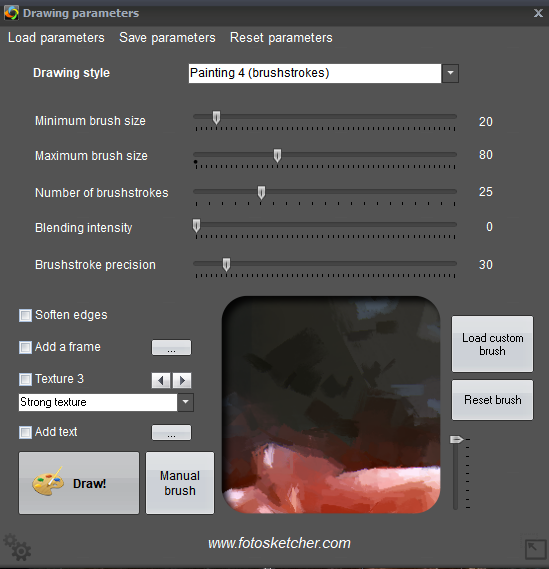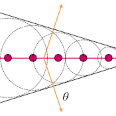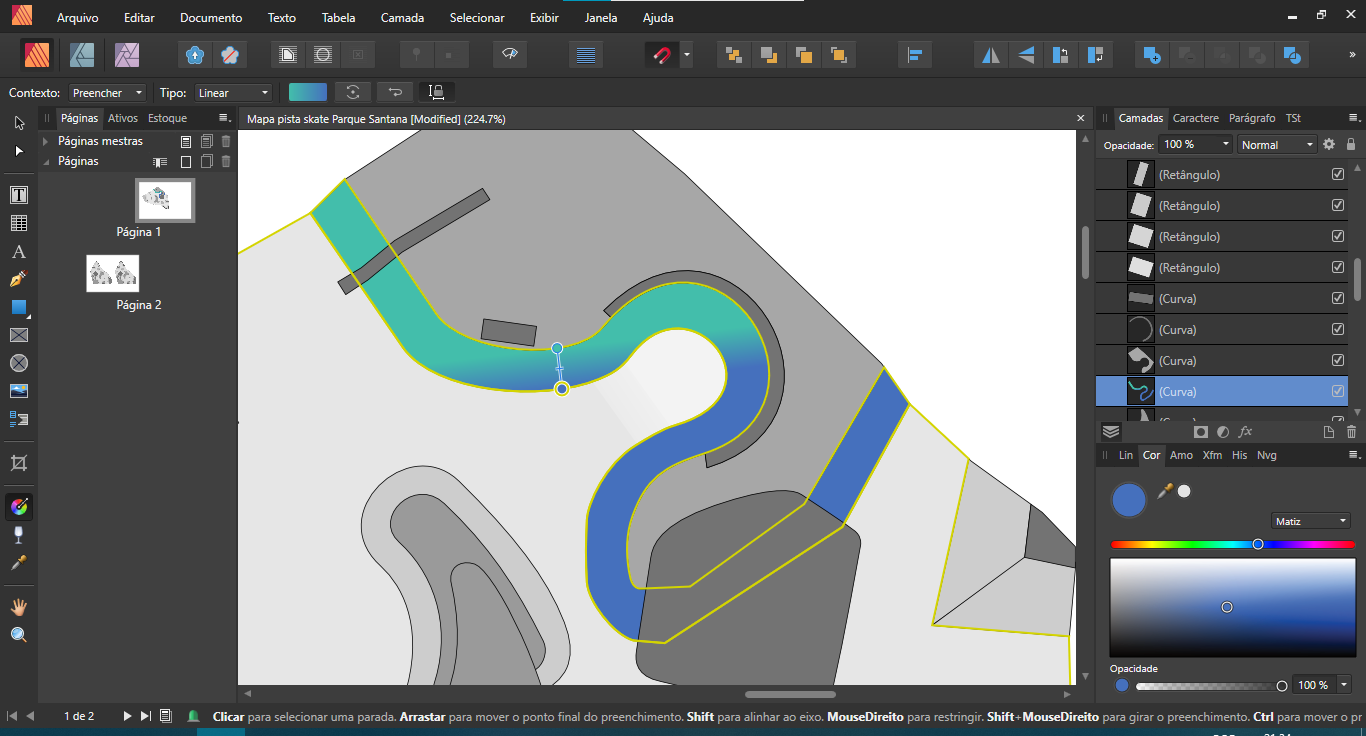Search the Community
Showing results for tags 'affinity designer'.
Found 5,858 results
-
Hi Everyone! 🥚 Today we are going to continue the natural process and we are going to teach how to create the little bird coming out of the egg that we created together in the other live! Is not cool? Access the link below and see the complete tutorial! 🤗 https://www.vectorizeclub.com see you 😉 Reels Live 13 .mp4
-
Quick vector doodle: Violet. Struggling a bit for inspiration at the moment, so did a quick Malika Favre-style thing just to keep my hand in (based on the attached photo)whilst I wait for my next big idea to land…
-
I am having difficulties trying to see if this is possible, so I am wanting to see if someone can help me. I am working on a design that requires duplicate of the same exact design on Affinity Designer. Is there a way to create a clone of an artboard and use it in a different artboard? The clone would be able to change whenever there is a change in the original artboard. For example, let say my design has 2 of the same exact coins and so I draw a coin and add it into a different artboard like a sticker. Later I realize I would like to change the design of the coin, so all I would have to do is change the original artboard and it will update it in my main design. Any help would be appreciated!
- 2 replies
-
- affinity designer
- artboards
-
(and 1 more)
Tagged with:
-
Hi, So far since the launch of Affinity I've never had real crashes in the software. But in this version there's an issue that causes the application to crash. It looks like this is being caused by having two slices with the same name. It shows an exclamation mark next to the duplicate name, but when scrolling through the list the application crashes. This is consistent. I've tried re-opening the application and do it again several times in a row and everytime Designer crashed. I managed to check out the boxes for the duplicate slices and re-save the file and that seems to have 'solved' the crashing issue. But it's obviously not right that Designer crashes at that point. I also wonder how these duplicate entries ended up there in the first place. I'm not sure I've created these myself, but as well might have. I'm just not 100% sure. Unfortunately I don't have the errornous file anymore as it's restored, but hope this explanation is enough to test and fix it.
-

affinity designer Hexagonal pattern repeat with photo
Antony parks posted a topic in Share your work
Here's another hexagonal repeat this time done with a shot of an old olive tree: The detail is well worth zooming on.....I had not expected the complex and, for me, fascinating result. All best wishes Antony -
Hello all, I have created a shape in Designer. Now I want a text to adapt to this shape. I have not found a way to do this, not even via Google. Here is the primitive example, shape and text: So I want the text to flatten from the bottom left to the top right and take the bottom curve of the shape. Thanks for any tips! I've also attached the sample file in case anyone wants to use it. Regards, Felix text-to-shape.afdesign
- 3 replies
-
- affinity designer
- shape
-
(and 1 more)
Tagged with:
-
I was wondering if anyone had any suggestions on how to make a poster similar to Obama's "hope" poster. I've seen a a few tutorials done using photoshop but im reluctant to try those because i know i would get lost eventually trying to follow along on affinity photo. Anywho, does anyone have a good tutorial they could link me? Thank you. If there are none to be found then its ok. i just wanted to try it out. My Favorite learning tool so far have been youtube videos where i can follow along. thanks.
- 20 replies
-
- poster
- affinity photo
-
(and 3 more)
Tagged with:
-
https://fotosketcher.com/ Fotosketcher can now produce SVGs of Painting 4. This can be edited in Affinity Designer and processed as a vector image. Not quite a vector trace function but very useful. Tom Bombadil Picks up women svg.svg
- 12 replies
-
- fotosketcher
- svg
-
(and 1 more)
Tagged with:
-
Hi guys, Can someone solve this mystery for me? If I create an A4 image with 3 mm bleeds in Affinity Publisher I get exactly that. If I create an A4 image with 3 mm. bleeds in Affinity Designer I seem to get an A4 file, which CROPS 3 mm. bleeds off, not at all what I want and so utterly confusing (please use one system Affinity!). I just worked on a bunch of files in AD with settings A4 + 3mm. bleeds thinking I would get exactly that like in AP, but apparently not. Upon trying to put my AD files in AP I can see that there are no bleeds, just an A4 image. So weird! Am I going crazy, or is this really how Affinity is configured????? See attached file. Some consistency would be nice for the workflow! Now it's apparently like this: AP: no bleeds possible, just margins AD: Bleeds are cropped off document size AP: Bleeds are added to document size Can somebody enlighten me of this is really the case? Or did I miss some settings that I can use to have the bleeds added to my document in AD (besides manually adding 3 mm. to the document size for each side). Kind regards, Karina AD bleeds problem Karina.afdesign
- 13 replies
-
- affinity designer
- bleeds
-
(and 2 more)
Tagged with:
-

affinity designer Meaningless nonsense illustration
giantlobsterprd posted a topic in Share your work
-
This is a work in progress trying to create Photorealism from vectors using Affinity Design. Unfortunately not having a mesh warp tool is proving difficult but we are getting there slowly
- 13 replies
-
- mesh warp tool
- photorealism
-
(and 1 more)
Tagged with:
-
Can Affinity Designer be used for Website Creation UX/UX like Adobe XD? "Adobe XD is a vector-based user experience design tool for web apps and mobile apps, developed and published by Adobe Inc" I am using Wix Editor X and I am looking for quick preparation of assets to import to Wix. Similar to this: Thanks!
-
Hello There! 😆 Making a Fish using the Low poly techniques 🐠 Where you just need to use the Pen tool by selecting the corners! Keep the nodes as simple as possible! later you adjust as you want with the node tool by doing this you will improve much more your time and efforts with Vector! 📌If you liked this tip, come check out our page by accessing the link https://www.vectorizeclub.com and learn several other techniques. Take care!🤗 Reels Live 10.mp4
-
Due to some problems i have to reinstall my windows 10 would it affect my affinity license in anyway. Cause i heard affinity attaches the license to the os thus i want to be sure.
- 1 reply
-
- affinity designer
- licence
-
(and 2 more)
Tagged with:
-
Sadly, not available for Mac but this image converter will batch convert between many formats including vector formats. Converseen Converseen is an open source batch image converter and resizer for Linux and Windows. It supports more than 100 image formats and you can convert and resize an unlimited number of images to any of the most popular formats. Features Mutiple image conversion Multiple image resizer More than 100 different image formats Convert PDF to image files https://sourceforge.net/projects/converseen/
- 2 replies
-
- converseen
- vector
-
(and 2 more)
Tagged with:
-
When previewing Affinity Designer files in Mac OS or in an asset manager the previews are too small, in fact too fuzzy to discern any good detail. I have thousands of Affinity Designer files and this lack of detail in the preview (for instance by pressing spacebar) makes it necessary for me to open the file to see what's there. Contrast this with an SVG file where there is live drawing of the file in the preview. So what I am doing is converting many of my AD files to SVG (especially logos or simpler files). But SVG is a subset of AD functionality so this is limiting for me. What I notice that Adobe Illustrator does is save a PDF alongside the file. I realize this takes up more space but it really does help. Is there or can there be an option like this?
-
- affinity designer
- feature wish
-
(and 1 more)
Tagged with:
-
I was wondering if there is a way to rapidly shrink an artboard to the size of the bounding box of its contents? I'm a scientist, and I frequently use Affinity Designer for making and processing figures. My general workflow is: Affinity Designer -> Export Artboard as PNG -> LaTeX Because my artboards are usually a little off-size of their contents, I can get some small shifts in my LaTeX documents that aren't visually pleasing. Is there a quick way to resize the artboard to its contents? In my mind, I would call this a shrinkwrap feature, but I wasn't able to find any documentation for a feature like that in Affinity.
-
Time to start the planning for a new workstation. PC-based, Windows OS, probably 3 monitors, web development, graphics (Affinity Ph, Des, Pub; Elementor Pro, some video production). Looking for input from anyone who has experience with current graphics cards/accelerators. Good, bad, benefits, limitations, monitors partnered with, insights; anything you think relative. Thanks in advance.
- 50 replies
-
- graphics cards
- multi-monitors
- (and 5 more)
-
Hello, is it possible to make a gradient follow a path (or behave like that, in an offset-like manner) in Affinity Publisher? I'd like the gradient to follow the form of this shape, from one of the long sides to the other (blue/green colors for better identification), but I haven't found a solution yet. Thanks in advance.
-
Hello my friends! 😊 I've created a tutorial about how to make this character using Vector! I'm sure, after you learn how to use my techniques, you workflow can improve much more. 🚀 Did you like it? So don't waste your time and go to the link https://www.vectorizeclub.com to see the full tutorial! Have fun! 🙂 Reels Live 09.mp4
-
Hi there! 😆 This was a tutorial that I did for the affinity students, where a cute polar bear is created! Here we learn how to create shapes and mix with paintings and textures! 😮 Visit the Vectorize Page by accessing the link https://www.vectorizeclub.com to learn more and see this and many complete tutorials! Enjoy! 🤘 Reels Live 08.mp4
-
Something that I noticed. Maybe I just don't know how to do it. I know that Pantone Metallics are meant to be used with special inks on coated paper or coated card. Nevertheless I have used a Pantone Metallic in Affinity Designer to try to give an impression of gold text on a greetings card that I hope to get made using the Papier facility. That will use CMYK printing on uncoated card from a jpg file exported from Affinity Designer, so not metallic printing. Notwithstanding using the swatch in an unconventional way, the result on screen looks good. I used the Pantone Metallic 8644 that is the colour noted on a card design on page 8 of another thread. https://forum.affinity.serif.com/index.php?/topic/138654-artwork-for-greetings-cards/page/8/ The matter that I am writing about here is that when I load into Affinity Designer a .afdesign file made previously, there does not seem to be a way to find that the Pantone metallic is number 8644. I happen to know it is because I used the one documented in an illustration on that page of the linked forum thread. So, if loading a .afdesign file done previously, can one find out, from the content of the file, which particular Pantone colour was used please? I also tested it with a Pantone CMYK coated colour too. William