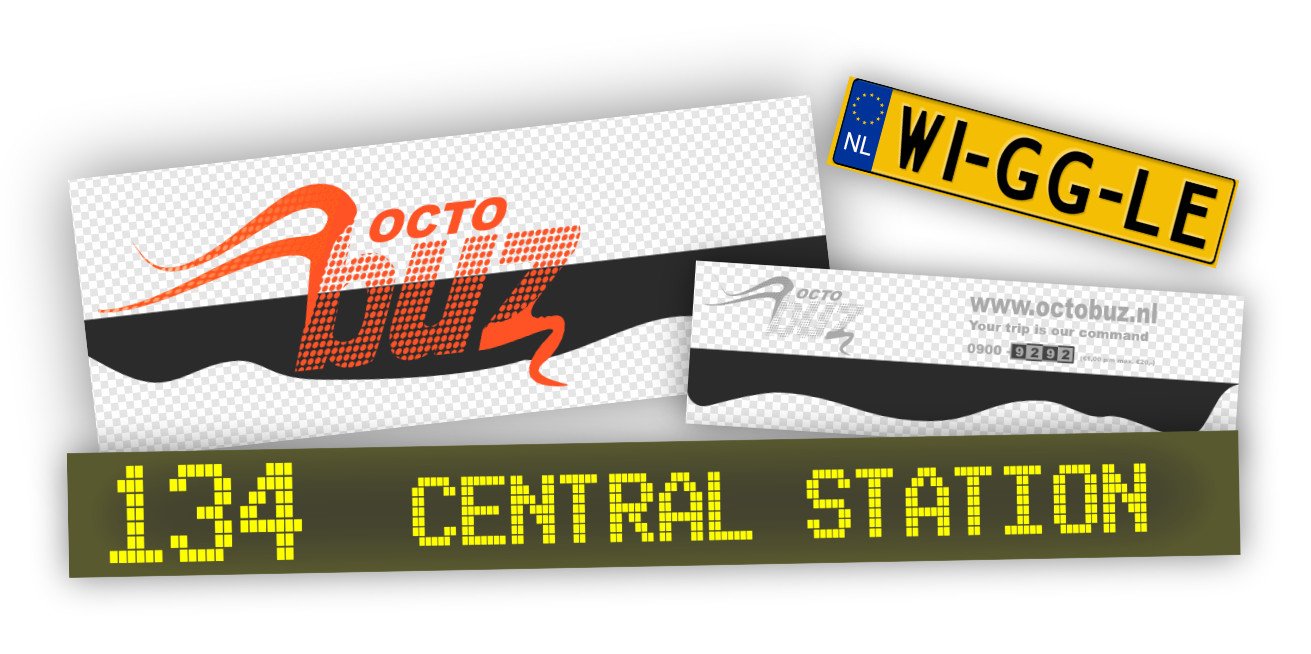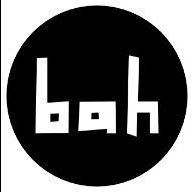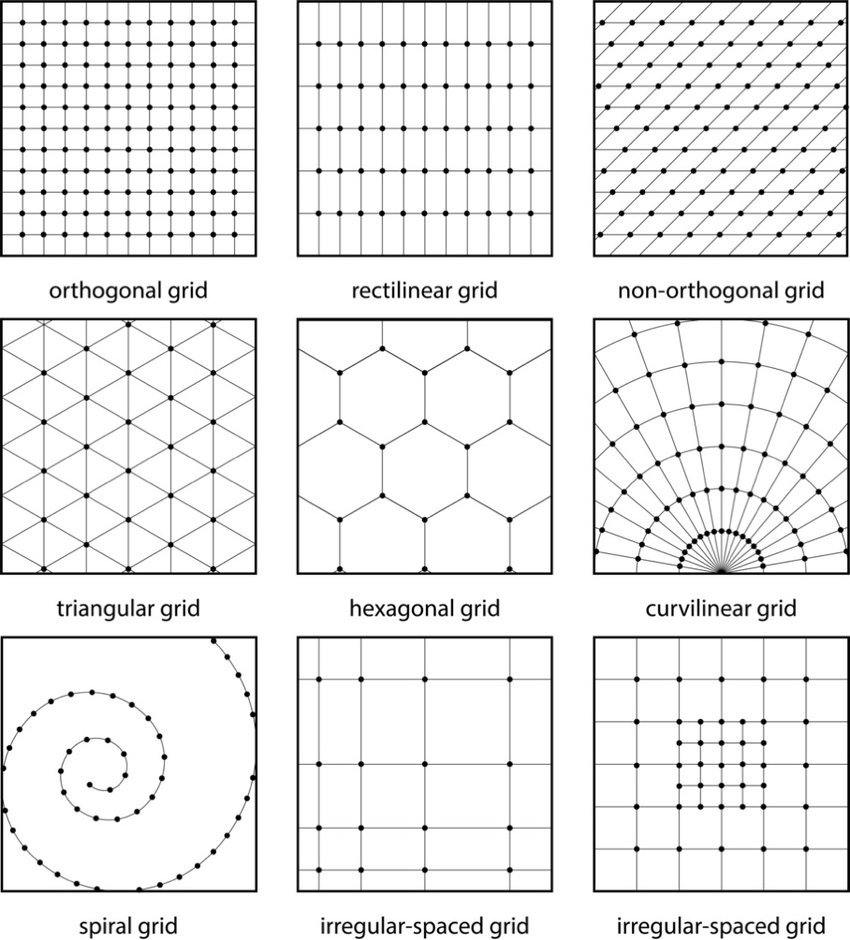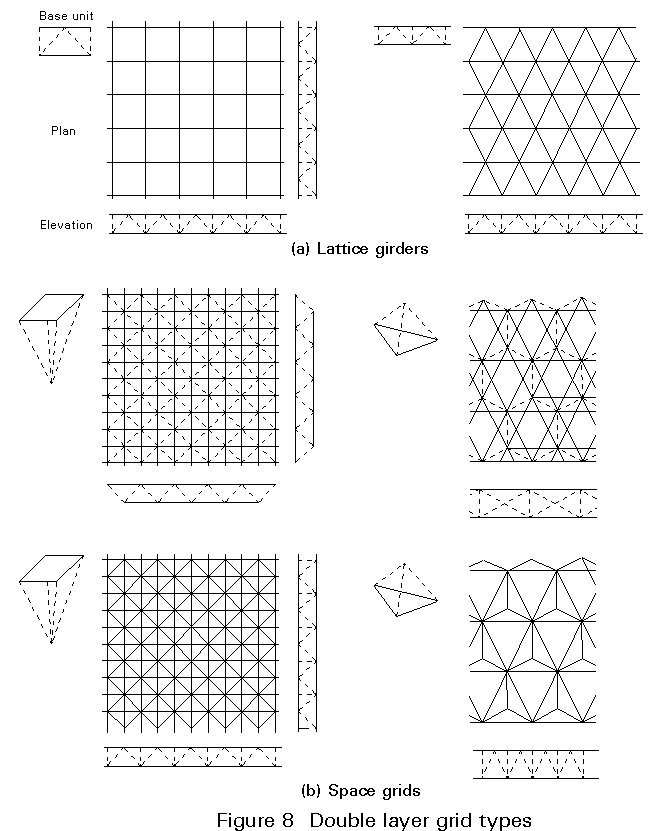Search the Community
Showing results for tags 'affinity designer'.
-
Hi everyone Here’s little something I did a while ago with iPad and affinity designer. I call these „angular girls” and drew around 20 so far (most of them can be considered nsfw so if anyone’s interested please visit @sztukierobie on IG )
-
Hey everyone, I've run into an issue in Affinity Designer when using the Contour Tool with compound objects. What I would expect: When I select individual elements within a compound object, the bounding boxes fit snugly around each element – just as they do with shapes that aren't using the Contour Tool. What actually happens: All good when selecting elements one by one. But when I select the whole compound object, the bounding box is unexpectedly large, even though I reduced the shapes size inside with the Contour Tool. It doesn’t match the actual size of the object, making it really tough to position things accurately. I attached a sample file. I know I could »bake the appearance« to fix it, which makes the size permanent, but I want to keep the design flexible (need to create a graphic with different sized window frames). So, that’s not the solution for me. Has anyone else dealt with this? Greetings Dennis Contour_Tool_Compound_Object_Bounding_Box.afdesign
- 1 reply
-
- affinity designer
- compound
-
(and 3 more)
Tagged with:
-
Export in the wrong size
knippex posted a topic in Affinity on Desktop Questions (macOS and Windows)
Hello everyone, I would like to create electronic components for my projects (Arduino) so that I can use them in a software program. To do this, the external dimensions must fit. I have already created it in Affinity Designer and have external dimensions of 20x25mm. After exporting as SVG, whether as a document, as an artboard or as a slice, I always have different dimensions afterwards. Even when I open it again in Affinity, my original 20mm becomes something around 80mm. Can any of you help me how to export such files correctly? Iam also interested in whether it is possible to automatically adapt an artboard or a slice to a selection. I have to leave the layers as they are for the software to export and not group them. This means that slicing, for example, does not work properly. I will be grateful for any tips. Many thanks in advance and best regards from Germany 🙂.- 13 replies
-
- affinity designer
- export
-
(and 2 more)
Tagged with:
-
I want to use Pen mode and quickly and easily deselect when I am done drawing a curve so ,I can start to draw the next curve. In select mode one can tap the screen but in Pen Mode that just continues the curve.
- 3 replies
-
- affinity designer
- ipad
-
(and 1 more)
Tagged with:
-
Hi y'all, Today I've published a new video with visuals for music I made recently. Graphics were designed in Affinity Designer and animated in Moho Pro. Don't forget to listen through headphones or with good bass bins Hope you like it!
-
Covering many tools in this tutorial, and all broken down into easy manageable chapters. https://youtu.be/IKSNeoU_iAI
-
- affinity designer
- tutorial
-
(and 2 more)
Tagged with:
-
Hi everyone, I recorded this tutorial on how to draw the Flower of Life in Affinity Designer. I hope you guys find it insightful.
-
- affinity designer
- sacred geometry
-
(and 1 more)
Tagged with:
-
-
I created this sacred geometry figure in Affinity Designer, called the Dodeca Fractals. I hope you guys like it.
-
-
Immediately after updating to 2.4.1 (and continuing through an update to 2.4.2), Affinity Designer (EDIT: And Affinity Publisher!) is stalling after I open it. I cannot open any file or create a new file. The dialog box for creating a new file still functions, but once I press CREATE, nothing happens. Nothing will open, but it's using a lot of processing power (CPU at 25%). I tried uninstalling and reinstalling it, and that made no difference. Other than updating, the only recent changes I've made that might affect Affinity Designer is installing multiple new fonts on my system.
-
Get our FREE Canvas Creator and give your digital art the authenticity it deserves! Infinite Canvas Creator features a range of real-world artist’s textures and papers – perfect for showcasing your designs and illustrations. The canvas textures include watercolor paper, canvas, vintage parchment, chalkboard and more! All textures were sourced from the real thing and have been supplied as seamless, repeat patterns so, you can fill infinite areas without untidy edges. >>FIND OUT MORE HERE!<< >>FIND OUT MORE HERE!<<
-
I copied mine .CSV file in PANTONE directory in all three 2.4.1 apps just about an hour before 2.4.2 appeared. Now, it dissapeared from all 3 apps. Why are you deleting files that are not part of Affinity apps? Do we have to "reinstall" them after every update / upgrade?
- 13 replies
-
- affinity publisher
- affinity photo
-
(and 2 more)
Tagged with:
-
Recently purchased the above pack in the Affinity sale. Does anyone have any tutorials, worked examples or tips showing how to utilise this package? Contacted the developer who could not help.
- 1 reply
-
- add-ons
- affinity photo
-
(and 1 more)
Tagged with:
-
Dear Team/Participants I have recently started having startup or loading issues in regarding to both Affinity Photo and Designer, which previously was loading fine. I have followed many forum advise from the net. But to no avail and that’s why I have jointed this group for the first time. I have tried to find solutions through this forum, but found it overwhelming as a beginner on this site. Please advise on other possible solutions other than double tapping with a single finger for the reset mode list. Cuz I have tried different combinations of resets that’s listed. Kind Ragard Edgar
- 4 replies
-
- affinity photo
- affinity designer
-
(and 2 more)
Tagged with:
-
bug 表现:钢笔工具中断,具体表现看视频。 软件 :只测试了affinity designer 其他两个软件你们可以测试一下, 版本:2.4.1 复现方法: 1.打开designer 并新建文件, 2.切换为钢笔工具,并打开 "创建新曲线时保留远取项" 选项, 3.使用钢笔工具,当绘制第二个闭合路径时,发生钢笔工具终止bug。 4.操作系统:windows 11 最新版 5.硬件加速开启状态 (弱弱的问一下🥲🥲🥲🥲,affinity 什么时候能支持中文竖排) bkATCexUtM.mp4
- 1 reply
-
- bug
- affinity designer
-
(and 1 more)
Tagged with:
-
CREATE I can create. I will create. It is time to create. MAKE I can make. I will make. It is time to make. SOLVE I can solve. I will solve. It is time to solve. Tools: Affinity Photo, Affinity Designer Let's connect: https://www.behance.net/bah-is-life https://www.instagram.com/bah_is_life/
-
How do you create different grids in Affinity without doing things ridiculously hard? I'm not talking about the grid in the background. Yes, I know the hard way of doing it, but there's got to be a much easier way. I like to make a grid and then use a combine tool, which I guess is "Shape builder tool" in Affinity, to make logos. I attached a picture of some of the different grid types if you don't know what I'm talking about. How about an easier way to make/have Fibonacci squares/spiral/Circles aka golden ration squares/spiral/Circles? Anyone know how to do that in the least painful possible way? If you know a process let me know and if you know a process on the iPad app too (if it's different) on how to do it there too. Thanks everyone! _____________________________________________________ My computer specs if needed. Program or App: Affinity v2 Designer 2.4.1 ——— MacBook Pro 2018 MAC os: Sonoma 14.4.1 (23E224) Processor: 2.9 GHz 6-Core Intel Core i9 Graphics: Radeon Pro 560X 4 GB, Intel UHD Graphics 630 1536 MB Memory: 32 GB 2400 MHz DDR4 Storage: 1TB ——— Safari: Version 17.4.1 (19618.1.15.11.14) Google Chrome: Version 123.0.6312.107 (Official Build) (x86_64)
- 2 replies
-
- affinity designer
- affinity designer v2
- (and 8 more)
-
Hi, On Mac Monterey, Designer and Photo 2.4.1 don't show newly opened or created documents, after you have closed the background window. 1. Close all the document windows. 2. Close the blank, background window, to avoid it to block seeing everything that is on the back in the other apps. 3. Crete or open a new document. No window can be seen in Photo or Designer. The documents are there, since when closing the app you are asked if you want to save them, but you can't see them. To start seeing documents again, you have to relaunch the app. Paolo (who would like some more love for the Apple UI guidelines )
-
I have looked through the forums, the support pages, and watched a couple YouTube videos, but I haven't found the best method of accomplishing my task. In summary, I want to take a .jpeg image, and cut out the background of spaces outside the image, and inside the image. Then I want to export to SVG. I want the background of all the spots I've cutout to be transparent. With the methods listed below, my image cutouts are not transparent on the exported SVG. My image is a case. sample.afdesign is attached. I am using Affinity Designer V2 at the moment because I found the most documentation and methods around using this software. The methods I have found and tried are. using the pen tool to draw around the case, give the curve a fill, and then from the layer drop down I made it an erase layer. Visually it looks to do the job, but the exported SVG does not show that area cut out. I tried the Pixel Persona selection brush tool to select the portions of the background that differed from the black of the case. That seemed to work well until I got to the portions of the image where the background was very similar to the case. I had to touch up the edges / stroke with the eraser brush to remove the boarder. I found that I can use the pen tool to make a shape of a section that I want to cut out, choose invert selection to get the piece I want, but I am not sure what to do with it from there. From what I am reading, I feel like a need a method of making the shape of the area I want to cut out, make a mask, then delete the mask. Or flatten the mask and the image I am working with. I don't completely understand the usage of a mask, so I am trying to figure that out as well. If it helps, in the past I used fireworks to accomplish the task with the pen tool, converting that to a marquee, cutting out whatever was within the marquee, and making another shape. I refuse to go back to that. I bought the whole Affinity suite, so if another tools is more efficient I can go that route as well. Thanks in advance for any help. sample.afdesign
- 4 replies
-
- affinity designer
- affinity v2
-
(and 2 more)
Tagged with:
-
Hi When I look for a typo sometimes affinity gets stuck on the color wheel, I need to force quit the application, then lost my work and my time. But the biggest issue is Affinity designer get totally lost after that looking for a License... I need to come here see if there is a solution, I think I try to disable all my fronts to relaunch but its really lot of time lost. Don't know what your software is checking but blocking the starting I not a good idea, I need to work. Please can you fix this issue Its not the first time happen. I am on M3Pro with the last infinity update I use standard Google Font activabled by Typeface, Thanks
-
Hi everyone, and happy Easter! I record this tutorial on how to draw a Torus Eye mandala in Affinity Designer. I hope you guys find it interesting.
-
- affinity designer
- torus
-
(and 3 more)
Tagged with:
-
I am new to Affinity designer and am strugling to get used to it. I am trying to export a floorplan to pdf but the corners on the straight lines are missing in the pdf file. (i've attached a copy of the pdf and screen print from affinity). The lines were originally individually drawn. I then tried ?snapping where I stopped changed direction and carried on. Neither resolved the problem. I've also watched an old Affinity video for drawing plans. I couldn't find a solution. There is a red line around the outside of the walls. I tried deleting them and re exporting but got the same result. Is there a way around this? RdSap plan 1st.pdf
- 36 replies
-
- affinity designer
-
(and 2 more)
Tagged with:
-
Hello! I am currently doing my trial on Affinity and it has a lot of things I love using. On designer 2 that is. I have used inkscape before and am considering the leap here but one thing inkscape had that I love was a create snapping function. It was so easy to get anything into place with it able to line of up things at angles. Like if I have a half circle and a line and I want them to connect, it was so easy to snap them into place as the nodes hooked onto each other with a snap! Now I am trying the snapping function on Designer 2 and it does not do that as I keep trying. Given this is professionally made with more money behind I have a hard time believing the issue is the program, but the issue has to be me. So my question is, how do I turn it so I can make different objects line up up and snap in place more? Like this example and even more ones where the edges of objects, even strokes, snap into place against each other and so on. Am I missing something as I played around with it and it just fails and I am certain I am the dummy here. Thank you for your time!
- 2 replies
-
- affinity designer
- snapping
-
(and 1 more)
Tagged with: