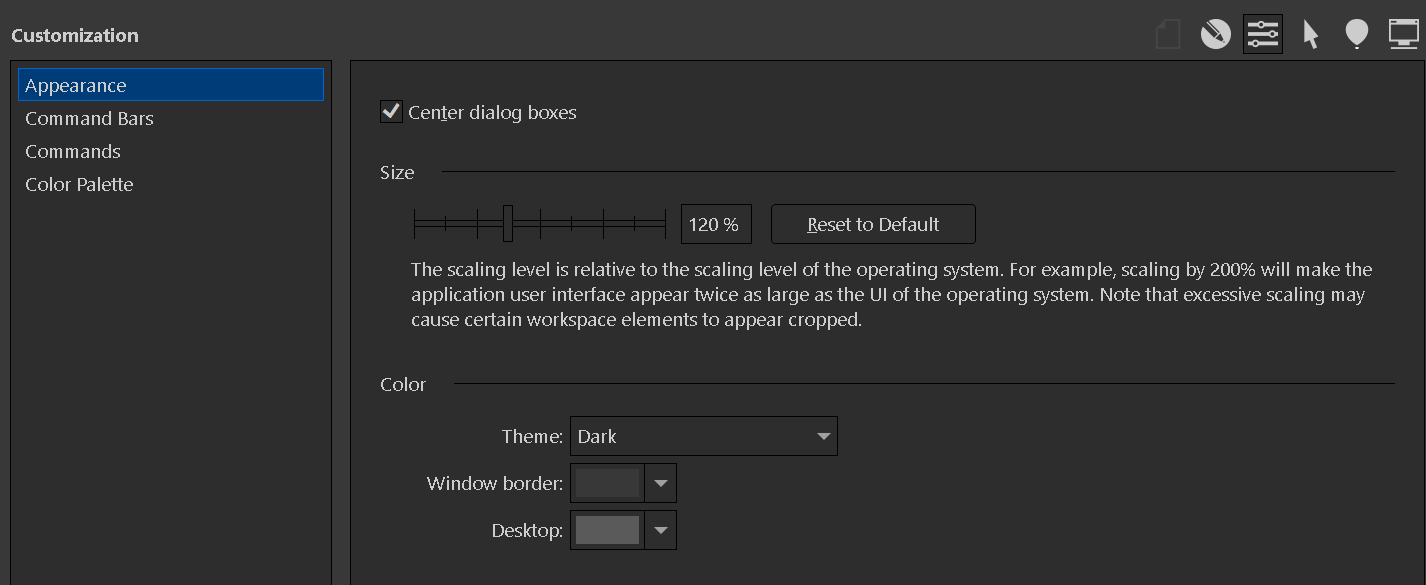Search the Community
Showing results for tags 'affinity 2.0'.
-
Hi. I'm on Windows 10, using XP-Pen's Artist 12 tablet, in Affinity Designer 2.4 The tablet's roller/touch bar "zoom" function is dead in the Designer persona, but works in Pixel persona. The other roller/touch bar functions work, like brush size and scroll. It's just zoom that doesn't work. The zoom function also works in Affinity Photo 2.4. The "zoom" function does not work in Affinity Publisher in "Publisher persona" but it does work in "designer persona" and "pixel persona." This used to work in previous versions of Affinity Designer. I have tried updating the tablet drivers and restarting.
- 1 reply
-
- windows10
- affinity 2.0
-
(and 1 more)
Tagged with:
-
Hi folks! I wanted to report a bug I encountered yesterday and found my fix for. Upon launching any of the three programs, they would get stuck with just the splash screen saying "Initializing..." until the following message appeared: Naturally, this was confusing, as all Affinity programs were working just fine the day before when I'd updated them, and I've never touched my firewall settings! My setup and required details: Computer Specs OS: Windows 11 Home, version 22H2, OS Build 22621.3007 Processor: Intel(R) Core(TM) i5-9300H CPU @ 2.40GHz RAM: 16.0 GB System type: 64-bit operating system, x64-based processor Using all three programs, Photo, Designer, and Publisher Using the latest release versions (2.3.1) Yes, I reproduced it, and found the issue + workaround (see below) What I tried (without success): Restarting my PC Uninstalling and re-installing all Affinity Products Once with the MSIX installer and "app" Once with the EXE installer and "programs" Adjusting and opening up my Firewall settings Today (as I post this) I have found the issue: Hidden Folders! Many programs on my PC have created folders on my PC at C:\Users\[my username] that start with a dot; as I understand it, these are common with cross-platform programs and normally get hidden by Mac OSX and Linux machines, but not necessarily by Windows, and they were starting to clutter my User directory, so I marked them and the contents inside as hidden. Shortly after, my problem above began. As soon as I un-hid the folder C:\Users\[my username]\.affinity, lo and behold, the programs started right up, and when I hid the folder again, the issue returned. My other PC running a different AMD setup with Windows 11 had the exact same issue when I hid and unhid the .affinity folder. Possible cause in the program: According to a Stack Overflow page I found while looking up how to hide the folders in the first place (as well as another page with further details linked from there), it appears that if a Windows program calls CreateFile with the CREATE_ALWAYS flag but no definition for FILE_ATTRIBUTE_HIDDEN, operations will fail on hidden files. While I can't speak to what the Affinity programs are doing while initializing, I imagine the issue could be this, or something similar. I hope this is helpful for others who have a similar problem, and for Affinity developers to hopefully fix the issue when it's possible to do so.
- 10 replies
-
- cannot launch
- cannot communicate
- (and 5 more)
-
Please add single layer export (what exports whole layer). there is current way what allows save only area of document what is inside of document. and one trick what works if imported image is same format where document is.(clipborad tricks what convert layer document profile when is creates new). if somethign what i dont seen even tried search this forum and web please tell.
- 4 replies
-
- affinity 2.0
- affinity photo 2
-
(and 1 more)
Tagged with:
-
CorelDraw design suite there is a global setting for adjusting the scale of the Ui (see screen cap attached), in addition to modification of the tool bars, small, medium, large icons, et cetera. When I look in Affinity Designer Customizations' menu, there are extensive ways to tweak the tool bar as well, but I can't find a global setting where I can adjust the scale to compensate for use of a large display. The tutorial focuses more on getting right into drawing technique and work flow, but if there's a primer on customizing the interface, I've somehow looked right at it and not seen it. Help, please.
- 4 replies
-
- global setting
- ux/ui
-
(and 3 more)
Tagged with:
-
Infected This is my first drawing using Affinity Designer 2.0 (A revamped version of the colourful Lena which I have not uploaded!) It is really a test of the updates made to the Brush Dynamics in Affinity 2.0 Created a new set of inking brushes that makes use of interpolation and the new Distance options with the brush dynamics. I have found that the brushes are much smoother, faster and more responsive..I really like the ability of 'Distance' to allow for the tapering of the nozzle. Even though you have to adjust the direction of the graph! Affinity Designer 2.0 original 400 x 400mm | 300dpi Brushes inker | Comic Grunge and Concept Painter
- 51 replies
-
- affinity 2.0
- inking
-
(and 3 more)
Tagged with:
-
Hello Folks, here is my feedback - I loved v1 and it was a no-brainer to buy v2 instantly. But I am a bit disappointed - and I would like to give you some feedback why: Affinity Photo: I expected some AI involvement, like background removing. Even the iOS Photo app has great results doing so, but Affinity Photo stucks at this point where it started with v1 years ago. Also some KI upscaler would have been great. Affinity Designer: A lot of people requested and it is one of the main gaps between Affinity Designer and Adobe Illustrator: Auto Trace: Transforming pixel files into vector files. All apps (on windows): Pls add std. executable Files instead of the "new" format which has so much limits (no chance to choose a specific path etc). So tricky to get manual Shortcuts to the Desktop and Affinity Folder. Also: I understand due to new possibilities v2 cannot be opened by v1 Apps, but there should be the possibility to export from v2 into a format v1 can read (with limitation, like live filters will cause permanent etc.) Hopefully you will hook up (like in the past) with new features like I mentioned with upcoming Versions. In the end, yes I am disappointed but a lot of the new features are really good! Not everything is black and bad
- 8 replies
-
- v2
- affinity designer
-
(and 3 more)
Tagged with:
-
1st of all, amazing build of the 2.0 version! Love the addition of data merge. As well as the other aspects in the Suite 😃 I have however 1 question/request for the Software suite (all 3 of them). The ability to change the UI when working on Windows. As I work mostly remote on my Surface Pro. I find it many times handy working with the pen. However the UI on Windows is build on mouse and Keyboard work. Is it possible to add an addition to the UI, where you have the ability to change the UI based on mouse/keyboard work or Tablet/Pen work/view. (As UI the Ipad has probably an amazing UI/UX experience, this could be something as base) This by example with a click on an icon in the Toolbar or in view. By not having loads of money for an Ipad, it sure would be amazing to have this added in a future update. 🙂
- 8 replies
-
- surface pro
- affinity suite
-
(and 2 more)
Tagged with:
-
I am new to Affinity, only discovering it recently, and I'm currently only running a trial to see if I can use this to replace my Adobe Subscription. I stumbled across a youtube video that says the Version 2.0, when released, would be a re-purchase in order to get the update. I wanted to know what version Affinity Photo and Affinity Designer are currently on, and if they have a release date for the 2.0 version? I want to plan out the best time to purchase these apps. If the 2.0 release is years away I plan to purchase it now, but if it is only months away I want to wait.
- 72 replies
-
- release date
- affinity 2.0
-
(and 2 more)
Tagged with: