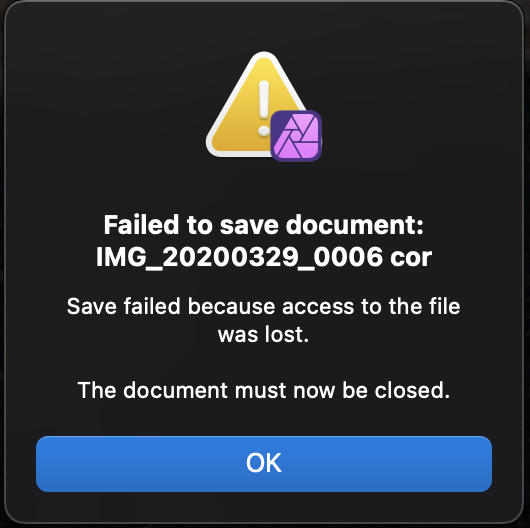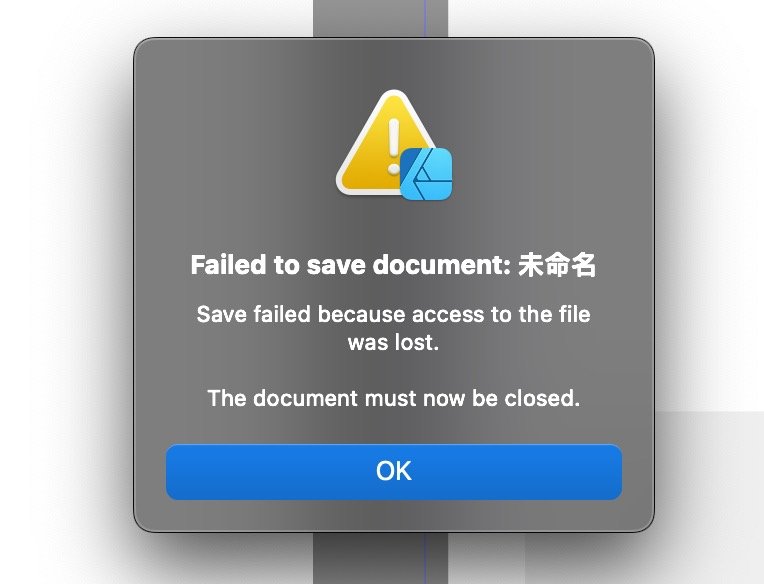Search the Community
Showing results for tags 'afd-6102'.
-
After saving work in between the workflow with Affinity and save after done with the edits caused a loss of access to the file. See attached file. Actually I had the same problem with the v1. Work around is to rename the file every time when you want to save in between. My working environment is the latest MAC OS.
-
System: Apple MacBook Pro 14", M1 Pro, 32 GB, Ventura 13.01. It is not possible to 'save' files onto an external Transcend drive (Journaled HFS+) or Transcend Flashdrive Card (ExFAT), only to the internal SSD (APSF). This happens in Aff Publisher V2, Aff Designer V2 and Aff Photo V2 regardless whether it is a newly created file or an existing one. I could give the file a new name and use 'save under' by trying to keep the name and klick the appearing replace button also brings up the same error message (see below) as using just ‚save‘. The former version of these programs had no problems concerning this issue.
-
When you save an unfinished Affinity copy in an external drive, the App crash when you save it again (over the previous saved copy) when you finish your editing.
-
Hi all, since yesterday official upgrade to MacOS Ventura i have problem to resave file on my external (main working) harddrive. In all Affinity products - Designer, Publisher, Photo - i can open any saved file, but can not save it again with following error notification: Failed to save document: NAME Save failed because access to the file was lost. The document must now be closed. When i create new file, i am able to save it on the ext. HDD once, when i try to save it again (does not matter if freshly opened or after some work done), the same error goes on. On bulit in HDD it works OK, but i use external for my work, including backup processes etc. Other applications (InDesign) does not have this issue. All my Affi apps are up to date, i never used any MacOS betas or anything really special on my system.