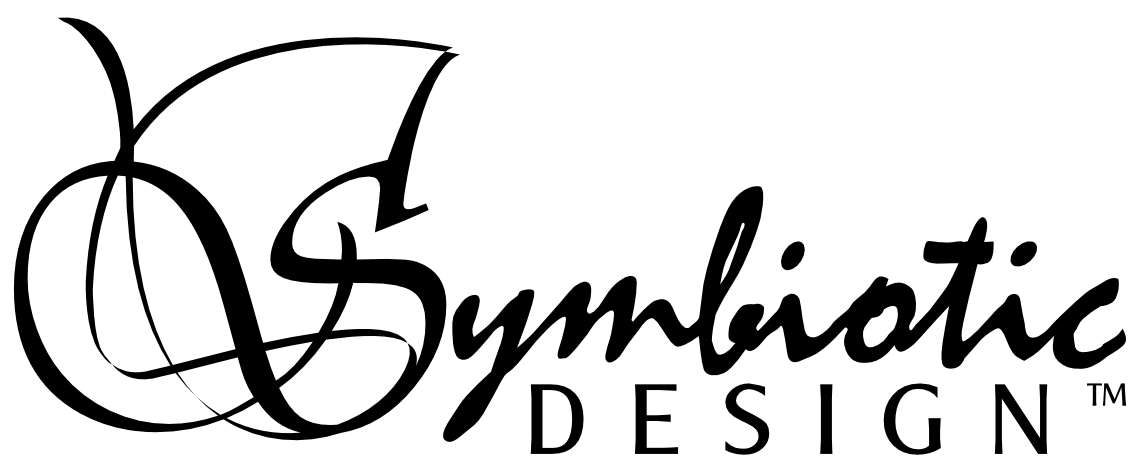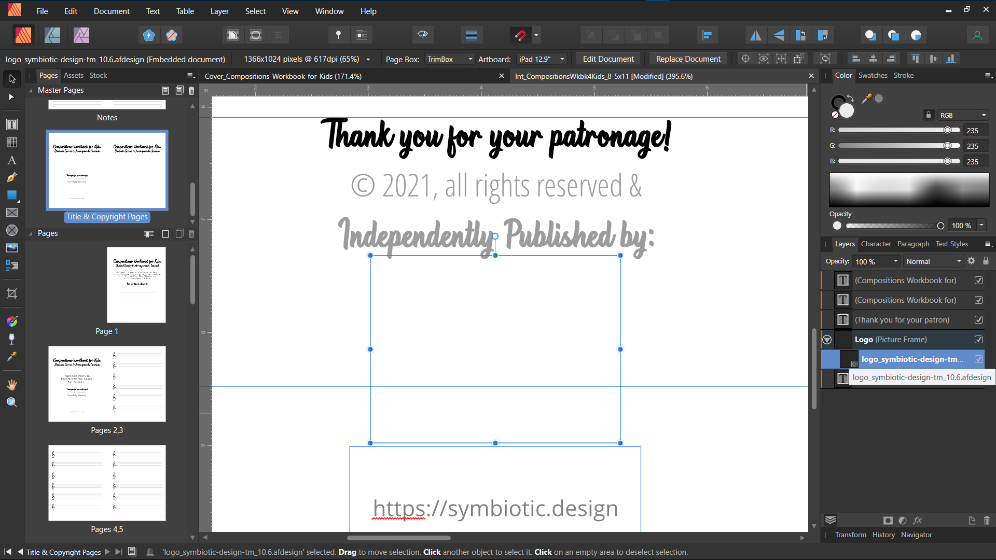Search the Community
Showing results for tags 'afd-5514'.
-
There seems to be a huge issue with SVG support in Publisher. Here is the SVG logo that I exported in Designer: [DELETED] since it did not show. Hmmm... I can't see it there, so I'll delete that file. But, in my file system, it looks right in the directory where it is located. Alright, here's a PNG version... Now, that is how it is supposed to look. Unfortunately, it does not look the same at all in Affinity Publisher: Now, I have the Picture Frame at 33% opacity, so that is not the issue. What appears to have happened is that it has lost all of the formatting of the word "D E S I G N". This is the Clearly Gothic font that has added space with tracking and all of the letters stretched (horizontally). Now, I have made this logo over and over, in different ways, sometimes using spacing, sometimes tracking. I have deleted the artistic text D E S I G N layer and started all over again, yet every time I wind-up with this crapola rendition in Publisher. Unfortunately, I did not catch this, as it looked perfect everywhere else and a couple of books have this crap logo. I thought to export the logo as a PDF, and then it does look right in Publisher. But when I export the document as a PDF to upload for print, the logo is nowhere to be seen (I mean, it is completely missing, nowhere to be found). I really need better SVG support, guys. This should not even be able to happen. And why did the PDF image fail, I wonder? So, here I go again, with yet another workaround. This time I will use the Affinity Designer file in Publisher... I don't get it. There is nothing there... I'm going to cry. I can't use my own logo? Yes, I have resized it down. There is nothing there. I have to pay $50 a month for Adobe's crap because I want my logo on my work? Please, please, tell me you have a fix for this, so that I can use my logo, as a vector, in my own work (a vector because of all the different resilotions/dpi I work in). I am miffed. Every other SVG I have ever used within Publisher or exported from Designer came out well. Why my logo? Is it a screw-up with the Clearly Gothic font at the D? Indesign, Illustrator & Photoshop handle it right. ALL My projects are on hold until I have a solution. -DP
- 21 replies
-
- svg
- svg support
-
(and 4 more)
Tagged with: