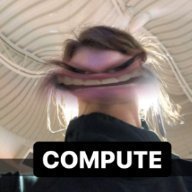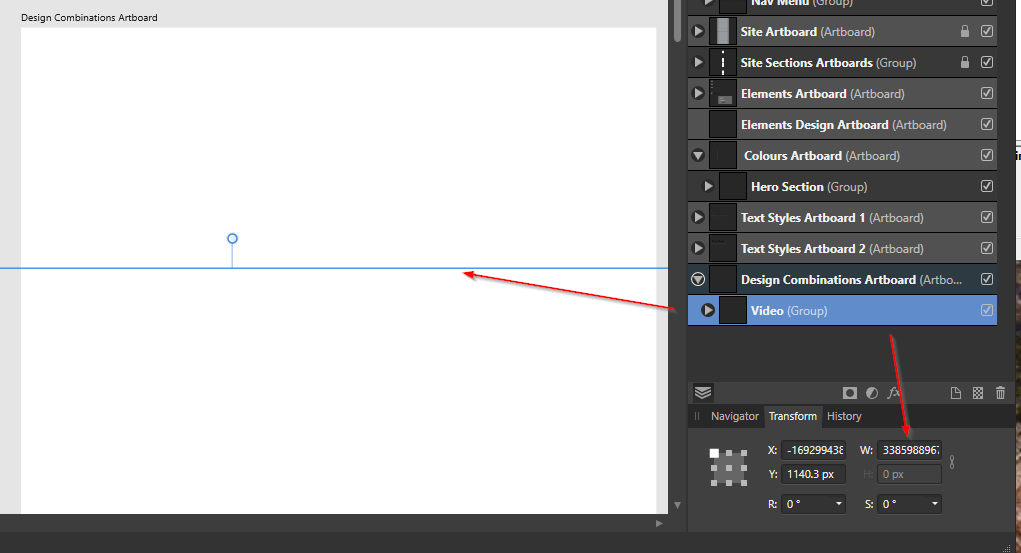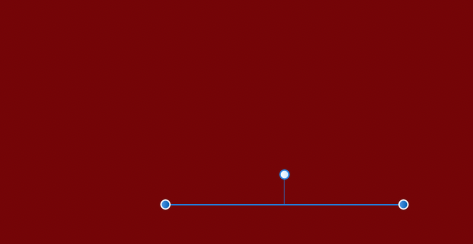Search the Community
Showing results for tags 'afd-5291'.
-
Since updating to 1.9.1.979 when I drag an asset onto an artboard the asset is heavily distorted. Moreover, if i drag and hold the asset over an artboard it continually distorts more and more until it is released onto the page. By distorting i mean it will either continually stretch vertically, sometimes horizontally, and sometimes in both directions resulting in a zooming object.
-
The assets are not working properly with the latest update on M1 Macs. When I drag an asset, the app behaves not as intended as show in the video. Some assets shrink in size, some disappear, and some appear huge. Screen_Recording_2021-03-22_at_9_01.41_AM.mov
-
I use designer mostly for architectural markups. To help with this, I have created many custom assets to label windows etc, draw in new doors, etc. I typically click and drag the asset onto the 36x24in plan, and it works great. However, since the recent update, I thought it was broken but it appears that the assets have shrunk to a few pixels. They present as a tiny dot that cannot be resized. Any insight? Luckily, I have all my assets saved on a reference page doc, where I can copy and paste from one document to another, but it is really slowing me down and killing my productivity/output. Please help! For reference, I open PDFs that are to scale, and convert to a designer document, and then change the document settings to measure in inches. That's it.
-
I have a multi-artboard document (one of my main design workspaces) which when elements are dragged to it from the Assets panel, these then display as having zero width or height, sometimes with infinite corresponding width or height, or with corresponding zero width / height. These elements & asset category were created alongside a previous copy of this document (in v1.8). What you now see on any of the artboards is either just a dot (zero height / width), or a vertical or horizontal infinite line (zero height or width coupled with infinite height / width). As I say, this document was created in v1.8 & I'm now on v1.9. And this issue seems to be just related to this older document, because if I create a new doc (in Designer v1.9.1.979), then it all behaves normally & an element copy is created with the correct dimensions etc. Can anyone say what's going on with this? Thanks
-
I work a lot with documets containing symbols. I have a master document which I copy and work with that. Never had any issue with my workflow. Now, with the update, when I drag an asset to the workspace, it simply reacts different in that way that it does not stay put when I place it where it should be. With a lots of tries I found that, as long as I keep it selected to place, the size of the asset starts to decrease horizontal and increase vertical. You see it on as no. 1 on the attachment. If I kind of "throw" it onto the workspace of the document (depending how fast I release the mouse button) it looks like no. 2 If I place the asset outside an artboard, it behaves normal and I can manipulate it to my needs. If it is a new document or one without symbols the use of the assets is normal. No distortion. I attached a screenshot file and a sample doc where I deleted all information which would share my bread and butter. But the error can still be recreated from my side. Any help is greatly appreciated. Are you using the latest release version? - Yes 1.9.1.979 - the one from this last Thursday (here's how to check) Can you reproduce it? Yes, constantly. (if you cannot then we may struggle to also, making it even harder to fix) Does it happen for a new document? If not do you have a document you can share that shows the problem? Hm, not with a plain document. See my intro If you cannot provide a sample document then please give an accurate description of the problem for example it should include most of the following: What is your operating system and version (Windows 10, OSX Mojave, iOS 12 etc)? - Windows 10pro - 64bit What happened for you (and what you expected to happen) - See my intro Provide a recipe for creating the problem (step-by-step what you did). - See my intro Screenshots (very handy) or a screen capture/video.- Attached Any unusual hardware (like tablets or external monitors or drives that may affect things) or relevant other applications like font managers or display managers. - No, nothing of these Did this same thing used to work and if so have you changed anything recently? (software or hardware) - Yes it worked before this update and no, I have not changed anything to the files. Sample_doc.afdesign