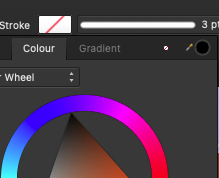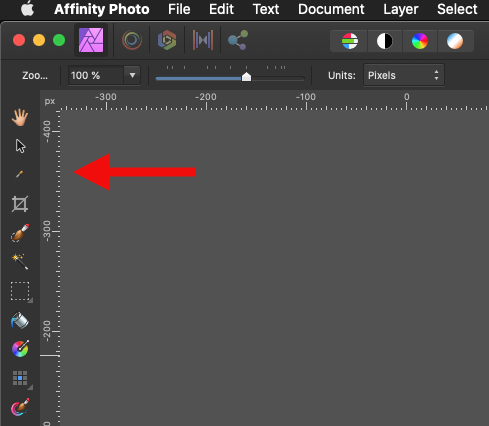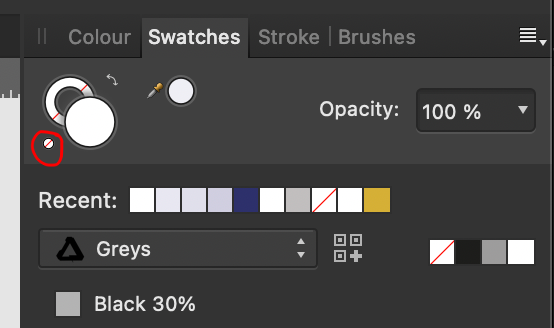Search the Community
Showing results for tags 'afd-5246'.
-
In Designer and Photo 1.9 the icon "no colours" in the colour palette is displayed very small for me. I use an iMac 5K.
-
Hi Recently updated affinity designer and everything works fine except the colour picker and opacity icons on both the main colour wheel, fill and stroke have gone tiny. Its very annoying trying to click it or grab it. Does anyone have a way of fixing this problem ? Cheers Mike
-
The no fill circle is tiny, maybe not on a massive screen but on a 13.3 QHD screen you can hardly see it. The color picker tool icon is also tiny.
-
The "No fill" and "No stroke" top dialogs display this miniature icon that is almost imperceptible. I guess it is not supposed to look like that?
-
- 5 replies
-
- icons
- affinity photo
-
(and 1 more)
Tagged with:
-
Some elements of GUI are too tiny in the latest 1.9 release. Color picker Clear fill icon Adjustment layers icons are barely visible
-
Wow! Looking forward to using 1.9 but someone accidentally shrunk the Transparency Icon on the Swatches Panel. At first, I thought it had been moved!!! PLEASE could we have it bigger again?
-
Just updated to 1.9 and maybe I'm going mad but the clickable target to clear an items colour (for want of a better description) as become a tiny little pin head of an icon - I'm sure it wasn't like that in 1.8? Or maybe I'm getting old Not very user friendly.