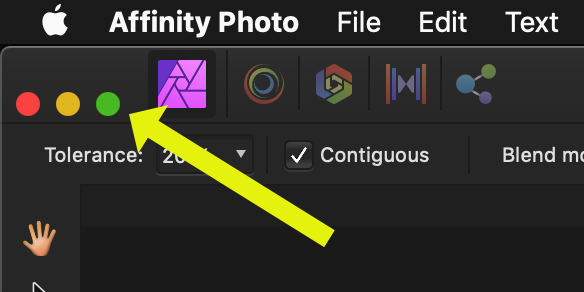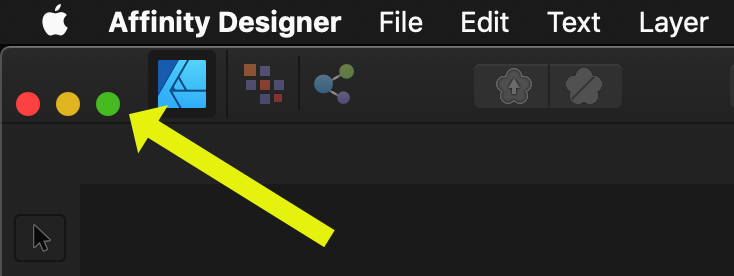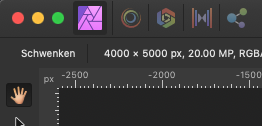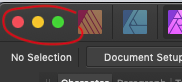Search the Community
Showing results for tags 'afd-4161'.
-
As of Photo 1.9.1 (and Designer 1.9.1) on macOS 10.14.6, the application window Close, Minimize, and Zoom buttons move up and down from the center to the bottom of the toolbar when opening and closing documents, and remain misplaced at the bottom after opening and closing a document. When the application opens initially, the buttons are placed correctly. When opening an existing file, the buttons briefly jump down to the lower edge of the toolbar, and then jump back up. After closing the file, the buttons remain misaligned at the bottom edge of the toolbar. This happens in Photo 1.9.1 and Designer 1.9.1 after installing the latest update.
-
Bug report for title bar button glitch - Affinity Photo 1.8.6 on Mojave 10.14.6 When zooming in and out in the document, the title bar buttons glitch by jumping up and down like shown in the example video. Note: The interlace artifact is just from recording. Hope this is helpful Affinity_Photo_1.8.6_Bug.mov
- 1 reply
-
- title bar buttons
- title bar
-
(and 1 more)
Tagged with: