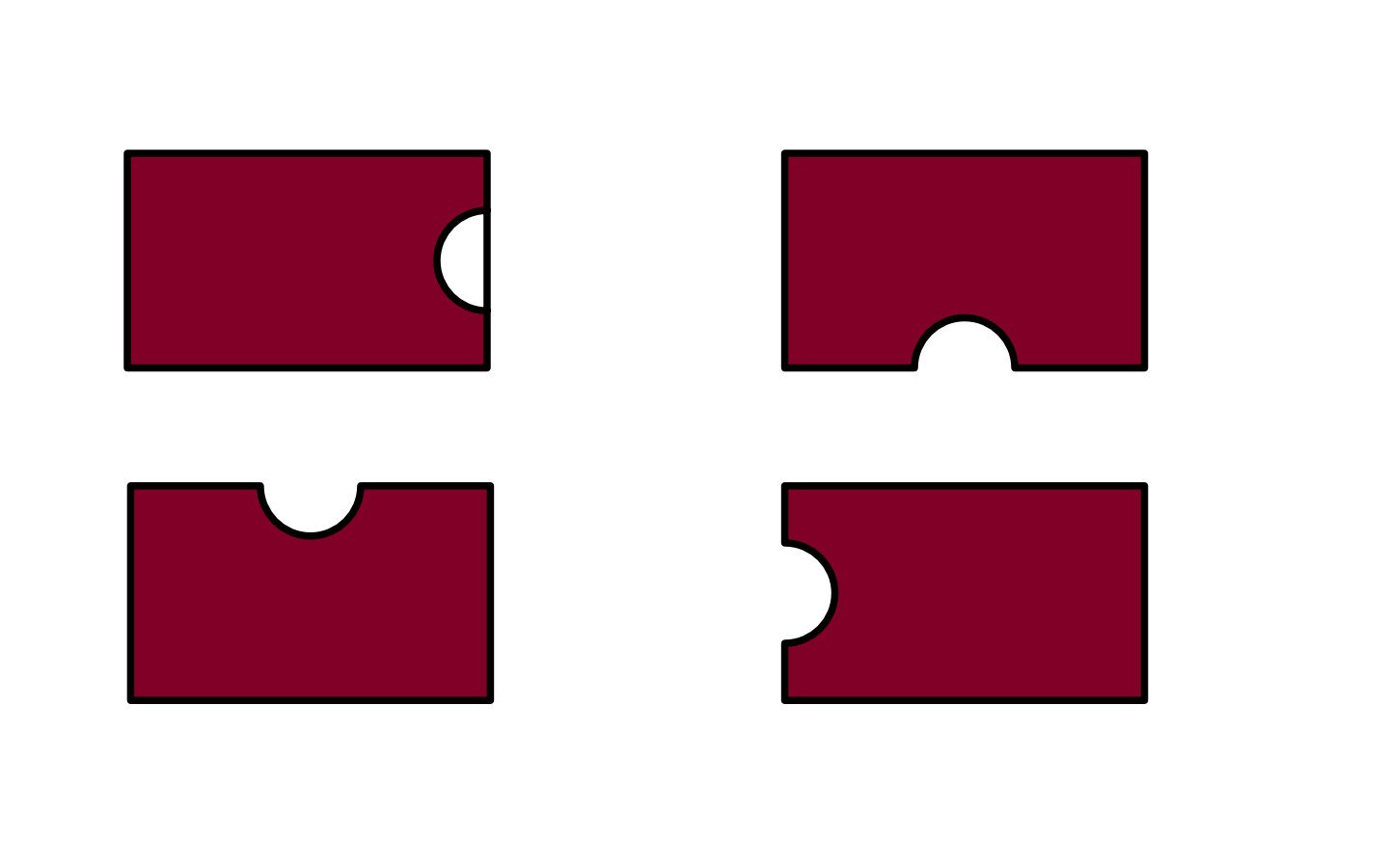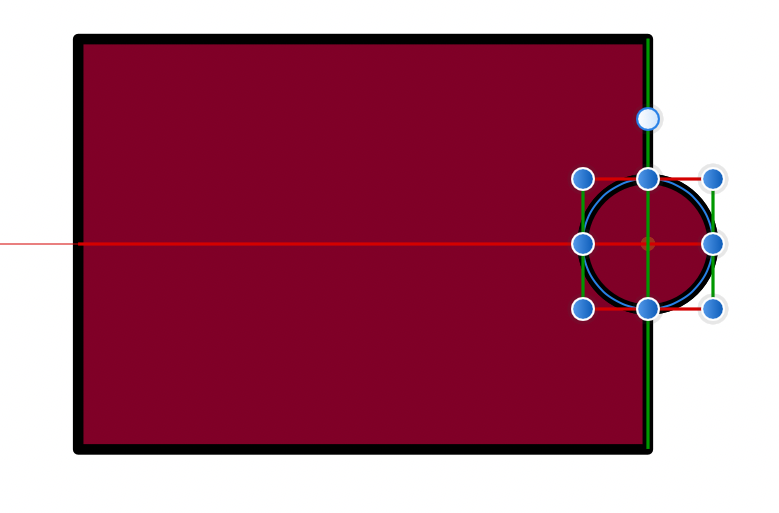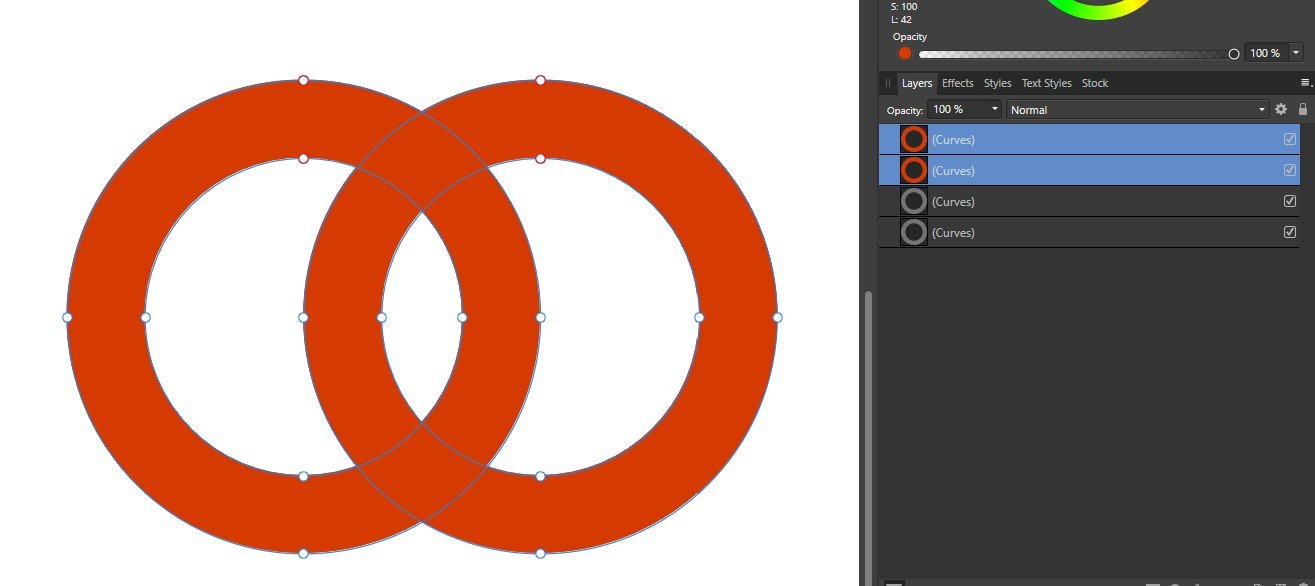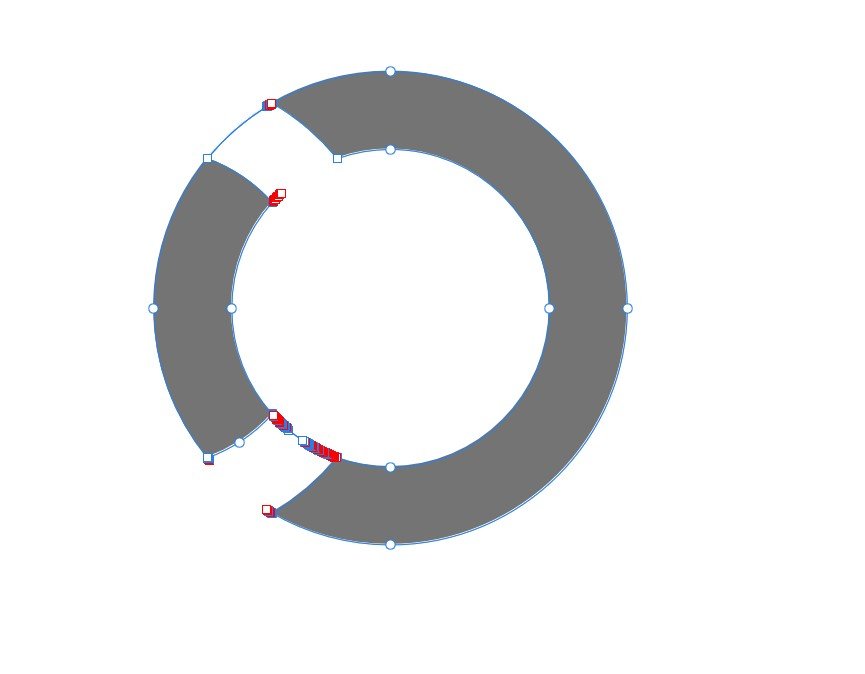Search the Community
Showing results for tags 'afd-4060'.
-
Hi Guys, I have notice this tiny weird bug that if you make a rectangle and place a circle at the Right Side of the rectangle. Make sure the circle is Pixel Perfect Halfway over the rectangle (on the Right Side) and use the Subtract function. The end result is really weird with or without stroke on the rectangle. This result will not happen if circle is just 1px off. This bug doesn't occur if the circle is at Top, Left, or Bottom, only if the circle is at the Right Side and must be Pixel Perfect Halfway. I recently just changed from Illustrator to affinity so I don't know if its just me or is everyone else having this problem as well. PS I notice this bug only occurs with the Ellipse Tool, I have tried it with other shapes and they worked fine.
-
Hi, I wonder if someone can shed some light on this. I have attached file simply contains two slightly overlapping donuts shapes which have been duplicated. Step1 With the top (red) donuts selected I perform a Intersect operation. The result on screen appears correct as expected, however if I select this top layer (the result of Intersect operation) and the next layer down (grey donut layer) and perform a Boolean subtract it appears I don't get a accurate clean cut. Any help would be appreciated BoolDiv.afdesign
-
Please see