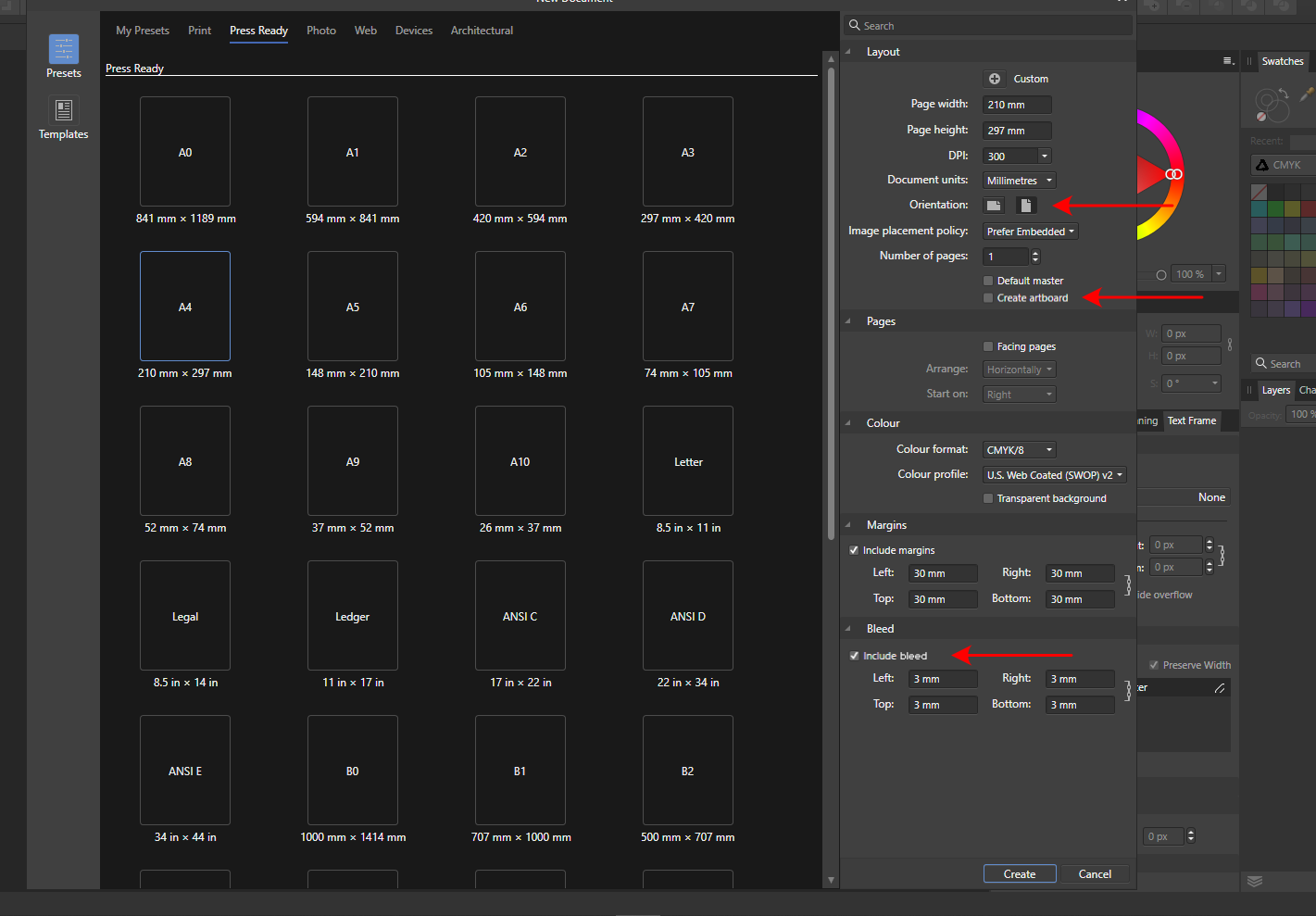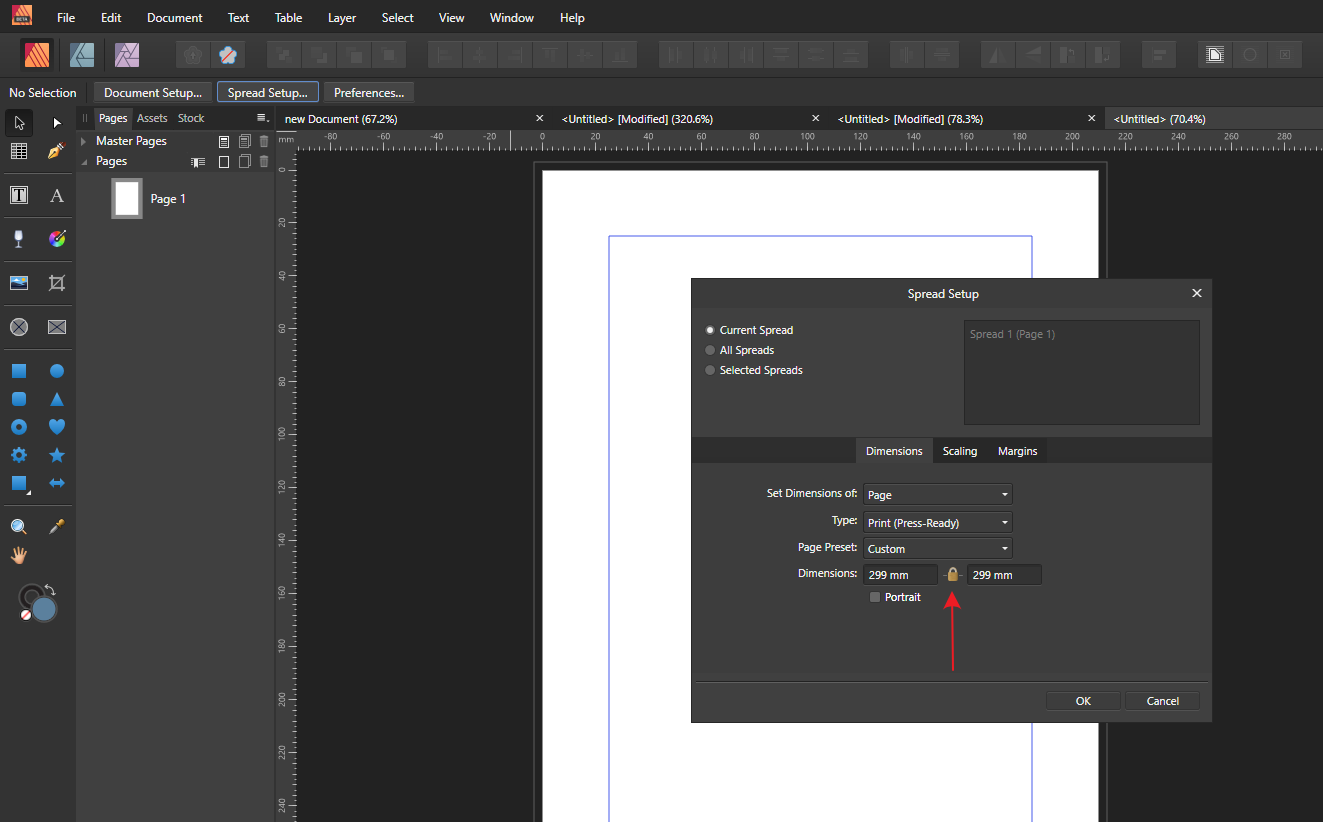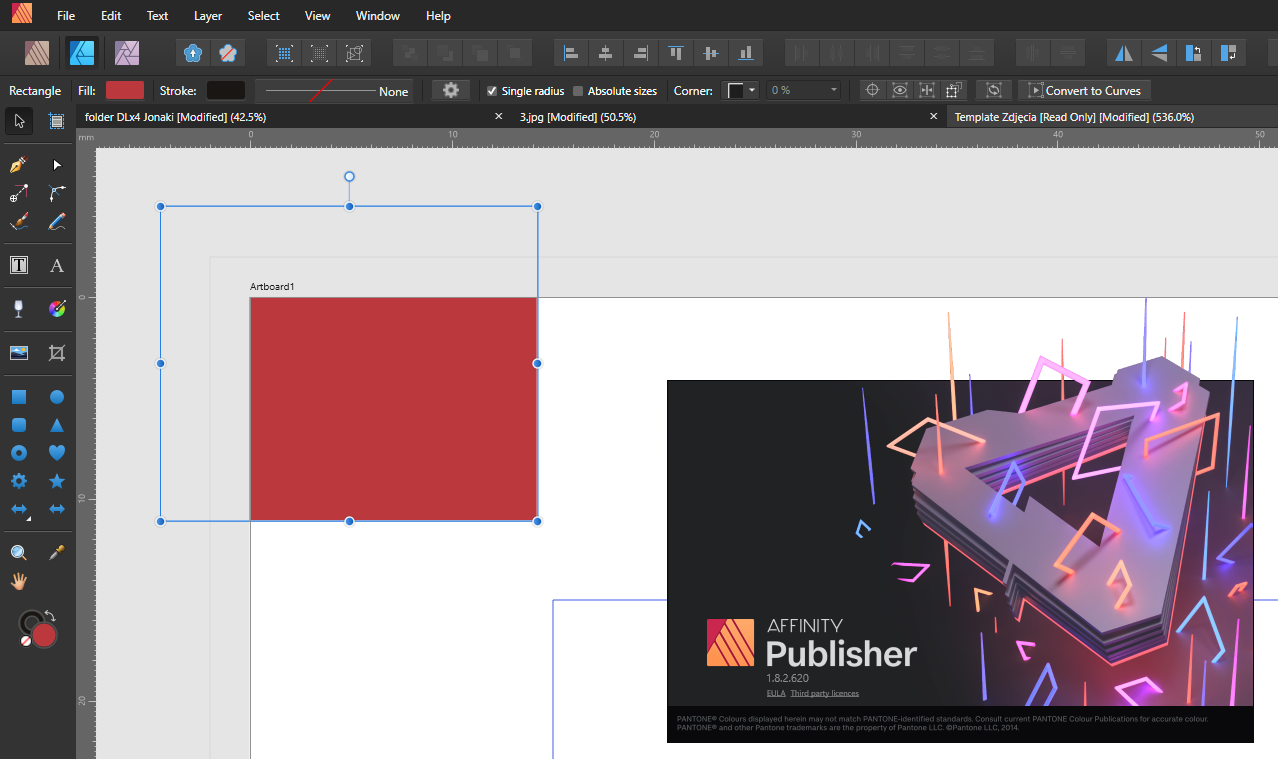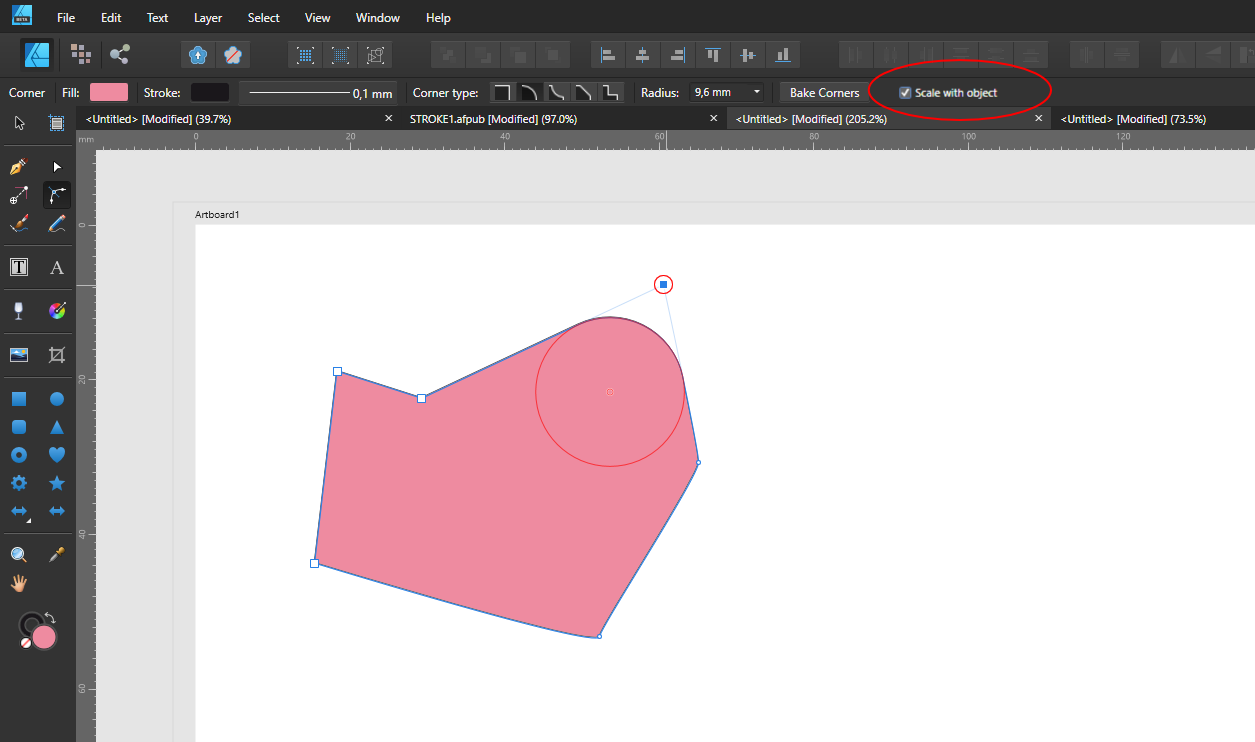Search the Community
Showing results for tags 'afd-3975'.
-
I discovered a few bugs in AD v1.8.2, macos 10.14.6, MacBook Pro 15 (2018): Drag selection sometimes selects also locked objects, sometimes doesn't. It works randomly, I don't recognise any pattern in it. Combination of Shift + drag selection to add or remove objects to/from current selection doesn't work at all. Shift + click immediately deselect everything. Decimal separation symbol doesn't reflect system wide settings – should be a comma (,) here in Slovakia, but is a dot (.) instead. I have an English as a main language in macos, but in System Preferences > Language & Region > Advanced... I have selected a comma as decimal separator. It worked ok in pre 1.8.x versions, I'm not sure about 1.8.0 and 1.8.1, but it's broken in 1.8.2.
-
Publisher Version 1.8.2 Mac Version 10.14.2 Problem: After upgrading from 1.8.1 to 1.8.2 I am unable to select additional multiple object while holding on to shift key + Drag, the bounding box disappear. shift + individual click still works. anyone else have the same problem? please solve ASAP. Thanks Screen Recording 2020-03-18 at 3.51.01 PM.mov
-
These serious bugs were not fixed before the final version was released. 1.8.2 1. When creating a new document, the icons are missing: Create workspace and Include bleed, and page position icons (vertical and horizontal) are too close together. 2. If we create a page, for example A4, and want to change the size, then the page proportions are blocked, and adding at least 1 mm to the page width automatically aligns the width and height to the same size 211x211. And if the padlock icon is not selected and the page size change starts again in a moment, the padlock is still closed. !!!! (Not repaired despite the reported error) 3. Lack of visibility of objects on the bleed in the created workspace. 4. No settings in Preferences - Import intelligent PSD objects if possible. !!! (Why this option is missing in Publisher - I don't understand). 5 The corner tool cannot be scaled. 6. The SHIFT key does not work when you add or deselect objects by dragging the mouse !!!!! (very big step back) !!! In the Beta version it worked well and in all previous versions it also worked well.