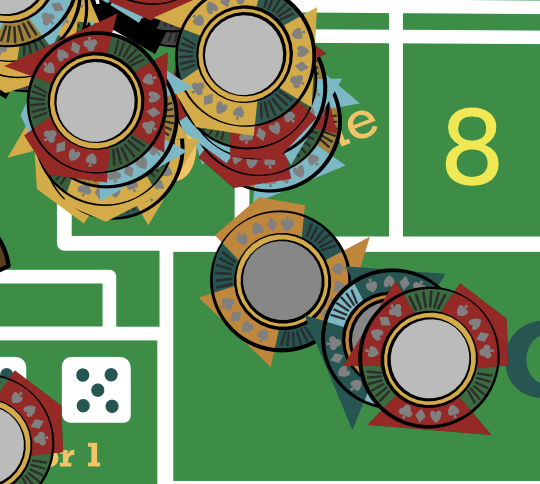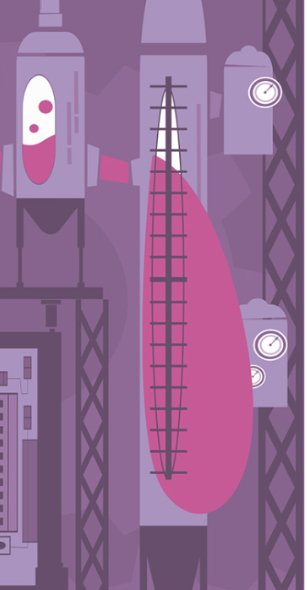Search the Community
Showing results for tags 'afd-3772'.
-
Hello, I am having an issue with Exporting SVG files from the Affinity Designer iPad app. I currently have a client wanting all files exported in SVG. However, the following error occurs: shapes pasted within shapes lose their placement. This problem has popped up with multiple projects. Please refer to attached JPEGs for an example with a poker chips illustration and factory illustration. Any input or help is more than welcome. I look forward to your response, ~ JOSH www.joshuamoir.com
-
I am doing the graphic design of a game using SVG filesI was using Adobe Illustrator CC, but exporting SVG files in AI ruins the gradient, shapes, so I switched to affinity designerThe problem is that when I open any SVG file, the color of the vectors looks wrong, pale, without saturationI think it could be because the color settings, and display settingsWhen I export the file as SVG, the colors display correctly in other software, such as inkscape/illustrator (as should be) but not in affinity designer, so yeah, the problem is about displaying the colors in the software correctly. _______ These are two examples of the same file open in different softwares - (Affinity open the Affinity file.PNG - SVG screenshot) __ - (Adobe Illustrator or Inkscape or other software or browser open the SVG file.PNG - SVG screenshot)