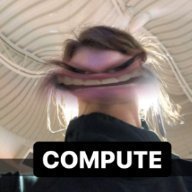Search the Community
Showing results for tags 'afd-3565'.
-
Hey all, I am fighting with an issue where if an asset is created that has text in it, the next time I drag that asset into my document, the new instance of that item will have text that is a drastically different size. This seems to only happen when assets are created in documents that were created/started in an affinity version previous to the current version. What I figured I could do was create a new document and transfer over the content from the old document to the new doc, but this seems to corrupt the new document and it will begin to have the same behavior. Even if only an image is copied over to the new document, not text. This creates an issue as I cannot rebuild my active projects from scratch, and I cannot use my existing assets on those projects either. I have attached an image displaying the discrepancy in text size. The item on the left is the original, I added it as an asset and then dragged it back and placed it on the right.
- 4 replies
-
- assets
- text size change
-
(and 1 more)
Tagged with:
-
I have just installed Designer 1.7.1.404 after rebuilding my PC this week, previously I was running on an earlier edition - I forget which version exactly. I have a number of assets that I imported from a backup .afassets file and these seem to be misbehaving after the upgrade. The assets appear to be 50% size when I drag them on to the page. At first I assumed I had the document DPI incorrect - I do some work in 72dpi and some in 300dpi - so I created two clean A4 documents, one with 72dpi and one with 300dpi and dragged the assets once onto each page. Despite the different dpi settings the assets were the same size on page and both were 50% smaller than they should be. I also tried changed the DPI using the document setup, but there was no change to the items created from the assets. The page dimensions would change if I selected rescale, but the items on the page would never change apparent size no matter what I did. Has asset/dpi management changed intentionally in this version and, if so, how can I fix my assets so they behave correctly? Thanks.