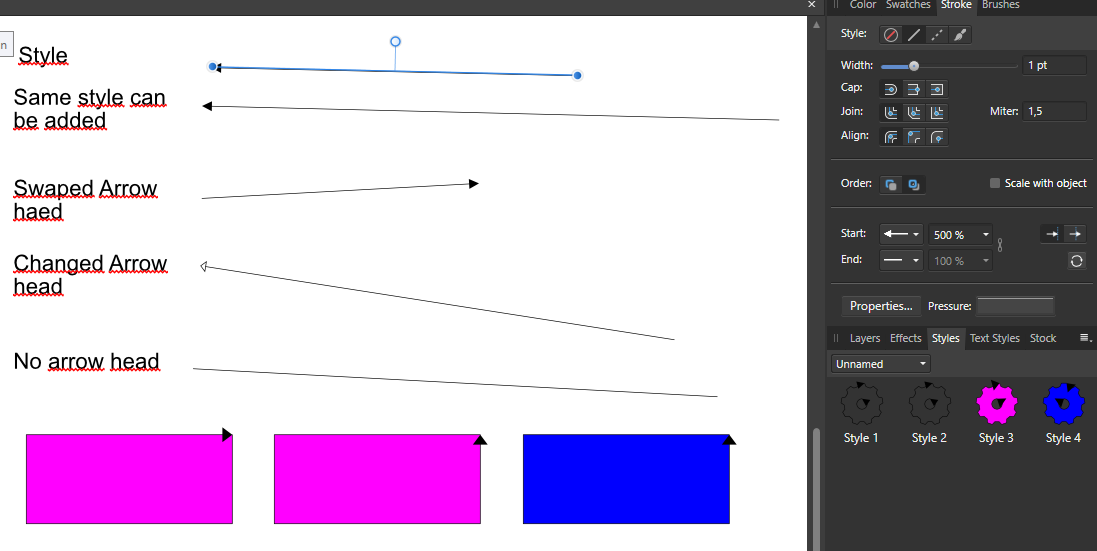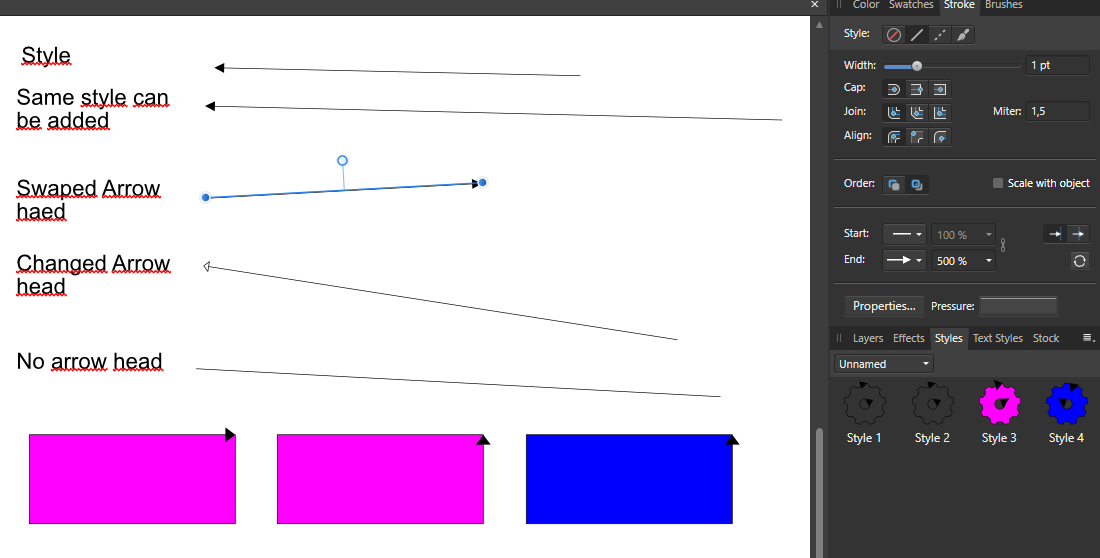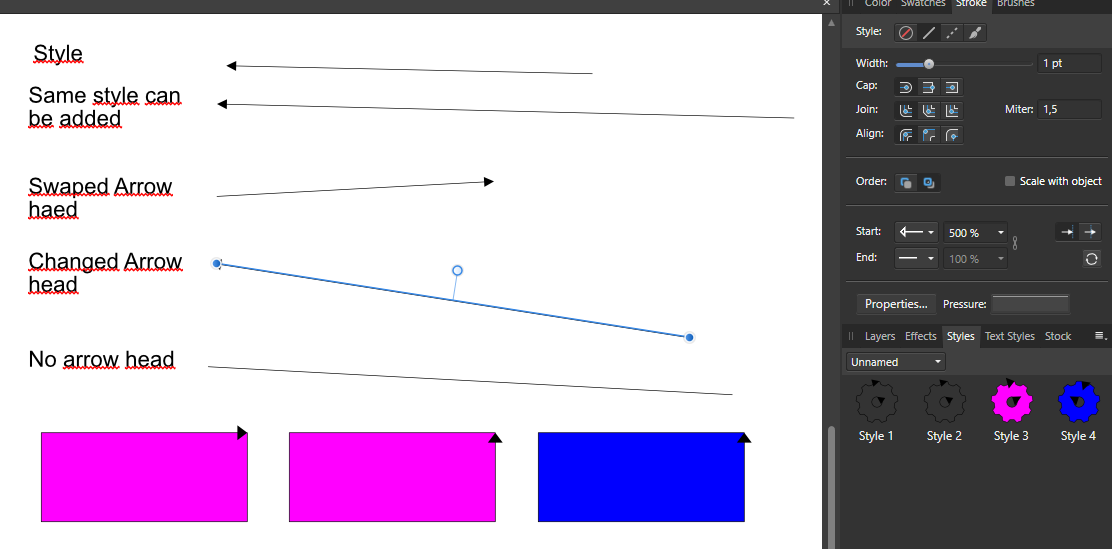Search the Community
Showing results for tags 'afd-3305'.
-
Hi. It's impossible to create user styles with the same fill but different stroke width / stroke style. Both ways don't work - from menu in Styles Panel, or from object context menu. It require to change fill color to create new style. But it's possible to create two or more the same styles. Affinity_Designer_Styles_Bug.mp4
-
I'm using affinity designer v1.7.3 on a mac. I create a line style, for example, I create a 1pt line with an arrow head on each end. I opposite mouse click and select create style, works fine. I create a new line, 1pt, arrow on one end. Opposite mouse click, select create style and it does nothing. I've tried selecting "Add style from Selection"; same issue, nothing happens. I have a dozen or so of these types of style variations varied thickness, dashed lines fills etc. including variations on text styles to setup. Can someone please help. I am seriously considering transitioning away from all adobe products in favor of Affinity, though, a basic hurdle at the outset of creating my basic setup is discouraging. Sincerely, Tom
-
I'm trying to create several sites with a black stroke, but different brushes and widths. There problem is after the first one, selecting "add style from selection" does nothing. If I change the stroke color it works, if l delete the previous style, it works. I've tried with multiple brushes, colors, widths and it's always the same. Only one style allowed per stroke color.
-
If the Line is created with no fill, only stroke. You can't add more styles if arrow head is added and than flipped to the other side or if you change the other arrow head. But you can add the same style. In the snapshots, only one of this lines can be added to styles. Yes you can add them if you change color or width of the line. File added. Styles Stroke - BUG.afdesign
-
In the latest release of Affinity Designer (1.8.0.585 ), Create Styles is not working. When you right click and select 'create style' nothing happens. When you select 'Add style from selection' from the style panel, again nothing happens. Update: I tried some things as a work around. Currently a new style category can be created. I was able to add 'one' style to the new category, but only one! So currently it seems you can add a single style to a newly created 'style category', and you can create many style categories. This is only a work around, not the way it's supposed to work.
- 8 replies
-
- create styles
- not working
-
(and 2 more)
Tagged with:
-
Unable to create a new style from selection without first cresting a new category.
-
See more details in this previous post: Can't create new styles in AD 1.8 Tested it in AD 1.8.4, and when you create a stroke style that only differs in "stroke pressure profile", a new style can't be created. This is problematic as professional digital "inking" of images depends upon this feature. PLEASE solve this or find a useful workaround (eg a hack in prefs docs, so these stroke pressure profile styles can exist & be used)
-
Hi Multiple styles from lines, are not added to the same category. Only one style from lines, is added to the category. It seems that styles do not distinguish between different lines, and seeing as identical. Windows, AD 1.8.3.641 Line_Styles.afdesign
-
When defining custom object styles, AFD lets me create new ones only when I delete existing styles. For example, I defined a line style for a dashed line. If I also want to define a line style with a solid line, the 'Add Style from Selection' action does not work. Same goes for fill styles. In general, I would also expect there to be an 'update style from selection' item, which there apparently isn't, which should affect all objects a particular style was applied to, similar to global colors.
-
Using AfDes 1.8.3.641 on Win10 x64 I created a style using a solid line and a pressure curve. After using this style on a vector, I change only the stroke width (e.g. from 2.5 to 2). I try to save this as a new style. It does not get added to the styles panel. If I make more changes, like changing the colour, too, then it seems to be possible to add this as a new style.
-
Just installed the 1.8.3 releases of the Affinity Suite. Currently using Designer to produce some simple architectural plans, and discovered a bug with the Styles panel: I'm unable to add more than one line style (solid, dashed, dotted, centerline, etc.) to the Style panel in succession. After some experimentation with all three of the Affinity Suite applications, I discovered that one is only allowed to add successive line styles to the Styles panel IF the line styles also have fills applied. Please address this bug in the next beta release, so that fills are not required in order to save line styles to the Styles panel.
-
Designer only let us add a new style when fill- or border-color has changed. But that's not right, because we should also be able to add a new styles when we changed other style-properties, like the border width, style (solid, dashed...), arrowheads (types, sizes...) and so on, because those properties got saved in styles too. See video: designer-wont-add-new-style.mp4
- 5 replies
-
- styles
- add new style
-
(and 1 more)
Tagged with: