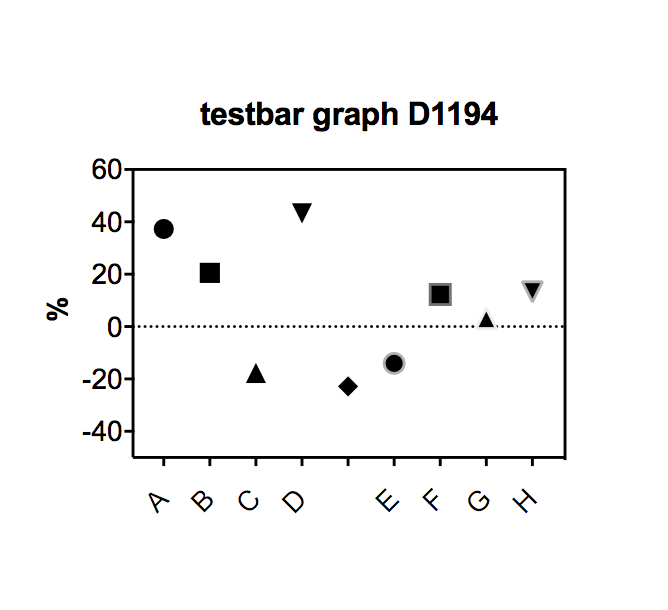Search the Community
Showing results for tags 'afd-2910'.
-
Hi, I'm currently working on the figures for my dissertation. Herefore, I made figures like bar graphs and kinetic curves in GraphPad prism, and want to compile them in Affinity Designer. Therefore I need to copy the figures from GraphPad into Affinity Designer (in contrast to just saving a jpeg in GraphPad and drag dropping it to AfDes), because I still need to adjust the size of titles, legends etc. But unfortunately, when I paste the GraphPad files into Affinity Designer, it pastes very...selectively. Graph titles or figure legends aren't pasted, them being the exactly what I need to adjust in Affinity Designer. I attached a file where you can see what I mean. I am not sure wether the problem predominantely lies in Affinity Designer, I've also contacted GraphPad support, so I'm aware of that. Has anyone had such a problem as well? I know, working with these two programms at once is very specific, but maybe someone has an idea. Thanks in advance!
-
Hi guys, I often have issues with graphics becoming scrambled when pasted into Affinity Designer for Mac. Most prominently are figures from Graphpad Prism scientific plotting software which I use a lot. Sometimes, it helps to past the graphics in Preview, and copy it from previous before pasting into Affinity. But not always. Also copying and pasting in word often leads to low-res rasterization of parts. I know, one can work around this by exporting to JPEP or PNG but I feel this should necessary in 2019... So I guess its part bug report, part feature request (fix the clipboard). Thanks, Lars