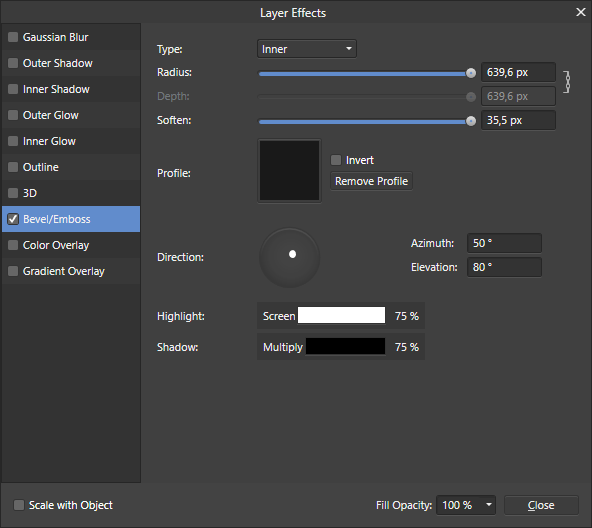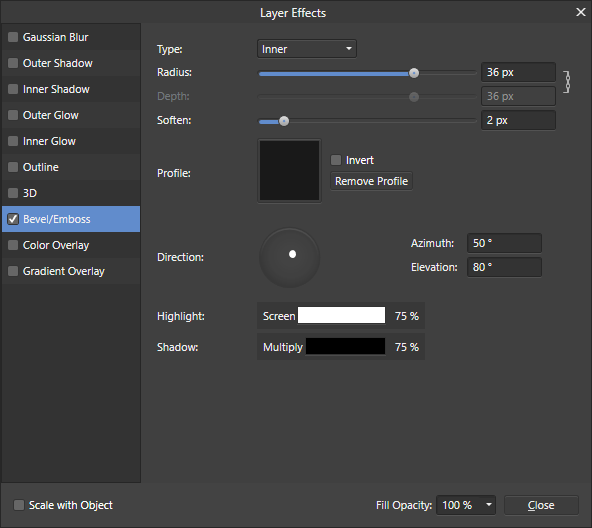Search the Community
Showing results for tags 'afd-2644'.
-
1. Hello, friends. First of all i want to describe glitch. I have a design with two elements in one group. I make bevel FX adjustments to one of it. Then i copy one element with adjusted FX and then use for my group - Edit/Paste FX command. The settings for bevel FX are changed a lot and overall effect looks completely different. I dont check other FXs - it need to be checked additionally. Why the RADIUS from 36px becomes 639,6px and SOFTEN value from 2px becomes 35,5px ? Source FX values are multiplied by the same value in destination layer FX, the value is 17,75 . Look at this - 2*17,75 = 35,5px and 36*17,75=639,6px. Hmm, what an obstacles (software or hardware) to put 36px as 36px and to put 2px as 2px? I can still enter the requested FX values for the group manually - and it looks like it have to be - the same, as it looks for individual elements in group. The FX engine has the same functionality for group of layers, as for the single layer. It works with group and single layers without any limitations in FX functionality. The FX values must to be transferred from one object to another without any changes/distortions i think )))
-
Tested this only for Pasting FX Outer Shadow. I have a square 50x50mm with an Outer Shadow (Normal, 100%, 40px, 0px, 0%, Black, 315°, Fill knocks out shadow, Not scaling with object). I make a new square 25x25mm, copy the bigger square and paste FX to the smaller square. What I would expect: Outer Shadow is Normal, 100%, 40px, 0px, 0%, Black, 315°, Fill knocks out shadow, Not scaling with object. No, the pasted FX is now: Normal, 100%, 13,1px, 0px, 0%, Black, 315°, Fill knocks out shadow, Not scaling with object. Bigger square with Scale with Object pasted to the smaller square: Normal, 100%, 19,9px, 0px, 0%, Black, 315°, Fill knocks out shadow, Scale with object. Defining an offset makes the values a bit more precise.
-
When I create a style from some text in Designer and apply that to some more text either in the same file or a different file not all the effects setting are applied. Specifically, the radius settings in Outer Shadow, 3D, and Bevel/Emboss are not set to the original (source) text from which the style was created. All other settings seem to come through including font, color, size, etc. I have not thoroughly tested if other effects settings come through or not, but radius is definitely not coming through while others do. Is this a bug or the expected behavior?
- 1 reply
-
- affinity designer
- macos
-
(and 2 more)
Tagged with:
-
See screenshot 1 - original file. The circular photo has a layer effect for the outline and drop shadow. I copy the effect, paste it on a replacement photo in a new layer and it alters the effect (second screenshot) forcing me to adjust the setting manually. Working file attached. Catalina hard drive day.afphoto
-
When applying Layer Effects from the Styles panel, properties like Radius seem to depend on the initial size of the object, even if Scale with Object is not checked. Is this intended behaviour? How would I create a layer effect (e.g. drop shadow) that always has the same radius, no matter what size the object initially has?
-
I have to Picture Frames of different sizes and I want to apply the same Layer Effects to them. On one layer I defined an Radius of 10px, an Offset of 30px and Intensity of 30%. On the target layer this translates to Radius of 1,1px, Offset of 3,4px and Intensity of 30%. Only if source and target layer have the exact same size this works. Otherwise the result is garbage.