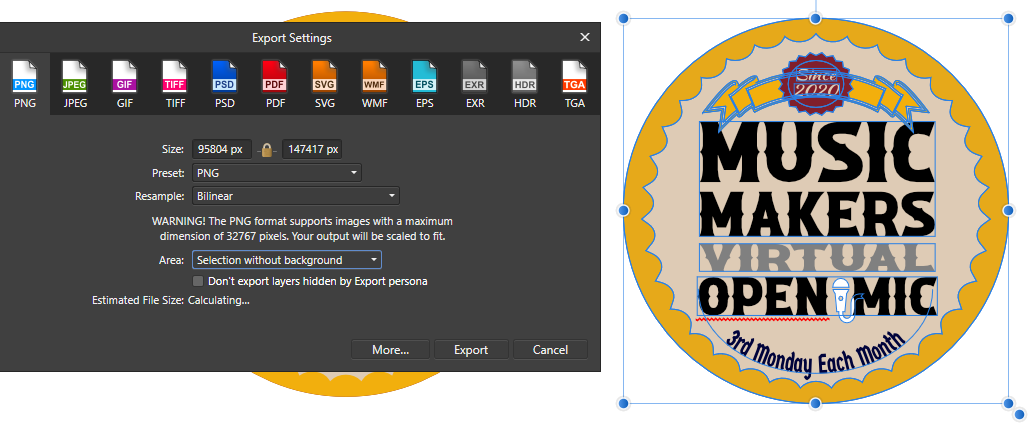Search the Community
Showing results for tags 'afd-2049'.
-
I have created some very simple vector objects. Some are on Artboards and some are not. Recently, when I select the object to export, the output saved (as PNG or JPG doesn't matter) often includes a random are of blank white space behind it, that was never selected. I have used Designer for several years and never had this problem until recently. Ultimately I have to crop what should be a clean image, down to the correct dimensions. The problem starts in the selecting process. Does not matter if I'm in Designer or Pixel Personas mode. EX: If my selected object of choice is square, I will see the size box improperly showing as some rectangular dimension. Not even close to square. When saved, the resulting file show a huge rectangular area of empty space with the desired object in the lower right corner. I understand not to select the entire workspace or artboard - I am only selecting the desired object. This also happens with or without the background included. It's clearly not right but I can find no help to fix it. Please advise ASAP. I am wasting a lot of time doing added work that I never had to before.
- 10 replies
-
Hi, I've already posted on this but thought I would again with confidence that I've not missed anything from the suggestions given last time. I also have updated to the latest beta since posting on this last, in which I seem to remember reading in the release notes there was a fix regarding the positioning of artboards (which was perhaps one of the problems last time) Anyway, as you can see in the video, I've got 4 icons, all sat on whole pixels and all whole pixels in width and height. But when I create slices out of them all, the slices all appear different sizes. And not just one pixel out in some cases (which would suggest a rounding error or hidden decimal places on the positioning or width and height) but 4px on one of the icons. It's very strange. Below is the video showing this as well as the file: https://www.loom.com/share/5a315b2305c54881903b0bd76224e637 SYL_assets_master2.afdesign