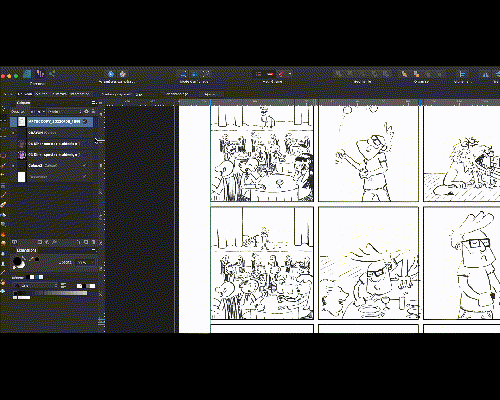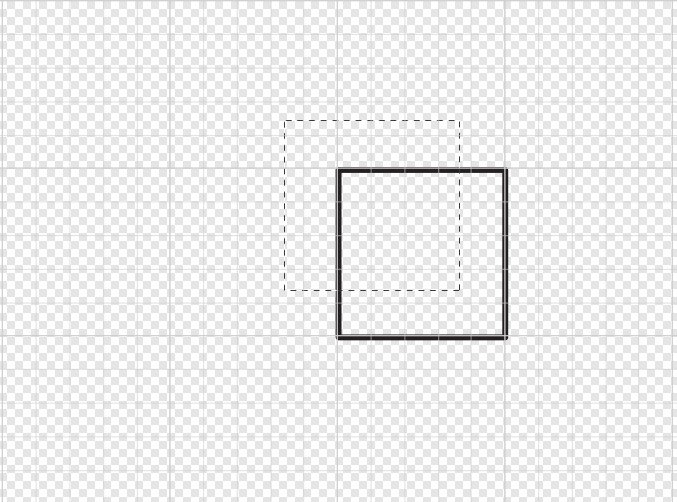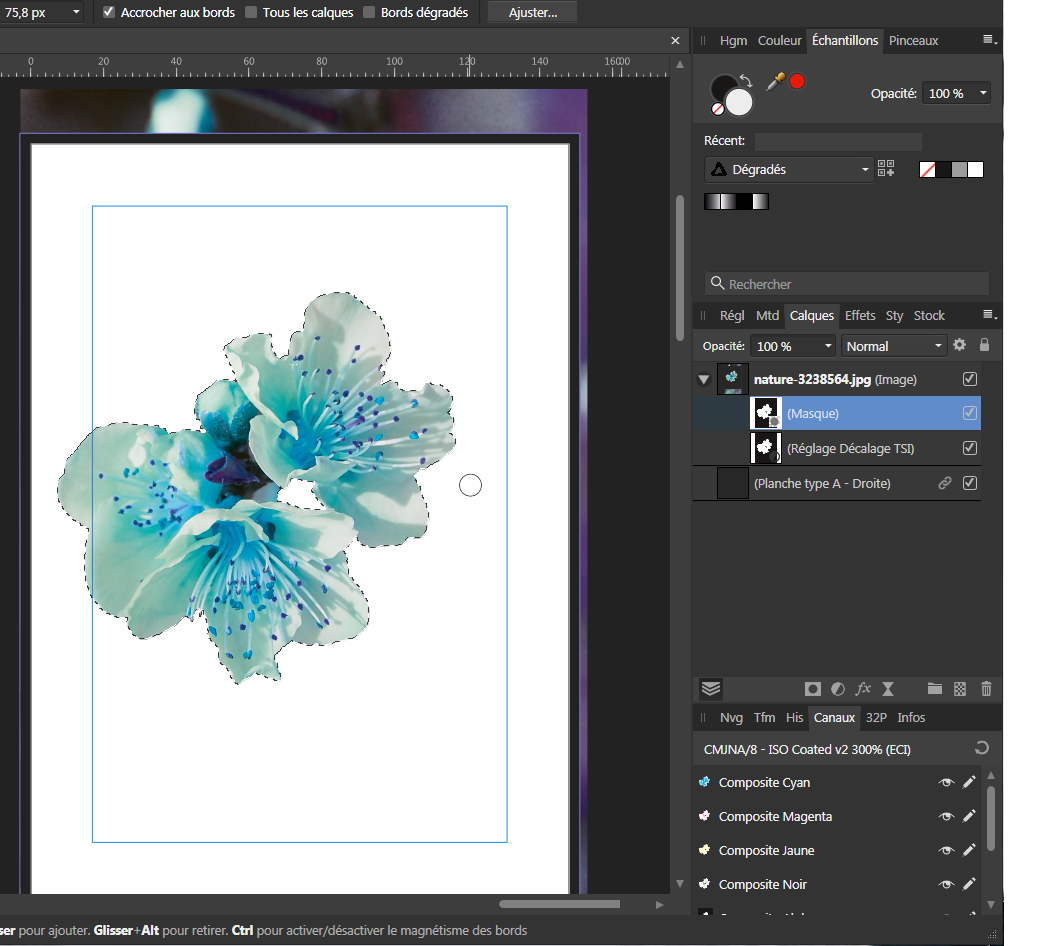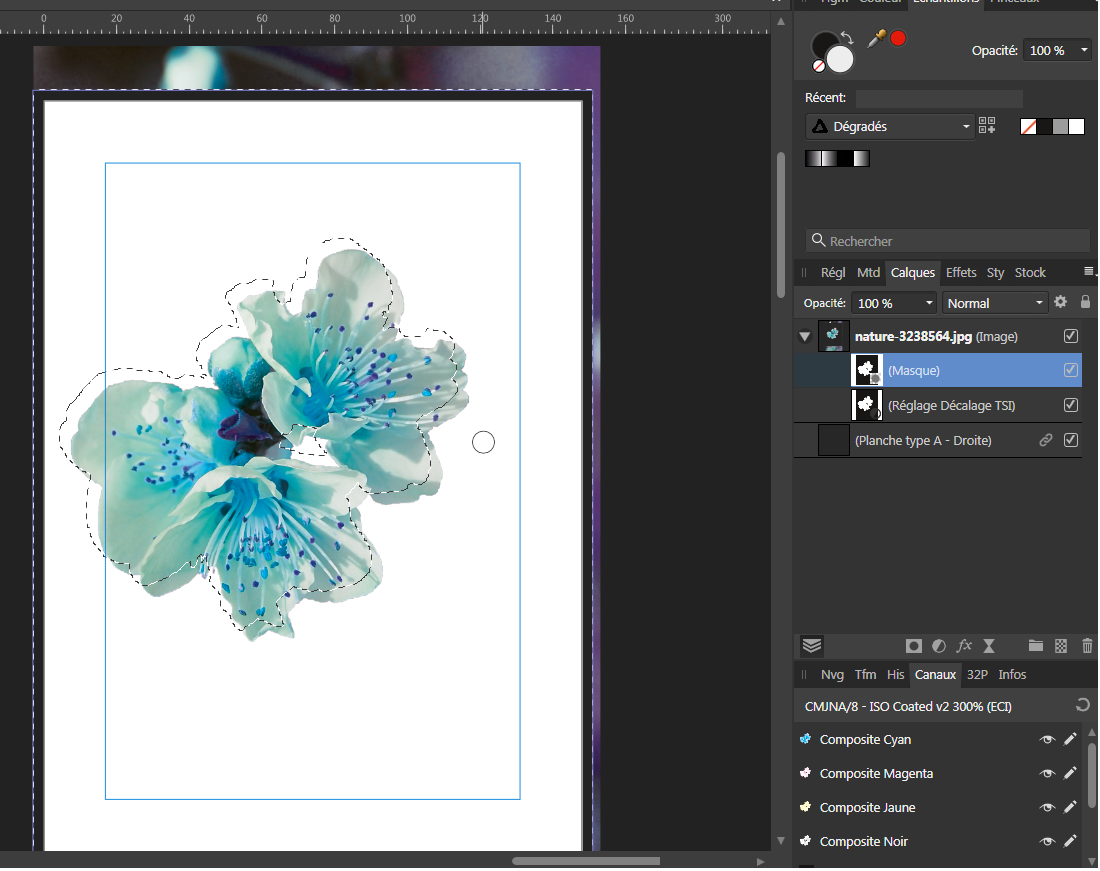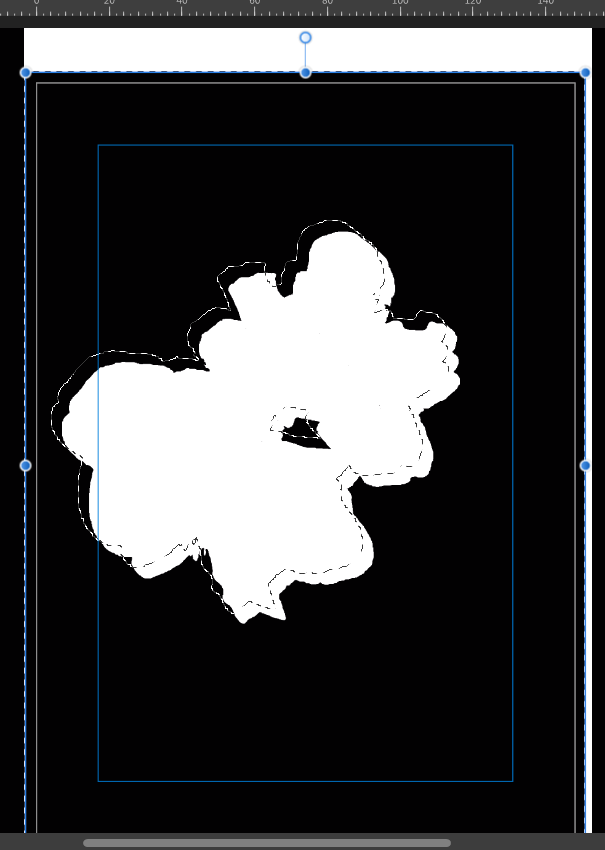Search the Community
Showing results for tags 'afb-4948'.
-
Are you using the latest release version? Yes (1.10.4.1198) Can you reproduce it? Yes Does it happen for a new document? If not can you upload a document that shows the problem? Yes If you cannot provide a sample document then please give an accurate description of the problem for example it should include most of the following: What is your operating system and version (Windows 10, OSX Mojave, iOS 12 etc)? Windows 10 Is hardware acceleration (in Preferences > Performance) ON or OFF ? (and have you tried the other setting?) ON What happened for you (and what you expected to happen) When switching from Publisher to Photo, and then selecting something, the selection is significantly off Provide a recipe for creating the problem (step-by-step what you did). Open Publisher Create Document Switch to Photo Make a selection Screenshots (very handy) or a screen capture/video. https://www.youtube.com/watch?v=QEnHC-j2AJ4 Any unusual hardware (like tablets or external monitors or drives that may affect things) or relevant other applications like font managers or display managers. Nope (keyboard + mouse). Maybe Ultrawide monitor Did this same thing used to work and if so have you changed anything recently? (software or hardware) Worked fine some time ago. I don't recall changing anything. Note: The issue exists only when switching from Publisher to Photo. It works fine when opening the Affinity Photo directly.
-
On both iPad and MacOS, when I am working on an Affinity Designer document that uses bleeds, if I make a selection with any selection tool in pixel mode, that selection will jump up and to the left (by the amount of bleed set in the document). My understanding is that this is a known bug, but I couldn't find any threads in this forum. It would therefore be good to know whether a fix is imminent or in backlog hell somewhere...
-
Hello ! I would like to report a bug that occurs on some documents. And not all. I created a new one and couldn't reproduce the bug. But in the video you can see my problem. When I use the selection tool, at the end the selection is shifted. Not what I want. IDK how you can help me 'cause it happens sometime. I tried to restart the program and same problem in this document. I have latest AD version : 1.10.5 Mac os 12.6 Thanks !
- 3 replies
-
- affinity designer
- pixel
-
(and 1 more)
Tagged with:
-
Having this problem out of the blue, i've tried deleting and reinstalling designer, no luck. any time i make a selection with the marquee tool, or select sample color, the selection jumps up and to the left. i've attached a video of the issue 2018 Macbook Pro Intel i9 32gb Ram Radeon Pro 555X 4 GB Macos 11.5.1 Affinity designer version 1.10.4 Screen Recording 2021-12-07 at 6.54.21 PM.mov
-
In AD Pixel persona, every time I make a marquee selection (for all docs, including new) when I take my finger off to complete selection, the marquee jumps up and to the left (see screenshot for example). operating system and version Windows 10 hardware acceleration (in Preferences > Performance) ON or OFF ? Default (a search doesn't show any Preferences. I'm clearly looking in the wrong place. What happened for you. I expected the marquee selection area in Pixel Persona to remain where I put it, but when I removed my finger the target area jumps up and to the left. Provide a recipe for creating the problem (step-by-step what you did). Use marquee tool in Pixel Persona and select an object/area. Remove finger. Voila! Selection jumps. Screenshots See below (default grid added to show the amount of movement) Any unusual hardware (like tablets or external monitors or drives that may affect things) or relevant other applications like font managers or display managers. No. Did this same thing used to work and if so have you changed anything recently? (software or hardware). Have just recently begun using AD.
-
Hello, I have a problem with the Invert Selection function when I want to crop an object in Publisher with Photo Persona. When an object is on a solid color background, the selection is much easier if you select the background and then you invert the selection. But when I do this, the selection is already inverted, but is offset at the same time. And when you run the command again, the selection is moved again and is no longer in the right position. This is really annoying, because I have to open the object directly in Affinity Photo and do the cropping there, because there the inverting of the selection works perfectly. I attach a video with my problem. Publisher 2022.02.03.mp4
-
When I use publisher in Photo Persona I cant properly make selection with ie. Magic Wand. After invert selection the section is no longer in the same place, always moved from where it should be.
-
An inverted selection now take the bleed area, that's good, but the original selected area won't be at the right coordinates (its missing the bleed width and height values). Original selection: when adding the mask, the bleed is taken in account now, that's nice and OK looking at the mask (only), the area (flower) is correctly positionned, OK Inverted selection: the selection includes the bleed, OK theoriginal selection (flower) isn't correctly positionned, its coordinates miss bleed width from top and left sides, BAD