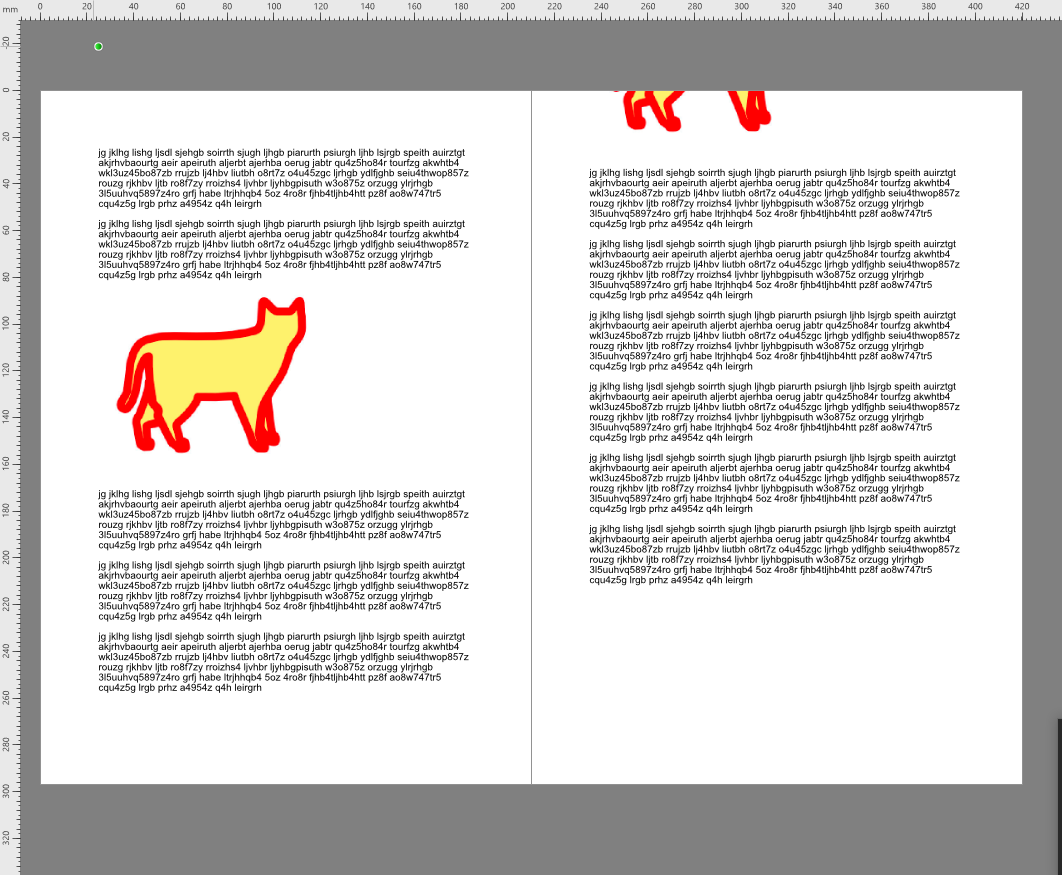Search the Community
Showing results for tags 'afb-4822'.
-
The German Affinity Publisher 1.10.0.1098 for Windows reliably destroys existing layouts (saved with previous versions) under the following circumstances: In a multi-page document, insert some graphics (or table or whatever) and pin it as a character to flow with the text. In order for the image to be displayed properly, do not use a fixed line height, but keep the automatically determined one. In previous versions of Publisher, this works reliable ('BreakOK.png'). In the new beta, if any such image-containing paragraph begins at the top of a page, the image is moved to a wrong position, and the layout of the rest of the document is destroyed accordingly ('BreakBug.png'). Please find attached also the original document saved with version 1.9.2.1035 (which version 1.9.4.x could also properly read). It would be nice if the original correct behaviour could be restored. Andreas Weidner BreakBug.afpub
-
Using 1.10.0.1098 on mac The new beta definitely feels snappy and I'm not experiencing crashes with a test copy of my 1.9.3 file. However, there is a serious new bug with inline images which makes them impossible to use at the top of columns. I've created a repeatable test document which I've attached. This is a 1.10 beta file but it can be opened in 1.9.3 for comparison. Watch the inline box in column 2 Select the first line of type in column 1 and delete it which will move the first line of text from column 2 to the bottom of column 1. In 1.9.x, the inline box will be aligned to the top of the column. In 1.10 beta, the height of the inline box will be ignored and it will extend far above the top of the column. The inline image feature worked perfectly before so the desired outcome is to restore the way it used to work. Thanks! Test-inline.afpub