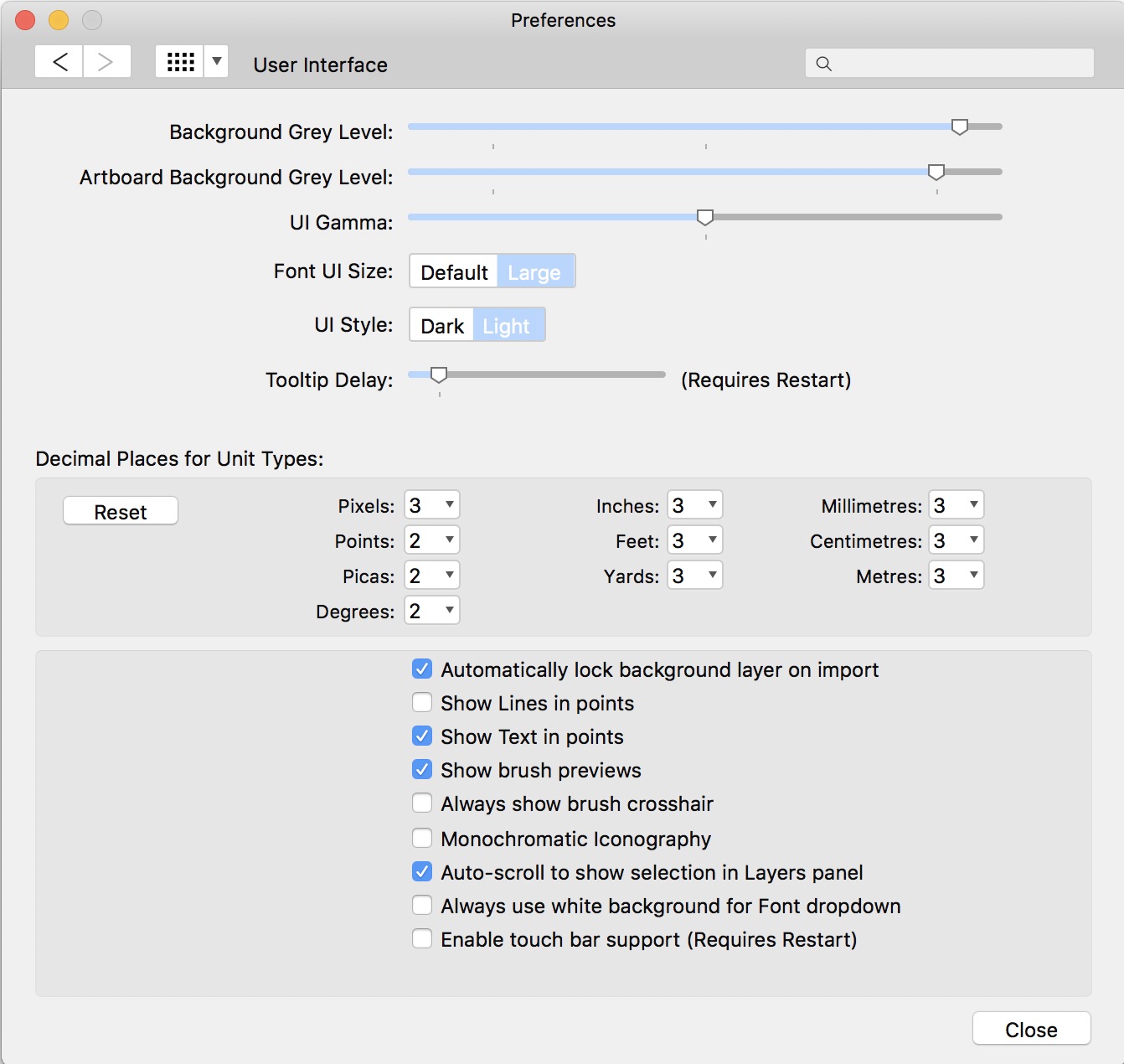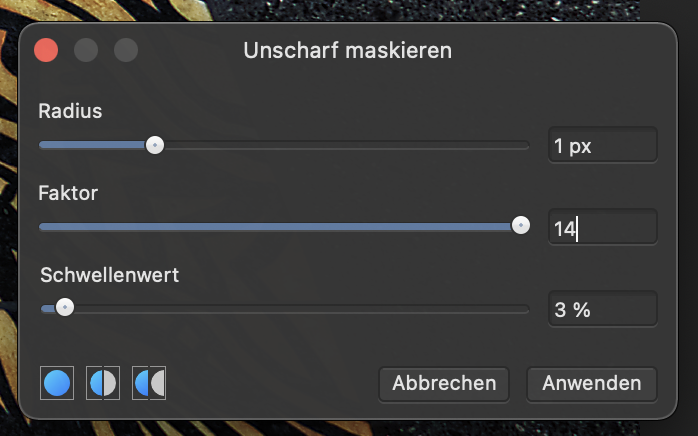Search the Community
Showing results for tags 'afb-4619'.
-
Hi, there is any way to change keys ? I make use of the numeric pad to change size of things, but maybe because I set Italian as language, use metric system that's fine for me, but Affinity Designer don't recognize the point as comma "." "," on the numeric pad, so is pretty uncomfortable use it for me and I do it a lot to change size of things unfortunately the comma for decimal in the Italian layout keyboard is right above the spacebar and for me is kind of annoying do it all times... What can I do about it ? I couldn't find anything on setting to change position of keys. Any help is welcome!!! BTW super thanks for your effort on still amazingly developing this amazing software, and at a reasonable price! 🤪
-
Hello, till recently affinity designer used to automatically change the enter of full stop when trying to enter a below 1 value in stroke size to a comma, so I could enter stroke size 0.5 from the numpad and designer changed it to 0,5 and accepted it as a size. Now this functionality is removed and it just change the 0.5 to 5. And the actual comma is on the other side of the keyboard so that adds an extra step to stop what I'm doing and look for it. I don't know how many people use numpad those days (or even full sized keyboards at all) but that was extremely helpful for me. Can we get it back please? edit: I tried it at home that I have 1.9.0 and it still worked back then.
-
Leading Override in Character studio remove decimal separator resulting in 13,6 => 136. Is this a bug? Or do I have a misconfigured preference. I've set "Points" to 3 decimal places in "User interface". 2021-07-11_16.44.57.mov
- 3 replies
-
- decimal separation
- decimal places
-
(and 2 more)
Tagged with:
-
Hello. I was working with a document in AFDesigner before the last update. There I used line spaced text like "16.5 pt", with decimal values. Today I updated to version 1.9.2 and it is impossible to work with text and line spacing as before. All decimal values (16,5 for example) are transformed into larger numbers automatically (in this case 165). I have the same issue in AFPhoto qith 1.9.2, but not in AFPublisher with 1.9.1 How can it be solved? I attach an example video. problem with line spacing.mov Thank you.
- 20 replies
-
- affinity designer
- affinity photo
-
(and 3 more)
Tagged with:
-
In the latest beta the input fields don't accept values like 1.5 or 2.1 e.g. the Unsharp mask dialog is total useless. My input was 1,4 for Faktor.