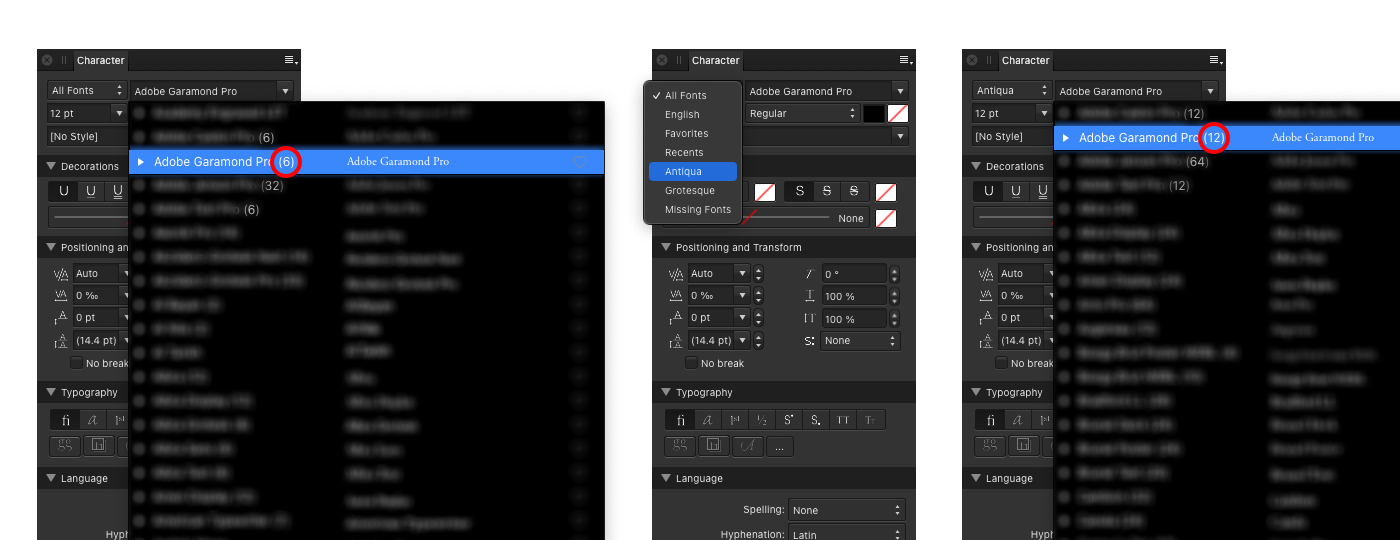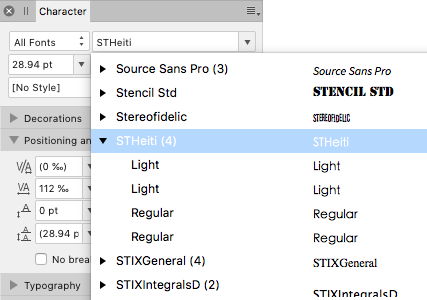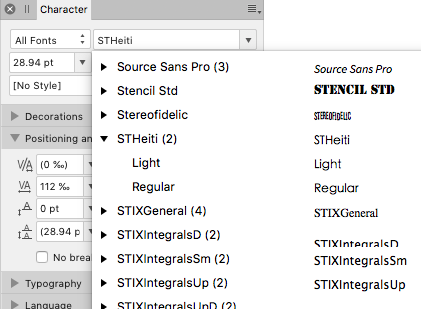Search the Community
Showing results for tags 'afb-3920'.
-
Let me start by saying that I absolutely love this wonderful feature in Affinity apps: to be able to filter typefaces according to how I organize them in Font Book by collections. However, there's a little bug. Here's what I discovered. In Character panel, when "All Fonts" option is active (by default), every typeface in the list shows up with correct number of fonts in the family. Once any other collection from Font Book, available in that list, is selected, every typeface now shows with two times more fonts. Every weight is being duplicated in the list. So I have two Regular, two Italic, two Bold and etc. I believe there's something with (re)sorting/(re)appending items to lists/arrays and it's just a very small cosmetic issue. But anyway, it would be great to see this fixed, as the feature itself, it is really great and very helpful. Bug persists across all three apps. Versions 1.10.1 and 1.10.4 on macOS Catalina, Big Sur and Monterey.
- 1 reply
-
- affinity designer
- affinity photo
- (and 6 more)
-
All 3 Affinity apps are showing duplicate fonts/styles. In all 3 of the Affinity 1.10.x betas, if you select any Font Book collection, it shows numerous duplicate styles for many of the fonts. If you then select one of those collections, then subsequently go back to the All Fonts listing, it will now show even more duplicate font styles, thus making it a bit impossible to select a font and style, not knowing if you've selected a real one or some corruption of the list. This first began with either v1.9.x and/or my switch to Big Sur. Can't be sure which caused it since both happened at about the same time for me. Prior to this, I used Font Book collections routinely/daily in all Affinity apps without any issues. I have tried clicking the Reset Fonts in prefs numerous times, and restarting the app(s). As per the pics, still get a ton of duplicate font styles showing for several fonts. In the examples showing, it's Futura and Futura Condensed. These are from a new Futura family package. In Font Book, I ran Font Book's duplicates find and eliminated a handful of unrelated duplicates (not related to Futura), validated all fonts, and restarted the computer in Safe Mode. But no matter what I do, I still get a whole bunch of duplicate font styles for quite a few fonts. Even Impact (randomly shows 3-4). How in the world do you get a correct font list in Affinity, or is this a bug where the Reset Fonts isn't working? I'm at a loss and trying to get client work done, but don't know which font style I can or cannot use.
-
In AD, any version, the Collection subgroups in Font Book are read as additional fonts. For example the font STHeiti. Is in Font Book "All Fonts" but not the Collection "Test". Then as soon as I add STHeiti to the Test Collection in Font Book (and restart AD) the All Fonts looks correct with 2 font styles. Then I go to the Test collection in AD and now the STHeiti has 4 font styles not 2. And going back to All Fonts there are also 4 font styles showing now instead of the 2. If I do a Font Reset or exit and renter AD it will be back to 2 font styles.
-
I ran into an unusual bug these days: every time I selected a font from a font library collection, the weights were duplicated (even on system fonts, tested after deleting all user fonts). However, if i select the font from the upper menu or the studio window (all fonts) before I acess a collection, this doesn't seem to happen (after I acess one, they duplicate in every menu). This happens in all three apps, and I've already tried to solve this problem by: - deleting all user fonts; - changing the font manager to a 3rd party one; - deleting all the user settings & software and reinstalling (I have the apple store version); Does anyone know what can cause this type of bug or how solve it? Gravação_de_Tela_2020-06-19_às_23_01_19.mov
- 2 replies
-
- affinity designer
- affinity photo
- (and 8 more)