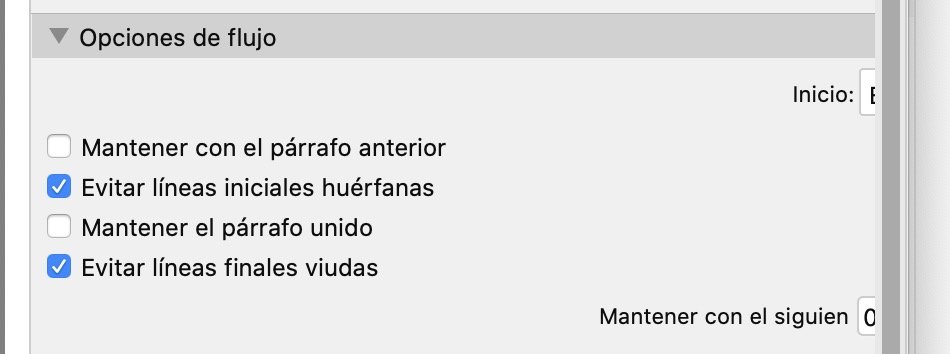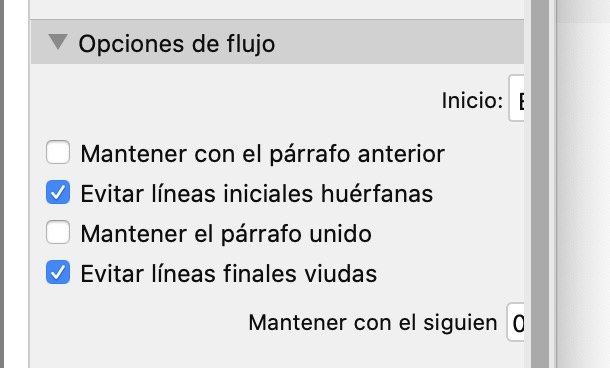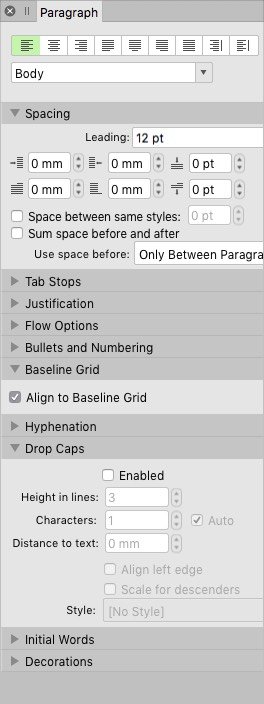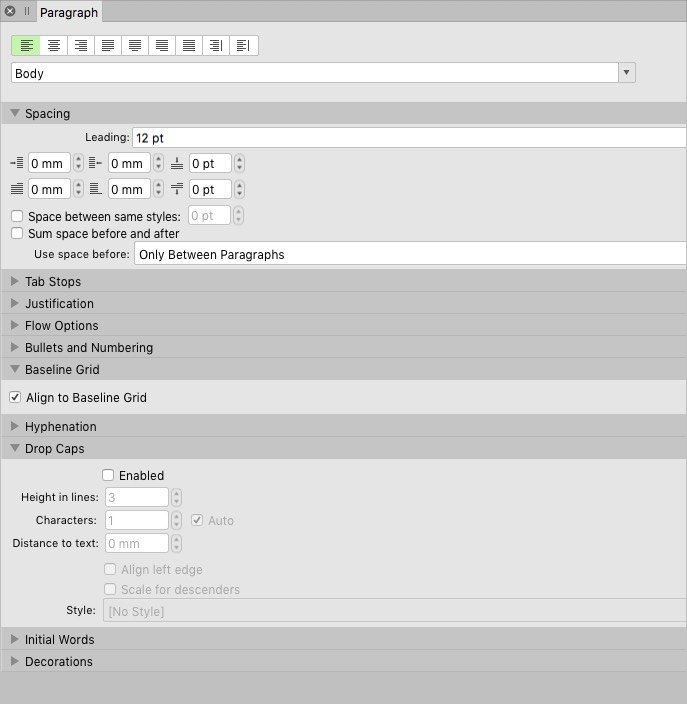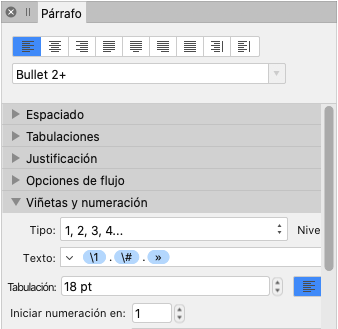Search the Community
Showing results for tags 'afb-3870'.
-
Macbook Pro here, Mac OS X Catalina 10.15.3, Affinity Publisher 1.8.1 (spanish language) The Paragraph (Párrafo) Panel does not resize correctly and hides the right portion of Flow Options (Opciones de flujo) section (see images):
- 5 replies
-
- ui bug
- paragraph panel
-
(and 1 more)
Tagged with:
-
Hello as you can see in the screencast below I cannot click on leading settings to change my Leading parameters. I could'not find that if this subject discussed before. I am using Mac Os Mojave (10.14.6) and 1.8.6 Publisher. Is it a bug or can I fix? Screen_Recording_2021-01-07_at_18_06_21.mov
-
The drop-down menu on the Spacing section of the Paragraph tab/panel isn't resizing, so it disappears under the RH side of the panel. Compare the two screenshots. In fact, I have to stretch the panel to almost full screen width to see the drop-down. This is a bit of a pain. Please fix. Or is there an easy fix? Delete p-list? Thanks. Thanks.
-
Hi, I have a problem with Affinity Publisher 1.8.3 in macOS Catalina 10.15.2. The bullets and numbering panel, both in the English and Spanish version, lacks two very important fields: "Level"* and "More", the field that we need to add special characters. I can solve it through the text paragraph style, but equally annoying and I think it is an application error. Thanks. *To be precise, the label "Level / Niveles" appears but not its field.
-
Hi all, the paragraph leading dropdown is too wide for the palette width and the control only appears when widening considerably. See screenshot – min width on left, expanded palette on right.